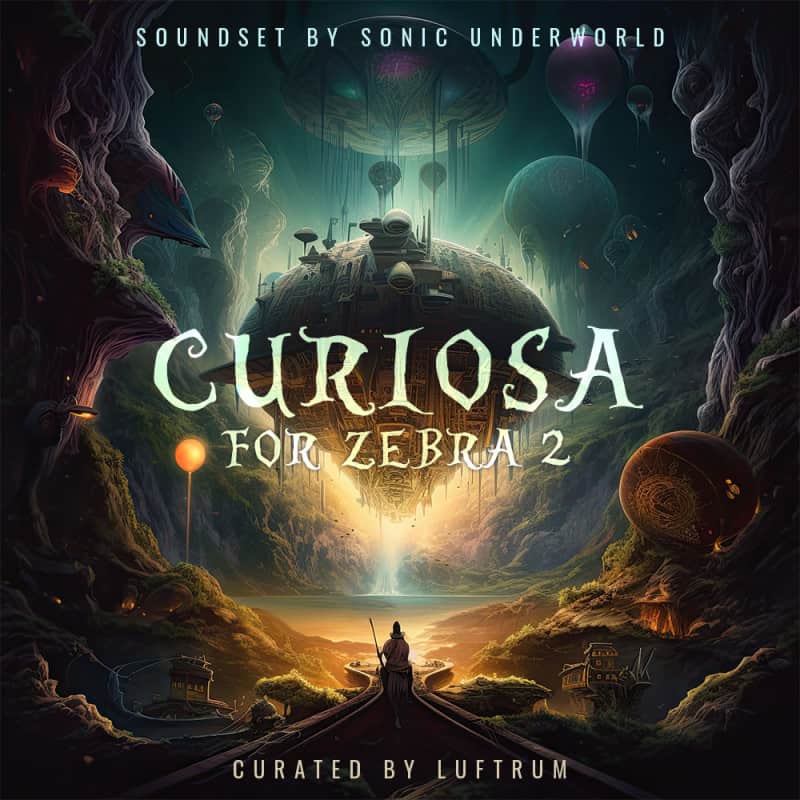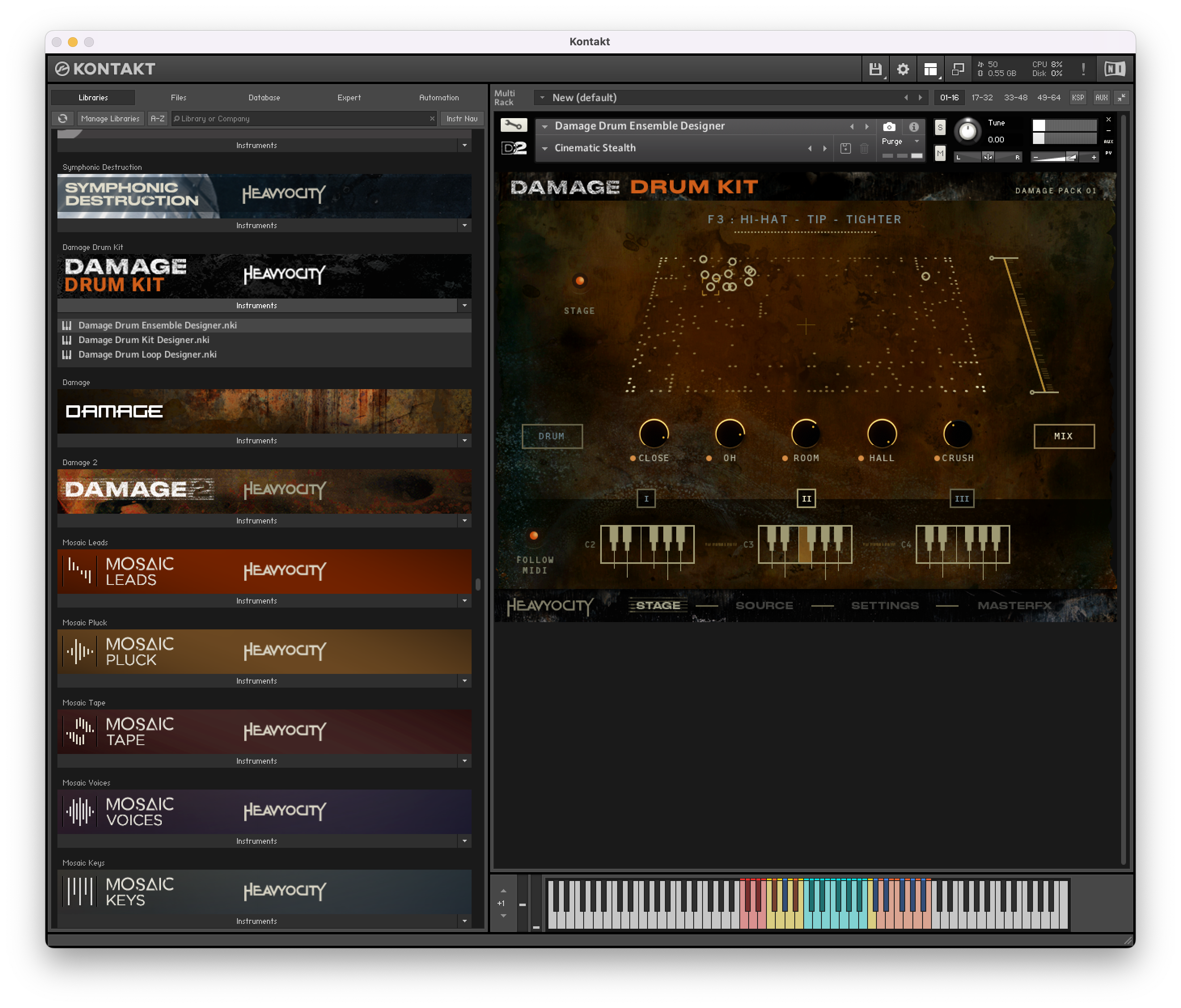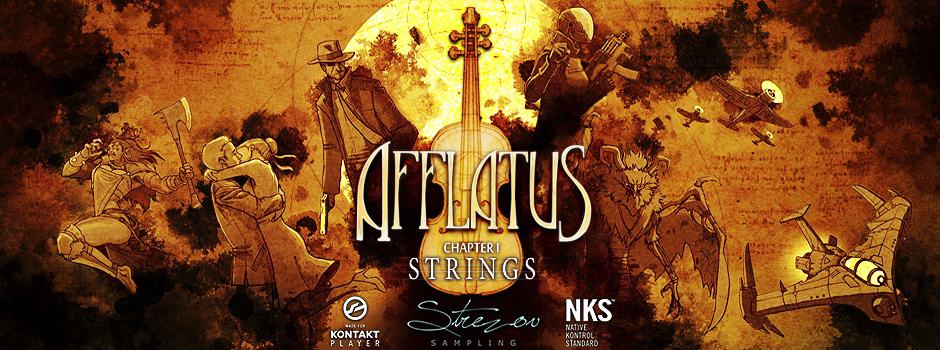Falcon
If you have been using libraries that are based on the UVI engine before you may know the free player from UVI which is called UVI Workstation. Falcon is the more powerful version of UVI Workstation with some additional features like a Synth, Sampler, and Sequencer. Falcon runs as a standalone client or in your DAW (VST, AU, AAX) on MAC or Windows (please check UVI website for technical requirements)
I would argue that Falcon is one of those best-kept secrets in the composer community as many of us use Kontakt or one of the many available synths and miss out on this robust tool that has excellent usability and remarkably forceful when it comes to the features possible with this tool.
When you first start Falcon, you create one or many instruments and load patches (from the right) and can further shape them. You do have different sections (Edit, Effects, Events, and Mods) for your instrument where you can define and develop your synth, sample, or sounds.
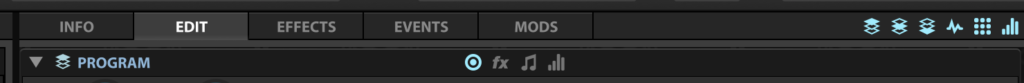
The EDIT tab provides a visual illustration of the sketched instrument and allows you to go to any level of detail.
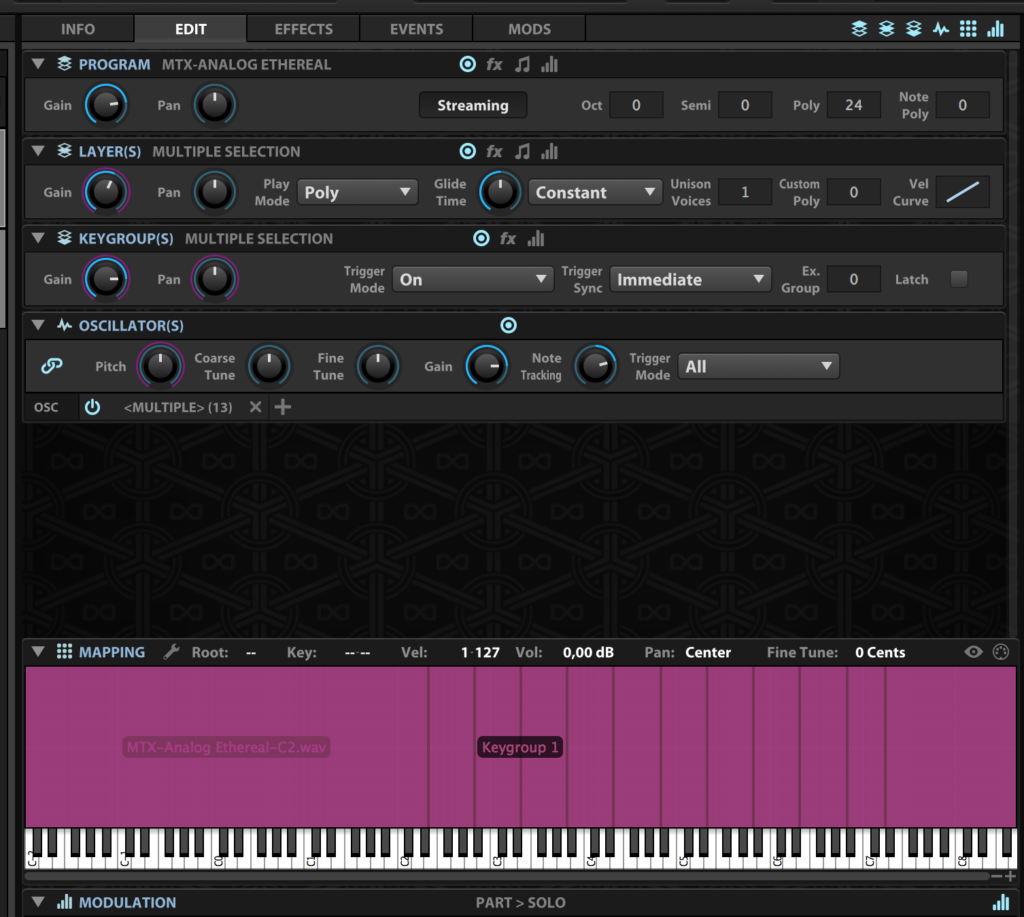
In the EFFECTS tab, you can utilize one of the more than 80 included effects to examine, sculpt, mix, or mangle the sounds used. UVI did sort the many effects into delays, reverbs, modulation, filters, EQs, amps and panning, drive and distortions, dynamics, analysis and some miscellaneous one. Here you get access to some of the exceptional tools from UVI including Sparkverb (algorithmic reverb ) and Thorus (chorus effect)
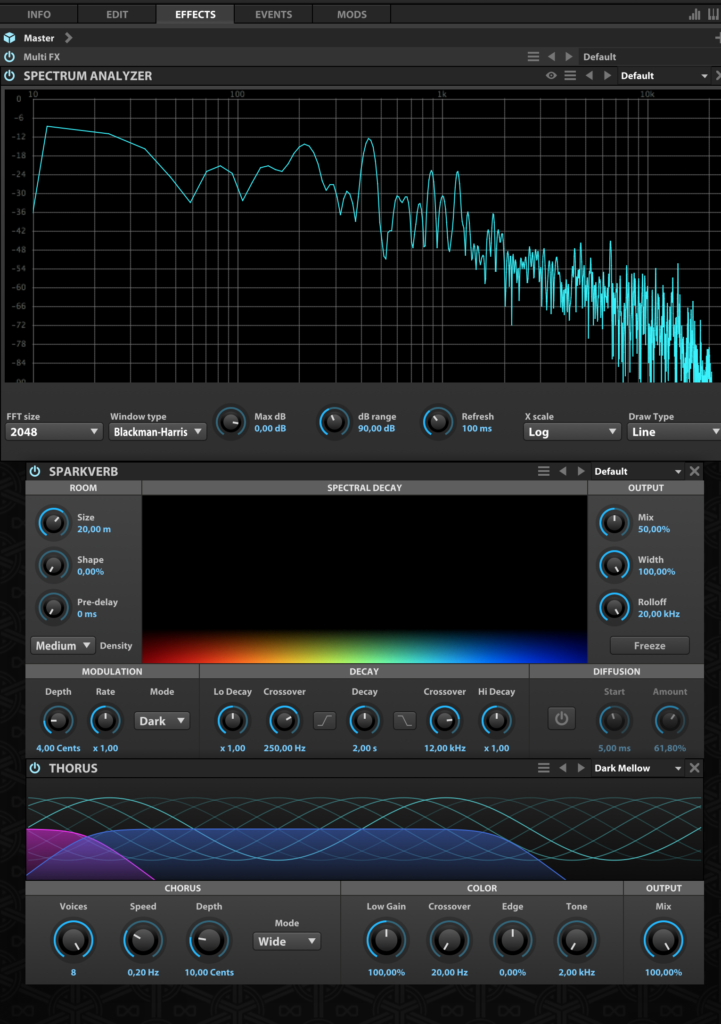
Moving on to the Events tab where you can arpeggiate, utilize strumming, manipulate, and grow the sound further — the included arpeggiator reconstructs the incoming notes and performs them in a pattern you draw to create a compelling progression.

Falcon also allows you to use more than one Arpeggiator.
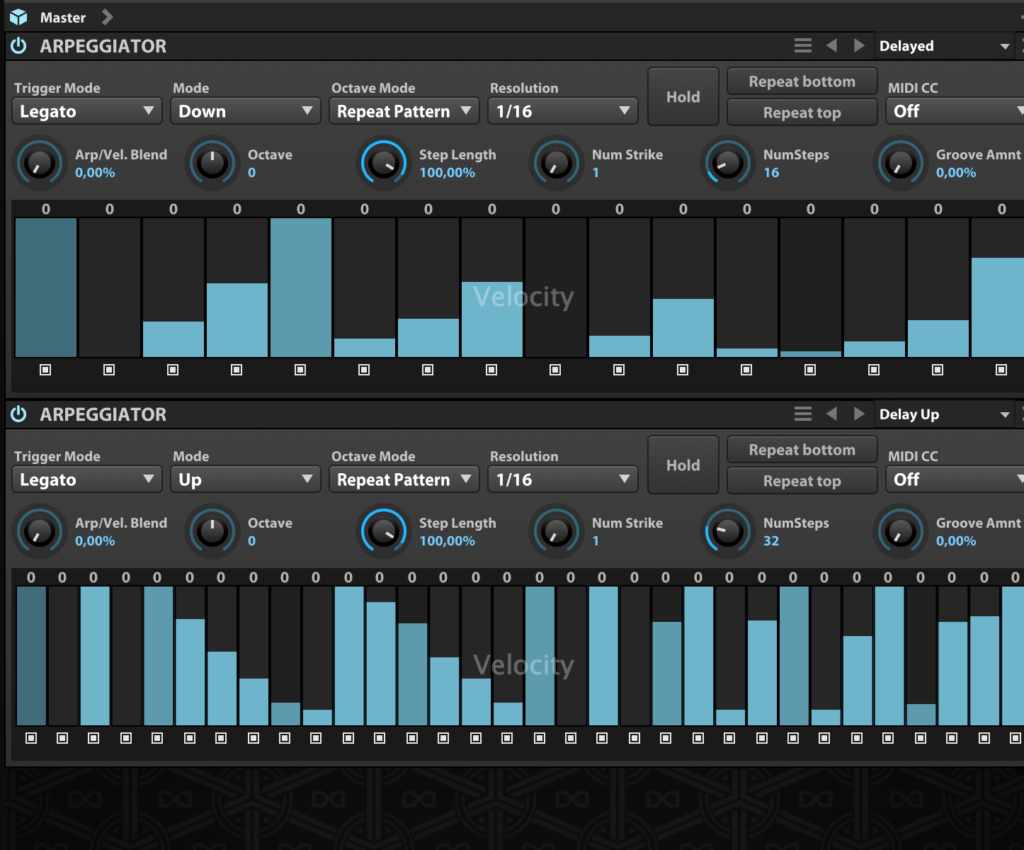
Next is the Events tab. As in the other tabs, you can easily apply the events by simply dragging the facts from the right into the tab and change it from there. MIDI effects can process incoming MIDI signals or generate midi. UVI’s MicroTuner allows you to change the tuning further and adjust the character, for example, make an instrument more natural. With the Script Processor, you can use existing scripts or write your own for event processing.
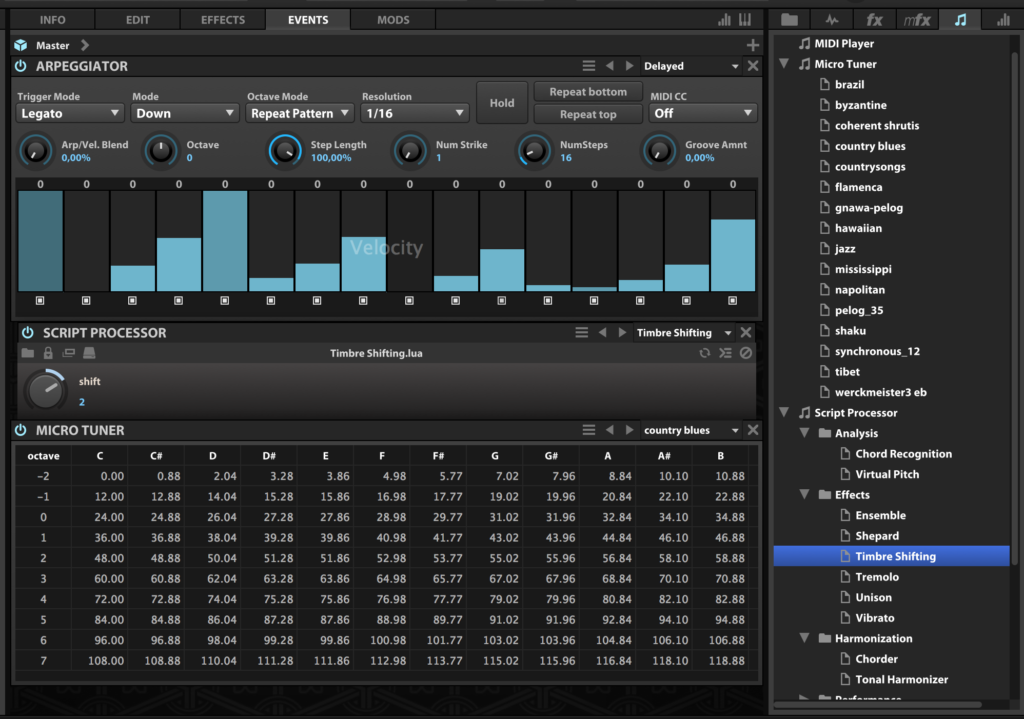
With the collection of factory presets you can start, you can also create your own preset. UVI ships an extensive library of presets and you can also further extend the possibilities with optional Falcon expansions.

Rating: Five out of five stars – 5 out of 5
Falcon with the included player, synth, sampler and many effects is a smart, artistic cross instrument which comes with Incredible sound quality. Falcon is better structured and easier to use when you compare it to other tools like Kontakt. While it can not replace Kontakt due to the existing libraries, you can use Falcon to create new sounds easily and if you are interested in new instruments.
Falcon is an ecosystem which allows you to manage even involved structures easily, they split into different parts (see tabs above) makes it easy to create new sounds or if you like instruments.
Falcon may appear at the first glance complex, but after a short period, you know your way around and can easily and quickly achieve your goals. When you use the UVI Workstation today, you gain the additional features which make sense if you want to do more with sounds, instruments, and effects.
To get you started UVI is offering some great tutorials that help you to hit the ground running
https://www.youtube.com/watch?v=4JjuEgP_v04&list=PLj53xz6jWjGgUiE-hfDgeFArPHHnBt8fw