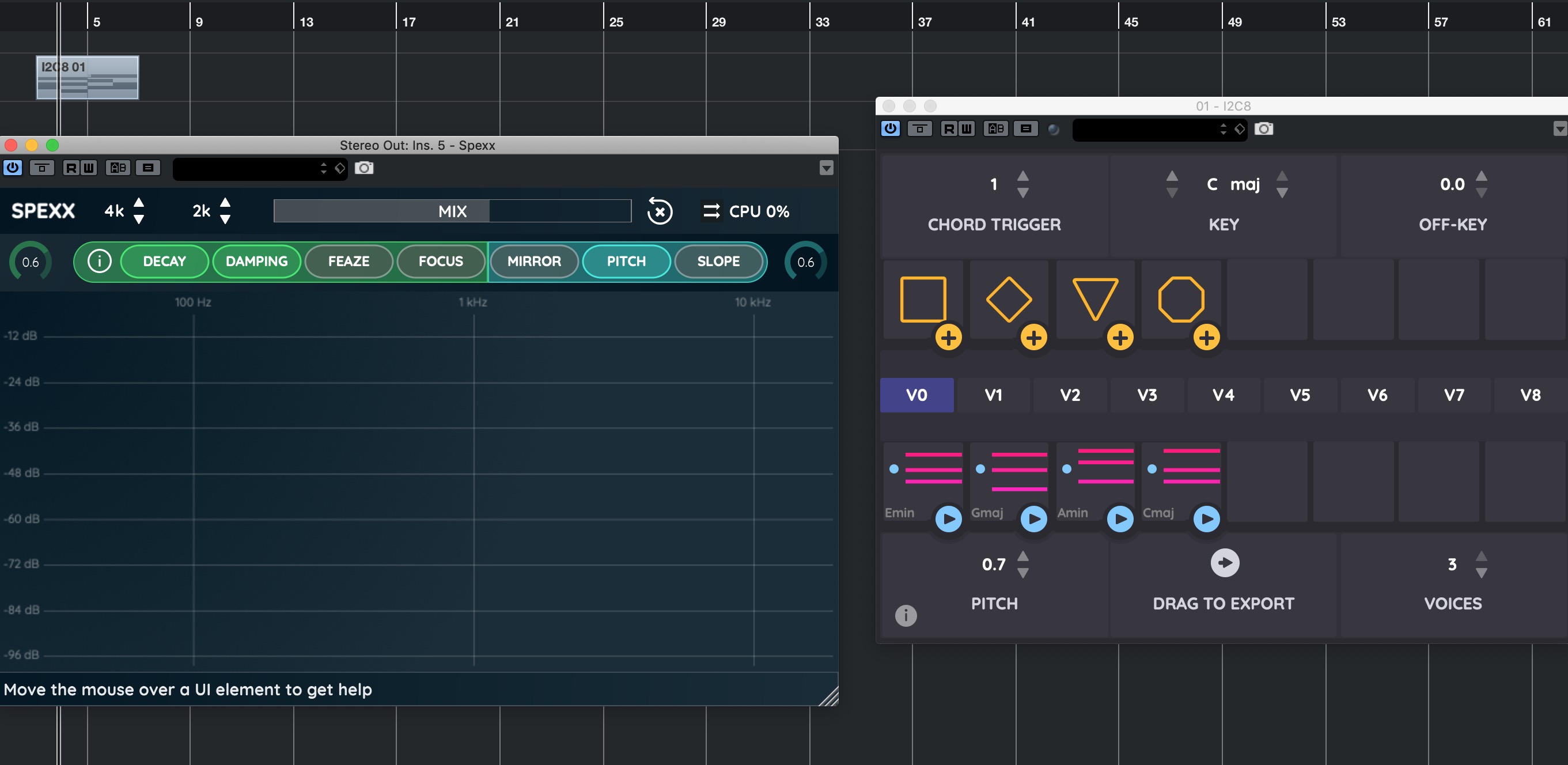Three Preamps and Three Filters You’ll Actually Use by Arturia Review
What a long product name we are testing today “3 Filters You’ll Actually Use” and “3 Preamps You’ll Actually Use“. Arturia could already get a reward for not calling a product dead cold fish instead of sushi in a very creative way. With this two products, you receive six plugins, and the effects are all about the character of legendary analog sounding gear and synth filter with that vibe you love. Arturia did send a review copy with no strings attached.
Installation
You register the product codes with Arturia and down with an Arturia App. Arturia Software Center manages your download and installation. It is that easy.
Sound
These tools are designed to make tracks better sounding, lush and smooth, with some addition of beautiful harmonic distortion and color. Use the preamps with your vocal recordings or single records and the filter to add further vibe.

Preamps
A preamp adjusts and colors the signal coming from an instrument track. Preamps change a signal in a good way to make the instrument or track sound better. If you are recording from a hot mic, those preamps boost the signal to a suitable level and add color.
1973-Pre

1973-Pre: Inspired by a Rupert Neve’s classic solid-state pre. Used the track results in a harmonically interesting, solid-state 70s timbre.
Main Features announced by Arturia:
- Virtual recreation of famed classic British preamp
- 60 dB virtual continuous input gain
- 2 type of output transformers
- +/- 24 dB Output trim level
- Complete switchable EQ section
- Include bypass & phase Inversion switch
- High Shelf Filter
- +/- 18dB gain
- Fixed frequency of 12kHz
- Midrange Bell Filter
- +/- 18 dB gain
- Continuous frequency range from 360Hz to 7.2kHz
- Low Shelf Filter
- +/- 18dB gain
- Continuous frequency range from 35Hz to 220Hz
- High Pass Filter
- -18dB/oct. Slope
- Continuous frequency range from 50Hz to 300Hz
- 1 & 2 channels plugin versions
- Three stereo modes
- Stereo Link
- Dual Mono Channels
- Mid/side (M/S) encoding-decoding for advanced stereo processing
- Output Analog VU meter
- 3 calibrations mode (-18dBFs, -12dBS, -8 dBFs)
- Analog clipping LED indicator
- A comprehensive set of presets
TridA-Pre

TridA-Pre: made famous by Trident Studio’s A Range consoles, our updated preamp model accurately adds this gold-dust tone to your DAW. The hardware was used in songs from The Beatles, Elton John, David Bowie, the Bee Gees, Genesis, Frank Zappa, Joe Cocker, Kiss, Lou Reed, Peter Gabriel, Marc Almond, Soft Cell, Queen, the Rolling Stones, Thin Lizzy, Tina Turner, T-Rex, and Yes.
Main Features announced by Arturia:
- Virtual recreation of rare and prized classic preamp
- 40 dB virtual continuous input gain
- +/- 24 dB Output trim level
- Complete switchable EQ section
- Include bypass & phase Inversion switch
- 3 Switchable Low Pass Filters
- Cut frequency at 9kHz, 12kHz, and 15kHz
- -12 dB/oct slope
- distinct filter cut combinations with unusual curves when 2 or 3 filters are combined
- High Shelf Filter
- +/- 15dB gain
- Four selectable frequencies: 8kHz, 10kHz, 12kHz, 15kHz
- High Midrange Bell Filter
- +/- 15dB gain
- Four selectable frequencies: 3kHz, 5kHz, 7kHz, 9kHz
- Low Midrange Bell Filter
- +/- 15dB gain
- Four selectable frequencies: 250Hz, 500Hz, 1kHz, 2kHz
- Low Shelf Filter
- +/- 15dB gain
- Four selectable frequencies: 50Hz, 80Hz, 100Hz, 150Hz
- High Pass Filter
- Cut frequency at 25Hz, 50Hz and 100Hz
- -18dB/oct. Slope
- distinct filter cut combinations with unusual curves when 2 or 3 filters are combined
- 1 & 2 channels plugin versions
- Three stereo modes
- Stereo Link
- Dual Mono Channels
- Mid/side (M/S) encoding-decoding for advanced stereo processing
- Output Analog VU meter
- 3 calibrations mode (-18dBFs, -12dBS, -8 dBFs)
- Analog clipping LED indicator
- The comprehensive set of presets
V76-Pre

V76-Pre: The original hardware was used by Abbey Road (part of the REDD mixing consoles) and is a classic Telefunken tube tone EQ.
Main Features announced by Arturia:
- Virtual recreation of vintage German valve preamp
- 73 dB virtual continuous input gain
- +/- 24 dB Output trim level
- Germanium EQ & filter section emulation
- Include bypass & phase Inversion switch
- High Tone Filter
- High Shelf band
- +/- 10dB gain
- 5kHz fixed frequency
- Low Tone Filter
- Low Shelf band
- +/- 10dB gain
- 100Hz fixed frequency
- High Pass Filter
- Cut frequency at 80Hz, 300Hz and 80+300Hz for the steeper slope
- 1 & 2 channels plugin versions
- Three stereo modes
- Stereo Link
- Dual Mono Channels
- Mid/side (M/S) encoding-decoding for advanced stereo processing
- The vintage glowing output meter
- 3 sensibility mode (-18dBFs, -12dBS, -8 dBFs)
- Analog clipping indicated by bright red color
- The comprehensive set of presets
Filter
Synthesizer Expander Module

Synthesizer Expander Module or short SEM-Filter: this is a rebuild of extraordinarily early analog synths. As this is software, Arturia was then taken it further and added extra features that are not available like a sequencer.
Main Features announced by Arturia:
- Virtual recreation of the classic 12dB/oct state variable SEM filter:
- Mode, cutoff frequency, and resonance controls
- Dry/Wet setting
- Filter output volume setting
- Additional noise oscillator for feeding the filter with rich spectral content
- Soft clipping circuit modeling
- Attack / Hold / Decay envelope
- Low-Frequency oscillator
- Five waveforms + Sample and Hold mode
- Can be synchronized with DAW’s clock
- Smooth parameter
- Gate sequencer
- Program trigs / retrigs for the envelope and LFO to create rhythmic content
- Up to 16 steps
- Can be synchronized with DAW’s clock
- Modulation matrix
- Envelope and LFO as sources
- Eight destinations for extended sonic possibilities
- 40 presets from top sound designers
Mini-Filter

Mini-Filter: Dr. Moog’s celebrated Ladder Filter enhanced with modern tools. An excellent tool to warm or mellow out your audio, even if it did not come from a Moog. Includes new weapons like a Step Sequencer and more.
Main Features announced by Arturia:
- Virtual recreation of a 24dB/Oct Low Pass Ladder filter:
- Drive parameter
- Cutoff Frequency and Emphasis
- Dry/Wet setting
- Output volume setting
- Low-Frequency Oscillator
- Can be synchronized with DAW’s clock
- Four waveforms + Sample and Hold mode
- Phase parameter
- Can modulate the Cutoff, Emphasis, and Cutoff modulation amount of the Sequencer
- Step Sequencer
- Can be synchronized with DAW’s clock
- Up to 8 steps
- Smooth setting
- Can modulate the Cutoff, Emphasis and the LFO rate
- Envelope Follower
- Sensitivity parameter (vertical sensitivity)
- Attack and Decay time parameters
- Can modulate the Cutoff, Emphasis and the LFO rate
- 30 presets from top sound designers
M12-Filter

M12-Filter: created after Tom Oberheim’s overwhelming filter located on the famous Matrix-12. Also, the plugin also features twin filters, mod OSC and random generators, hugely customizable mod matrix, and programmable envelopes.
Main Features announced by Arturia:
- Virtual recreation of the Matrix 12 multimode filter
- Two instances of the Matrix 12 filter within one plugin instance
- 15 distinct filter modes available per filter instance
- Cutoff frequency, resonance, pan and out volume controls for each instance
- Master cutoff control for controlling both instances’ cutoff at once
- Four audio routing configurations
- Global dry / Wet and output filter controls
- Random values generator
- Can be synchronized with DAW’s clock
- Three advanced multi-segments envelopes
- Two modes: loop or triggered by audio
- Synchronized with DAW’s clock
- Can be used as LFOs, step sequencer or envelopes
- Predefined presets
- Modulation oscillator
- Audio range modulation source for parameters frequency modulation
- Five waveforms
- Modulation matrix
- Envelope, random generator and mod oscillator as sources
- Eight assignable destinations slots with 22 reachable parameters
- 40 presets from top sound designers
User interface & Usability
The UI is adapted to the original hardware and supports the included modern features Arturia added. It is usable and visually pleasant.
Rating: Four out of five stars
The Three Preamps and Filter are an excellent addition to your toolbox. These are superb sounding preamps and filters, all based on vintage gear.
The filters are perfect for sound shaping and apply a vibrant and musical filter decoration. Compared to the original these effects have been further enhanced by Arturia as you would expect from this company.
What is stunning about these tools is that you can take the vibe from that old hardware and apply it easily to modern sounds or just any sound you have available. This helps to make a track shine in a mix and used on a mix bus you are golden.