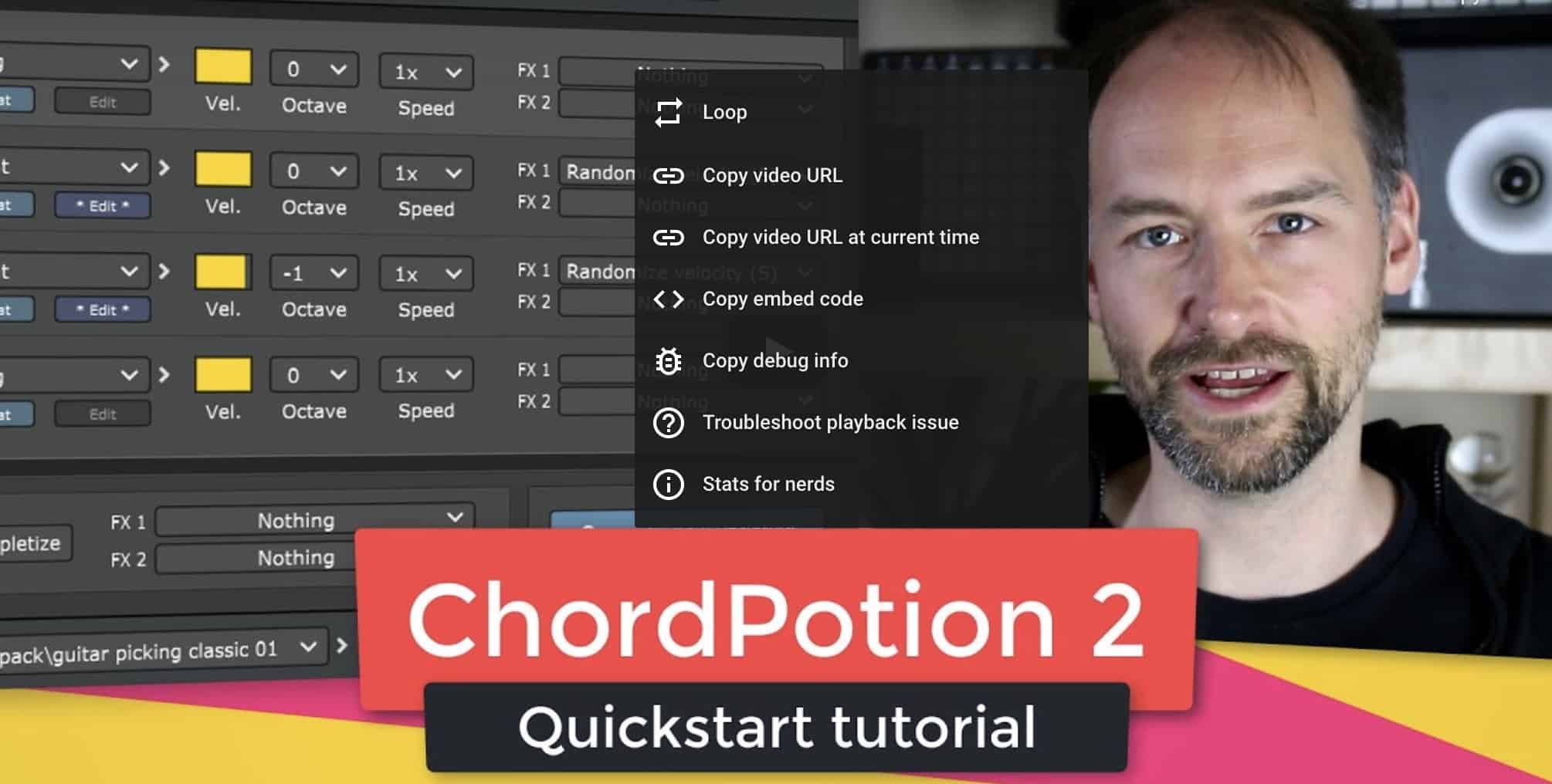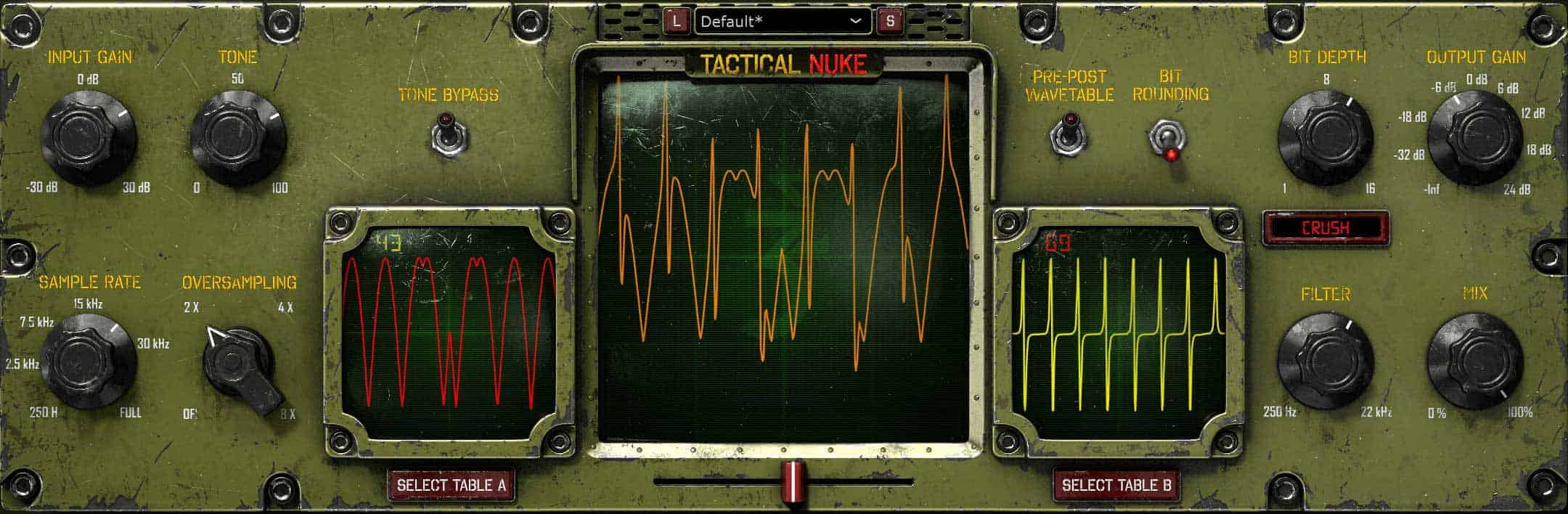REDDI Bass DI plugin by Kush Audio Review
Kush released REDDI Bass DI (plugin) emulation of the REDDI DI, which has been one of the most famous D.I. boxes of all time. The hardware REDDI is a standard for the professional session bass players in the industry.
Kush did release earlier the Transformer plugins which are worth a definite consideration if you need some useful and excellent sounding plugins early in the chain. The Transformer plugins are positioned at a lower price point and in my TOP 5 of the surpassing transformer saturation plugins I have used. Now with REDDI Bass DI Kush is again releasing an at lower end priced effect plugin for your recorded instrument or sounds from your sample libraries. Kush Audio did send a review copy with no strings attached.
Installation
You download the plugin from Kush, install it on your MAC or Win (Look up the technical requirements on the Kush Audio website) workstation and authorize it within iLok with the code you receive after purchase; there is a demo version that you can use by using the demo code available here.
Sound
REDDI Bass DI by Kush Audio changes the incoming sound to become slightly warm and harmonically richer. As with the hardware you sure get from season performer the “wow what is that?” when you include this effect plugin into your track.
While the hardware box was used for bass mainly, Kush Audio recommends applying The REDDI plugin first in the chain, as an initial treatment right before compression, saturation, and eq – revealing the plugin unique tube sweetness to several instruments in your mix.

The plugin is in line with other Kush plugin and adds extra breath to your instrument by adding charming harmonic distortion. If you are into vintage hardware, you get a software plugin that enhances a track with tube-like harmonic distortion coloring the instrument.
REDDI Bass DI generates that sound for your bass performance that you won’t ever want to be without it. Use it on other instruments and go back to your older mixed to see the difference it can make on those tracks that you did consider finished (Some mixing engineer would find a mix never to be completed: Can’t wait to hear your new album Nathan).
User interface & Usability
Kush Plugins are easy to use. They are designed to pull a few knobs and slider or switches to get to a result by listening to the results. REDDI is following this interface guidance. You need to put REDDI at the beginning of the signal chain on your track in your DAW.
I did not find any presets besides Default, you should think about this as an opportunity to turn in the possible parameter and listen to the results you are getting. However, when you think about it, the presets seem to be a place for you to store your favorite ones, having that in mind I would love to hear Nathan’s premium presets.

REDDI’s adds gain to the low end before it hits the distortion circuit it commonly appears quite pleasant at the point right before an intense change when the tube harmonics are buzzing but the waveform is not being hard clipped.
Risk flipping the phase with the PHASE FLIP switch and the track might become more what you wanted.
Rating: Five out of five stars
REDDI Bass DI sounds dramatic, the result it has on bass, guitars, electric piano, 808 and almost every other instrument track is tense. I prefer the Transformer preamp plugins from Kush, REDDI has joined the club of must-have plugins you need early in the chain.
Rating: Five out of five stars
REDDI Bass DI sounds dramatic, the result it has on bass, guitars, electric piano, 808 and almost every other instrument track is tense. I prefer the Transformer preamp plugins from Kush, REDDI has joined the club of must-have plugins you need early in the chain.