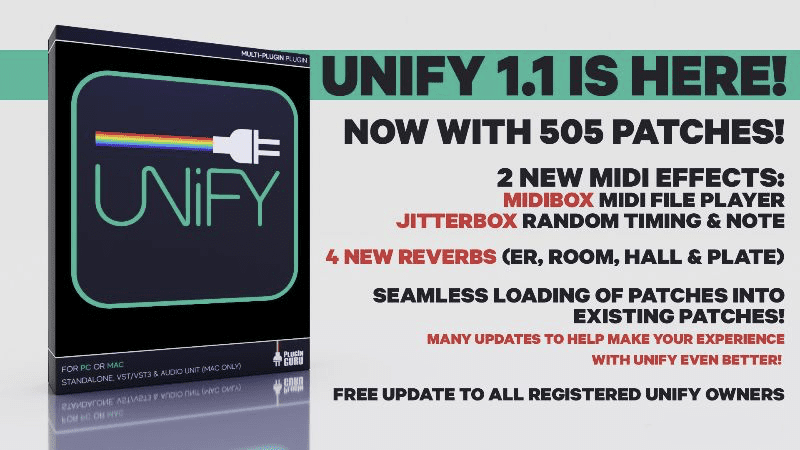Bute Loudness Suite (Surround Version) by Signum Audio Review
Bute Loudness Suite qualifies you for the loudness war with an integrated solution containing an Analyser, a True Peak Limiter, and Normaliser. This suite provides you with the tool to measure and adjust the loudness depending on where you want to publish the track for example a streaming platform YouTube or TV.
Any sound professional worth their salt knows that audio is key in any project, but how that audio is mixed is just as crucial. Loudness standards play an important role in the success of a project, no matter to who the project is being delivered.
In order to maintain a dynamic mix that meets industry standards, Scotland-based Signum Audio has developed tools such as the Bute Loudness Analyser and Bute Loudness Normaliser to ensure compliance with streaming and broadcasting standards. The plugins are available separately or in a bundle called Bute Loudness Suite. With these tools at your disposal, you can rest assured that your mix will be compliant with all the necessary standards.
As any audio engineer knows, the sound is a complex phenomenon. In order to create a mix that sounds good on multiple devices and meets all the necessary compliance standards, it is essential to have a deep understanding of how sound works. Loudness normalization is one tool that can be used to help ensure that a mix sounds good on all types of speakers. By matching the loudness of the mix to the target specification, engineers can be confident that the mix will sound its best on any system.
However, it is important to note that loudness normalization should never be used as a substitute for meeting compliance standards at the mixing stage. In order to create a truly great mix, engineers need to understand both the science and art of sound.
Bute Loudness Suite Review
With Bute Loudness Suite (from Edinburgh, Scotland) released their first plugin suite. Audio is a crucial element of any professional project, and the way it is mixed can make all the difference. Loudness standards are important for ensuring that a project is successful, no matter who the audience is.
Signum Audio, based in Scotland, has developed tools like the Bute Loudness Analyser and Bute Loudness Normaliser to help with compliance with streaming and broadcasting standards.
The plugins are available separately or in a bundle called Bute Loudness Suite. Having these tools on hand can help to ensure that your project meets all the necessary requirements for loudness, giving you the best chance at success.
Bute Loudness Suite – Installation
After download, you install the plugin suite and authorize the plugin with the key you receive after purchase. Bute Loudness Suite is a Mac OSx and Windows development. The plugin works as an AAX, AU, VST, and VST3 and in Pro Tools it supports AudioSuite. All major DAWs are supported: Pro Tools, Logic Pro, Reaper, Cubase, Ableton and more. It comes in two versions – Stereo or Surround (which includes an additional 5.1 and 7.1 support). We examined the Surround version which provides for other 5.1 and 7.1.
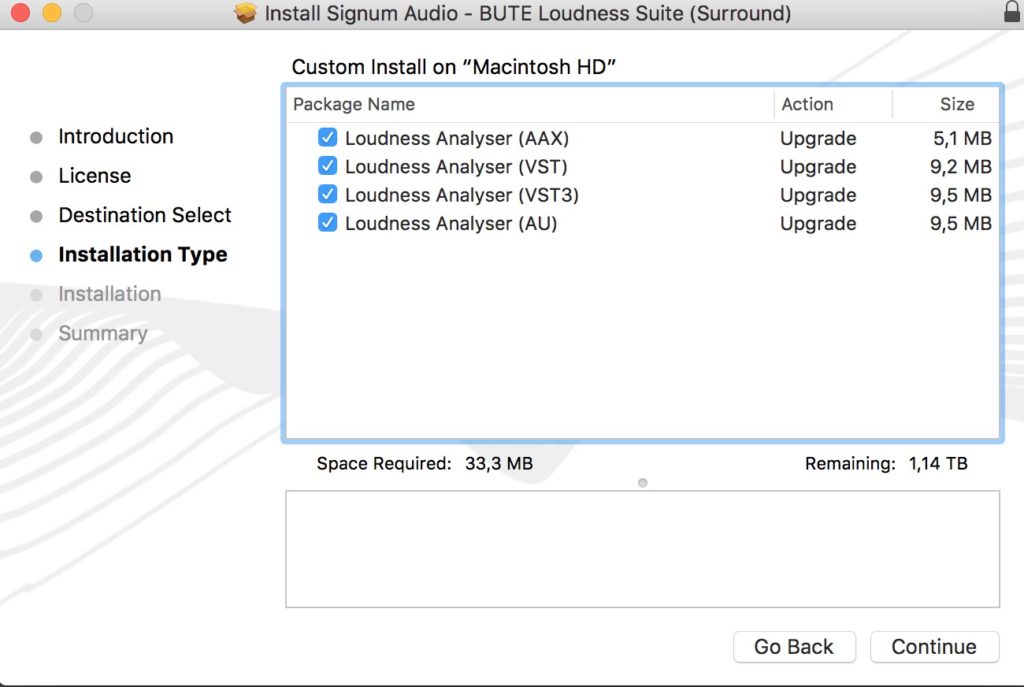 Bute Loudness Suite by Signum Audio Install
Bute Loudness Suite by Signum Audio Install
Bute Loudness Suite Review
There are many presets included to allow you to produce results for different platforms. Many of the needed target platforms and their loudness requirements are supported and can be extended later. Overall those presets are essential to produce with the target levels required for the platform you want to publish.
The presets fit with all revisions of ITU-R BS.1770 and fully support EBU R-128, ATSC A/85, OP-59, ARIB TR-B32, AGCOM 219/09/CSP, Public Radio (PRSS), expanded AES recommendation for streaming presets with a short form variant, added Sony Gaming preset for PS4 and PS Vita (ASWG).
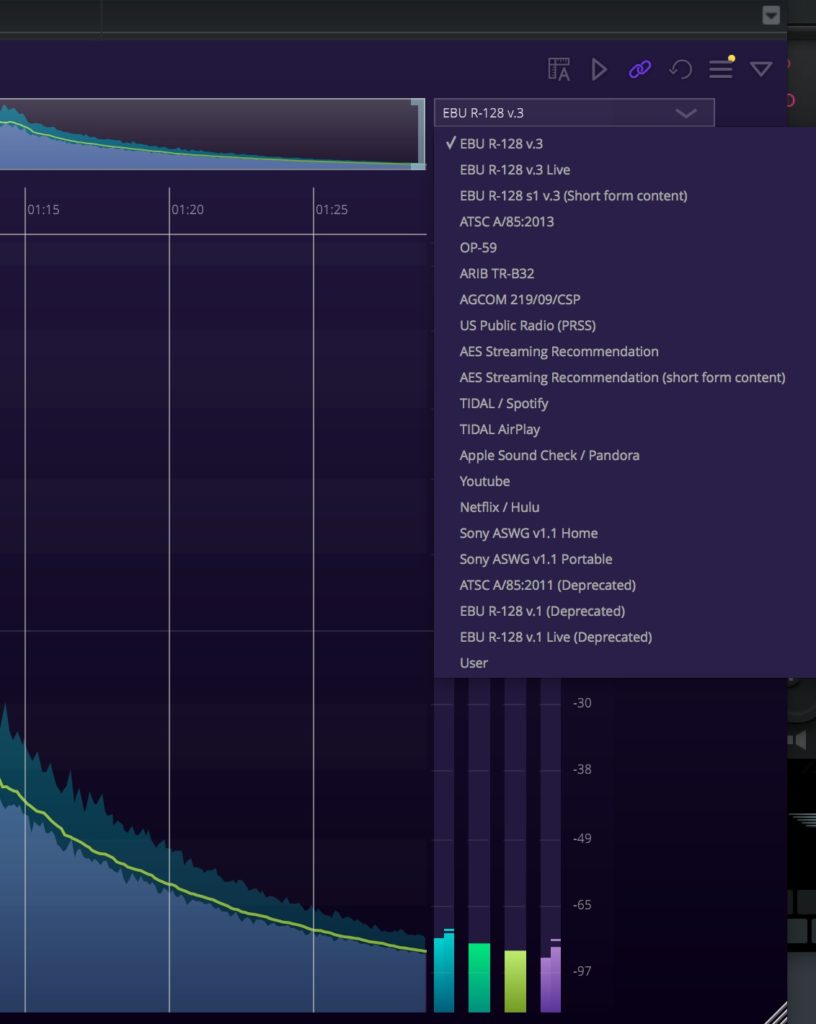 Bute Loudness Suite Presets
Bute Loudness Suite Presets
The built-in limiter makes sure that the result does not clip. Instead of the built-in limiter, I may use an additional limiter I have. However, if you do not want to invest in a third-party limiter you are all set.
The most useful would be to use the tool as an AudioSuite plugin in Pro Tools, where you index one whole album to check if the overall loudness of all tracks is excellent, you can then normalize the entire album. This is very convenient and helps masters to produce. This is a Pro Tools-only function and will not work (yet) in other DAWs, but many do use Pro Tools for mastering, so it is a tremendous help for the mastering process.
The suite allows you to produce a consistent master where you reduce level shifting with the limiter you prevent clipping. The Surround version does also support ASWG 5.1 and 7.1 Surround Sound.
Bute Loudness Suite – User interface & Usability
When you start the suit the UI is pretty straightforward, to measure the signal you need to press play in your DAW – just playing in your software synthesizer or sample player will not “move the needle” or show anything. The reason for this is that the analyzer stores the track, this is excellent as you can jump back and forth on the track and make adjustments where needed.
The loudness graph is one of the most useful features of the interface. It shows you at a glance how your mixes are progressing, and it also allows you to make fine adjustments to the levels of individual tracks.
The best thing about it is that it uses an automatic re-metering system, so you don’t have to keep adjusting the levels manually. You can even set alerts for particular audio events, such as true peak levels or thresholds of short-term loudness. This means that you can make sure that your mixes are always sounding their best, without having to worry about making mistakes.
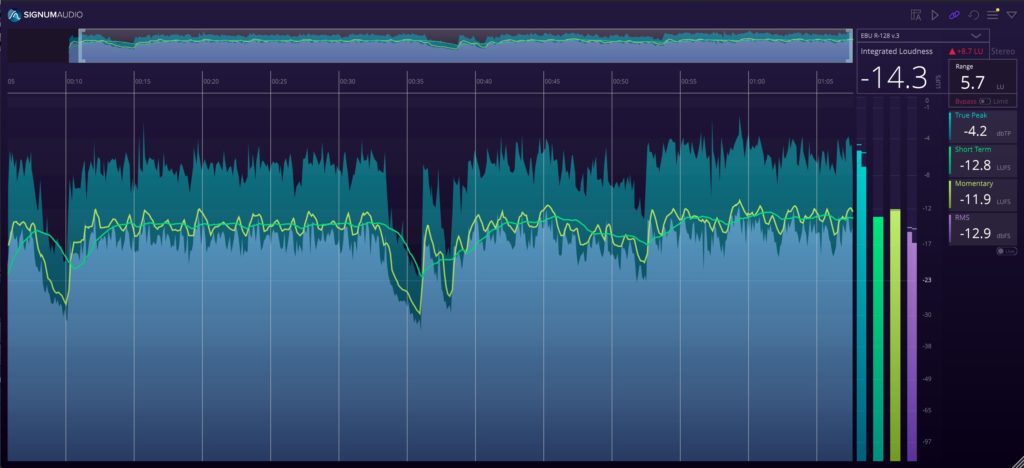 Bute Loudness Suite Full View
Bute Loudness Suite Full View
There is an integrated help system that jumps through the settings and explains them, instead of climbing through the possibilities an overview and overlayed help with pop-up help text would be for me more useful. The plugin can be switched into the compact mode, removing the analyzer section and only showing you the numbers.
Conclusion
While it’s self-evident that the most important tool for mixing is the human ear, it’s also true that the ear can be easily fooled. As a consequence it continues to be essential to support those critical listening skills with a reliable reference metering system: specifically, one that can analyze the ‘loudness’ of the material against the appropriate parameters for the various media streaming platforms that dominate the consumer music experience today. One tool that has become increasingly popular for this purpose is the speakerphone 2 review, which provides a comprehensive analysis of the sonic characteristics of a mix. By utilizing both objective metering and subjective listening tests, engineers can ensure that their mix translates well across different playback systems. This combination of technology and human discernment is crucial for delivering the best possible listening experience to the end consumer.
The current loudness standards were developed with broadcast television in mind and are now being adopted by many online streaming services. This has led to a need for metering systems that can accurately measure against these new standards. In order to produce a mix that will sound its best on all platforms, it’s essential to have a metering system that can provide an accurate Loudness measurement.
Additionally, many modern metering systems also offer features such as True Peak measurement, which can be helpful in avoiding distortion on digital platforms. Whatever your budget or needs, make sure you invest in a good quality reference metering system to help you achieve professional results.
The Bute Loudness Suite by Signum Audio is an excellent tool for ensuring that your audio mixes are always sounding their best. It comes with a variety of presets that allow you to produce results for different platforms, and the built-in limiter ensures that your mixes don’t clip. The UI is straightforward and easy to use, andY NOW
the integrated help system is very helpful. Overall, the Bute Loudness Suite is a great tool for anyone who wants to produce professional-sounding audio mixes.
BUTE Loudness Suite is a powerful audio limiting plugin that helps studios, media, and broadcasting producers mix and master professional audio within loudness specifications. The plugin is smart, integrated, and responsive, making it easy to use and delivering the tools you need to produce great-sounding audio.
The plugin features an intuitive interface that makes it easy to get started, and the plugin’s video tutorial will help you get up to speed quickly. The plugin also features a number of advanced features, including the ability to create custom presets and adjust the noise floor. If you’re looking for a plugin that can help you produce great-sounding audio within loudness specifications, then BUTE Loudness Suite 2 is a perfect choice.
Rating: Four out of five stars
Bute Loudness Suite prepares you for the loudness war that is happening and may not go away any time soon. Compared to other tools we review this bundle comes at an exciting price point and includes the tools you need to manage the dynamic range of the master track as well as keep the loudness up to the level your customer does expect it to be. The plugin support AudioSuite is excellent, the same feature support is needed in other DAWs.