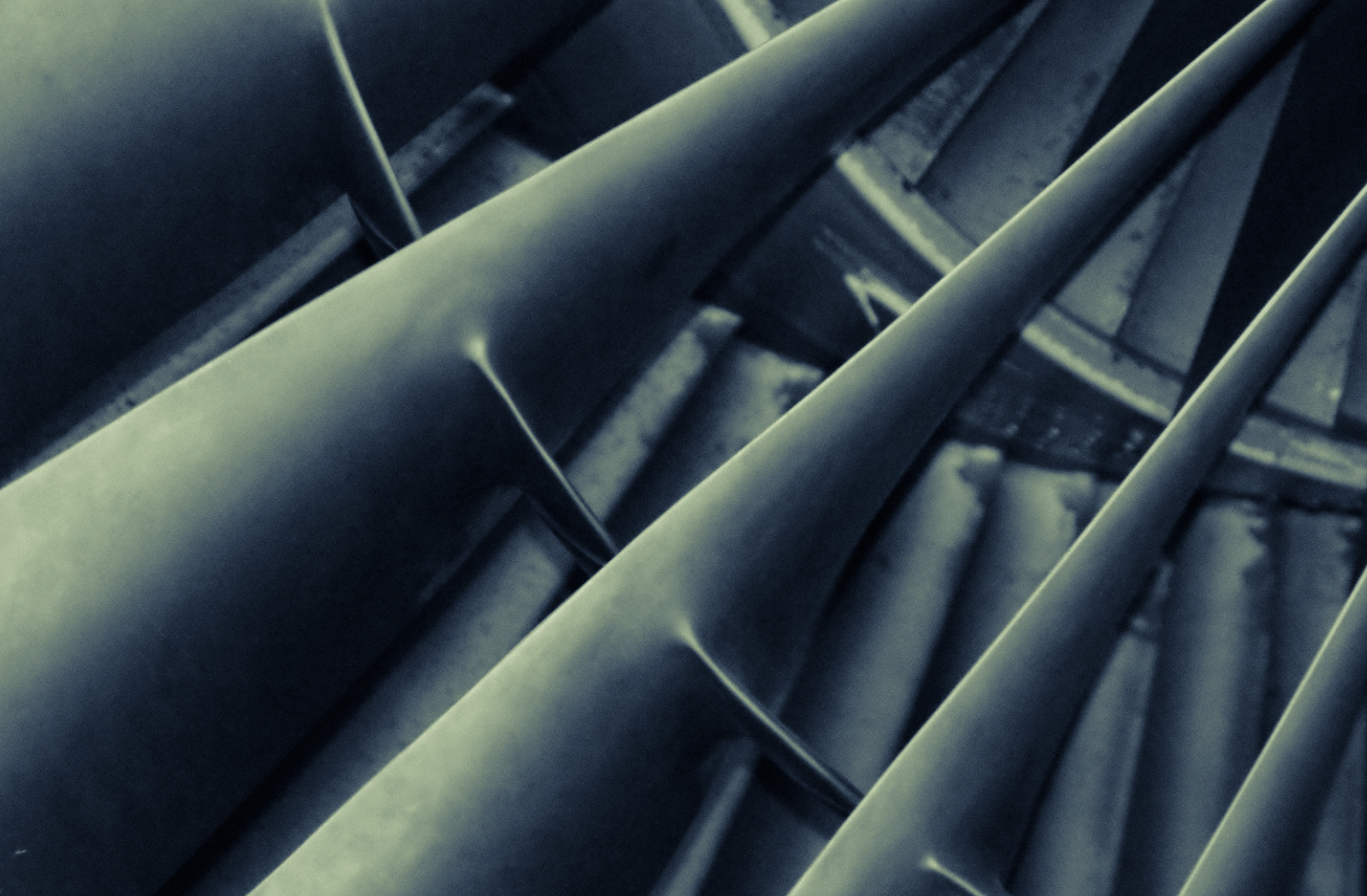Straylight by Native Instruments Review
If you’re a composer in need of cinematic granular tones and rumbling sounds, Straylight is your library. Unprecedented in its range and power, it provides everything you need to reach out for those hard-to-find sounds. Whether you’re looking for a massive soundscape to underscore a scene, or a subtler rumble to add depth and authenticity, Straylight has what you need.
With its comprehensive collection of presets, it’s easy to find exactly the sound you’re looking for, and with its intuitive interface, you can sculpt your own custom sounds with ease. Whether you’re a seasoned professional or just starting out, Straylight is an invaluable tool for any composer who wants to create truly original music.
In the world of music production, there is always a debate between form and function. Some producers prefer simple and straightforward interfaces that get the job done with minimal fuss.
Others gravitate towards more complex tools that offer a greater degree of control and flexibility. And then there are those who prefer a middle ground, where the interface is both easy to use and pleasing to look at. Straylight falls into this latter category.
Its sleek and stylish interface is based around a series of five editing windows, which offer quick and easy access to all of the synth’s partial components and effects. At the same time, its burnt-orange color scheme gives it a warm and inviting feel that is sure to appeal to any producer looking for an aesthetically pleasing tool.
Straylight Review – a Granular Library on Steroids by Native Instruments (NI)
Straylight published by Native Instruments (NI) which is under review today is a very unprecedented library for a composer that needs to reach out for cinematic granular tones and rumbling sounds. This library and the possibility to combine selected and matched sounds results in an instrument in its own right with a lot of individual character and sound.
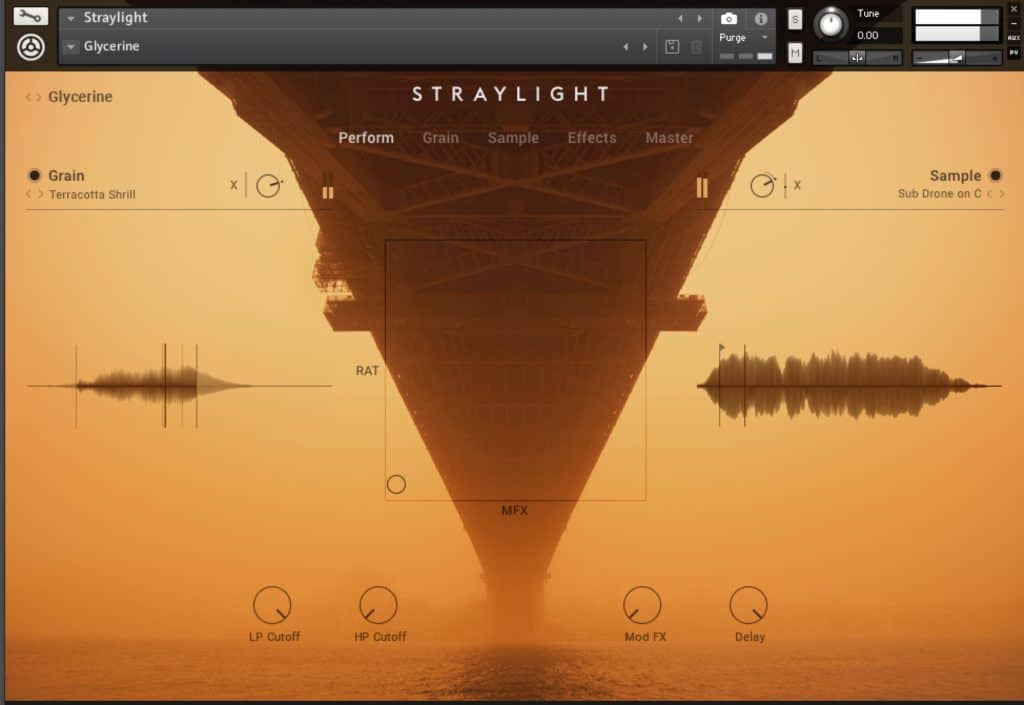
Frank Elting is a musical genius whose brilliance extends to every aspect of the music industry, from product concept and design to recording, programming, and production. I was privileged to receive a review copy of his latest work, and I can say without hesitation that it is a work of art.
The sound quality is impeccable, and the composition is nothing short of masterful. I am truly blown away by Frank’s talent, and I cannot recommend his work highly enough. If you have the chance to experience it for yourself, do not hesitate. You will be glad you did.
Straylight Installation
It is an easy installation process, you register the serial and in Native Access and the tool download the library to your hard disk.
Straylight Sound
The first thing that anyone is going to want to know about this library is whether or not it’s going to fit in with their current workflow. The good news is that it does have some exceptionally interesting textures, which even on the most simplistic of playing levels are very cool.
Some of the offered snapshots have extended attack phases, in keeping with the idioms that it has in mind, but it sounds modern and highly usable. The bottom line is that this library will definitely be a useful addition to any producer’s toolkit.
Straylight is a powerful granular library that offers a wide range of features and options for creating generative soundscapes.
Straylight can create incredibly complex textures and tones that would be otherwise difficult to achieve with its ability to load and process sample data. In addition, the software’s modular design allows users to quickly create and modify patches, making it easy to experiment with different sounds and configurations.
Straylight is a granular synth that ships with an abundance of textures, pads, and instruments. It is easy to use, with basic sample-loading and playback accessible from the right, and the granular synth engine on the left. The sounds are extensive in length and color, making it a versatile tool for producers and sound designers.
The user interface is intuitive and easy to navigate, with all the controls clearly labeled. Overall, Straylight is a powerful and user-friendly granular synth that will appeal to a wide range of users.
Importing Your Own Content
While you might only have a few seconds of sample audio to work with, you can still select exactly where playback occurs and, in the case of the granular aspect, select large areas to work with, down to the smallest of grains.
By importing your own content, you can create new and innovative sounds that are perfect for your music. Whether you’re looking for a short snippet of a long loop, the granular synthesis engine is powerful enough to give you the flexibility you need to create the perfect sound. So go ahead and experiment with different settings to find the perfect sound for your next track.
Best of all, Straylight is highly customizable, allowing users to tailor the software to their specific needs and workflow. As a result, Straylight is an essential tool for any serious sound designer or musician.
Editing Your Content
Editing audio can be a complex task, but with the right tools, it can be surprisingly simple. One of the most important aspects of editing is finding the right level of control.
For some tasks, you might want very fine-grained control over individual samples. Other times, you might want to focus on the overall soundscape, making larger changes to the mix.
The partial level in Grain provides a versatile toolkit for both approaches. By either clicking on the waves displayed on the performance page or entering the Sample or Grain menus, you can access the partial level and start making changes.
Whether you’re looking to create a fresh snapshot or mutate an existing form, there’s plenty of control at your fingertips.
Straylight is a granular library on steroids. One of the distinct features of the Kontakt library is the individual sound content which fits the granular synth and was recorded and processed with a lot of care, attention, and dedication.
Straylight is designed to be more suited for atmospheric and cinematic-style music, and it features a set of tools that allow users to create evolving soundscapes and drones. The software includes a diverse range of sound-design options, from granular synthesis and sound mangling to more traditional effects such as reverb and delay.
Straylight Content and Presets
The producing team spent an excess of time creating, recording, processing, mixing, and tweaking every single sound. This effort was put in to allow you to have access to a treasury of sounds full of great origins.
The snapshot-selection menu is quite similar in structure to the revealed sample menu and is just as easy and quick to navigate. On the Sample side, there are two envelopes on offer for amplitude and modulation, with an array of filters that vary from one, two, three, four, and six-pole, alongside low, high, band and notch filters, as well as a few format vowel filters.
All of these options make it easy to find the perfect sound for your track, whether you’re looking for something subtle or more pronounced. And because the sample menu is so easy to use, you’ll be able to spend more time writing music and less time fiddling with sound options.
When it comes to audio processing, one of the most important things to consider is the filter. A good filter can mean the difference between a track that sounds muddy and one that sounds crisp and clear. However, with so many different kinds of filters available, it can be hard to know which one to choose.
For those looking for a high-quality filtering option, the sampled content in this article is a great place to start. The filtering sounds very effective, almost too clinical at times, but there are numerous filter types available so things can be toned down if needed.
Many filters also offer an overdrive element, although the resonance can be overpowering at times so care must be taken with the application. With so many different factors to consider, choosing the right filter can be a daunting task. However, the wealth of options available in this article should help make the process a little easier.
The delay is one of the most commonly used effects in music production, and for good reason. A well-designed delay can add depth and dimension to a track, helping it to stand out from the
Fit Into the Mix
This library is excellent for a number of reasons. The first is that the vibe, tone, and characters are all top-notch. They fit together perfectly and make it easy to create a great mix.
The second reason is that the library is extremely easy to use. All of the controls are very intuitive and user-friendly.
Finally, the most important reason this library is so special is that it fits beautifully into a mix. The sound quality is excellent and the overall result is truly amazing. Thanks for creating such an amazing product!
What makes this library so special is that the vibe, tone, and characters are playing exceptional and are very easy to use, and most important fit into a mix.
The result of this process is above 360 different balanced sound sources for the granular and sample modules. Easy to access by over 300 included presets.
The presets have been designed and curated by Arovane, Andreas Koslik, Andre Ettema, Joerg Huettner, Jeremiah Savage, Ksenija Ladic, Noah Pred, Tommaso De Donatis, Kabuki, Stewart Walker, John Valasis, Angelos Liaros, Alexander Hacke, Jonathan Kranz, and Frank Elting.
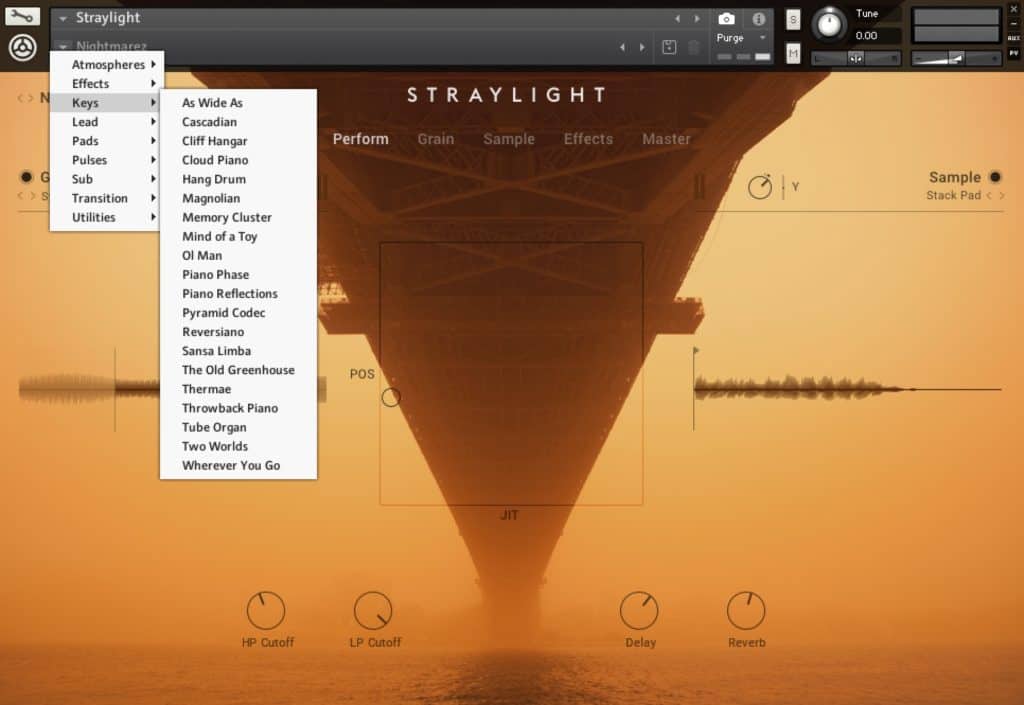
Straylight Snapshots come in different types
- Atmospheres: Best played using a single note or just a few notes. Try octaves in the lower register and one or two additional notes in the higher range. Atmospheres are atonal or noisy soundscapes and are frequently more complex than pads.
- Pads: Sounds playable much like a typical polyphonic synthesizer. More suitable in typical arrangements with other instruments.
- Lead: Sounds that can function as lead sounds in a higher octave range.
- Transition / Risers: Holds a spectral transition or movement.
- Keys: The sound is based on keyboard instruments like pianos and organs.
- Effects: All kinds of real-time controlled cinematic sound effects. These sounds are mostly atonal.
- Sub: Sounds with remarkable subharmonic content. Best played monophonic or in octaves.
- Pulses: Contain a rhythmic, arpeggiated or gated element. Sometimes the rhythm is bound to the host clock in other cases it is more fluid.
- Showcase: Indicates a representative selection of STRAYLIGHT sounds. Listen to these to get a first impression of the library.
Straylight Granular Engine
The granular engine allows you to perform the selected source into a compelling and specific vibe. The engine assures that your results sound excellent with lush, pure timbres with the fundamental character of the source sounds which sonically evolve over time.
The sound quality of an engine is essential to its performance. While many engines rely on a fixed pitch and sound, the vibe engine is able to change in time and pitch while still maintaining its sound quality. This allows for a vast increase in intensity and extent without reducing the character or shape of the sound.
As a result, the Straylight engine provides a unique and powerful sound that is perfect for any application. Whether you need a high-powered engine for racing or a low-powered engine for relaxed cruising, the vibe produced by Straylight is sure to meet your needs.
The vibe changes in time and pitch and still maintains the sound quality. With this engine, you can vastly magnify in intensity and extent without reducing their sound character or shape.

A granular engine is a powerful tool that gives users extremely detailed control over the grain applied through the grain cursor. This level of control is possible because the granular engine uses a unique algorithm that allows for very fine-tuned adjustments.
The granular engine is also able to take into account the user’s desired results and automatically apply the appropriate amount of grain. As a result, the granular engine provides users with a high degree of control and flexibility when it comes to adjusting the grain applied through the grain cursor.
The granular engine supports extremely detailed control regarding grain applied through the grain cursor. You can choose the cursor movement within the waveform.
By defining the direction of the cursor when you release the note and that it is synced to the host clock you can perfectly manage the transition or effects to the sounds as needed for your scene. Besides, the technology implemented the uniqueness comes from the results which are all based on the content that was recorded and processed.
There are many effects available for you to use, including especially taken reverb impulse responses created particularly for STRAYLIGHT.
Craft Uniqueness
Craft unique cinematic soundscapes, transitions, and ambient tones in real-time. Built for sound designers and film, TV, and game composers, STRAYLIGHT is ideal for everything from post-apocalyptic sci-fi to gritty thrillers. It combines specialized grain and sample playback modules with carefully captured sound sources, effects, and a powerful.
Straylight User interface & Usability
It is an effective UI designed to get you from A > B quickly. It does support advanced uses like an iPad using TouchOSC to control the X/Y pad which can be used to shift between the selected sound sources and how much an effect is applied.
By using TouchOSC you can perform the X-Y modulation matrix to produce intense powerful production and sound design when working on your next project be it an Ad, Trailer, or picture.
The user-definable X-Y pad is a versatile tool that can be used to control various elements in real-time. By assigning MIDI CCs to parameters, the X-Y pad can be used to wind the grain sizes up to and down, move from individual notes to complete washes of sound, and much more.
In addition to being extremely user-friendly, the X-Y pad also allows for a high degree of customization, making it a valuable asset for any musician or producer.
The XY pad at the center of the Perform Section manages the sound in real-time with the assigned modulation. You can assign grain settings, filter cutoffs, Dry-Wet mix, delay feedback, and level & balance.
For example, some Snapshots appear more exciting when the Y-axis amount it at the top.
Straylight Midi Keyboard Support and Load Your Own Samples
Straylight sounds can be extremely strong, warm, or scary, just as required. You can further shape them with modulation and aftertouch on your keyboard (if your midi controller supports it).
I did see several requests for an option to load samples which is not something I do miss as the included sounds and carefully selected and harmonized together. I can understand that the effort to create Straylight is underestimated and results in this need.

Using the Modulation Features you can inject real-life into the different modulation sources.
That way you add movement and dynamics to the selected sounds using two LFOs, two Shapers, and a Matrix for altering and combining modulation sources.
Straylight browser
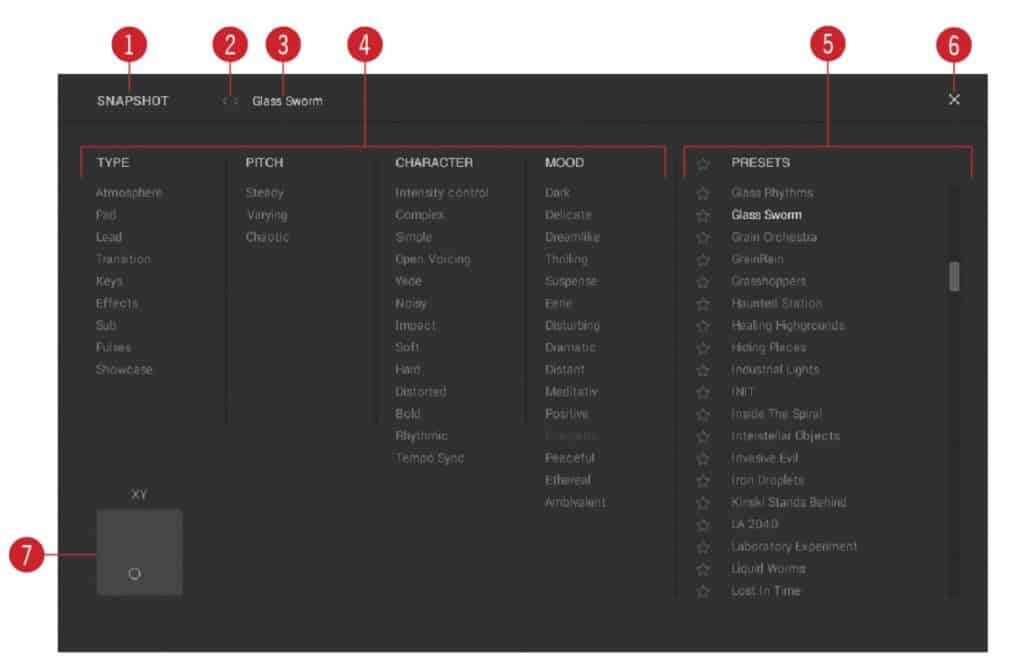
- Browser label: Displays the name of the file type you are currently browsing. This can either be SNAPSHOT, GRAIN SOURCE, or SAMPLE SOURCE.
- Previous and Next buttons: Loads the previous and next Snapshot or preset from the Results list in the browser. If sound category tags are selected for limiting the search in the Results list, the buttons appear filled out.
- Snapshot label / Preset label: Displays the name of the loaded Snapshot highlighted in white, Grain Source preset, or Sample Source preset highlighted in yellow.
- Sound Categories: This area contains different sound categories with several tags each. You can use these tags to limit your search in the Results list. For more information, refer to Snapshots – Sound Types and Tags.
- Results list: Provides you with the results defined by the search criteria in the sound categories. You can also mark Snapshots and presets as favorites and filter the results list by favorites.
- Close icon: Use this icon to close the browser.
- XY Pad: A smaller version of the main XY pad that displays the position for the X and Y parameters of the selected Snapshot. You can also use this XY pad to control the sound of the selected Snapshot.
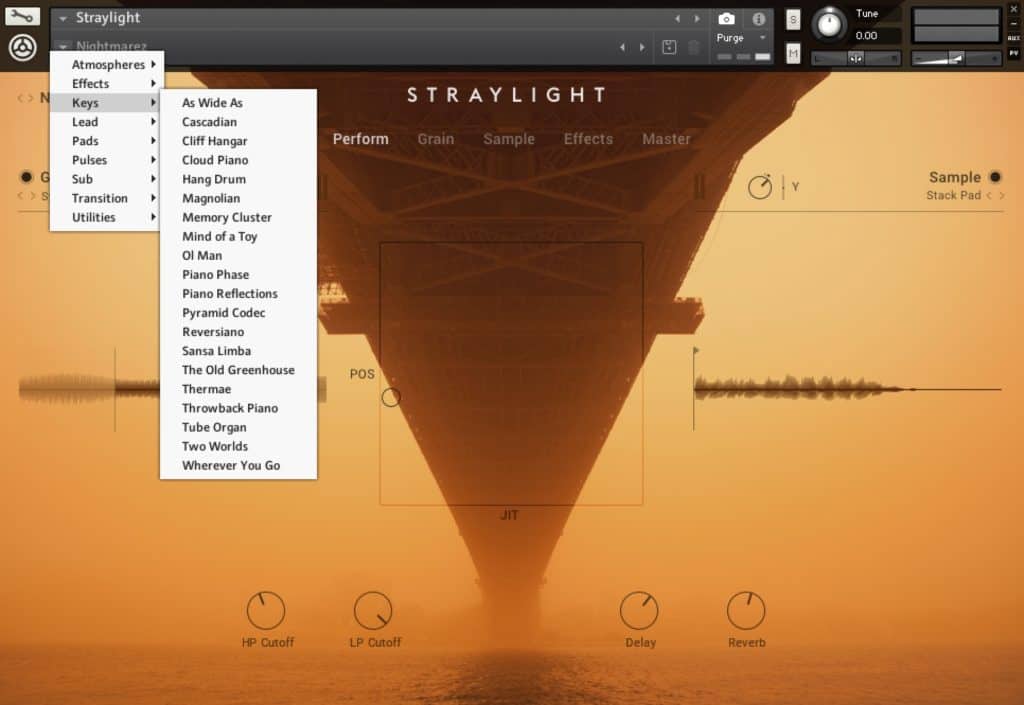
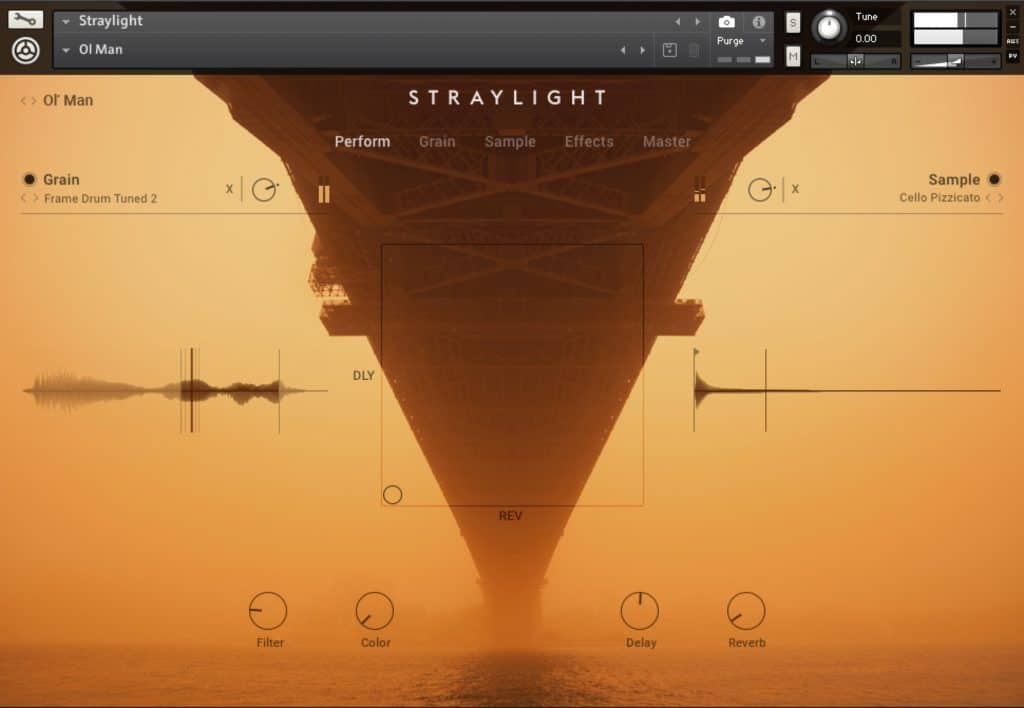
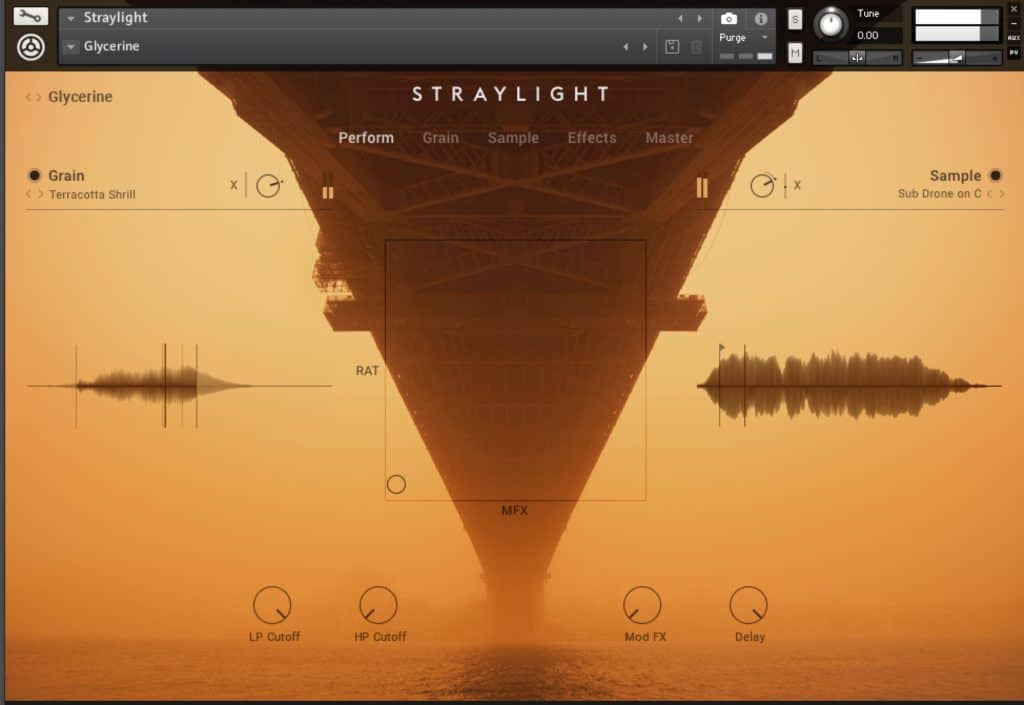

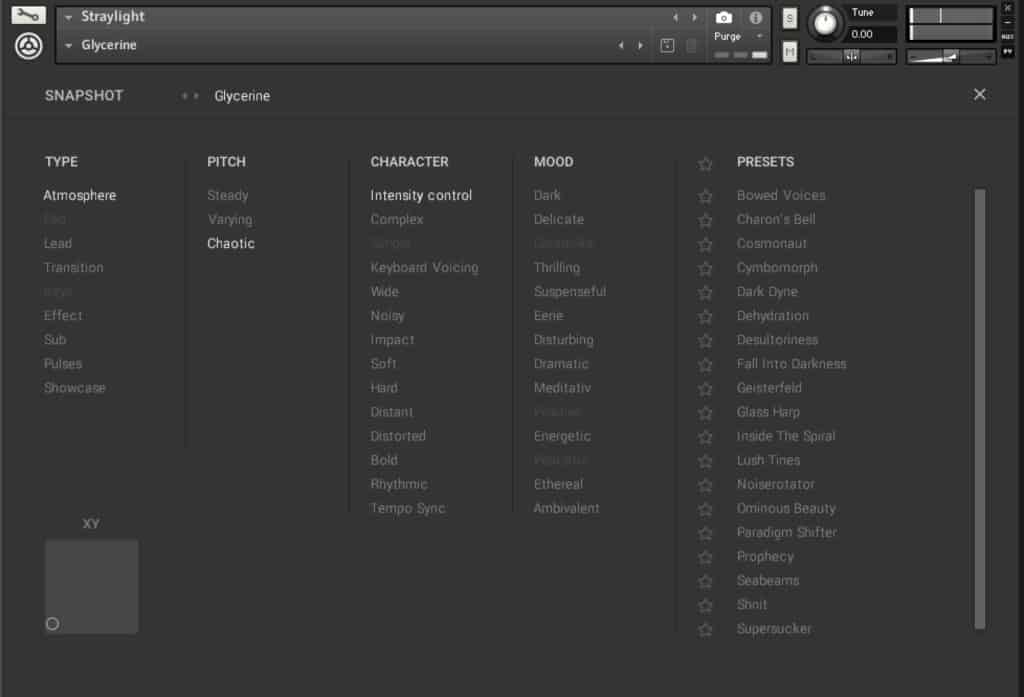


Conclusion
When I first saw Straylight, I was immediately struck by its potential. As a musician, I am always looking for new ways to create interesting sounds and textures. A granular synthesis is a powerful tool for sound design, but it can be difficult to use effectively. One of the things that drew me to Straylight was its user-friendly interface. Unlike other granular synthesis plugins, Straylight is intuitive and easy to navigate, allowing me to quickly dive into experimenting with new sounds. The litote review of the plugin’s capabilities and performance helped me make an informed decision about adding it to my toolkit.
Straylight offers a simple and accessible interface that makes it easy to create unique textures. The ability to combine granular synthesis with regular sample playback gives me a lot of flexibility in how I approached creating sounds.
In addition, the fact that Straylight is played back in real-time means that I can experiment with different sounds without having to worry about rendering complex audio files. Overall, I think Straylight is a great tool for anyone interested in sound design or creating unique Instruments Straylight.
Straylight is a granular synthesis library that offers a simple and easy-to-use interface for creating unique textures and sounds. The ability to combine granular synthesis with regular sample playback gives users a lot of flexibility in how they approach creating sounds. In addition, the fact that Straylight is played back instruments has announced the availability of Straylight, a new granular synthesis library.
Straylight offers a simple and easy-to-use interface for creating unique textures and sounds. The ability to combine granular synthesis with regular sample playback gives users a lot of flexibility in how they approach creating sounds. In addition.
Native Instruments’ Straylight is a granular library that can be used to create unique cinematic soundscapes, transitions, and ambient tones in real-time. It is designed for sound designers and film, TV, and game composers and is ideal for everything from post-apocalyptic sci-fi to gritty thrillers.
Straylight is a powerful and user-friendly granular library that is perfect for sound designers and composers working in film, TV, and games. The library features an impressive selection of sounds that can be easily manipulated to create unique and atmospheric soundscapes.
Rating: Five out of five stars
Straylight is an outstanding library full of inspiring lush pads, soundscapes, and ambient beds. It is perfect when you look for vibes that add movement and emotions to the scene you compose for your next project.
With Straylight, you can produce a mood best used in an energetic, positive, calm, disastrous, suspense, scary, horror, beautiful, or ethereal scene. The large range of emotions this library can produce would is ambivalent for all kinds of uses and you can change the mood to some extent with the available controls.
In conclusion, Straylight is an impressive granular synth that offers a wealth of features and options for sound design and music production. It is easy to use and provides a high degree of flexibility, making it a great choice for both beginners and experienced users alike.
Overall, I think Straylight is a great tool for anyone interested in sound design or creating unique instruments.