MIDI sequence generator
Next Release of ChordPotion by FeelYourSound in Beta Testing
2025

ChordPotion 1.2 beta by FeelYourSound
The ChordPotion MIDI effect plug-in (VST + AU) is your quickest way to create powerful and impressive harmonic phrases within seconds. Improve your songs and arrangements with authentic and professional patterns that react to your chords. You can mix and combine different playing styles with each other to create your own unique recipes.
The first beta of ChordPotion 1.2 is available now to selected testers. The beta version target amazing features that will allow you to create own patterns and share them with your fellow producers.


It’s here! Version 3.9.0 of Sundog Song Studio has just been released, and it comes packed with new features to help you create amazing songs.
Writer’s block is one of the most frustrating things that can happen to a musician. You sit down at your instrument, ready to create, but the ideas just don’t come. No matter how hard you try, you just can’t seem to come up with anything that sounds good. If this sounds familiar, then you need Sundog.
Sundog is a unique music composition tool that makes it easy to experiment with new scales, harmonies, and melodies. With Sundog, you can go from calm, smooth, chill-out styles to energetic upbeat tunes in a matter of seconds. And best of all, Sundog will help you get rid of writer’s block once and for all.
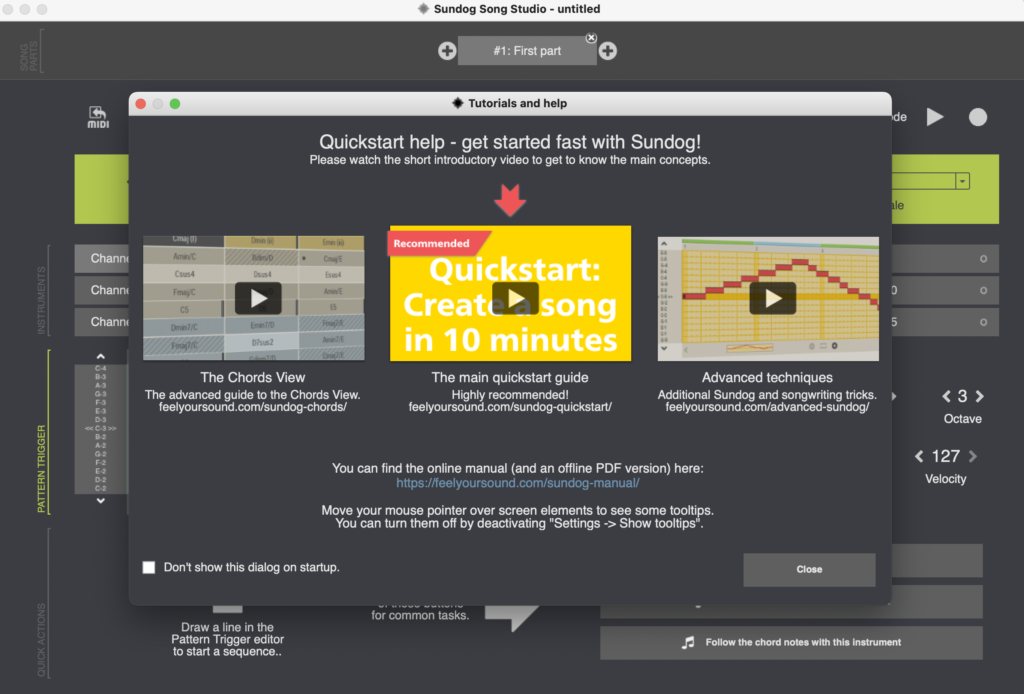
The importance of a strong harmonic base in a song cannot be understated. Without a solid foundation of chords, the entire song can quickly fall apart. The addition of a bassline and background melodies can help to further support the chord progression and keep the song sounding cohesive.
However, it is ultimately up to the songwriter to decide whether or not a particular song idea is worth pursuing. If the initial chord progression is weak or lacks direction, it is unlikely that adding additional layers will make the song any better. In such cases, it is often best to move on to another idea.
On the other hand, if the chords are strong and there is a clear sense of melody, then building upon that foundation can result in a truly great song.
Sundog Song Studio Version 3.9.0
This update adds a brand-new Step FX to the sequencer and a Chord FX that will allow you to add harmony and texture to your tracks.
New in Sundog 3.9.0
- New Chord FX (“Advanced” area of pattern): “Remove 2nd note”, “Remove 3rd note”, “Remove 4th note”, “Move 2nd note one octave”, “Move 3rd note one octave”.
- New Step FX: “Rand. add extra note”. Adds a second note to a previously monophonic melody.
- Flexible window sizing: The user interface adjusts itself to any window width and height via stretching.
- Instrument colors: Double click on an instrument name to rename the instrument or assign a color.
- Bugfix: “File -> Export song to MIDI file” could lead to corrupt song parts in certain situations.

With Sundog, it has never been easier to experiment with new chord progressions, melodies, and basslines. Whether you’re a seasoned pro or just starting out, this software is sure to help you take your music production skills to the next level.
How to add a tropical atmosphere to your songs with two-note melodies (dyads in Sundog Song Studio)
Sundog Work with All Major DAWs
If you’re a musician who likes to compose digitally, Sundog is the software for you. It’s designed to work with all major DAWs, so you won’t have to miss a beat when you’re switching between programs.
All of Sundog’s note output happens via MIDI, so as long as you set up a virtual MIDI cable between Sundog and your DAW, you’re ready to go. You can also use Sundog to control external hardware via MIDI, making it the perfect tool for both studio and live performances.
Create New Songs and Phrases
Sundog is a powerful MIDI tool that allows you to create new songs and phrases, even without a virtual MIDI cable. It contains an own factory soundset with over 100 instruments and can export MIDI files directly to other programs.
Sundog is a great way to add new sounds and textures to your music, and with its optimized MIDI engine, you’ll be able to create stunning new compositions with ease.
Getting Started with Sundog
Music is a powerful form of expression that can evoke a wide range of emotions. When composing a song, choosing the right scale is essential for conveying the desired mood. For example, major scales tend to sound happy and upbeat, while minor scales have a more somber and melancholy feel.
Once you’ve selected the appropriate scale, you can start playing around with different notes and chords to create your melody. With a little practice, you’ll be able to craft songs that are sure to resonate with your audience.
The first thing you do is choose a scale and a base note. Take C Major for example if you want to compose a happy song, or E Minor if you write a sad ballad. Just choose a scale and play some notes. You will quickly get a feeling for the mood of the scale.
If you want to add more depth to your composition, you can experiment with different chord progressions. For instance, the I-IV-V progression is often used in pop music, while the ii-V-I progression is more common in jazz. By experimenting with different scales and progressions, you can create a wide range of musical styles.
After you have chosen your scale, the next step is to switch to the chords view. In this view, you can listen to chords by clicking on buttons.
All of the chords will fit your chosen scale. This makes it easy to find chords that sound good together. You can also experiment with different chord progressions. This can help you to create interesting-sounding melodies.
A chord progression is simply a series of chords played in order. The most common chord progressions are based around the I, IV, and V chords, which are the first, fourth, and fifth chords in a major scale. For example, in the key of C, the I chord is C, the IV chord is F, and the V chord is G.
A popular chord progression is known as the 12-bar blues progression, which uses the I, IV, and V chords in a repeating pattern. Once you have decided on a chord progression, you can start to add melody and lyrics over top. With a little practice, you’ll be able to write songs that sound great using just a few simple chords.
If you’re a musician, then you know how important it is to create harmonious melodies. The last thing you want is for your music to sound discordant and off-key. Fortunately, there’s an easy way to ensure that your melodies always sound harmonious.
Simply create your melodies in the chords view of your music software. This way, you can ensure that all of your notes are in key with the underlying chords. And if you ever need to change the chords, all of your melodies will automatically update to match. As a result, you’ll be able to create beautiful, harmonious music with ease.
Conclusion
If you’re a musician, you know that practice makes perfect. But what if you could get some help from a computer program? That’s where Sundog comes in.
This software is designed to help you create and experiment with chords and base notes, so you can find the perfect sound for your next song. And the best part is that it’s easy to use. Just load up your favorite audio files and start playing around. You’ll be surprised how quickly you can go from calm to energetic tunes.
Sundog is the best way to play around with chords and base notes. You can go from calm, smooth, chill-out styles to energetic upbeat tunes in a matter of seconds. Sundog is the perfect way to play around with chords and base notes. You can go from calm, smooth, chill-out styles to energetic upbeat tunes in a matter of seconds. With Sundog, you can get great results quickly and easily.
Sundog Song Studio has been updated to version 3.9.0, which introduces a new Step and Chord FX to the sequencer. This makes it easier than ever to experiment with new scales, harmonies, and melodies. Additionally, Sundog Song Studio can now export MIDI files directly to other programs, making it a perfect tool for any musician.
Why not try Sundog Song Studio today? With its easy-to-use interface and powerful features, you’ll be able to write songs that sound great in no time. So what are you waiting for? Get started today and see what Sundog Song Studio can do for you. Thanks for reading!
Composing
Review of ChilloutEngine: Turn Your Chord Progressions Into Relaxed Keys, Smooth Basslines, Memorable Hooks, and Lovely Arpeggios
2025

In today’s fast-paced world, it can be difficult to find time to relax. However, studies have shown that listening to music can help to reduce stress and promote relaxation. Chillout music is the perfect genre for unwinding, with its slow tempo and mellow vibe.
Unlike other genres, chillout music is designed to be relaxing, making it the perfect choice for a wind-down routine. Whether you’re taking a long bath or just want to relax on the couch, chillout music will help you to relax and let go of your stress. So next time you need to relax, reach for your favorite chillout album and let the music wash away your worries.
Chillout music is the perfect genre to relax in. It’s often downtempo, with smooth basslines and relaxed keys. Creating Chillout music can be a lot of fun, but it can also be challenging.
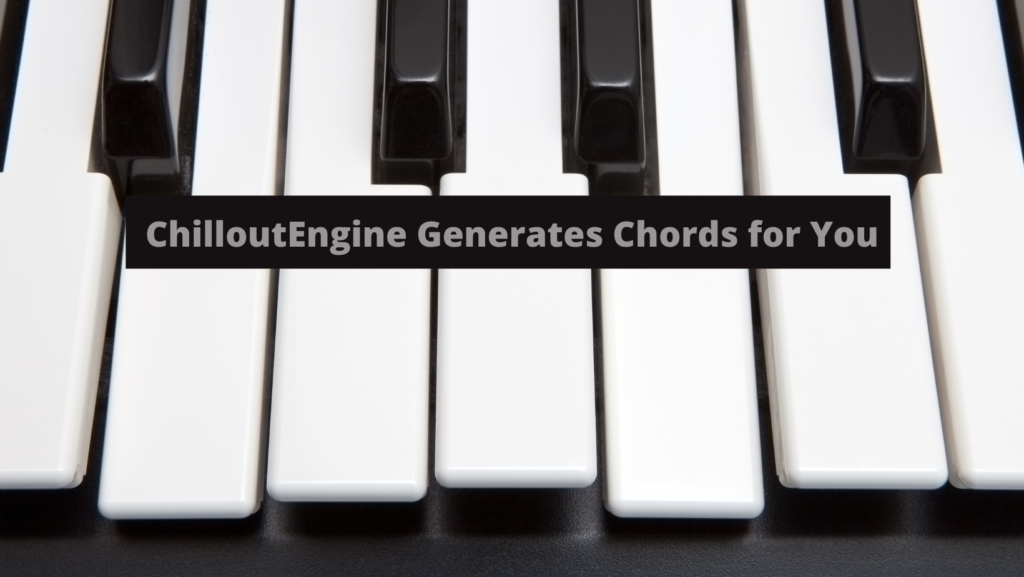
ChilloutEngine to Help with Writer’s Block
As any artist knows, inspiration can be a fickle thing. One day you might feel like you can take on the world, and the next you might feel like you can’t even put pen to paper.
This phenomenon is especially common in the world of music, where creating a hit song often requires capturing lightning in a bottle. For me, this has always been a struggle when it comes to Chillout tracks.
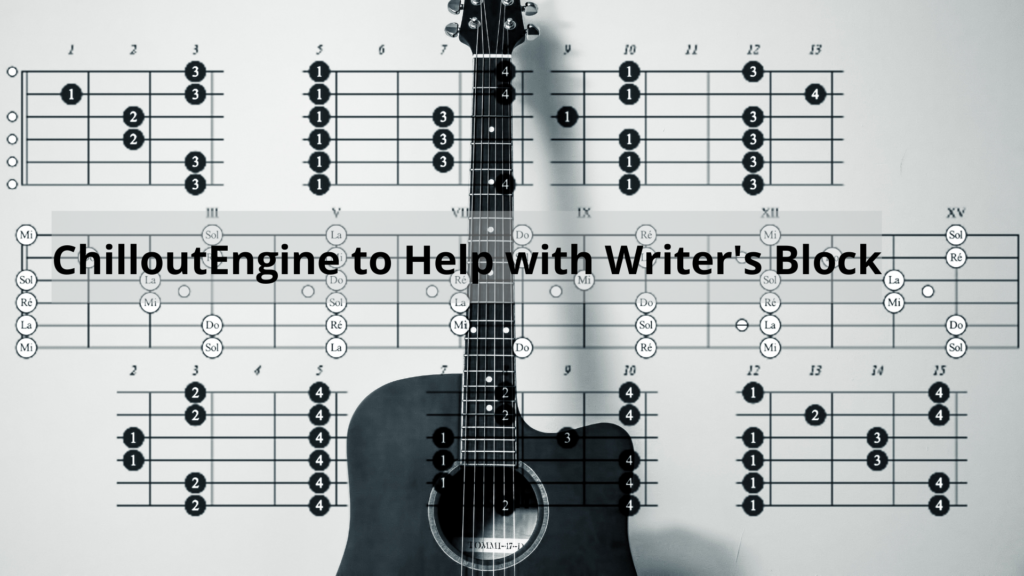
When I’m in the zone, the ideas just seem to flow and I can produce a track that I’m really proud of. But more often than not, I find myself struggling with writer’s block. In those moments, it feels like no matter how hard I try, I can’t seem to come up with anything that sounds good.
Review of ChilloutEngine
Turn Your Chord Progressions Into Relaxed Keys, Smooth Basslines, Memorable Hooks, and Lovely Arpeggios One way to achieve this is by using the advanced features of the HouseEngine software. The intuitive interface makes it easy to transform your chord progressions into professional MIDI patterns in just minutes. In fact, users have been raving about the program’s ability to effortlessly create relaxed keys, smooth basslines, memorable hooks, and lovely arpeggios. For a more in-depth look at the capabilities of HouseEngine, check out the retro organ suite 1.5 review.
That’s where ChilloutEngine comes in! ChilloutEngine is a powerful tool that allows you to create Chillout tracks quickly and easily. You don’t need any music theory knowledge – just enter your chords, and ChilloutEngine will take care of the rest! ChilloutEngine turns the chords into authentic and professional MIDI patterns with your chords.
You may also use already HouseEngine. HouseEngine has been developed also by FeelYourSound.
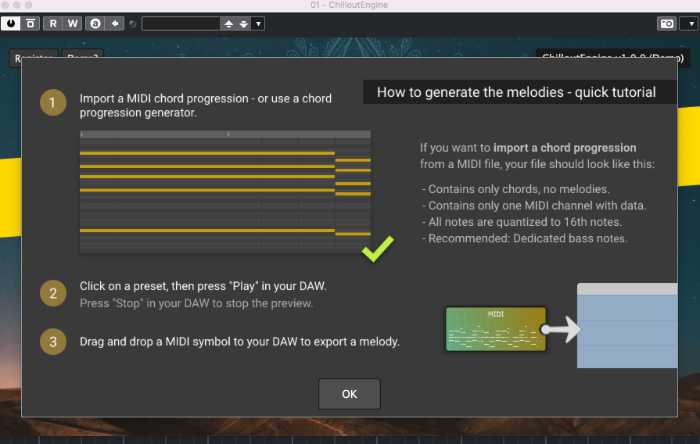
Enter ChilloutEngine. ChilloutEngine is a new tool that takes the guesswork out of writing Chillout tracks. Simply input a few chords, and ChilloutEngine will generate a complete track for you, complete with keys, basslines, hooks, and arpeggios. And the best part is that it requires no music theory knowledge whatsoever. So even if you’re a complete beginner, you can still produce professional-sounding Chillout tracks.
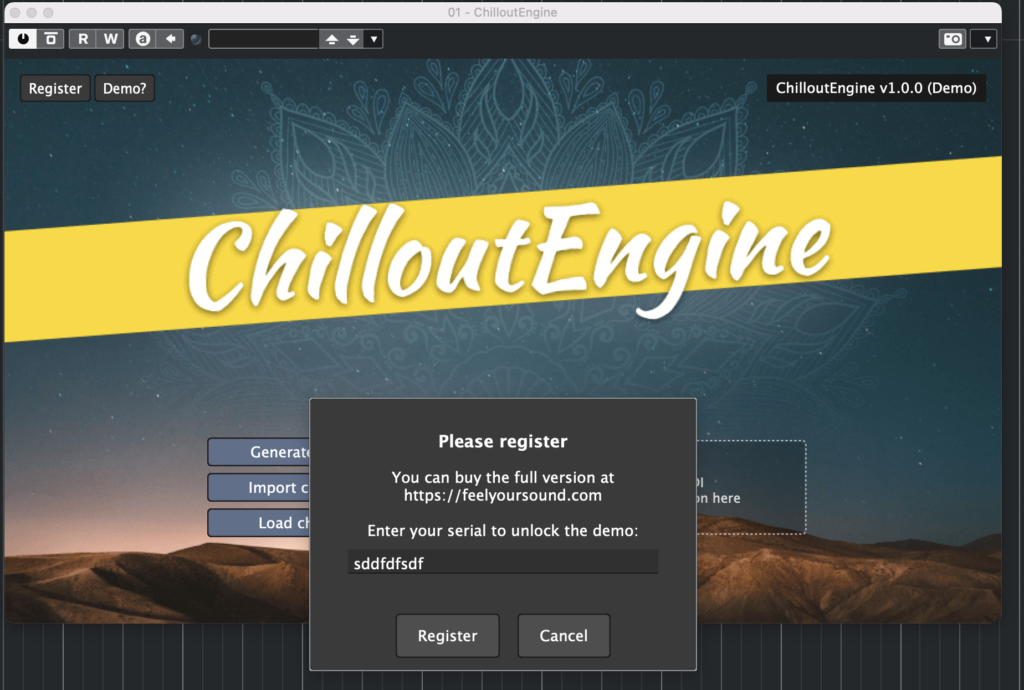
Have you ever had trouble writing a Chillout song because of writer’s block? Do the arpeggios seem like they’re lifeless to you? Was the keyboard “somewhat OK,” and were the melodies just passable?
ChilloutEngine transforms your chord progressions into relaxing keys, fluid basslines, memorable hooks, and lovely arpeggios. No more fumbling with mismatched MIDI packs. With your original chords, all output will be in tune!
ChilloutEngine Concept
- Load ChilloutEngine on a track of your DAW.
- Open the plug-in and import your MIDI chord progression. Or let ChilloutEngine generate a chord progression for you.
- You can see a big list of presets now. Select a preset, then press play in your DAW for a preview.
- Do you like a preset? Drag and drop the MIDI field to your DAW. The plug-in will copy the MIDI data to your DAW then.
Export the Generated Melodies as MIDI
MIDI files are the standard format for exchanging melodic information between computers and musical instruments. By exporting your generated melodies as MIDI files, you can take advantage of the wide range of software and hardware that supports this format.
In addition, MIDI files are relatively small in size, making them easy to store and share. If you want to use your generated melodies in a specific music-related application, chances are that it will support MIDI files. For these reasons, MIDI files are an essential tool for any musician who relies on computers to create or perform music.
It’s also simple to export the produced songs using ChilloutEngine. Simply drag a MIDI field from a ChilloutEngine preset onto a track of your DAW in the MIDI area. As regular MIDI files, export the generated melodies.
You’re free to change and edit your DAW’s notes in any way you like. You might make something completely new or simply keep the notes as is using all of your DAW’s capabilities.
All you need to do is export the MIDI file and start working on your masterpiece. So why not give ChilloutEngine a try today? You might be surprised at just how easy it is to create beautiful music. With ChilloutEngine, you can take your musical creativity to the next level with improved music workflows. The user-friendly interface and intuitive features make it simple to experiment with different sounds and arrangements. Give ChilloutEngine a try and unlock your full potential as a music producer.
Pro Version
The Pro version of Phrase Generator also includes a built-in mass-exporter. When you click on the “Export” button, you can write hundreds and hundreds of generated phrases directly to a folder on your computer.
The perfect way to build your own collection of ready-to-use MIDI files. With the mass-exporter, you can easily export all of your generated phrases with just a few clicks. Plus, the Pro version also includes an enhanced phrase editor, which allows you to fine-tune your phrases to perfection. If you’re looking for the ultimate MIDI phrase generation tool, look no further than Phrase Generator Pro.
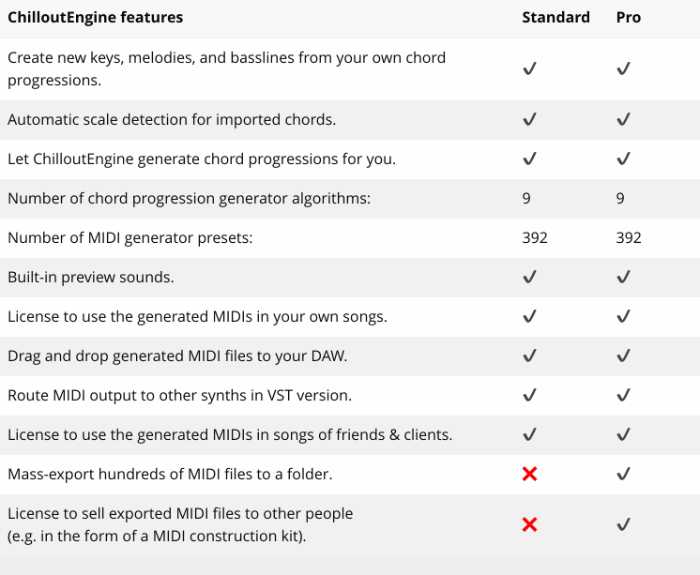
ChilloutEngine Generates Chords for You
Chords will be generated automatically by ChilloutEngine.
The ChilloutEngine chord progression generators can get you started even faster.
Choose one of the optimized generator algorithms, and ChilloutEngine will generate a new chord progression for you.
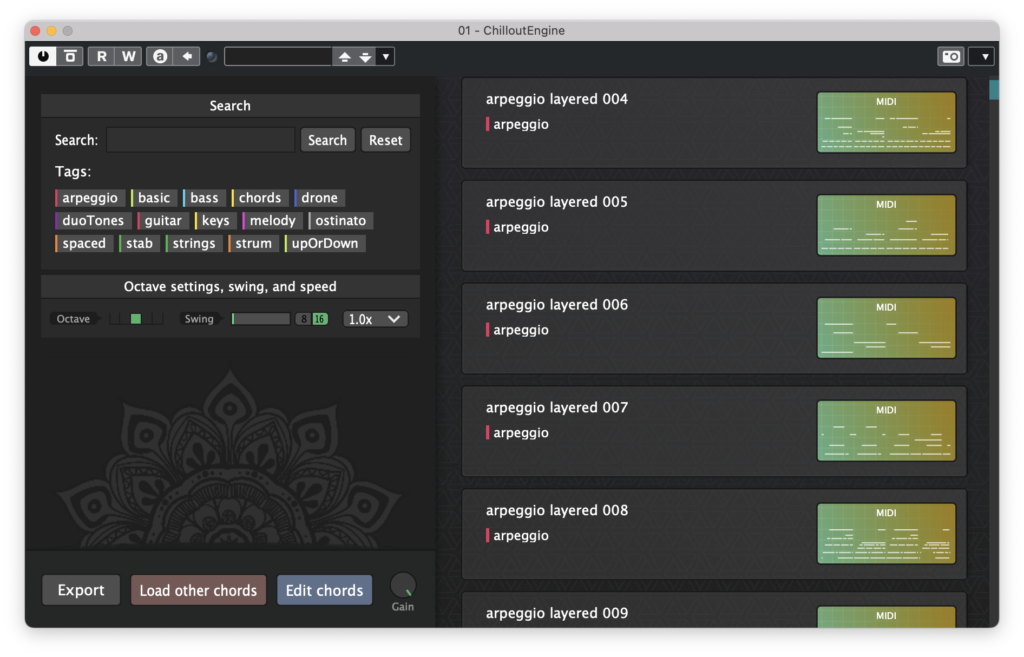
This tool can help you get out of writer’s block and save you a lot of time. Whether or not you’re a seasoned musician or have no idea what music theory is.
All Rights Belong to You
You can utilize the phrases and melodies that you create in your own work. There are many options available to you as a songwriter. Whether you produce a commercial release, collaborate with friends, or make music for others: everything is acceptable as long as the MIDIs are used in the creation of a song.
If you want to distribute the generated files as your own bundle (e.g. if you want to create a commercial or free MIDI pack), you will need to buy a ChilloutEngine Pro license. The Pro version also contains a MIDI mass-exporter that will make it easy for you to create hundreds of files within seconds.
Conclusion
Chillout music is one of the most popular genres today. It’s perfect for relaxing, studying, or just hanging out with friends. But Chillout music can be difficult to write.
You need to know how to create chord progressions, smooth basslines, and memorable hooks. Well, not anymore! With ChilloutEngine, you can create Chillout tracks faster than ever before. Just enter in your chords, and ChilloutEngine will do the rest!
I remember the first time I ever struggled with writer’s block. I was trying to write a Chillout track and no matter what I did, I just couldn’t get the ideas to flow. It was frustrating because I knew what kind of track I wanted to write, but the words just wouldn’t come for some reason.
Eventually, I realized that the best way to overcome writer’s block is to just keep writing. Even if it feels like you’re not making any progress, the act of writing can help to loosen up your creative muscles and get the ideas flowing again. So if you ever find yourself struggling to write a Chillout track, don’t give up – just keep writing and the ideas will eventually come.
We hope you enjoyed this ChilloutEngine review! If you have any questions, please don’t hesitate to contact us. We’re always happy to help. :)”

Rating: Five Out of Five Stars
I’ve been using ChilloutEngine, and I have to say that it’s been a game-changer for me. With ChilloutEngine, I’m able to write tracks that sound just as good as anything I’ve ever written, and often in a fraction of the time.
If you’re struggling with writer’s block, or if you simply want to write Chillout tracks faster than ever before, I highly recommend giving ChilloutEngine a try. Trust me, it’ll be the best decision you ever make.
ChilloutEngine makes it easy to export the generated melodies as standard MIDI files. Simply click on the MIDI field behind a ChilloutEngine preset and drag it to a track of your DAW.
You can then work on the notes however you like. Use all the tools of your DAW to craft something completely unique – or simply leave the notes as they are. With ChilloutEngine, there’s no need to worry about spending hours creating complex melodies – the hard work has already been done for you.
The ChilloutEngine Pro version adds a built-in mass-exporter, which allows you to export hundreds and hundreds of generated phrases directly to a folder on your computer. The ideal method to create your own collection of ready-to-use MIDI files.
ChilloutEngine FAQ
Is ChilloutEngine really that easy to use?
Yes! ChilloutEngine is designed to be as user-friendly as possible. Just enter in your chords, and ChilloutEngine will do the rest.
I’m not a musician. Can I still use ChilloutEngine?
Absolutely! ChilloutEngine is perfect for non-musicians and experienced musicians alike. No music theory knowledge is required.
What if I don’t like the results I get from ChilloutEngine?
Not a problem! Just hit the ‘generate’ button again and ChilloutEngine will create a new chord progression for you.
Can I use the phrases I generate with ChilloutEngine in my own tracks?
Yes! ChilloutEngine comes with a MIDI drag-and-drop feature that makes it easy to export the generated phrases as standard MIDI files. You can then use all the tools of your DAW to craft something completely unique – or simply leave the notes as they are.
I want to create a commercial Chillout pack. Can I do this with ChilloutEngine?
Yes! However, you will need to purchase a ChilloutEngine Pro license. The Pro version contains a MIDI mass-exporter that will make it easy for you to create hundreds of files within seconds. You can then distribute the generated files as your own bundle. Please note that ChilloutEngine Pro is for commercial use only. If you’re planning on using ChilloutEngine for personal use, the regular version will suffice.
MIDI sequence generator
Review of Melody Sauce 2 VST – Artificially Intelligent Melody Creation: New Sound Engine, 100 Sounds, 3 FX
2025

Melody Sauce 2 is a VST that allows you to create melodies artificially intelligent Melody Creation. Melody Sauce 2 is the latest version of Melody Sauce, it’s been completely rewritten from scratch and now features a new Sound Engine with nearly 100 sounds and 3 built-in FX so you can hear melodies straight out of the box using the internal instruments, no need to route MIDI to other instruments.
Review of Melody Sauce 2
Introducing Melody Sauce 2 – the ultimate melody-making toolkit, now with even more controls and enhanced features! Whether you’re a seasoned producer or just starting out, this powerful plugin will let you create melodies like a pro in minutes. With its intuitive interface and wide range of style settings, you can create melodies by genre for any type of music.
And with Melody Sauce 2 AI-powered Phrase Builder Engine, you can craft unique melodies with ease. Plus, Melody Sauce 2 new Style Mode gives you over 300 ready-made settings to get you started. So don’t miss out – get your hands on Melody Sauce 2 today!
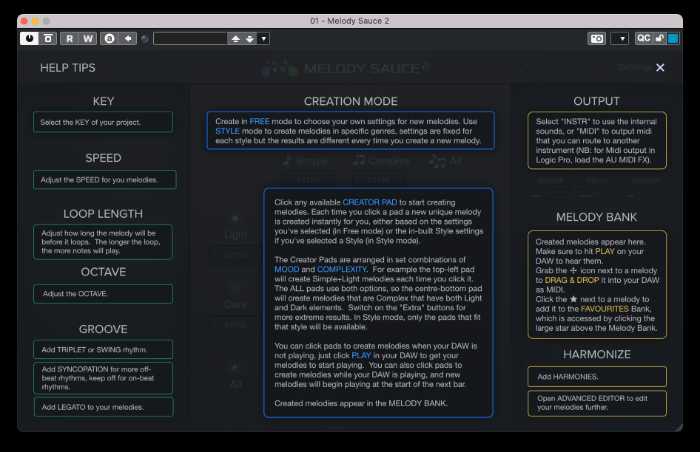
Melody Sauce 2 Style Mode
You may use Style Mode to write a song. Create melodies by genre for Hip Hop, Trap, EDM, House & Techno, Pop, Reggaeton, and R&B with over 300 style configurations.
The songwriting Advanced Editor lets you choose specific chords for your songs to follow, and make minute changes to your melodies bar-by-bar.

Melody Sauce 2 is now a full-fledged melody-making device, with a brand new Sound Engine and three built-in FX that allow you to hear melodies straight out of the box using the internal instruments. There’s no need to send MIDI anyplace else.
If you’ve ever struggled to come up with melody ideas or need some musical inspiration, Melody Sauce 2 is for you. Melody Sauce 2 will streamline your operation by providing you with an unlimited and immediate supply of unique, high-quality songs produced specifically for you in a few clicks.
Drag-And-Drop Your Midi Melodies
Melody Sauce 2’s basic architecture makes it simple to make MIDI songs in your DAW using the internal Sound Engine and FX, or simply connect to any program instrument.
Several instruments already feature the proper controls for bass sounds, and you may simply drag and drop your own MIDI songs into your DAW or work with them further using the new Advanced Editor section.

Melody Sauce 2 Interface
Finding the perfect song melody might be a struggle, but it’s typically about testing various ideas out on other song components. Melody Sauce 2 is a straightforward program that allows you to explore the different settings and quickly produce and audition various types of melodies while recording your project.

The simpler mode, called FREE MODE, allows you to customize the generated music by selecting your own settings. The STYLE Mode allows you to generate unique music for different genres using the internal Style settings. Simply pick a style from the drop-down menu.
Melodies Are Created for You
The melodies that Melody Sauce 2 creates are based on the parameters that you set. You can choose the genre of the melody, the style, and even the chord progression. This makes it easy to create a melody that is tailored to your needs.
All of the songs are generated for you based on the settings you choose using sophisticated algorithms that can generate a near-infinite number of melodic suggestions.

Upgrading from Version 1 to Melody Sauce V2
To upgrade from Melody Sauce V1 to Melody Sauce V2, the plugin must be used. A full valid serial number (license key) for Melody Sauce V1 is required. When you first load the plugin, the license window will pop up. To unlock the plugin, go to Settings > Updates and select “Upgrade.” You’ll need your old Melody Sauce V1 serial number and your new Melody Sauce V2 upgrade serial number to do so.
You can follow the upgrade path from V1 to V2 here.
Daw Compatibility
Any DAW that uses VST and AU plugins – if your DAW doesn’t allow MIDI routing you can still use the inbuilt sounds.
- FL Studio 20 onwards
- Ableton Live 9.5 onwards
- Logic Pro X
- Cubase 9 onwards
- Studio One 4 onwards
- Reaper 5 onwards
- Acid Pro 8 onwards
- Reason 11 onwards
- Bitwig 4 onwards
- Maschine 2
- MPC Beats Garageband
Conclusion
Melody Sauce 2 is a VST that allows you to create melodies artificially intelligent Melody Creation. Melody Sauce 2 is the latest version of Melody Sauce, it’s been completely rewritten from scratch and now features a new Sound Engine with nearly 100 sounds and 3 built-in FX so you can hear melodies straight out of the box using the internal instruments, no need to route MIDI to other instruments.
Melody Sauce has been designed with the modern producer in mind, by a production team that understands what it takes to create great-sounding melodies. So get Melody Sauce today and start making hits!

The Melody Sauce 2 VST is a great tool for creating unique melodies. With its intuitive interface and wide range of style settings, you can create melodies by genre for any type of music. And with Melody Sauce 2 AI-powered Phrase Builder Engine, you can craft unique melodies in minutes.
Rating: Five Out of Five Stars
Melody Sauce 2 – the ultimate music creation tool, now with even more features and controls! Whether you’re a beginner or an experienced producer, this intuitive software will let you create melodies like a pro in minutes.
Melody Sauce 2 is perfect for creating loops, beats, and synth lines of any style with its easy-to-use interface and powerful algorithms. Plus, it’s now compatible with all major DAWs – so you can use it wherever and however you want.
Looking for some inspiration for your latest production? Melody Sauce 2 is here to help! This advanced generative algorithm can create millions of unique melodies, all at the click of a button.
So whether you’re looking for a catchy hook or a moving ballad, you’re sure to find something that suits your needs. And if you want to add some harmonies to your melody, that’s no problem either – just use the simple interface and intuitive controls to get the perfect sound. So why wait any longer?
Get inspired today with Melody Sauce 2! Don’t miss out on the newest Melody Sauce 2 and get Melody Sauce 2 today!
-

 Vetted1 week ago
Vetted1 week ago15 Best Concrete Crack Fillers for a Smooth and Durable Finish
-

 Vetted2 weeks ago
Vetted2 weeks ago15 Best Party Games for Adults to Take Your Gatherings to the Next Level
-

 Vetted6 days ago
Vetted6 days ago15 Best Insecticides to Keep Your Home Bug-Free and Safe
-

 Vetted1 week ago
Vetted1 week ago15 Best Car Air Fresheners to Keep Your Ride Smelling Fresh and Clean
-

 Vetted11 hours ago
Vetted11 hours ago15 Best Soldering Irons for Your DIY Projects – Top Picks and Reviews
-

 Vetted2 weeks ago
Vetted2 weeks ago15 Best Drywall Anchors for Secure and Hassle-Free Wall Mounting
-

 Vetted2 weeks ago
Vetted2 weeks ago15 Best Concrete Cleaners for Sparkling Driveways and Patios – Tried and Tested
-

 Vetted5 days ago
Vetted5 days ago15 Best Driveway Sealers to Protect Your Asphalt or Concrete Surface














