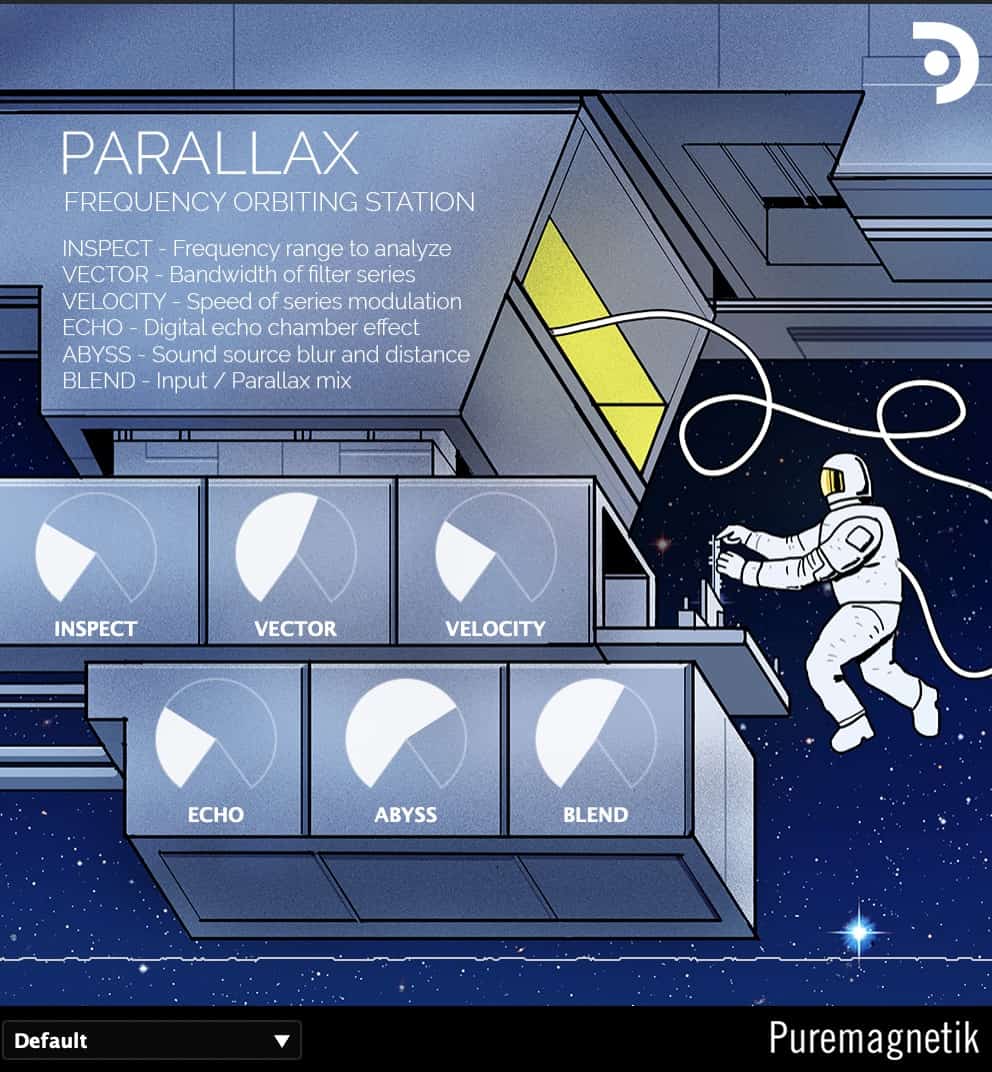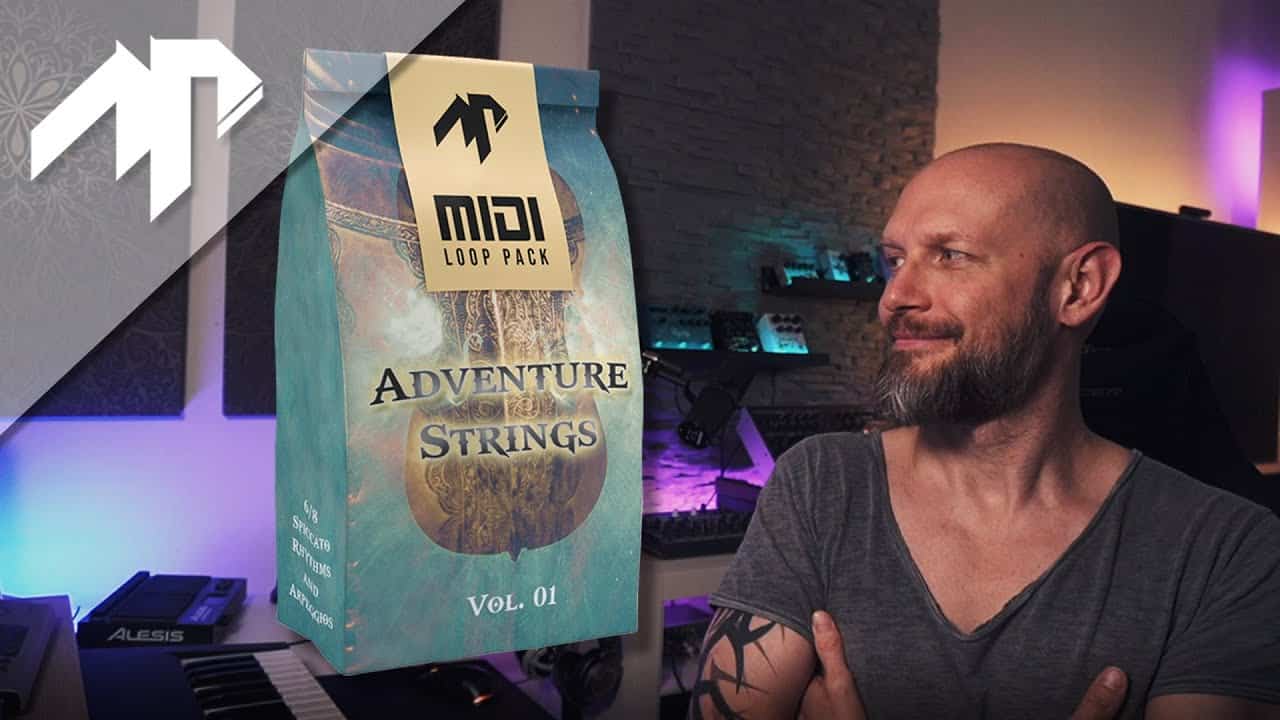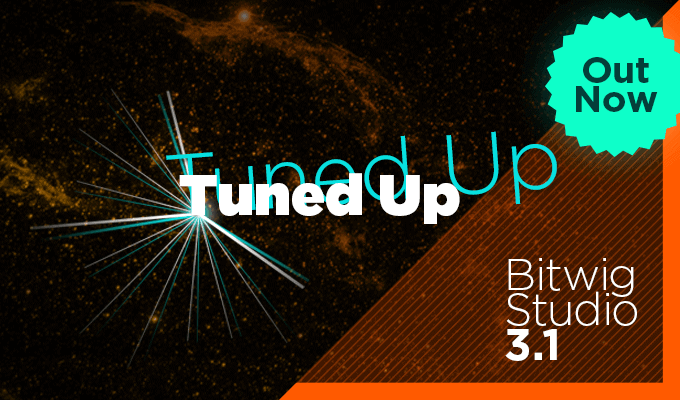Cubase 10.5 Pro Out Now
With the 30th anniversary of Cubase slowly coming to an end, we are happy to announce the release of Cubase 10.5, the latest version of our award-winning music production system that combines sophisticated audio/MIDI tools with pristine audio quality. There’s a lot to discover, with many new, powerful additions and an array of improvements to existing features.
Cubase 10.5 Available
Cubase Pro 10.5 and Cubase Artist 10.5 are now available from resellers and through the Steinberg Online Shop. Cubase Elements 10.5 will soon be available.
Customers who have activated Cubase Pro 10, Cubase Artist 10 and Cubase Elements 10 or earlier versions since October 16, 2019, are or will be eligible for a free, downloadable Grace Period update to the latest version, respectively.
Cubase 10.5 is the most advanced music production software yet from Steinberg, a high-quality DAW which can justifiably claim to be the best digital audio workstation for professional and home recording. Featuring major workflow improvements and many significant improvements from previous versions of Cubase, this music recording software brings the best workflow and most advanced music production to the worlds of Mac and Windows PC recording for the home studio and professional facility. For the best recording studio experience and mixing software, you need to look no further than Cubase 10.5 and Cubase Pro 10.5.
New in Cubase 10.5
Cubase 10.5 follows up the highly anticipated landmark release with many significant improvements, additional inspiring tools, and major workflow refinements. Whether you are looking for creative inspiration or new ways to speed up your professional workflow, the new features in Cubase 10.5 specifically cater to your needs.
Spectral Comparison EQ
Cleaning up frequencies to create room for each instrument is the key to a good mix. The new Spectral Comparison mode in the Channel EQ helps you to identify where action is needed. Just route a second signal from any track into the EQ and compare the spectral curves within the EQ display. Toggle between the EQ controls of the source and comparison channel and adjust the mix without losing focus on what you’re doing.
Video Export Render
Scoring to picture is one of the many strengths of Cubase. You can now export videos (including audio) for your clients and collaborators directly from within the DAW. The new video export feature lets your render videos as MP4 with H.264 video compression and 16-bit stereo audio in 44.1 kHz and 48 kHz. Export the whole video or just footage within the locator range, adding the timecode to the video export for the next production process.
MultiTap Delay
Providing the rhythm for your echo, the new MultiTap Delay is made for musicians, with all the inspirational creative options that you need. Up to eight taps per delay loop can conveniently be created and edited. You can add effects with a simple click to the complete output, just the delay loops or even each individual tap, while different character presets deliver the sound of clean digital delays or classic vintage echo units.
Padshop 2
Steinberg’s highly acclaimed granular synthesizer Padshop 2 comes with great improvements and even more creative tools. At its heart, the new spectral oscillator opens the door to unheard soundscapes and lets you turn your own samples into fascinating sonic sculptures. Add motion to your sounds with the new arpeggiator section and use the effects section to add the finishing shine. You can be inspired by the 100 new presets or start creating your own unique sounds right away.
Colorized Mixer Channels
Maintaining a clear overview while your project is growing is essential for a fast and easy workflow. With the new option to colorize complete channels in the MixConsole with track colors, you will be able to focus on the mix by intuitively finding the channels you are looking for. Even if you are sitting several meters away from the screen, there is no longer a danger of getting lost in your mix!
Import Tracks From Projects
Exchanging data between projects or creating new project templates is now vastly easier with the new track import functionality. Import multiple track types from other projects (like Group, FX or Folder Tracks) and select the track attributes you want to import. Setting up the same drum mix for multiple projects? Cubase has you covered. With a simple click, the AutoMap function even matches the imported tracks to existing tracks with the same name.
Retrospective MIDI Record
Do you always deliver your best performances when not recording? The completely revised MIDI Retrospective Recording feature can help you to bring your A-game to every project. Cubase tracks your MIDI input — even when you are not recording — and brings back your chords and melodies as a stacked cycle or a continuous performance with just a click. Even better, your performance is captured on multiple tracks. So no more worries — Cubase has your back.
Combined Select Tools
The new Combined Select Tools mode speeds up your editing workflow by combining the two most frequently used tools in one powerful feature. Activate the new tool mode and the selection tools for both objects and ranges can be used at the same time, without the need to change tools. If you are a professional and time is critical, Combined Select Tools mode will be your new best friend!