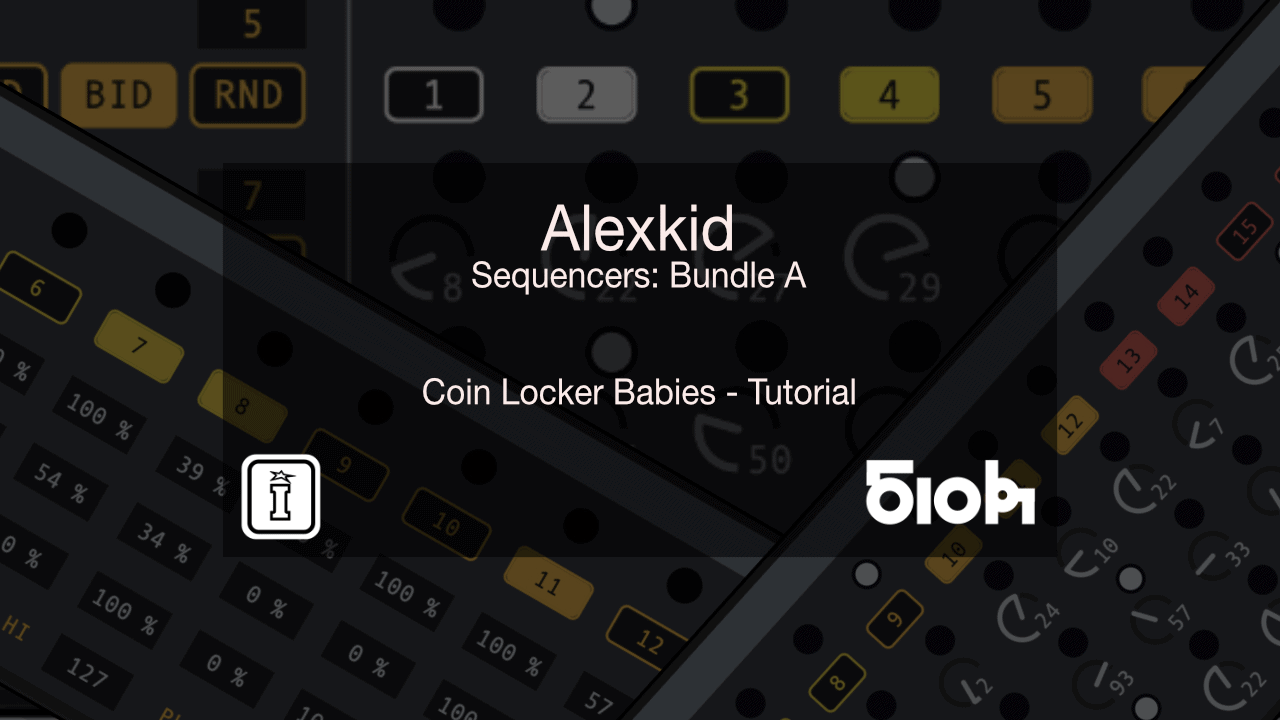Alexkid Returns with a BANG – ALEXKID – SEQUENCER BUNDLE the ALEXKID – SEQUENCER BUNDLE A
Alexkid original Sequencer Bundle appealed instantly to many people with its analog inspired MaxforLive sequencers that had a simple approach to achieve instant gratification when working with MIDI. Now you can get your hands on the Alexkid’s Sequencer Bundle A.
Probabilistic Sequencer Live10

16 Step sequencer allowing you to generate complex melodies ever-evolving thanks to the probability line which alternates between the 2 Pitch Lines (forced to your chosen key and scale) all of this possible in a single click with the option to fine-tune each possible outcome.
Cute Little Sequencer Live10

8 step sequencer ideal for generating polyrhythmic basslines and melodic loops forced to your chosen key and scale at the click of a button. Simple and extremely effective.
Coin Locker Babies Live10

8 step sequencer ideal for generating ambient patterns, partly based on a Euclidean (non-common bar divisions) in as little as one click of a button.
Hats4Dayz Live10

16 Step Sequencer for Hi-Hats which generates endless variations on your Hats whilst allowing you full control over the probability features, or in single click fashion with the individual randomization options.
You can purchase Alexkid’s Sequencer Bundle A or you can obtain the entire Alexkid Sequencer Bundle which includes Alexkid’s MaxforLive Sequencer Bundles A, B & C