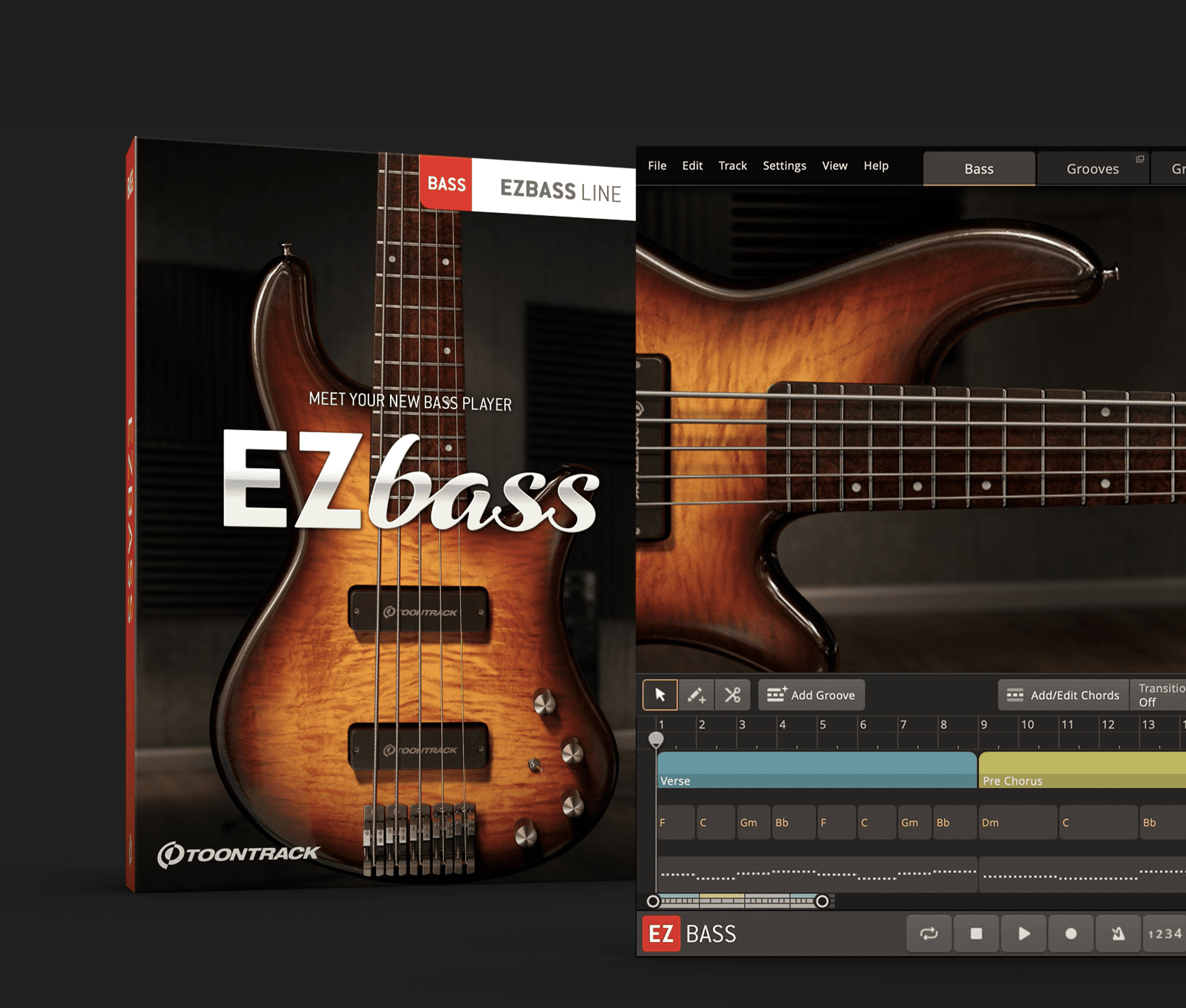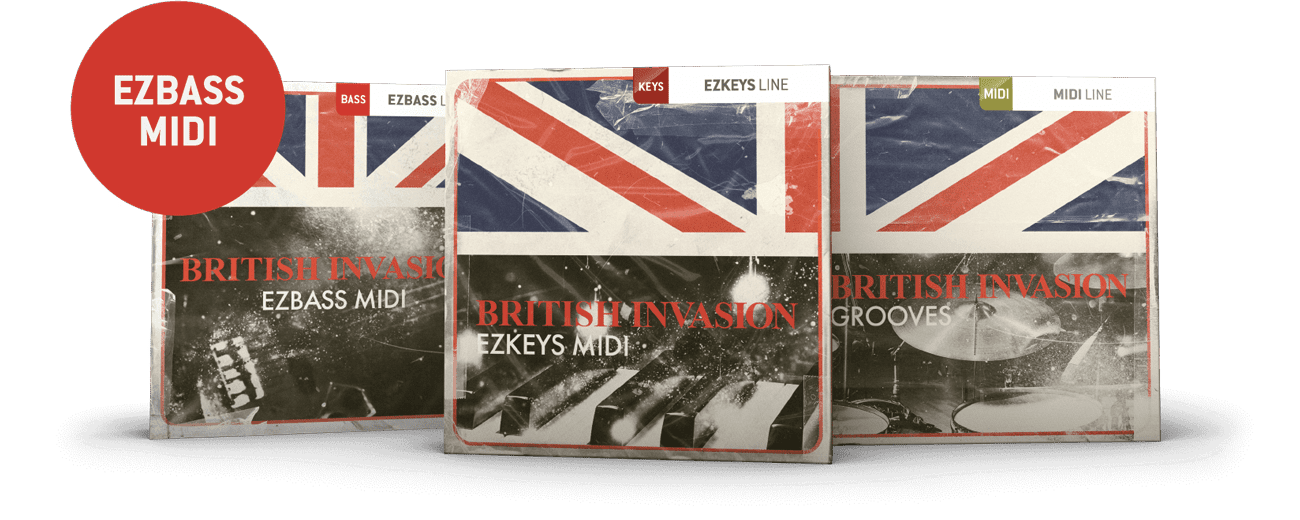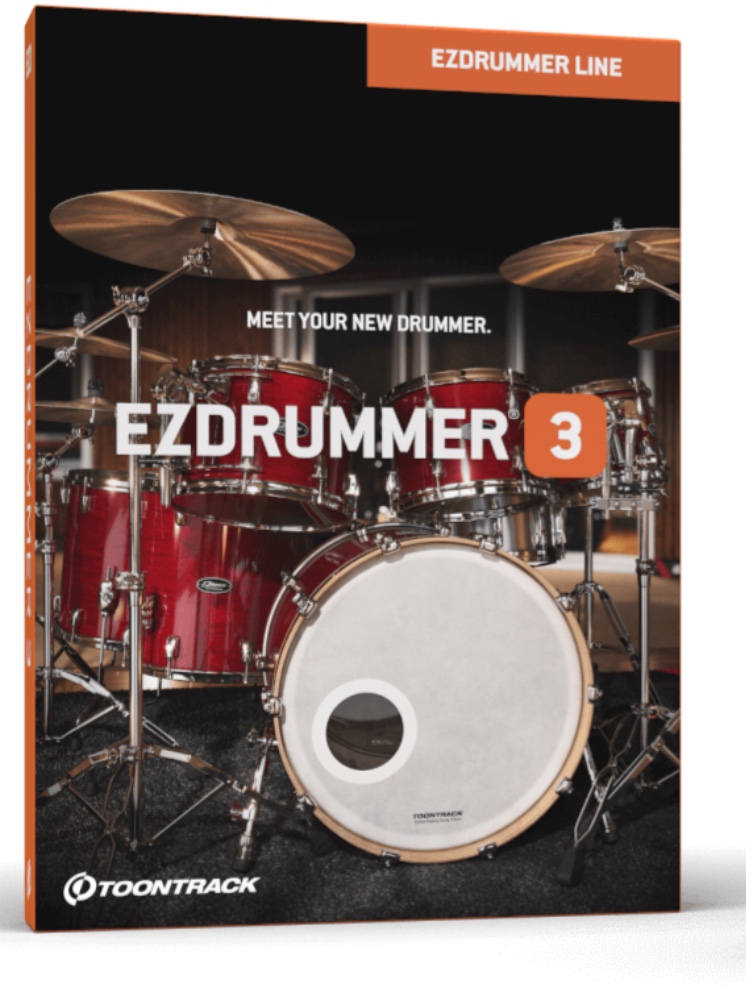EZbass – Meet Your New Bass Player
EZbass wants to go above and beyond a traditional sample library to deliver not only natural sound but also structural features that effortlessly let you add bass to your songs. Creativity is the hallmark at the front and center of the EZ Line design. EZbass is no different.
At the core of EZbass is the MIDI and also the opportunity to sell you MIDI packs later. It includes a wealth of various playing ways for all common genres and was designed to give you the broadest possible palette of options. Ultimately, you choose how the bass performs on your song. Of course, all included MIDI can be infinitely customized – without you having to leave the program.

The ‘Bass’ view is the default screen that launches when you start the program. It gives you the visual representation of your selected instrument, a real-time display of the bass notes being played in your performance as well as access to the ‘Effects’ and ‘Tuning’ controls.

The ’Song Track’ is static regardless of which view you’re currently in but can be collapsed and hidden away completely. This is your MIDI hub for anything related to organizing the layout of your song or bass performance. From here, you can also access several fundamental features.