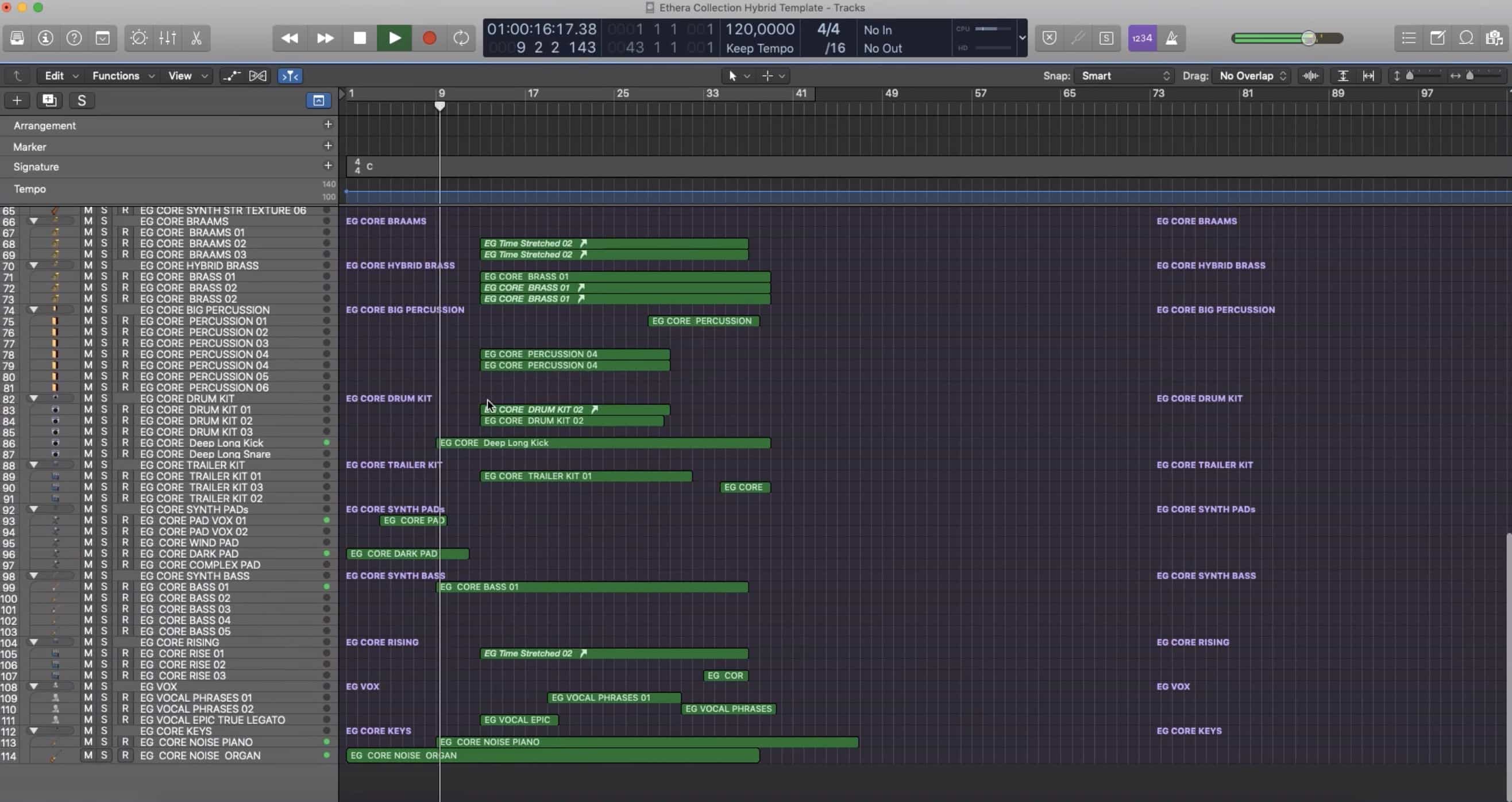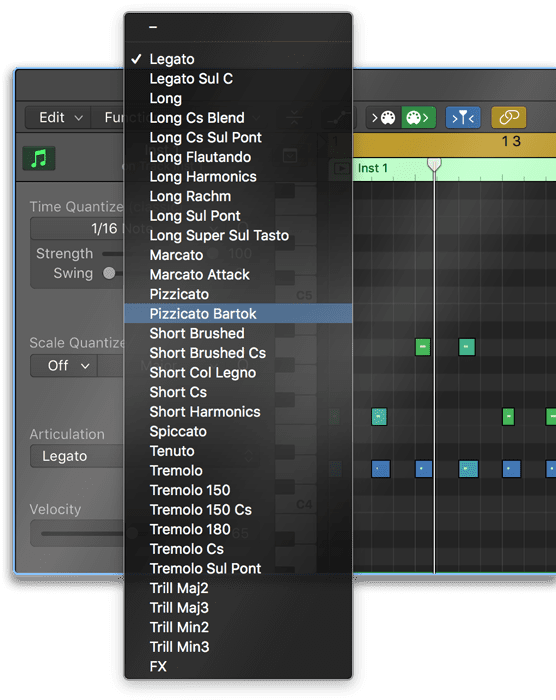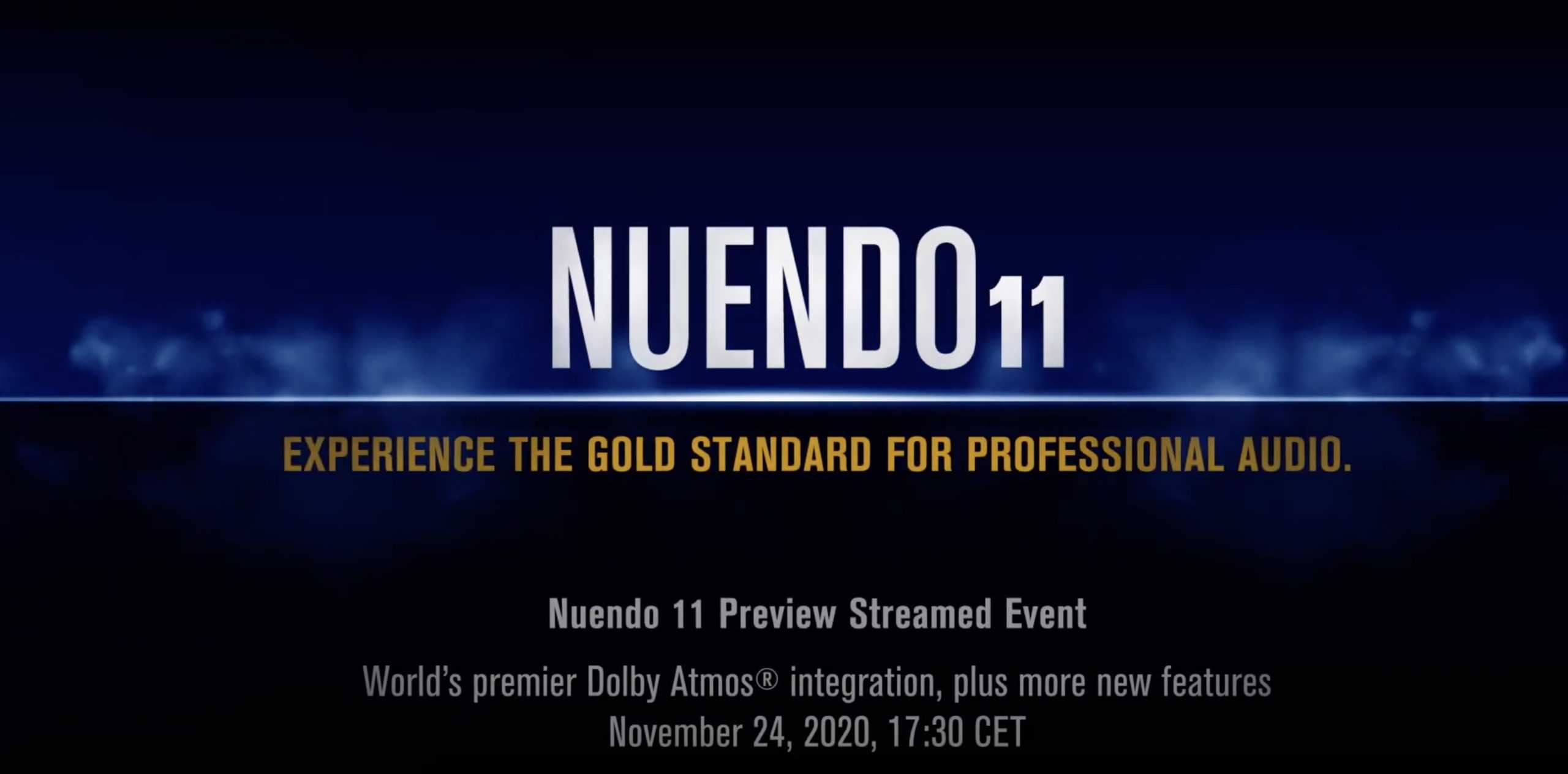Studio One 5.1
Studio One 5.1 has arrived! This update is free to PreSonus Sphere members, or anyone else who owns Studio One 5—Artist or Professional editions. Fire up Studio One and click “Check for Updates” to get it!

This update addresses many user requests, particularly in the realms of composition and notation, but if you’re less old-school and more no-school, don’t fret!

Presonus got plenty of updates for you including Retrospective Record, External Instrument support for the Show Page, and a ton of workflow streamlining. All are detailed below.

1. Score Printing
Version 5.1 adds score printing to Studio One Professional. Scores and individual parts can now be printed directly from Studio One! Printing is supported for any number of tracks, from single instruments to full orchestral arrangements.
2. Retrospective Recording
Never miss another great song idea again! Retrospective Recording captures everything you play on your keyboard or controller—even without hitting record! It works invisibly in the background on a track-by-track basis.

3. Powerful Track/Channel search and filter options
Managing large projects with a huge track and channel count is now faster and easier than ever with the addition of powerful search and filter options.
4. Bypass option for Clip Gain Envelopes
Clip Gain Envelops can now be bypassed from the Event context menu and the Event Inspector, making it quick and easy to compare the result of your Gain Envelopes without losing any of your adjustments.
5. Combined Time/Key Signature Track
The Score View will reflect any Key Signature changes added to Studio One’s new Signature Track. These will also transfer to Notion when sending a score between applications.
6. Secondary Timeline Ruler option
View minutes:seconds with bars and beats at the same time! A must for film composers.
7. Global Tracks in Editors
Global Tracks can now be displayed inside Editors and used as guides when editing audio or Note Events in Piano View and Drum View.
8. External Instruments support on Show Page
External MIDI instruments are now supported using Virtual Instrument Players. Patches can include program change and bank change messages so you can control an entire MIDI rig from your Show!
9. Ampire/Pedalboard Update
Drag and drop stompbox settings between Ampire and Pedalboard, so go ahead and steal that Big Fuzz tone from your guitarist… Presonus won’t tell!
10. TONS of Extended Integration with ATOM controller
Note Events in the Pattern Editor are now colorized to match the pad colors in Impact, ATOM and ATOM SQ, so you always know which sound is being triggered and which pad is controlling it. And there’s a new library of inspirational drum patterns and variations patterns in Musicloops format for easy, drag-and-drop saving and export.
Complete 5.1 List of New features and improvements
- Retrospective Recording
- Track/Channel search and filter options
- Bypass option for Gain Envelopes
- Drag & drop send chains
Arrangement and Editing
- Improved presentation of Global Tracks
- Secondary Timeline Ruler option
- New combined Signature Track (time and key signature changes)
- Transfer key signature events using ARA
- Global Tracks in Editors (Marker, Arranger, Chords, Signature)
- Score Printing
- Score View: Key Signature Changes
- Score View: Staff Presets
- Score View: Staff Settings
- Score View: Alternative views
- Score View: Noteheads selection
- [Impact XT] Colorized events in Pattern Editor
Live Performance
- Edit indicator for Patches
- External instrument support for Patches
Plug-ins and Instruments
- [Ampire and Pedalboard] New Compressor and Gate FX pedals
- Drag & Drop FX pedals between Ampire and Pedalboard
Workflow
- [Start Page] Search function for songs, projects, and shows
- [Project Page] Digital Release never adds a 2-second pause
Improved ATOM integration
- 4 Banks of assignable Encoders
- 4 Banks of assignable Pad Commands
- Scales in keyboard mode
- Open Note FX editor option
- Replace instrument option
General
- Alternative views for Instrument Rack
- [macOS] Switchable hardware graphics acceleration
- [Windows] High-DPI scaling option re-enabled
- [Windows] Improved user experience with consumer-grade non-ASIO audio devices
The following issues have been fixed:
- [Windows] flickering play cursor at 175% scaling
- [Windows] Irregular grid lines at 125%, 150% and 175% scaling
- [macOS] Note event vs. audio timing off grid at high buffer settings
- [macOS HiSierra] When pinning Soothe 2, all other plug-in windows are stalled
- [macOS] Graphical performance degrades when scrolling collapsed folder
- [macOS] No redrawing of icons when switching resolution
- [macOS] Text not clipped in browser tile
- [macOS] Unwanted wrapping in certain text boxes
- [macOS] Laggy graphics with certain 3rd party plug-ins
- [Browser] Can’t delete certain custom folders
- [Browser] Crash on expanding certain track folders
- [Browser] Selecting multiple items in Tree View doesn’t work on first click w/ Shift
- [Mixer] Monitoring live input from bus no longer possible
- [Mixer] Multi Instrument primary/master channel name is not retained
- [Mixer] Pipeline XT not passing audio when inserted to Listen Bus
- [Mixer] Solo safe in aux channels forces realtime render when bouncing a virtual instrument track
- [Mixer] Keyboard shortcut “add gain trim” always opens 1st insert slot
- [Presence XT Editor] Decimal shift when entering tune values
- [Presence XT Editor] Wrong conversion when entering negative ‘Tune’ values
- [AutoFilter] Leftover TODO tooltip
- [Impact XT] Sample offset settings are not recalled
- [Exchange] .ioconfig “installs” to default “Download” folder
- [Note FX] Arpeggiator chokes up in certain situations
- Audio miscalculation on extreme tempo edits
- Audition is suspended too early on recording with Auto Punch
- Automation may migrate to a different track
- Can’t create audio track above a folder track via drag and drop
- Can’t duplicate a transformed Instrument Track
- Certain original audio cannot be dragged into arrangement
- Delay compensation / latency not updated unless the plugin is reset manually
- Duplicating automation sometimes not working properly
- Event text position is odd on high vertical zoom levels
- Export mixdown is longer than loop range when an AUX channel is present
- Graphic ghost and font space issue when event badges are disabled
- In Step Recording mode, cursor does not advance after input notes when the Tempo Track contains nodes
- Last track in the Arrangement cannot be resized if it has been minimized
- Listen bus metering options are following audio track metering options
- Misc 3rd party plug-in window resize issues (Kilohearts, Melda Productions, Waves…)
- Noise when loading a song w/ Ampire when Dropout Protection is set to Maximum
- Open folder range selection disappears on copy/paste command
- Potential crash when editing audio bend markers
- Second external device plugged-in is not auto-detected sometimes
- Context menu reacts differently to mouse clicks on macOS and Windows
- “Stop at Marker” is being ignored in certain situations
- Unwanted behavior when copying sections w/ enclosed automation
- Updating an Instrument+FX Preset creates .preset file instead of .instrument