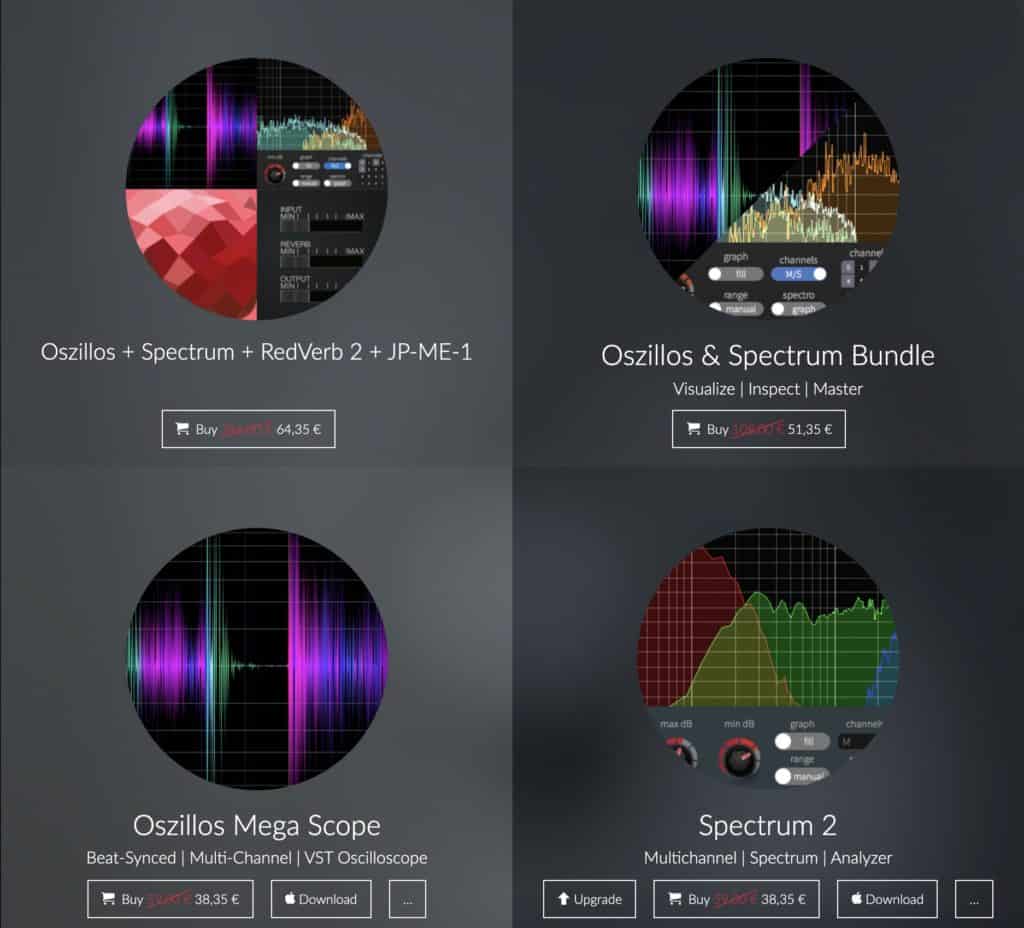Schulz Audio
Schulz Audio’s Black Friday Deals
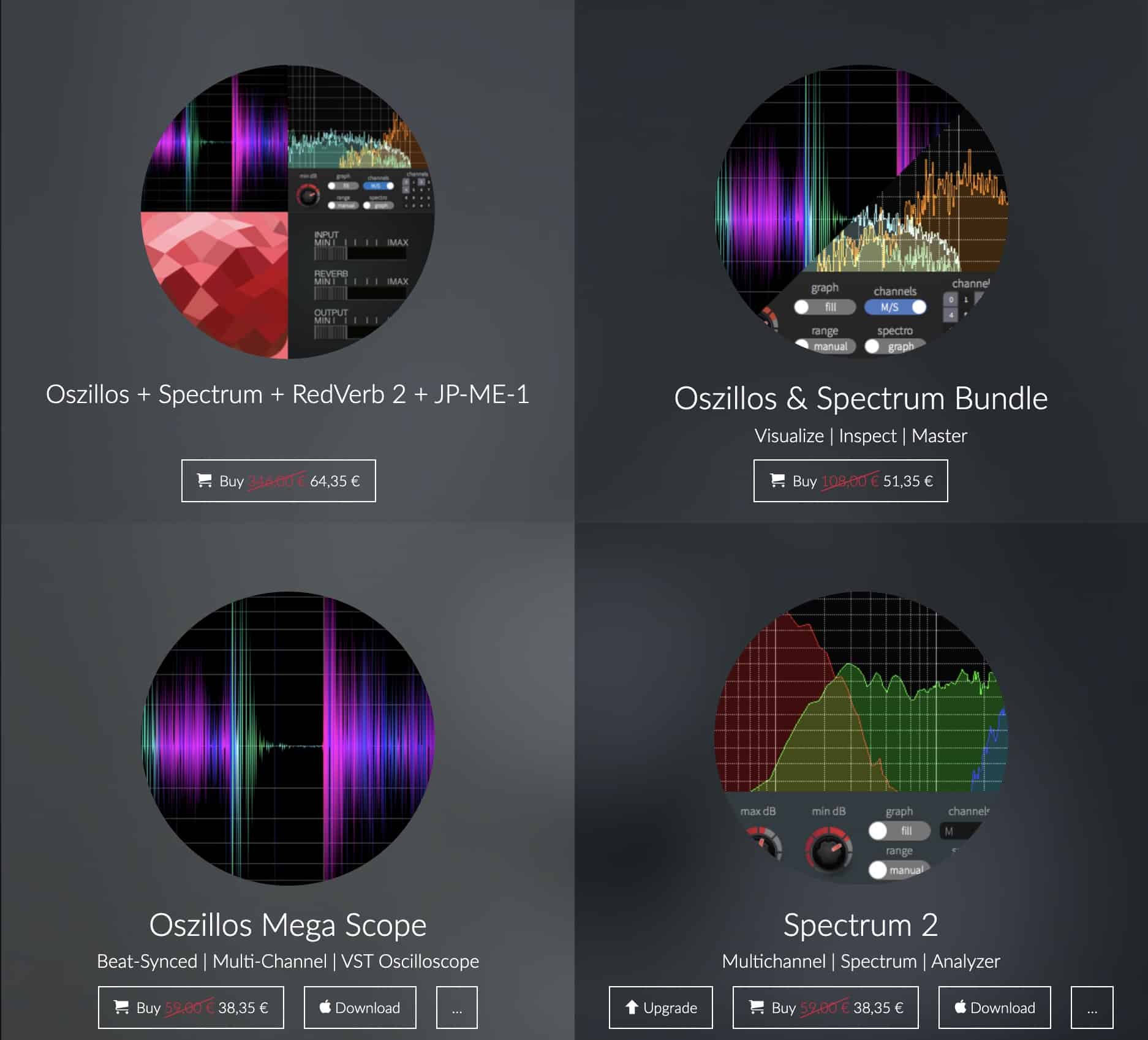
Schulz Audio
Checking Out Spectrum 2 by Schulz Audio

Checking Out Spectrum 2 by Schulz Audio
In this video we look at why a multichannel frequency analyser is so useful. We’re using Spectrum 2 from Schulz audio. It’s super simple to use and allows us to deep dive into how the different sounds in our track are interacting together.
Schulz Audio
Sale on Spectrum 2 by Schulz Audio

Spectrum 2 Sale
Spectrum 2 allows you to inspect the frequency content of your mixes. Spectrum 2 is ideal for finding and cleaning up clashing frequencies in your mix. It supports input from multiple channels: just drop an instance at each point in the signal chain you want to measure.

For just $19 (instead of $59), get Spectrum 2 (Affiliate Link), an incredibly versatile and simple to use spectrum analyzer plugin by Schulz Audio!
Spectrum 2 Features
- Super fast graphics
- Zero routing
- User selectable colours
- Instance renaming
- Spectrogram & spectrograph display modes
- Variable block size: 2k-16k
- Variable refresh rate: 40ms – 200ms
- Spectral smoothing: zero to eight seven
- Manual & auto-ranging
- Display Frequencies in Hz and as musical Note
- VST2, VST3, AU, AAX, App
- 32 & 64 bit / Windows & macOS supported
Spectrum 2 allows you to inspect the frequency content of your mixes. Spectrum 2 is ideal for finding and cleaning up clashing frequencies in your mix. It supports input from multiple channels: just drop an instance at each point in the signal chain you want to measure.

Spectrum 2 uses the multichannel technology of Oszillos Mega Scope. Simply insert Spectrum 2 anywhere on your signal chain and the instances will find each other. Of course properties like track name and colour will automatically be used if you DAW supports this.
The interesting thing about this plugin is that you can analyze several tracks of your track with a single effect, since you only have to insert it into the master channel to see how different instruments are working. This way it is easy to realize if there is any problem of frequency collision between your different tracks.
All this you can do in a simple way thanks to its color graphics that inform you about the frequency, the level in dB and the musical note of each channel. You can even switch to the mid / side function, if you want to create a mix type this way. A good detail is that this helps you to keep a low CPU consumption, since it is not necessary to use one analyzer per channel.
Spectrum 2 (Affiliate Link) is available as a VST/AU/AAX plugin, as well as a standalone application for Windows and Mac.
Pricing and Availability
From today, Spectrum 2 (Affiliate Link) will be offered for $19 (instead of $59). This offer ends on August 10th, 2020.

Reverb
RedVerb 2 by Schulz Audio

RedVerb 2 (Affiliate Link) is a versatile reverb plugin that ships with thousands of top of class preset. It’s a hybrid engine and well thought out user interface enables intuitive adjustment of all sonic aspects. Classic, modern, experimental.

RedVerb 2’s built-in eight band multi-model EQ and spectrum analyzer allow for precision sound shaping. Gently boost the high frequencies of the side-band to give the reverb more air. Cut the low-end to get rid of rumble while still preserving the sonic characteristics. Subtly attenuate room resonances for an effortless sound – or crank up all dials to eleven for creative sound shaping.
Easy Position Control
Easily place your elements in the mix. No need to fiddle with dry/wet and pan knobs. Parameters that are not preset specific can be locked so that your settings don’t get lost when you switch sounds.
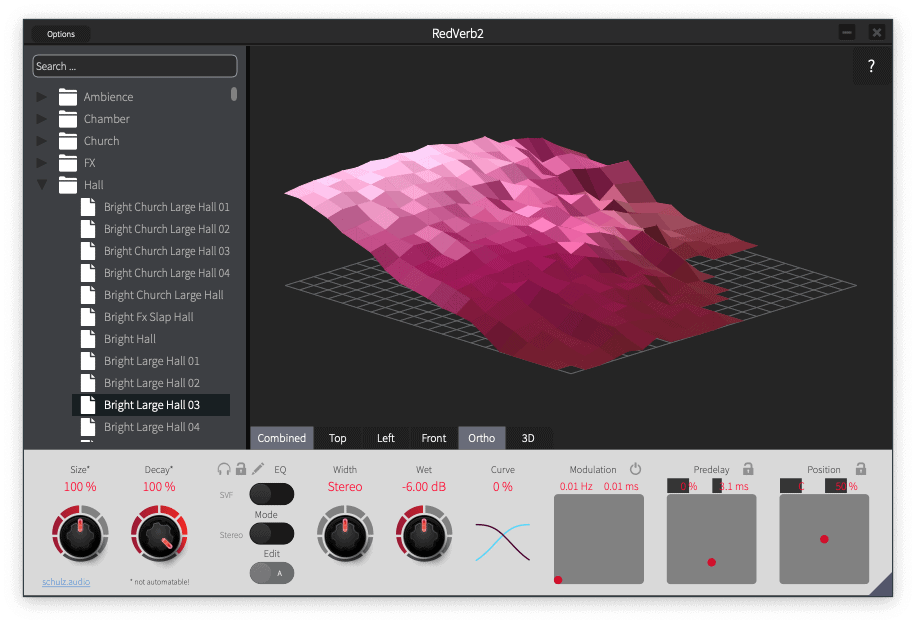
Batteries Included!
RedVerb 2 ships with more than 1300 boutique factory preset. The preset browser makes browsing the right sound a breeze. Narrow down the sound with a partial tag search. The 3D waterfall display provides a quick glimpse at the characteristics of the reverb.
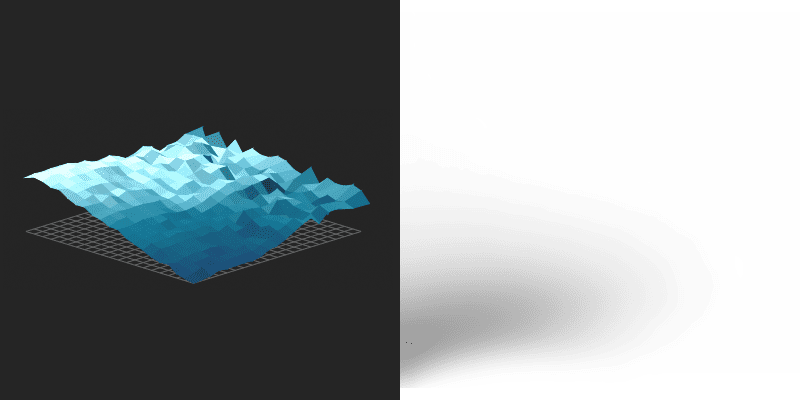
RedVerb 2 ships with thousands of high-quality preset waiting to be customized via the beautiful all-vector UI. RedVerb 2 also breathes new live into all your existing impulse responses. Just drag them into the window and start turning those beautiful knobs!
RedVerb 2 Features
- Available as VST, AU, and AAX (Pro Tools) and stand-alone
- More than 1300 factory presets
- Preset browser
- High quality, high-performance hybrid reverb engine
- Runs on macOS & Windows
- 32 bit & 64 bit Host support
Special Pricing
RedVerb 2 (Affiliate Link) is available.
-

 Microphone2 days ago
Microphone2 days agoUnleash Your Inner Podcaster: Discover the Best Microphone for Crisp, Clear Audio
-

 Composing2 days ago
Composing2 days agoMUTILATED NOISE by SampleTraxx: The Next Generation Sound Collection
-

 Audio Production10 hours ago
Audio Production10 hours agoUnleashing Sound Therapy: Incorporating Acoustic Design in a Wellness Centre
-

 Singing2 days ago
Singing2 days agoWhat Is Breath Support And Why Is It Important For Singers?
-

 Ambient11 hours ago
Ambient11 hours agoUnleashing Eerie Waves: A Guide on Producing Dark Ambient Music
-

 Singing2 days ago
Singing2 days agoWhat Is Breath Control And How Does It Help Singing?
-

 Singing2 days ago
Singing2 days agoUnlocking The Power Of Vocal Exercises: How They Impact Your Singing Performance
-

 Singing2 days ago
Singing2 days agoTips For Finding Your Vocal Range And Increasing It