Brightness Panner Sound Design Plugin
Sound Particles, the software company that has been changing the paradigm of 3D audio software, is introducing another way to pan sounds with the release of a new plugin – the Brightness Panner. The Plugin allows you to use brightness, pitch or MIDI notes to control their movement automatically.

Brightness Panner is empowered to transform the way you use sound in space, enhancing your mixes by spreading sound around you. From traditional stereo to Ambisonics, from 5.1 to binaural, this plugin is a tool creative artists will want in their collection, from music to sound design and audio post-production.
After the success of Energy Panner, which we released in January, it became clear that this idea of dynamic panning (changing panning through time) had a lot to offer.
Nuno Fonseca
Brightness Panner Features
- Brightness Analysis – The plugin analyzes the spectrum of sounds to pan them in 3D
- Pitch Analysis – The plugin identifies the pitch of sounds to pan them in 3D
- MIDI Analysis – The plugin pans sounds in 3D based on MIDI notes
- Stereo, Surround, Ambisonics, Immersive and Binaural Outputs – Use several output options based on virtual microphones technology
- Dynamic Movement – Easily set how the sounds move, from custom points, speaker positions or to specific directions
- Sidechain – Use external signals to control the effect of the plugin, instead of using the track’s sound
- Randomization – The randomize option outputs new results each time you click it
Frequency Controls Panning
Imagine panning being controlled by the pitch of music notes, the brightness of sounds or the MIDI notes you play. From music to audio post, Brightness Panner allows you to move sounds dynamically in a variety of reproduction formats — from stereo to surround 5.1 and 7.1, to Dolby Atmos 7.1.2, Ambisonics up to 3rd order, and Binaural.
Panning Mode
The Pan mode is essentially a normal end-to-end particle-based panning. This type of panning effect changes the position of the sound source between two points (start point -> endpoint) previously defined by you. Therefore, the greater the brightness or pitch shifts of the incoming signal, the greater the shift from the starting point to the endpoint.
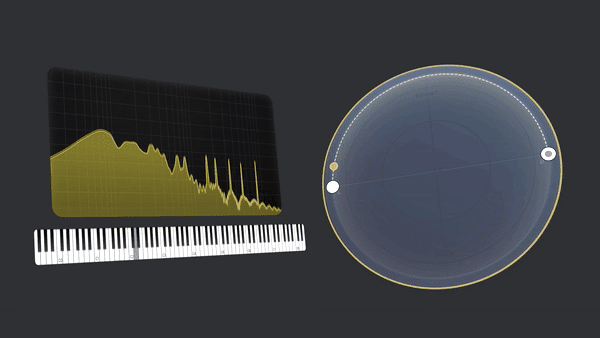
Sliding Mode
Whenever the audio signal is within the frequency or pitch range, the sound source moves on a trajectory that you define. As opposed to pan mode, the sound source does not return to the starting point as soon as the signal falls outside that range. The sound source will freeze that position until the audio signal is back within the range again, leading to a new shift of the sound source in the dome space.
This unique audio plugin makes panning easier than ever, by applying movement to your sounds using Brightness analysis.
Pricing and Availability
Brightness Panner is available starting today – April 13th through the Sound Particles store and authorized resellers for a discounted price of $39 (plus applicable taxes) until April 25th, or as a bundle (with Energy Panner) for $59, and supports AAX (native), VST, VST3, AU, AUv3.










