Sheet Music has been a source of enjoyment for generations. It is a musical notation that includes the staff lines, the notes and rests, as well as other notations such as tempo indications, dynamics, and articulations. It’s been around since at least the 12th century and, as far as we know, it hasn’t changed much since then. The challenge has been to convert old sheet music that can be used with modern DAWs in your computer.
When I first started with composing I wanted to learn from old sheet music, however use the written music in my DAW instead of hearing it in my head only when having a paper in front of me. At that time, years ago, I looked already at how I convert my books and sheet music bought on flea markets. Flea markets are full of rare, cheap, and unique items that you won’t find anywhere else including old sheet music that you do not see often in-store or online.
Your Music Writing, Scoring, and Arranging Lab
The Neuratron PhotoScore Ultimate and NotateMe Ultimate are two powerful programs that have been designed to take your music writing, scoring, and arranging to a whole new level.
What is PhotoScore and NotateMe?
A complete system of bidirectional notation recognition may significantly reduce the time it takes to execute a procedure. They can be used for a variety of purposes ranging from personal creativity exploration to professional-level work with demanding deadlines.
Neuratron PhotoScore Ultimate and NotateMe Ultimate
The Neuratron PhotoScore Ultimate and NotateMe Ultimate are two music scanning software programs that have been designed to take your music writing, scoring, and arranging to a whole new level.
Optical Music Recognition?
Depends on your experience and age you may think about this music scanning converter as Optical Music Recognition (OCR) for your sheet music. I find this old term a bit outdated as Music Scanning Software with resulting midi files from sheet music, printed music, handwritten scores, or handwritten music that you can use in your DAW for further editing are far more advanced than good old OCR. Using the MusicXML file you can also import the Finale, Dorico, MuseScore, Notion, Sibelius Ultimate, or another music notation program to allow your to easily transposing instruments, produce lead sheets, and extract parts to reformat them.
How accurate is PhotoScore?
PhotoScore is a fantastic program. It converts scanned sheet music (scanned music, printed music, or handwritten music) to digital files. NotateMe converts handwritten music composed on your device’s screen using a stylus or finger into a form that can be printed, edited, or exported to music notation software.
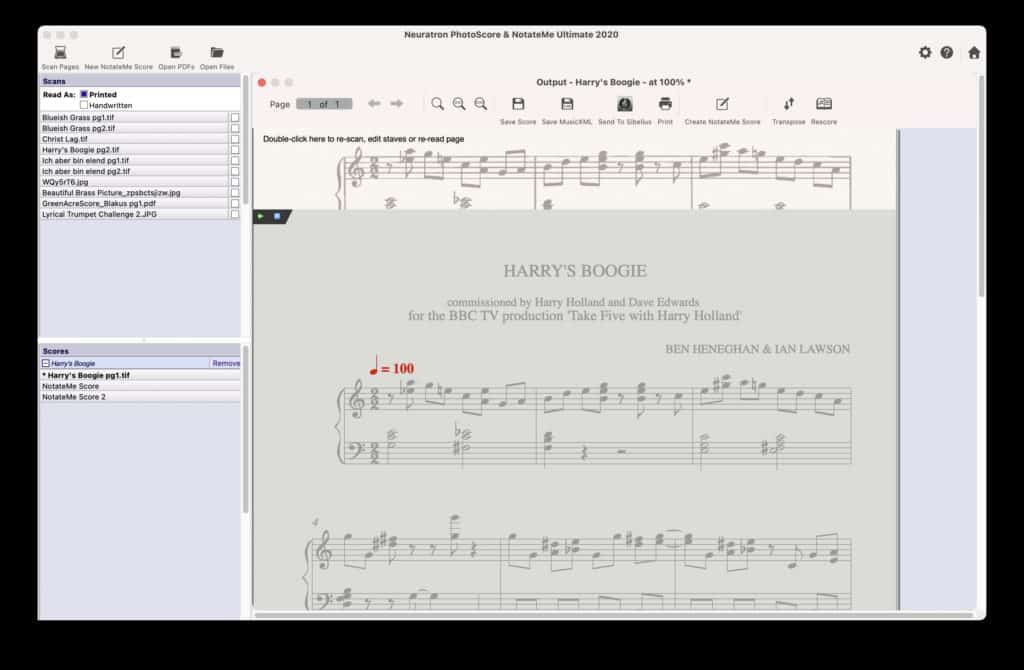
Use Cases
A complete music notation technology system of bidirectional notation recognition may significantly reduce the time it takes to execute a procedure. They can be used for a variety of purposes ranging from personal creativity exploration to professional-level work with demanding deadlines.
This bundle from Neuratron has everything you need to convert any type of sheet music into a MIDI file or hand-written song right now.
This is a significant simplification of a complex set of tools, but it’s crucial to remember the phases before assessing the value of the entire package.
I like the idea of working as a modern composer. PhotoScore Ultimate and NotateMe Ultimate are my new go-to tools for music scanning, converting sheet music into digital files (music notation software or Finale Notepad), and writing handwritten scores.
PhotoScore has a built-in transcription panel that allows you to write notes with your mouse right on the screen of PhotoScore windows which is great if you are used to working with traditional notation programs. PhotoScore Digital Sheet Music Scanning Software, Neuratron PhotoScore Ultimate music scanning software is an advanced application for converting printed sheet music into computer-readable files which can be exported as MIDI or MusicXML files. PhotoScore Ultimate offers a unique way of importing scanned pages from your scanner too.
A new way of writing
PhotoScore Ultimate is a fantastic music scanning software program. PhotoScore can be used with NotateMe to help you write sheet music, create lead sheets, and arrange songs for your band, choir, or orchestra.
PhotoScore Ultimate is great as it helps me to quickly scan traditional notation from printed sheet music into Sibelius without the hassle of having to type it all out. PhotoScore Ultimate was the perfect tool for this job, and I enjoyed using it so much that I didn’t want to stop! NotateMe is a fantastic music scanning software program that you can use with PhotoScore or Notion to help you write sheet music, create lead sheets.
The PhotoScore Ultimate software is used by professionals around the world as an indispensable tool in their everyday workflow. NotateMe offers you the chance to not only compose or transcribe but also play instruments or sing into its microphone so you’ll never need anything else if you want to write sheet music or lyrics on your computer!
Camera – today’s phone are fine
You snap a clean shot of the score, send it to PhotoScore to ‘read,’ make any necessary changes, then export it into the format and app of your choosing. Scanning devices are now connected directly to PhotoScore, there is a built-in device to do so. For example, when importing, there is a direct link between scanning devices and Scanning right into PhotoScore. The next thing you’ll need is a good camera. If you’re buying a new phone, this might seem obvious, but not if it’s been a while since your last upgrade. You may want to check into the specs of the device that will be replacing your old one in order to decide whether or not it can handle attachments from an earlier model.
After the picture is read and evaluated by PhotoScore, you have a built-in editing tool that allows you to check and compensate for any scanning mistakes. This is a lot more than simply an editor in your DAW. When editing the scanned copy, you may enlarge the original score at any time by moving your cursor over it. You can hear the notes as you click and move them around, making modifications and double-checking simple.
The ability to create songs using just their voice may revolutionize music education, saving music educators a lot of time by replacing the laborious process of note-by-note importing existing music.
Reads guitar chord diagrams
Chord diagrams are used to represent the notes in a chord. There are four different types of chords: major, minor, augmented, and diminished. The major chord is made up of the first three notes of a scale.
The minor chord is made up of the first two notes of a scale, with the third note being an octave higher than it would have been in the major chord. The augmented chord is created with both the fifth and seventh notes of a scale, this effectively makes it one major scale degree higher than the key. The diminished chord is composed by using just two tones that are both an interval of a whole step or half step apart from one another.
A diminished chord is made up of five tones. PhotoScore Ultimate is great as it helps me to quickly scan traditional notation from printed sheet music into Sibelius without the hassle of having to type it all out. PhotoScore Ultimate was the perfect tool for this job, and I enjoyed using it so much that I didn’t want to stop! NotateMe is a fantastic music scanning software program. The app reads guitar chord diagrams allowing you to take the scan music to your music program or DAW. Machine learning has really come a long way.
NotateMe
NotateMe is an excellent program for anybody looking to convert handwritten notations into printable and editable sheet music in a matter of minutes. It used to be a lot harder. I’d write by hand on a page of the paper, then copy and paste it into NotateMe for iOS, which was frustrating. I was using a Notebook and Pencil for this, and it wasn’t until I discovered that notes on my phone with an Apple Pencil were far more pleasant that I changed. The same goes for PhotoScore. You can now take handwritten notes with your Apple Pencil and NotateMe will turn them into printable sheet music in minutes!
NotateMe has extended its program to connect directly to the scanning device, so you don’t have any extra steps between taking a photo of your score and importing it as MIDI or sheet music.
PhotoScore Ultimate PhotoScore can read any printed or handwritten score regardless of size, clarity, line spacing, or note density with ease and accuracy returning 100% clean results every time. PhotoScore’s unique image processing software automatically corrects for skew and distortion giving you an accurate notation in seconds! You don’t need to set up anything.
The process of using your fingertips to change the score and zoom level, while using a pointing device to write down notes, is smooth, efficient, and only gets better with practice.
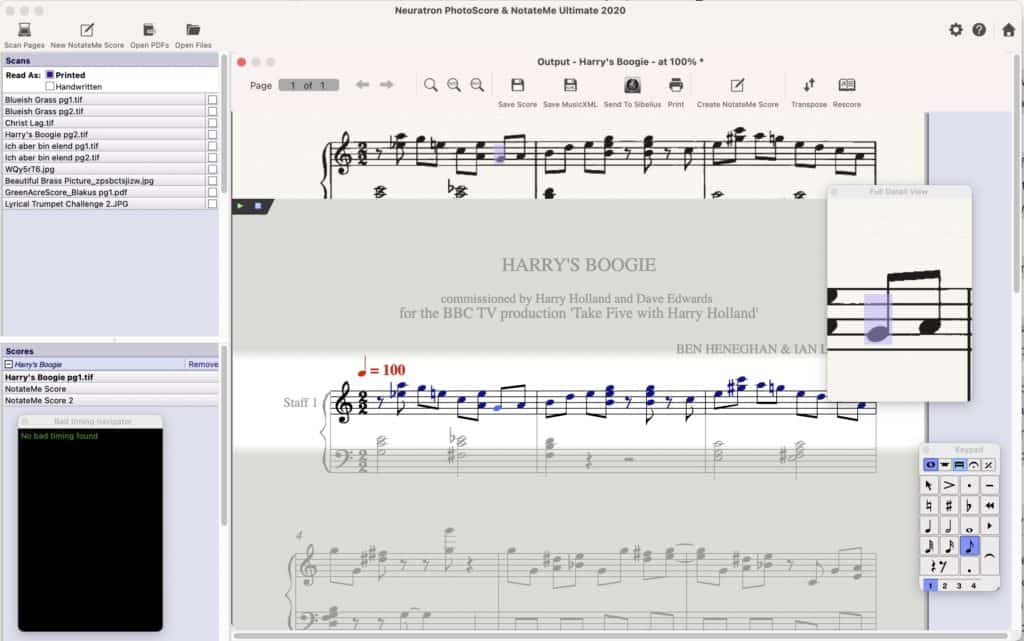
The NotateMe desktop software is linked to the PhotoScore program, and you may even send a NotateMe document straight into it and make handwritten changes and corrections as you go.
Rating: Five out of five stars
I am happy to see this package offered. If you are a composer and need sheet music but do not mind notating from a score, I recommend PhotoScore + NotateMe. In my experience, PhotoScore + NotateMe has been a reliable tool for quickly and accurately transcribing sheet music. Its integration with music notation software like Sibelius and Finale makes it a valuable asset for any composer’s workflow. I recently used it during a track review session and was impressed by its efficiency in turning hand-written scores into digital formats.
PhotoScore and NotateMe Ultimate is a collection of tools. Tools can help you read music. With these tools, you can read music without looking at the paper. PhotoScore and NotateMe Ultimate is a music app that helps you write. You can use it for scanning or using handwritten notes. It will get smarter the more you use it. To summarize, I thought the process of importing music into PhotoScore and exporting it to MIDI was simple.










