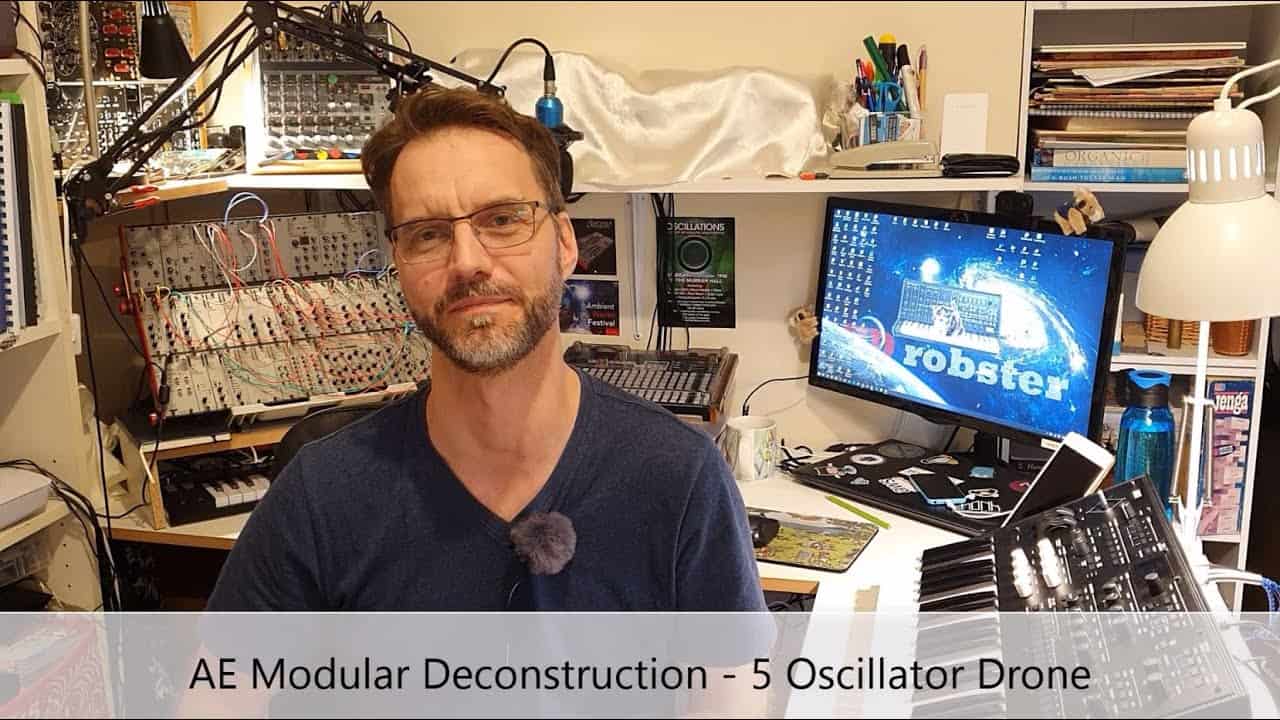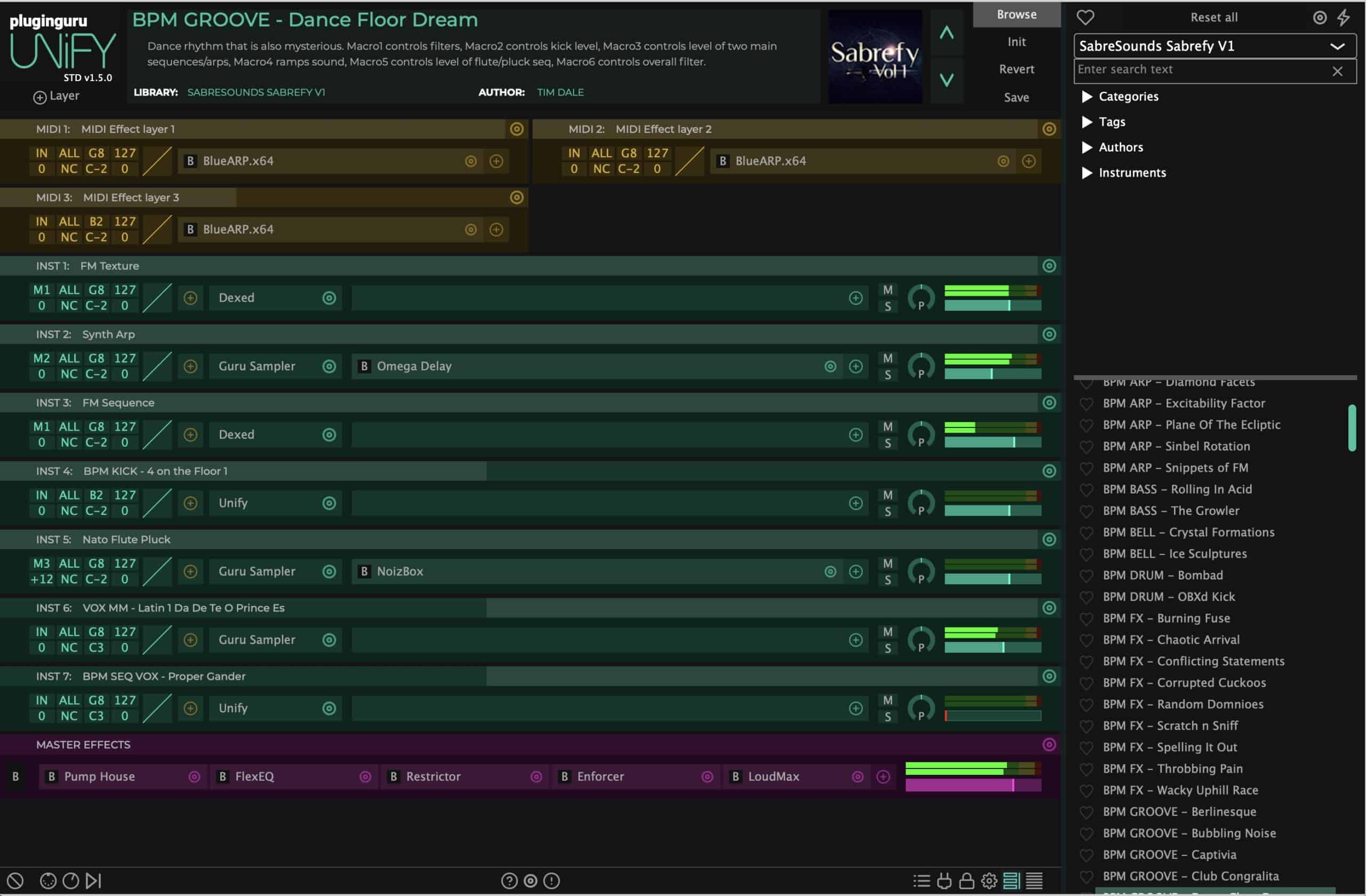How to Succeed in Audio Post Production: The Key Skills You Need To Know
Audio post-production is the process of editing and enhancing audio for a variety of purposes. Audio post-production can be used to make dialog sound clearer, remove noise, fix timing issues, or add effects like music or sound effects.
Introduction: What is Audio Post Production?
Audio post-production is typically done in two stages. The first stage involves editing the audio to make it sound clearer and more understandable. The second stage involves adding music and sound effects to enhance the listening experience for listeners.

What does a Typical Audio Post-Production Studio Look Like?
An audio post-production studio will typically consist of a sound engineer in front of a computer screen. The engineer will have several input devices such as microphones, MIDI instruments, or a DJ mixer. Many studios also have tape machines and other traditional recording equipment.
In the background, the engineer will typically have two large monitors with multimedia equipment such as a MIDI controller or keyboard.
To the left of the sound engineer, there is typically a bank of audio equipment such as an analog-to-digital converter, A/D and D/A converters, and digital effects processors.
What to Consider When Pursuing a Career in Audio Post Production
The audio post-production industry is a very competitive one. The key to success in this field is a good understanding of the process and a strong work ethic. It’s important to be able to work well under pressure and have the ability to adapt quickly.
Audio post-production is an interesting career path for those who enjoy music or other forms of media, as it requires a deep understanding of both the technical side of the industry and the creative side. It can be stressful at times, but it can also be rewarding when you get that perfect mix for your project.
The Different Roles within the Audio Post Industry
The audio post industry is an essential part of the film and television industry. There are many different roles in this industry, each with its own set of responsibilities.
Audio post-production professionals are responsible for the final stages of production on a project. These people are often tasked with creating sound effects, editing dialogue, adding music to scenes, and more. They work very closely with the director and producer to ensure that all aspects of a project are perfect.
What Skills Are Needed to Work in Audio Post-Production?
Audio post-production requires various skills, including editing, mixing, mastering, and engineering. The job involves everything from working with microphones to adding sound effects.
Below are the key skills for an audio studio engineer:
Critical Listening Skills – An engineer must be able to listen very carefully to audio in order to adjust levels, clean up the sound, and enhance the audio. For example, a good engineer should be able to tell if a voice sounds far away or muffled just by listening to it.
In addition, an engineer must have a trained ear in order to spot mistakes such as over modulated peaks or background noise.
Creative Thinking – In order to make a piece of audio sound its best, an engineer must be creative and think outside the box. For example, an engineer may need to reduce or eliminate background noise or create sound effects by layering various tracks together.
He/she may also need to fix problems such as timing issues, unwanted sounds, or dialog that’s not understandable.
The Key Skills of an Audio Editor That Make Them A Great Fit For Your Project
Audio editing is a challenging job. You have to be able to edit the audio to make it sound as good as possible, and you have to be able to do it quickly. There are a few key skills that an audio editor needs if they want to succeed in the industry. These skills include:
-An understanding of how sound waves work
-The ability to use different types of software
-A deep understanding of the English language, including grammar and punctuation
Audio Editing Software Explained And Why It’s So Important For Your Workflow
Audio editing software is a must-have for any video editor, whether you’re a hobbyist or a professional. It’s used to edit and manipulate sound in videos.
There are many different types of audio editing software to choose from, but the most popular ones are Adobe Audition, Sony Vegas Pro, and ProTools.
Audio editing software can be used for many different purposes. For example, you can use it to remove background noise from an interview recording or cut out someone’s coughs during a live broadcast.
It’s also commonly used by voice actors who need to do voice-overs for TV commercials or animated movies.
8 Useful Tips to Improve Your Workflow for Better Results at the End of the Day!
How to Make Your Voice Sounded Great And Clear In Audio Production
Why Audio Post-Production is Important & What are the 8 Keys to Successful Production?
1. Interviews – The Foundation of all Audio Content
Interviewing is the foundation of all audio content. Interviews are an important tool for journalists, podcasters, and other storytellers. They are a way to tell stories by talking to experts or people who have experienced something firsthand.
The first step in interviewing is the pre-interview preparation stage. Here you will prepare questions for your interviewee and plan your interview flow. Once you have completed this stage, you can move on to the next one – actually conducting the interview.
2. Voiceover – Making Sure You Sound Your Best
Voiceover is one of the most important aspects of any video. It can make or break the content. A good voiceover will create a compelling story and engage the audience. It will make people feel like they are in the movie with you.
It is crucial that you sound your best when recording a voiceover for your video. The following are some tips that can help you to achieve this:
– Always wear headphones when recording. This way, there is less chance of picking up background noise, which can be very distracting to viewers
– Speak slowly and clearly
– Have a glass of water before recording
– Breathe deeply before speaking
3. Music/Backgrounds – Mixing It Up For Different Tastes
The sound that is playing in the background of a video is one of the most prominent aspects that will either make or break a video. It can be a song, a sound effect, or even just silence. The sound in the background should be an appropriate match for the content being shown on screen.
In general, when it comes to music in videos, there are two types of music:
1) Background Music: This type of music is used for videos where the focus is not on what’s happening but rather on what’s happening in the background. In these types of videos, the viewer should have no idea that they’re listening to music because it should blend into what’s going on and not distract from it.
2) Foreground Music: This type of music is used
4. Narration – Keeping Things Engaging For The Audience 5. Studio Recording – Creating Professional Quality Projects From Scratch
Narration
Narration is the process of telling a story. It is a narrative that engages the audience and keeps them interested in what they are hearing. Narration can be done by anyone, but there are some tricks to it that make it more effective.
Studio Recording
Studio recording is the process of recording audio and video content for an event or project. It can be done with or without a studio, and there are many different ways to do it depending on what you need.
6. Promos- Making Sure You Connect With Your Listeners On a Personal Level
Promos are the best way to connect with your listeners on a personal level. They are also a great way to increase listener engagement and encourage listeners to tune in for your show.
Promos should be short, sweet, and personal. They should also be informative enough so that the listener knows what they’re going to get from your show.
7. Radio Commercials- Using Unique Storytelling Styles To Sell The Product
A radio commercial is a short advertising message that is broadcast on the radio. It is usually between thirty seconds to one minute long.
The use of storytelling styles in a commercial can be an effective way of selling the product. The best way to do this is to use different voices and sound effects to create an engaging narrative for the listeners.
8. Podcasting- Going Beyond the One Hour Radio Show to Create Unique Content
Podcasts are a great way to create unique content for your audience. They are an amazing medium that gives you the opportunity to tell your story in a way that is more personal and intimate than any other form of media.
The first step is to figure out what type of podcast you want to create. Do you want it to be informational, inspirational, or entertainment? Once you have decided on the type of podcast, then it’s time to start thinking about who your audience is and what they would like from the content.
Audio Post-Production Equipment and Hardware Tips for Great Results
Audio post-production is a process of editing, mixing, and mastering audio recordings. It is the final stage of the audio production process. This article will look at some of the most important hardware and equipment you need for a successful audio post-production project.
Audio post-production can be a complex process to undertake without the right tools and equipment. The good news is that there are many different types of gear available for you to choose from depending on your needs and budget.
This section discusses what equipment is needed in order to have a successful audio post-production project.
Conclusion: The most important success factors when starting out in the industry of Audio Production
This article aims to provide you with an overview of the most important success factors when starting out in the industry of Audio Production.
The first thing you need to do is to do your research about the types of equipment that are available, and then figure out which ones will be best for your needs.
You should also consider what type of work you want to do, whether it’s music production, sound design or something else entirely. Once you have this information, it should be much easier for you to get started.
The article discusses the different ways to narrate, record audio and video, and how to be effective at it. It also goes over how to produce a promotional piece, a radio commercial, and a podcast. Finally, it talks about what equipment is necessary for audio post-production and what factors lead to success in the industry.