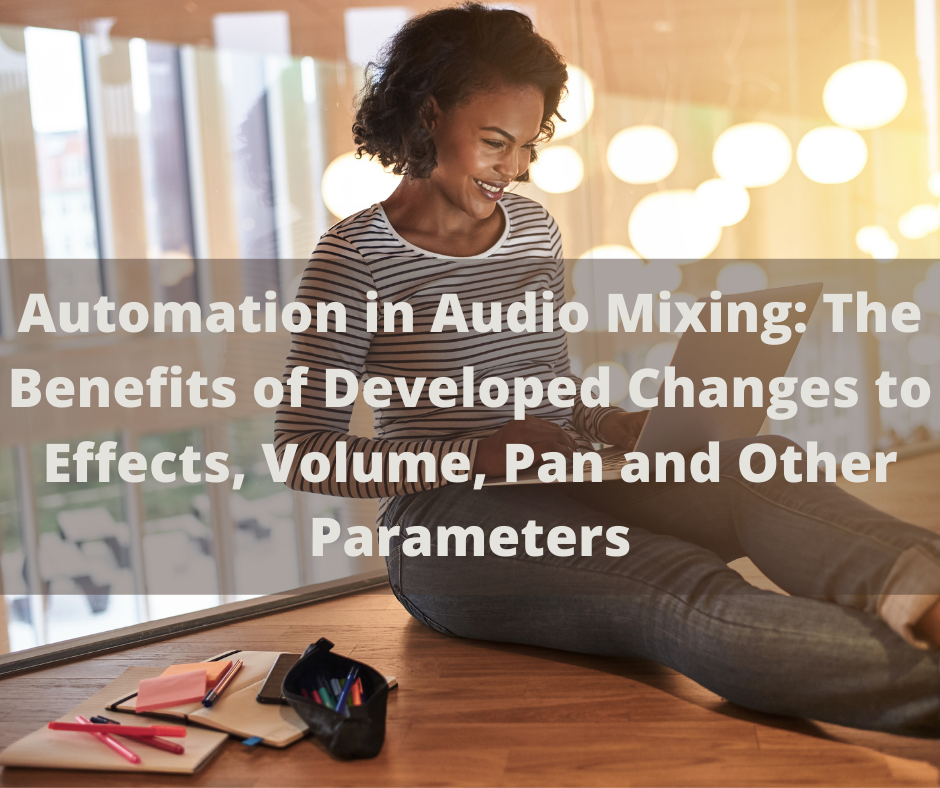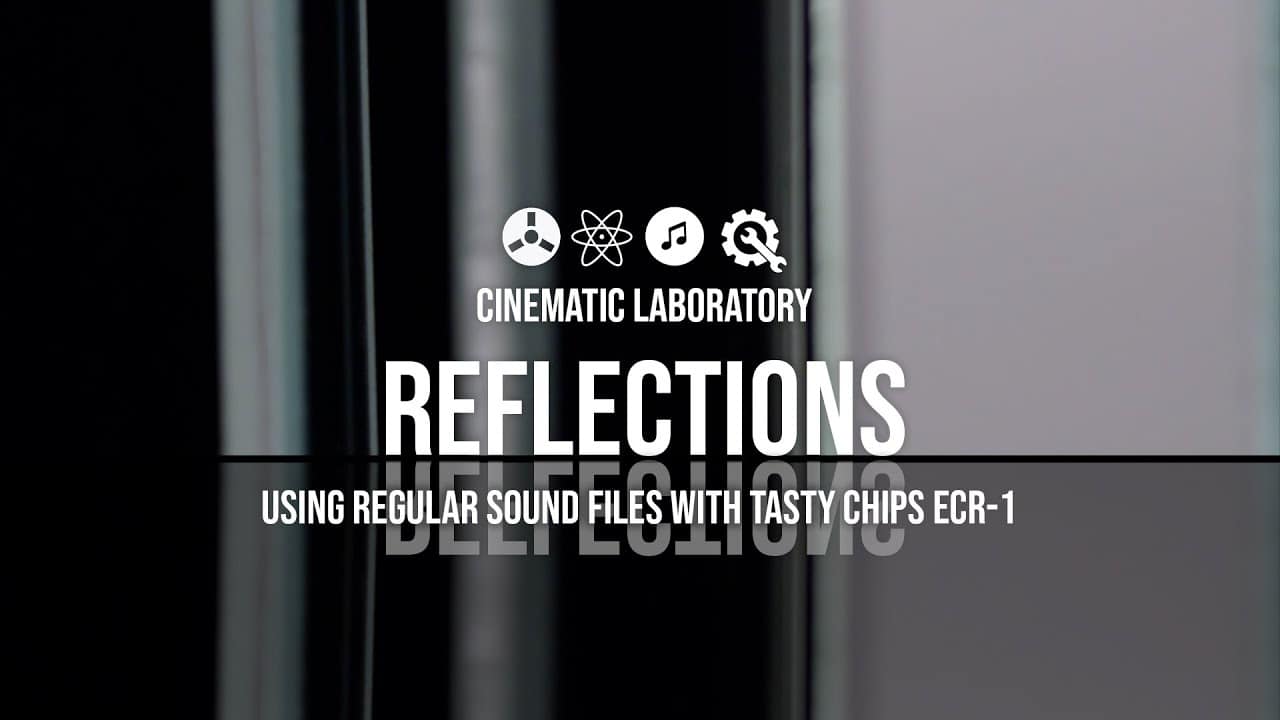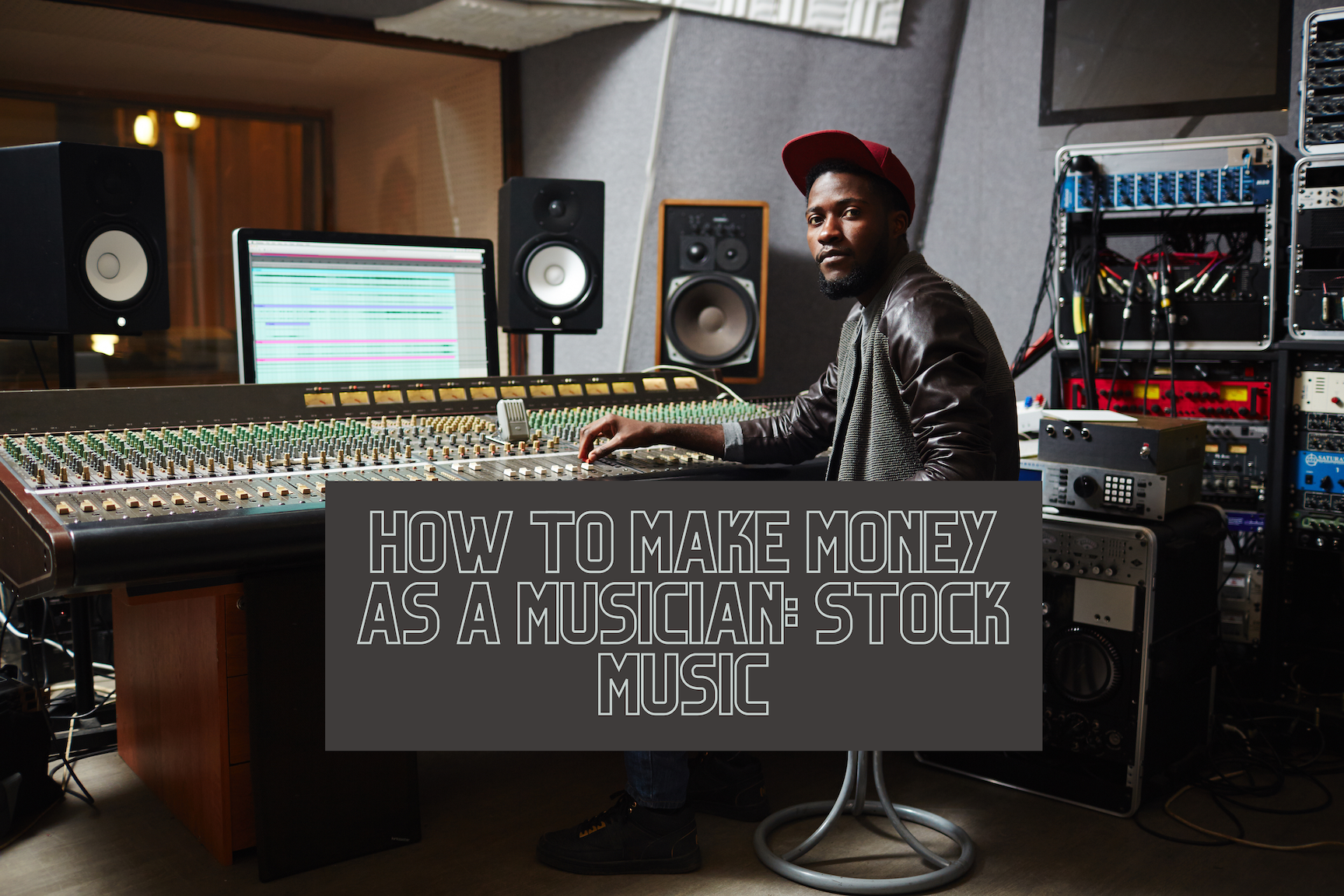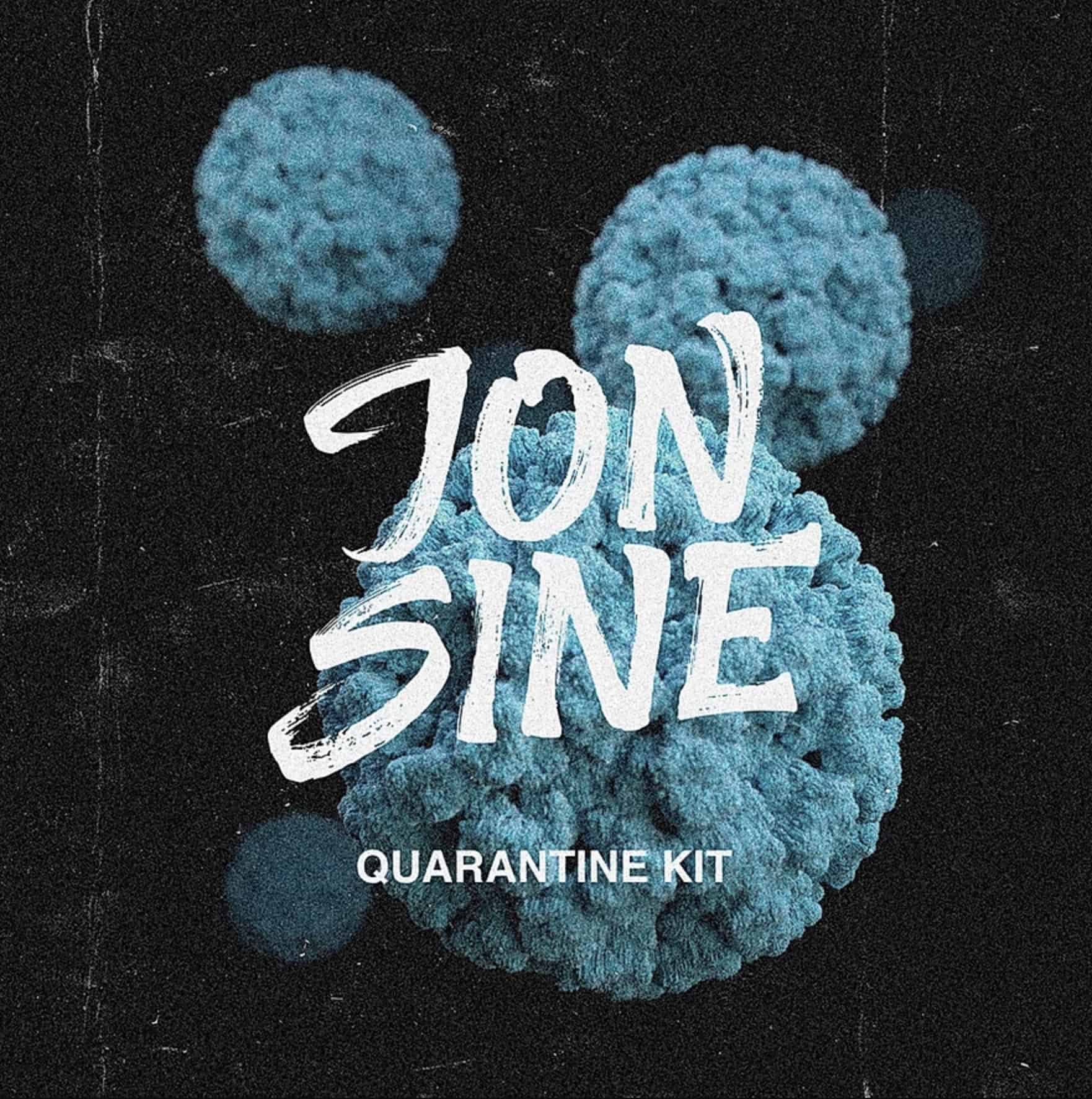Mix automation is the process of recording adjustments to parameters across the timeline of a mix. Automation can be applied to several parameters of your mix, but the most common are gain and effects. For example, you might automate the level of a kick drum so that it cuts through the mix during the chorus, or automate the delay time of a vocal so that it creates an echoey effect during the bridge.
Applying automation can give your mix a more dynamic feel and help ensure that each element is balanced and well-suited for its role in the song. When used judiciously, automation can be a powerful tool for creating professional-sounding mixes.
Analog Legacy
In the analog era, engineers would mix the audio by hand, adjusting the faders in real-time as the music was being recorded to tape. However, this process was often imprecise and difficult to repeat. To solve this problem, mix console designers developed motorized faders that could be programmed to make the changes automatically. This allowed engineers to create mixes that were more consistent and sounded better.

Over time, the technology has continued to evolve, and today’s digital consoles offer even more features and capabilities. But at its core, the mixing process still relies on the same basic principle of level control. By carefully balancing the levels of each track, engineers can create a finished product that sounds polished and professional.
Mix Engineer Automates Various Parameters
In the past, automating a process in the Digital Audio Workstation (DAW) meant using a simple on/off switch to trigger an audio event. This was often done with a foot pedal, but it was also possible to use midi devices or even the computer keyboard.
Today’s DAW automation is an extension of those ideas, but with many more possibilities. It is now possible to automate almost any parameter in a DAW, from volume levels and panning to plugin settings and much more. This gives producers and engineers a lot more control over their sound, and it also makes it possible to create sounds that would be impossible to achieve with traditional methods.
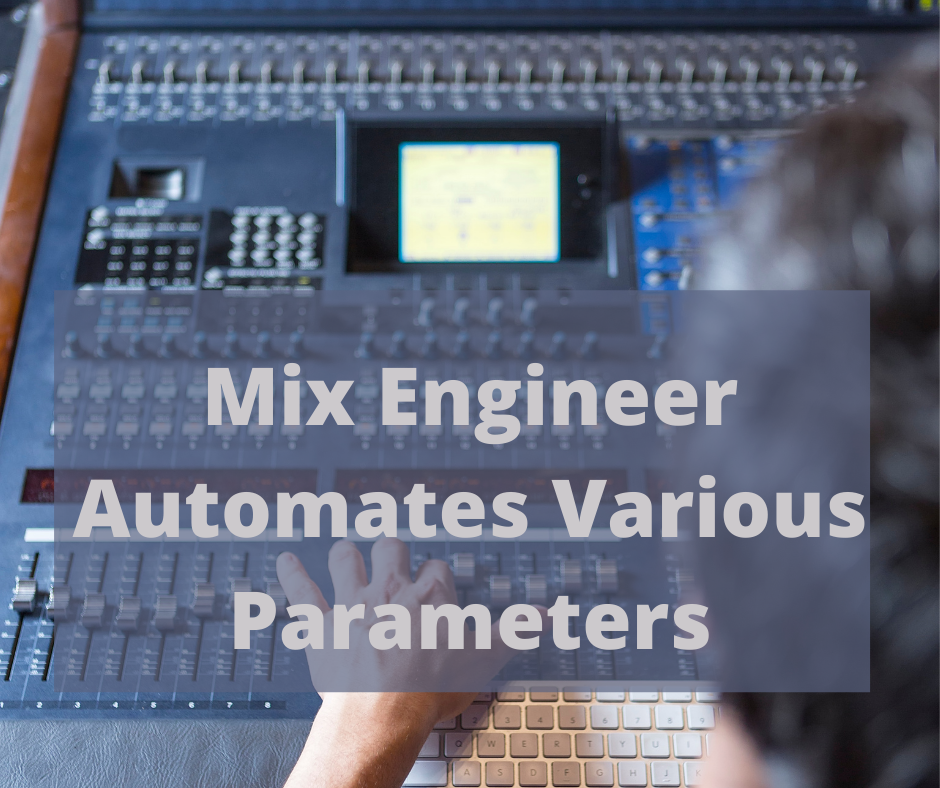
As DAW automation continues to evolve, it is likely that even more creative possibilities will be opened up for those who are willing to experiment.
The ability to automate various parameters in an audio mix can be a tremendous help in elevating a static mix and breathing life into it. Automation allows for the introduction of movement, transitions, and creative spark.
Automation in Audio Mixing
In the modern world of music production, there are a seemingly endless array of tools available to help you get the sound you want. One of the most powerful tools in your arsenal is automation.
Automation allows you to make detailed adjustments to the level, panning, effects, and other parameters of a track and can be used to create everything from subtle nuance to radical sonic transformations. In this article, we’ll take a brief look at some of the automation techniques that can be used to improve the overall mix and character of a track. By making use of these techniques, you’ll be able to take your productions to the next level.
In music production, automation is a powerful tool that can help to elevate a track and add interesting movement and transitions. Automation allows the user to create predefined changes to a variety of parameters within a DAW, including effects, volume, panning, and more.
This can be especially useful in creating a more dynamic mix, which can add energy and keep the listener engaged. Additionally, automation can be used to add creative flair to a track, such as Slowly fading in reverb over the course of verses building up to the chorus. Automation can be a helpful tool in both the mixing and creative stages of music production. when used judiciously, it can help take a track to the next level.
Automation in Audio Mixing
Automation is a powerful tool that can help you to save time and improve the quality of your mixes. When used in music production, automation refers to having a DAW (Digital Audio Workstation) perform tasks automatically over time.
The most popular use of automation in mixing is to adjust the volume of a track. This can be done by using a volume envelope, which allows you to set the overall level of the track as well as how the level changes over time. Automation can also be used to control other parameters such as panning, EQ, and effects send levels.
By automating these controls, you can make subtle or dramatic changes to the sound of a track without having to stop the recording and make manual adjustments.
In addition, automation can be used to create special effects, such as fades and reverses. Automation is a flexible and powerful tool that can help you to save time and produce better mixes.
Automate Before Mixing
One of the most important things to keep in mind when automating is that it’s best to do it before you start mixing. This is because automation is a destructive process, meaning that once you’ve automated a parameter, you can’t go back and change it without affecting the rest of the mix.
For this reason, it’s important to get all of your automation in place before you start mixing, so that you can make changes and try different things without having to worry about ruining the mix.
Additionally, it’s a good idea to automate as much as possible in the arrangement stage, so that you have more freedom when it comes time to mix. Automation can be a helpful tool in both the arrangement and mixing stages of music production.
When used judiciously, it can help take a track to the next level.
By automating various parameters in your audio mix, you can elevate a static mix and breathe life into it. Automation allows for the introduction of movement, transitions, and creative spark.
Before embarking on any project, it is important to take a moment to assess what needs to be done and develop a plan of action. The same is true when mixing a song; take a few minutes to automate the levels of your tracks before diving in and making any drastic changes.
By doing so, you will get a better sense of how the different elements of the song work together and can make more informed decisions about where to add or subtract effects.
Automating during the mix can also help to create a more polished and professional-sounding final product. So, before you hit the record button, take a moment to automate your levels and get your mix started on the right foot.
Automate Volume Refinement and Adjustment
The master fader on a mixing console is used to control the overall level of the audio output. In some cases, a stereo pair of faders may be used. This allows the engineer to fade the audio in and out as needed.
Automation can also be used to control the level of the master fader. This allows for fades to be applied to the entire mix. The use of the master fader is essential in achieving a professional-sounding mix. Without it, the audio would sound chaotic and unfocused. The master fader allows the engineer to take control of the mix and create a polished final product.
Now in a DAW this is way easier. Automation is a powerful tool that can be used in a variety of ways to improve the sound quality of an audio recording. One notable usage of automation is in volume refinement and adjustment.

The volume of an audio clip can be automated to emphasize certain sections and to create dynamic variation in the volume range.
Vocals and other pre-recorded tracks can also be balanced with the help of volume automation as quieter parts can be made louder and vice versa. This allows for a more polished and professional-sounding recording. In addition, automation can be used to automate other aspects of the sound mix, such as EQ, reverb, and panning. When used judiciously, automation can greatly improve the overall quality of an audio recording.
Sweep Automation
In audio engineering, the term “panning” refers to the placement of a sound in the stereo field. By adjusting the panning of a sound, we can control its perceived position within the mix. For example, if we pan a sound all the way to the left, it will appear to be coming from the left speaker.
If we pan it all the way to the right, it will appear to be coming from the right speaker. Panning can be used to create a wide variety of stereo effects, from simple room ambiance to complex spatial textures.
In addition to regular panning controls, many digital audio workstations also offer automation features that allow sounds to be panned dynamically over time. This can create some really cool effects, like making a sound seem to move from left to right across the stereo field.
Automate Panning
When it comes to creating a professional sounding mix, there are a number of important factors to consider. One of the most important is panning, which refers to the way audio is distributed within the stereo field. By carefully placing different elements of a track in different parts of the stereo spectrum, you can create a sense of space and depth in your mix.
Additionally, panning can also be automated to add movement and interest. For instance, you could automate a drum pattern so that it slowly pans from left to right, or add subtle movement to an ambient pad layer to create a sense of width and space. When used tastefully, automation panning can be a powerful tool for adding life and interest to your mixes.
Automating panning can be a great tool to give space in a mix, or create dramatic effects of sounds moving from left to right. To automate panning, select “Pan” and plot the points in the track just like you would above.
When you do this, you can create some really cool effects that will add more dimension and interest to your music. Try automation panning the next time you are working on a track, and see how it can help to take your music to the next level!
Automate Effects Parameters
When it comes to effects, it’s important to use them sparingly and with purpose. Reverb and delay can add a lot of depth and character to a track, but too much of either can quickly make a mix sound cluttered and muddy. Instead of using effects as a crutch, try to focus on creating a solid foundation with the core elements of your mix first.
Once you have a strong base to work from, then you can start thinking about how effects can enhance the overall sound. By using effects judiciously, you can create a production that is both powerful and clear.
As anyone who has ever tried to create a complex audio production knows, achieving the perfect sound can be a challenge. One way to achieve greater control over the sound of your production is to use automation clips. Automation clips allow you to control when and how long certain effects, like delay or reverb, are activated.
Automation is a great way to add movement and interest to your tracks. Unlike MIDI, which is triggered by the user, automation is typically set up to run on its own, making it ideal for creating evolving soundscapes or for adding dynamic changes to a track.
A wide range of parameters can be automated, from simple things like volume and panning to more complex effects like filters and modulation. In most cases, automation is performed using a hardware controller, such as a fader box or an XY pad.
However, it is also possible to automate parameters within third-party plugins. This can be a great way to add interest and texture to your tracks without having to invest in any new hardware.
This means that you can create more sophisticated progressions by carefully controlling when these effects are used. Additionally, using automation clips can help reduce unwanted echoes and provide a better overall auditory experience for the listener. So if you’re looking for greater control over your sound, consider using automation clips.
Automate Equalization (EQ)
In music production, equalization (EQ) is a powerful tool that can be used to shape the sound of a track. By reducing the low-end frequencies in certain parts of a song, EQ can help to create more space for other instruments to come in. This can be especially effective during the drop, when the low-end spectrum is often crowded with sub-bass and other bass-heavy sounds.
By applying EQ to melodic elements like guitars and pianos, you can minimize the low-end frequencies and free up space for the sub-bass to shine through. In addition to shaping the sound of a track, EQ can also be used to fix problem areas. For example, if a track sounds muddy or cluttered, reducing the low-end frequencies can help to clean up the mix and make it sound more open and spacious.
EQ is an essential tool for any producer, so it’s important to learn how to use it effectively. With a little practice, you’ll be able to use EQ to create cleaner, more polished mixes that will sound great on any system.
There are a number of ways to use EQ to shape your sound, and one of the most effective is using an automation clip with an exponentially shaped curve. This allows you to gradually bring in the EQ filter, and let the natural low-end frequencies come out at different parts of your track.
For instance, you could use this technique in the intro to let the bassline slowly build-up, or in the chorus to add emphasis to the rhythm section. Experiment with different automation curves and see how they impact your sound. With a little bit of trial and error, you’ll be able to find the perfect EQ settings for your track.
Mixing Vocals with Automation
In addition to providing a clearer and more polished sound, automation can also be used to control the dynamics of a mix. By carefully reducing and boosting the volume of specific words and phrases, it is possible to add feeling and emotion to the vocal, which can help the listener connect with the music on a deeper level.
Syllables and words that might otherwise be lost in the mix can be brought to the forefront, ensuring that every element of the vocal is heard. With careful use of automation, it is possible to create a mix that is both technologically sophisticated and emotionally engaging.
Building up The Tension
The use of a low pass filter or high pass filter is a common technique used by mixers to create tension in a new track. By automating the frequencies that are cut out or introduced, the mixer is able to build up the tension until it reaches a particular moment in the audio, known as the drop.
This technique can be used to control specific parameters on all kinds of plug-ins, giving the mixer a lot of flexibility in terms of how they want to mix the track. In EDM production, for example, the use of a low pass filter or high pass filter can help to create a sense of anticipation and excitement leading up to the drop. By carefully manipulating these frequencies, the mixer is able to create a track that is both dynamic and exciting.
Automate Manual Compression
In the world of audio engineering, a compression is an essential tool for achieving a polished sound. Compression can be used to even out volume levels, reduce background noise, and add punch and clarity to a track.
While compression can be achieved using a variety of methods, many engineers prefer to use automation. Automation allows for more precise control over the compression process, which can result in a more natural sound.
By manually taking the volume peaks off your instrument tracks, you can claim more control over your mix which results in a better overall sound. In the hands of a skilled engineer, automation can be a powerful tool for achieving sonic excellence.
How to Write Automation
In the mixing process, automation can refer to when an adjustment to volume, panning or a variety of FX parameters is designed to change or move throughout the duration of sections of the song in order to achieve desired sounds.
This could be anything from a slow swell at the beginning of a verse to a quick stutter effect during the chorus. By programming these changes in advance, it allows the mix engineer to focus on other aspects of the song while still having control over how the sound evolves over time.

Automation can also be used as a way to correct mistakes or compensate for performance inconsistencies. For example, if a vocalist misses a note during tracking, the mixer can use automation to correct the pitch in post-production. Automation is an important tool in the mixing process that can be used to create a wide range of sonic results.
The simplest way to get started with automation is to mimic how it was originally done in the analog era. This can be done by engaging the write, touch, or latch modes on the desired tracks and making adjustments to the faders in real-time during playback.
Your DAW will record the changes you make to the automation timeline. If you don’t use a control surface, you can still use this technique by dragging the fader with the mouse, though this can get pretty frustrating. Automation can be a great way to add interest and dynamic changes to your music, so experiment with different approaches and see what works best for you!
This method produces a breakpoint at every instance of change. The more dynamic your automation changes are, the more breakpoints you’ll see on your automation timeline. In some cases, this can be useful for debugging purposes.
However, in other cases, it can make your automation timeline difficult to read and understand. If you find that your DAW timeline is cluttered with too many breakpoints, you may want to consider using a different method.
Conclusion
As any audio engineer knows, getting a mix to sound just right can be a daunting task. There are so many different factors to consider, and even the slightest change can have a significant impact on the overall sound. One of the most common problems that engineers face is a lack of dynamic range.
In other words, the mix sounds too busy or too loud at certain points and then gets too quiet or even fades away entirely at others. This can be a tricky problem to solve, but there are a few things that you can do to try to fix it.
First, make sure that your EQ is dialed incorrectly. Second, check your compression settings and see if you can make any adjustments to even out the levels. Finally, play around with your send effects and see if you can find a balance that sounds good.
With a little trial and error, you should be able to get your mix sounding just the way you want it.
If you’re experiencing dialing in your plugins, never fear – there is a solution. Introducing musical interaction between all your tracks can really liven up a mix that’s starting to sound stale.

But how do you do it when it seems like you’ve already done so much? The answer is mixed automation. By automating different aspects of each track, you can create endless possibilities for interactions and build a mix that is truly unique. So don’t be afraid to experiment with automation – it might just be the key to taking your mix to the next level.
Automation clips can be extremely helpful in shaping the sound of a track. By automating effects, volume, panning, and other parameters, you can create more dynamic and interesting tracks. EQ is also a powerful tool that can be used to fix problem areas or to emphasize certain elements of a song.
With a little practice, you’ll be able to use these techniques to create professional-sounding mixes that will sound great on any system. So don’t be afraid to experiment with automation and EQ in your next project.
Automation in Audio Mixing FAQ
What is Automation in Audio Mixing?
Automation in audio mixing is the process of using a DAW to automatically adjust and control various parameters throughout the progression of a track. This can include changes to effects, volume, panning, and other elements.
Why is Automation in Audio Mixing important?
Automation can help elevate a static mix and infuse sparks of creative movement and transition. It can also be used to fix problem areas or emphasize certain elements of a song.
How do I get started with Automation in Audio Mixing?
The simplest way to get started with automation is to mimic how it was originally done in the analog era. This can be done by engaging the write, touch, or latch mode on your DAW. Once you have your desired settings, you can then record the automation as it plays back.
Another way to get started with automation is to use breakpoints. This method produces a breakpoint at every instance of change. The more dynamic your automation changes are, the more breakpoints you’ll see on your automation timeline. In some cases, this can be useful for debugging purposes.
However, in other cases, it can make your automation timeline difficult to read and understand. If you find that your DAW timeline is cluttered with too many breakpoints, you may want to consider using a different method.
Finally, another way to get started with automation is by using mixed clips. This method allows you to automate multiple tracks at the same time. This can be helpful if you want to create interactions between different tracks in your mix.
To do this, simply select the track that you want to automate and then choose the parameters that you want to automate. Once you’ve done this, you can record your automation changes as they happen.
Remember, there is no right or wrong way to get started with automation in audio mixing. The important thing is that you experiment and find what works best for you and your project.
What are some Automation in Audio Mixing tips?
Here are a few tips to help you get the most out of automation in audio mixing:
-First, make sure that you understand what each parameter does. This will help you know which ones to automate and how to do it.
-Second, start with small changes and then build up from there. Automation can be a powerful tool, but it’s important to use it wisely.
-Third, don’t be afraid to experiment. The only way to learn is by doing. So try out different techniques and see what works best for you.
-Finally, remember that automation is not a replacement for good mixing technique. It should be used as a supplement to your existing skills.
What are some common mistakes made when using Automation in Audio Mixing?
One of the most common mistakes made when using automation is trying to do too much at once. This can lead to a cluttered automation timeline and an overall messy sound. Another common mistake is not being aware of what each parameter does. This can lead to automating the wrong things or doing it in a way that doesn’t achieve the desired results.