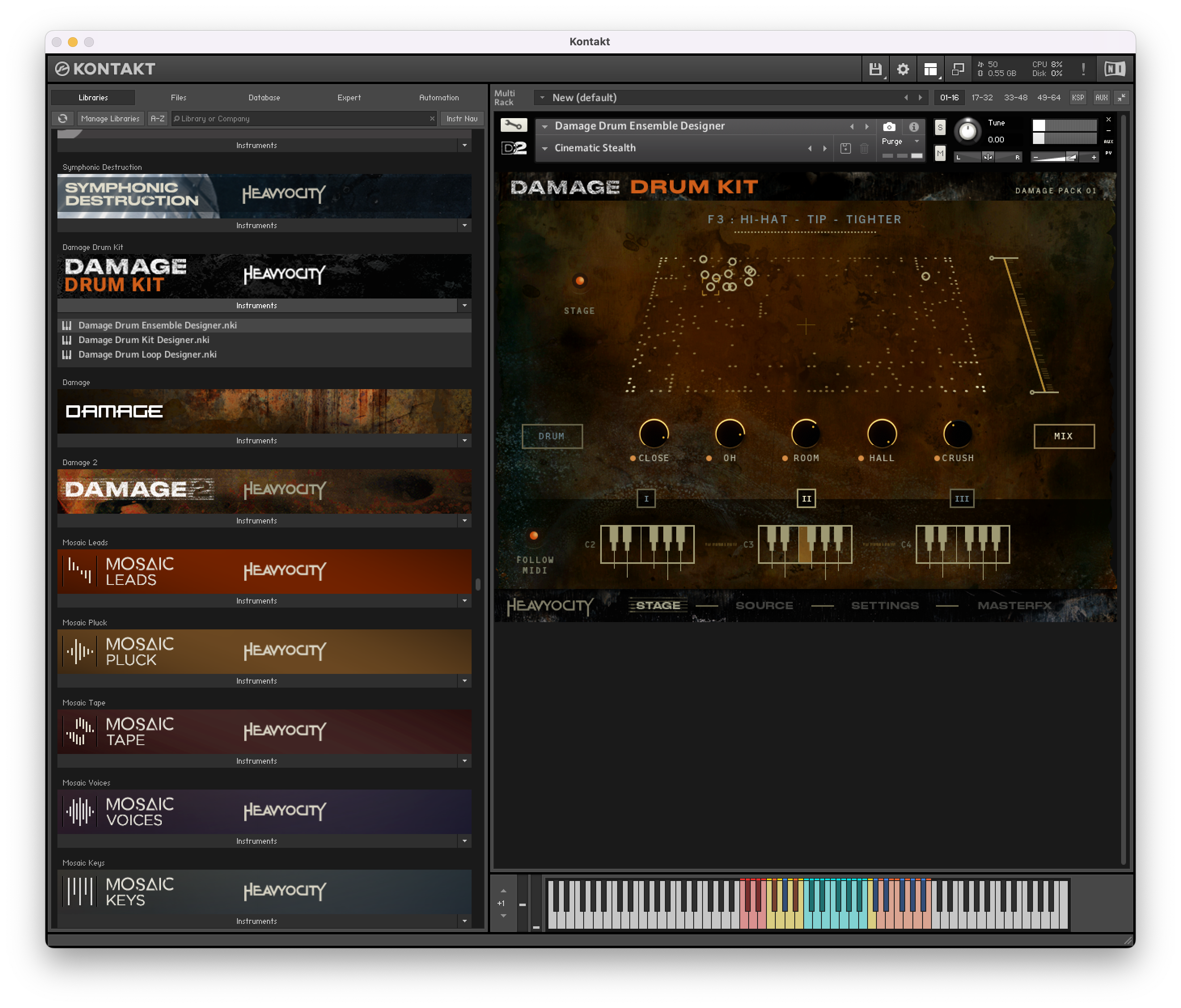Do you want to learn how to compose your own music? If so, you have come to the right place! In this blog post, we will discuss some tips and techniques that will help you get started. Composing music can be a challenging but rewarding experience. With a little bit of practice and patience, you can create beautiful pieces that will touch the hearts of listeners everywhere. Let’s get started!
Is Composing Music Easy?
Is composing music easy? The answer is both yes and no. On the one hand, there are endless possibilities when it comes to creating new pieces of music. This can make it easy to get started on a composition.
However, there are also many challenges that can make composing difficult. For example, it can be hard to find enough time to learn all the theories and techniques necessary for composing.
Additionally, since music is an abstract art form, it can be difficult to understand how all the elements of a composition fit together. With practice and perseverance, however, anyone can master the art of composition.

Composing Takes a Lot of Hard Work
Any creative endeavor requires a certain amount of discipline. This is especially true when it comes to composing. The process of creating a piece of music can be long and painstaking, and it often requires multiple drafts and revisions.
As a result, composers need to be able to persevere through difficult moments and have faith in their ability to create something beautiful. Disciplined composers will also write a lot of music. This may seem like a daunting task, but it’s actually one of the best ways to become a better composer.
By writing regularly, you allow yourself to experiment with new ideas and explore different musical styles. Over time, this will help you develop your own unique voice as a composer.
What Does It Take to Learn Composition?
Working on small musical fragments and then manipulating them is the best way to learn composition. In order to learn composition, one must be willing to put in the time and effort to read and understand music theory and books on composition.
However, understanding the concepts is not enough. One must also be able to apply those concepts by changing and combining small fragments of music. This can be done by memorizing small pieces of music and then learning how to change them.
The process of changing the music will help to solidify the understanding of the concepts. Those who are serious about learning composition should consider reading books on the subject and blogging about their journey in order to share their knowledge with others.
Compose Melody and Repeat
When it comes to composing music, there are a few skills that are essential. First and foremost, it’s important to be able to repeat a process. This may seem like a no-brainer, but it’s actually one of the most important aspects of composition.
If you can’t repeat a process, then you can’t really compose anything. melody, form – these are not skills. They are categories.
A composition skill should be repeatable and have a clear goal. So here is a goal for you. Compose a one-note piece of music, right now. Let’s accomplish this very basic composition skill together, and through this, I think I can show you how you’ll approach learning composition in general.
To start with, let’s choose our note. It can be any note you want – just make sure it’s one that you’re comfortable singing or playing on an instrument. Once you have your note, it’s time to decide how long it will last. This is called the “note value”. For our purposes, we’ll just use whole notes (which last for four beats). Now that we have our note and know how long it will last, we can start to repeat it.

You can repeat it as many times as you want, but for now, let’s just do it four times. Once you have your four notes, congratulations! You’ve just composed your first melody. It may not be the most exciting thing you’ve ever heard, but it’s a start.
And the best part is because you chose such simple note values, you can easily add more notes to your melody without having to change the way it sounds.
Now that we’ve accomplished our goal, let’s talk about some other important composition skills.
Create a Counter Melody
Now that you have the hang of repeating a melody, it’s time to add some counter melodies. A counter melody is simply a second melody that is played at the same time as the first.
To create a counter melody, start by picking another note that you’re comfortable singing or playing. Again, make sure to choose a note value – we’ll use whole notes for this example.
Once you have your second note, it’s time to start repeating it. However, instead of repeating it in the same way as the first melody, try changing it up a bit. You can do this by starting the second note on a different beat, or by making it a different length.

For example, if the first melody is four whole notes, you could make the second melody two whole notes followed by two half notes. Or, you could start the second melody on the third beat instead of the first.
Experiment with different combinations until you find something that you like. And remember, the goal is to create a second melody that compliments the first – so don’t be afraid to try different things.
Improvisation
One of the most important skills for any musician is the ability to improvise. When a musician is improvising, they are creating music at the moment, without any prior preparation.
Once they had a basic idea of the melody and harmony they wanted to use, they began to experiment with different ways of developing their ideas. This might involve trying out different chord progressions, altering the melody, or changing the key.
Often, these early stages of composition can be pretty messy, with lots of false starts and dead ends. But ultimately, it’s through this process of trial and error that great compositions are born.
This can be a daunting task, but it’s also one of the most exhilarating and rewarding experiences for both performer and listener. Improvisation allows musicians to tap into their creativity and express themselves in new and unique ways. It also forces them to think on their feet, making them better able to handle the unexpected.
And finally, it fosters an environment of trust and collaboration, as musicians have to rely on each other to create something beautiful. Whether you’re a seasoned veteran or a beginner, there’s always room to improve your improvisational skills.
So next time you’re at a jam session or rehearsal, take some time to let loose and explore your musical side. You might just surprise yourself.
So if you’re feeling stuck the next time you sit down to compose, don’t be afraid to improvise a bit. You never know where your ideas might take you.
Improvise With a Piano
As any writer knows, staring at a blank page can be one of the most daunting tasks imaginable. Your mind is racing with all of the possibilities, but you can’t seem to get started.

The same is often true when improvising on the piano. Without any specific goal in mind, it can be difficult to know where to begin. However, there are a few tricks that can help to get the creative juices flowing.
First, try to come up with a simple melody or chord progression that you can play around with. Once you have something to work with, you can start experimenting with different note choices and rhythms.
You may also want to try playing in a different key or style than you’re used to. The important thing is to keep your mind open and let the music flow. With a little practice, you’ll find that improvising on the piano can be just as easy as writing an essay.
Listen, Play, and Practice to Overcome Writers Blocks
Many musicians experience writer’s block at some point in their careers. If you find yourself struggling to compose new songs, there are a few things that you can try.
One option is to listen to your favorite music and try to play along. This can help to jumpstart your creativity and get you in the right mindset for writing.
Another option is to play with other musicians. Collaborating with others can help to spark new ideas and open up new possibilities for your music.
Finally, practice your scales. Working on your technique can help to refresh your ideas and give you a new perspective on composition. You can overcome writer’s block by trying these different approaches and start creating new and exciting music again.
Listening to music and trying to play along is a great way to improve your skills as a musician. I am a self-taught keyboard player, and I found that listening to my favorite songs and trying to play them was a great way to learn how to compose piano music.
By identifying the melody of the song, I was able to figure out how to play it on my own. Once I had the melody down, I was able to add my own unique twist to the parts. This exercise helped me improve my skills as a musician and taught me how to compose piano music. Try it for yourself and see how it works!
One of the best ways to learn how to compose music is to play with other musicians. Jam sessions are a great way to get feedback, try out new ideas, and expand your creative horizons.
Even if you’re not a professional musician, playing with others can help you to develop your skills and improve your understanding of music theory. And once the pandemic ends, getting together with other musicians is sure to be a fun and rewarding experience. So don’t hesitate to start jamming today!
As any musician knows, scales are the foundation of good technique. By practicing your scales regularly, you can develop a greater understanding of music theory and improve your finger dexterity. However, it can be easy to get stuck in a rut, only practicing the same few scales over and over again.
If you find yourself in need of inspiration, try sight-reading through some of the more unusual scales, such as major pentatonic or hemitonic pentatonic 3. This will help broaden your musical knowledge, but it will also force you to think outside the box and come up with new ideas. So next time you’re feeling stuck, why not dust off your scale book and explore some new territory?
Motif injected Identity
A motif is a musical idea that’s repeated throughout a piece of music. It can be as long or as short as you want, but it should be memorable and distinct. A motif can be as simple as a four-note melody, or it can be a more complex chord progression.
The important thing is that it sounds good and helps to give your piece of music its own identity. If you’re not sure how to come up with a motif, try starting with a favorite melody or chord progression.
Once you have your motif, try playing around with it by changing the rhythm, harmony, or even the melody itself. The possibilities are endless! Just make sure that your motif is always recognizable, no matter how much you change it. With a little practice, you’ll be writing beautiful piano music in no time.
Arrange a Composition
When it comes to arranging a piece of music, classical composers have a lot to consider. With so many instrumental parts to account for, they have to be very intentional in the way they craft their arrangements.
Every note must be carefully chosen in order to create a cohesive and well-balanced sound. In some cases, classical arrangements can be quite complex, with different sections working together to create a rich and detailed soundscape. However, even the most simple arrangement can be effective if it is well-crafted and able to capture the essence of the piece.
Ultimately, arrangers must be able to see the big picture and understand how all of the different parts will come together to create a beautiful and compelling piece of music.
Music composition is both an art and a science. On the one hand, you need to have a good ear for what sounds pleasant and be able to experiment with different arrangements until you find something that works.
But on the other hand, you also need to understand the capabilities of each instrument and how they can be used to create the desired effect.
For instance, should the Horns drop out before coming back in with the lead melody? Or should the Cello section be responsible for the low-end sounds of the motif?
These are just some of the questions that music composition experts spend years thinking through. In short, learning how to compose classical music is a challenge that requires both creativity and technical expertise.
The Language of Music
For anyone serious about learning composition, it is key to learn the language. You need to be able to read music notation. There are many resources for learning to read music out there, and a quick google search should point you in the right direction.
You’ll quickly find there isn’t all that much to reading music. The challenge lies more in becoming fluent than becoming familiar. Once you can read notation, you’ll want to start studying the grammar of music.
This means learning about things like melody, harmony, counterpoint, and rhythm. There are a lot of great resources out there for learning about the grammar of music.
And again, the challenge is more in becoming fluent than in becoming familiar. By becoming familiar with the language of music and its grammar you’ll be well on your way to becoming a great composer.
The Theory and Logic of Music
While music may appear to be a random collection of notes, there is actually a good deal of logic behind it. Once you understand the basics of music theory, such as scales and triads, you can begin to see how these elements combine to create simple pieces of music.
Most of the music we hear follows certain guidelines that become ingrained in our ears. These expectations are built into the music and form the basis of its logic. By understanding how to use these expectations, you can create musical compositions that are both enjoyable and logical.
Your Journey to Become a Composer
The journey of learning composition is one that will take time. There is a lot you don’t know, and that’s okay. The beauty of learning composition is that there is no end to it. You can always be growing and evolving as a composer.
There is always more to learn and new ways to challenge yourself. The rewards of composition are endless. So, don’t be discouraged if you feel like you’re not making progress. The key is to keep moving forward and to enjoy the process. Every step you take is bringing you closer to your goal of becoming a great composer.

All of us have had listening experiences throughout our lives, even if we haven’t had any experience playing an instrument. These experiences, along with the background knowledge we’ve gathered about music, can be helpful when learning to play an instrument.
Background knowledge can give us a better understanding of music theory and help us to make sense of the sound of different notes and chords. Listening experience can also be helpful in understanding how music is supposed to flow and sound. By using both our background knowledge and listening experience, we can become better musicians.
The best way to become the composer you want to be is to practice. Keep composing, even if you don’t feel like you have any good ideas. You never know what will spark the inspiration for your next masterpiece!
But becoming a great composer takes more than just sitting down at a piano and banging out a few tunes. It requires knowledge of music theory, history, and composition techniques. Learning about these things will help you understand how to create the music you hear in your head. You can start by taking some music classes or reading books on the subject.
There are also plenty of online resources that can help you get started. The most important thing is to keep composing, and never give up on your dreams!
Think Outside the Box
For decades, music has been created by humans using their intelligence, creativity, and emotions. But what if artificial intelligence (AI) could create songs on its own?
Some music producers and composers are already using AI tools to generate new tunes. While some see this as a way to speed up the songwriting process, others believe that AI will never be able to replace the human element in music entirely.
One company that is using AI to create music is Jukedeck. Its artificial intelligence software can generate original melodies, harmonies, and rhythms based on a set of parameters set by the user.
The results can be startlingly good; in fact, one of Jukedeck’s AI-generated tracks was recently used in a commercial for Google’s Home Mini speaker.
Of course, not everyone is sold on the idea of AI-created music. Some argue that the best songs are those that come from the heart and soul of the artist, not from a computer program. Others believe that AI-created music simply lacks the emotion and creativity of music made by humans.
However, as AI technology continues to evolve, it’s likely that we’ll see more and more songs written with the help of artificial intelligence. If you interested in AI writing your music take a look at Writing Music With AI Tools: How Producers and Composers Are Using Artificial Intelligence Software to Create Songs
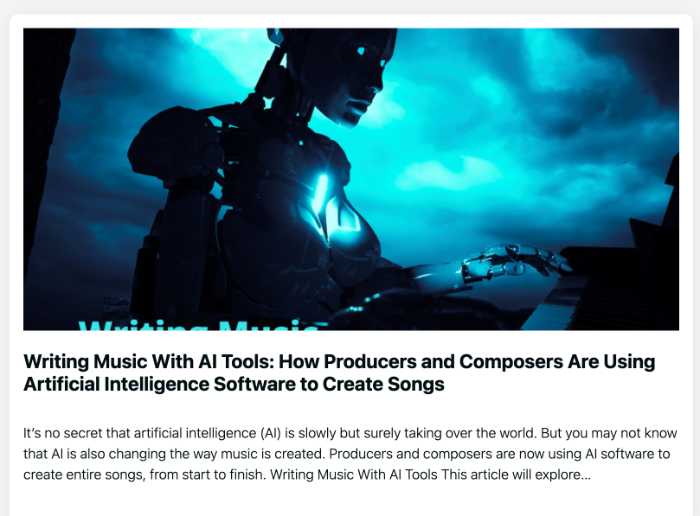
How to Compose Music FAQ
What do I need to get started?
All you need is a desire to learn and a willingness to practice. You don’t need any formal training or experience, just a love of music.
How long does it take to become a good composer?
There is no set answer to this question. It depends on your natural ability, how much you practice, and how dedicated you are to learning.
Do I need a perfect pitch to compose music?
No, you don’t need perfect pitch to be a composer. However, it can be helpful in some situations.
What are the benefits of learning composition?
Composing can help you better understand music theory and improve your listening skills. It can also be a great way to express yourself creatively.
What are some good composition techniques?
Some good composition techniques include counterpoint, motivic development, and theme and variation.
Can artificial intelligence write songs?
Yes, AI is capable of writing songs. However, some believe that AI-created music simply lacks the emotion and creativity of music made by humans.
How do I get started composing?
The best way to start is by just sitting down at a piano or keyboard and playing around. Experiment with different sounds and see what you can come up with! You can also take some music classes or read books on the subject to learn more about music theory and composition techniques.
What should I do if I get stuck?
If you get stuck, try taking a break and coming back to your composition later with fresh ears. You can also try asking someone else for feedback or ideas. above all, never give up on your dreams!
Where can I find more resources on composing music?
There are plenty of online resources that can help you get started, including articles, tutorials, and forums. You can also find helpful books at your local library or bookstore. The most important thing is to keep composing, and never give up on your dreams!
Is composing music easy?
No, composing music is not easy. It takes practice, dedication, and a willingness to learn. However, it can be a very rewarding experience, both creatively and emotionally.
What are some good composition techniques?
Some good composition techniques include counterpoint, motivic development, and theme and variation. These techniques can help you create more interesting and complex pieces of music.
How do I get started composing?
The best way to start is by just sitting down at a piano or keyboard and playing around. Experiment with different sounds and see what you can come up with! You can also take some music classes or read books on the subject to learn more about music theory and composition techniques.
Is it hard to compose music?
No, composing music is not hard. It takes practice, dedication, and a willingness to learn. However, it can be a very rewarding experience, both creatively and emotionally. Keep composing and never give up on your dreams!
How do you write a song with no experience?
You don’t need any formal training or experience, just a love of music. All you need is a desire to learn and a willingness to practice.
How long does it take to write a song?
There is no set answer to this question. It depends on your natural ability, how much you practice, and how dedicated you are to learning.