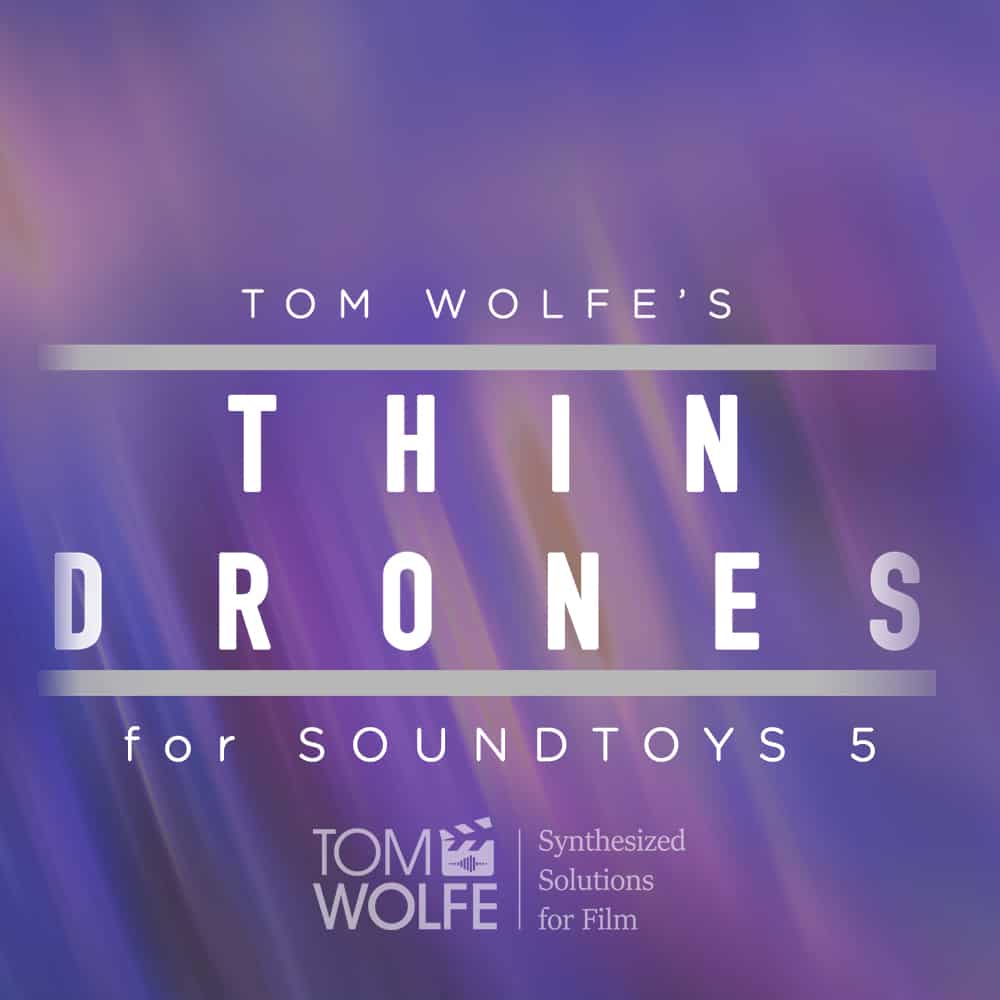Sound effects are an integral part of filmmaking and film scoring. They can be created in many ways and are commonly used in various films. The Toy Symphony is a well-known example for its sound effects. Richard Wagner used sound effects when introducing the dwarfs in his opera Das Rheingold. In the 1981 film Das Boot, Klaus Doldinger added a soundtrack with sonar sounds. John Barry also integrated sound effects such as the sound of a Sputnik-like satellite into the title song of his movie.
How to Create Sound Effects
Sound effects are an essential part of any film, video game, or podcast, from the sound of a thunderclap to the clip of a lock being opened. A quality audio library can be just as important to your project as the actors who play in it. However, you don’t need to spend thousands of dollars on professional sound studios when plenty of options are available for less than $100! In this guide I’ll show you how to create all sorts of sounds yourself using nothing more than software and your computer’s built-in microphone—without breaking the bank.
Use a Sound Effects Library
There are plenty of options available if you’re looking for a quick, easy way to create and use sound effects. Sound effects libraries can be purchased or downloaded for free, and they can be used in any type of project—from video games to films and commercials. In addition to using sound effects libraries, you can also create your own sound effects by recording everyday noises and manipulating them using software. Adding sound effects tips such as layering different sounds or adjusting the pitch and speed can enhance the overall impact of your project. Whether you’re a seasoned sound designer or just getting started, incorporating sound effects can bring a new level of depth and immersion to your work.
Sound libraries are an excellent tool for saving time while creating your own projects. If you have a limited budget, working with a sound library is often a better use of resources than having to hire someone else who specializes in creating new sounds from scratch.
Record Your Sound Effects
You can record your sound effects by going out and recording them with a microphone or portable recorder. You want to make sure that you do this in an environment that’s as quiet as possible, so you can get the best quality audio for your recordings. If there are any other sounds around, they will be picked up by the microphone and added to the recording, which might not be what you want.
Consider location
Also, consider where you’re going to record these sounds from; if there are any interesting locations nearby, it might be worth checking them out first before deciding how much equipment is needed for recording purposes (e.g., city noises).
Create and Record Your Own Foley Sounds
As a Foley artist, your job is to use everyday items to create the sound effects that we hear in movies and video games. These sounds are called “Foley” sounds because they are named after Jack Foley, who developed this type of audio during the early days of Hollywood.
For example, if you were recording footsteps on grass, you might use an umbrella to make a whoosh-like noise as someone walked by. If they were running through water or mud, you could sprinkle some water on some cardboard boxes and step on them to mimic footsteps splashing in the mud or water.
If you want to learn more about creating Foley effects at home with common household items—such as spoons and knives—check out our many article on Foley sounds.
Foley
Foley is a filmmaking term. It refers to everyday sound effects that can be added in post-production to improve the audio quality. Foley is used in both film and TV productions. Foley is created using acoustic instruments as well as microphones to produce a variety of sounds.
First, you need to learn how to use a Foley microphone to create sound effects. The microphone should be pointed at what you want to simulate. If a character walks, the microphone will produce a walking sound. The character will then make sounds according to the clothes they are wearing.
Using a Foley sound effect allows the director to incorporate dramatic human sounds into his or her film. The Foley artists mix and edit the sounds in a pocket, so that they are dead on sync. This allows filmmakers to spend more time focusing on the story sounds. Foley artists can create a variety of sounds.
Foley sound effects can also be used for transitions, percussive layers, and background ambient textures. The sounds can be loaded into samplers to be used in your project. If you don’t have an expensive sampler, you can record foley sounds on your phone with a decent microphone.
Synthesizers
When selecting a synthesizer, you’ll want to consider the type of sound effect you want to create. Delays, for example, can produce a subtle repeat or a cavernous echo. You can choose between digital and analog versions as well as tape delays. Another type of sound effect is tuned oscillators, which produce a fattening or harmony effect. These instruments are versatile and can be customized with many knobs and controls.
Different types of synthesizers work differently, but they all work on the same basic concept. The sound is created by using voltage-controlled circuitry. The oscillators can produce different sound waveforms and pitches. Filters can also be used to alter the speed and duration of the sound. You can also control the pitch of your sound with vibrato, which alters the pitch of the tone. Variations in pitch can also create a wavering effect.
The Moog Model D synthesizer is one of the most well-known. It can store up 10,000 patches and can recall them using a favourites list. This synthesizer supports several synthesis techniques and has a touchscreen display. It also features a high-quality stereo oscillator and multiple LFOs, making it an excellent choice for making electronic music.
Samples
Free sound effects samples can be used in music production. These sound effects can be used to generate ideas or convert MIDI data into real audio output. It can also be used to create sound effects. You can find free samples of many types of sound effects. Below are a few examples.
A sample is any audio that comes from a recording. There are two main types of samples: Direct Sample and Replayed Sample. A Direct Sample is an actual recording, while a Replayed Sample is a loop that was created by sampling one part of the original track. Direct Samples should be clearly identifiable and long enough to be verified. In contrast, Interpolated Samples should only include distinctive melody lines or vocals that clearly refer to another source.
SMPTE timecode can be used to process sound effects samples. Real or synthesized sounds can be recorded into a sampler, with the first note playing at the SMPTE time. When processed correctly, MIDI samples can enhance a song’s sonic creativity.
Modulation
Modulation is a technique used to create musical sound effects. It uses various types of timbres and frequencies to produce a variety of tones. You can adjust the rate and amount of modulation. You can change the Amount value in milliseconds and the Rate value in Hertz for a particular sound.
The process of modulation effects uses an LFO to change the pitch and amplitude of a sound. The new sound is then combined with the original signal to create desired effects. Although the process is not straightforward, it is very easy to learn and customize. It is a great creative tool.
Modulation is used in electronic music production to add richness and variety to sound. It changes a sound’s properties by varying the frequency, amplitude, or phase. This change is often periodic or random, and controlled by an oscillator. Logic’s Sound Effects include a large variety of modulation effects, including delay, chorus, flanging, phasing, and more.
Reverb plug-ins
You can create many different sounds with reverb plug-ins. You can customize them to match your source material, making the controls easy to understand. Using parametric and slider controls, you can adjust each sound according to your needs. While some reverb plug ins are more complicated than others, most have simple controls.
The Arturia Rev INTENSITY is one such plugin. It has been updated to be compatible with 21st-century reverb sounds. In addition to the normal variations, it also includes a new feature called Modulation, which lets you modulate the reverb engine. This feature works well with pads and other instruments that require a more subtle sound. It also has some unique settings that you might not find in other reverb plug-ins.
Another freeware reverb plug-in is Cymatics Space Lite, which has a modern design and great sound. This plugin only supports three types of reverb. The Arturia REV intensity plugin offers more options. Its advanced features include envelope functions that let you tweak the reverb effect to the maximum. Native Instruments RAUM is another experimental tool that lets you tweak its parameters to create new sounds.
Duration
The duration of sound effects refers to the length of time that a sound lasts in our ears. It is related to our nervous reactions to sounds and refers to the time period between the moment we hear a sound and its disappearance. However, this perception of time is not always consistent with the physical duration of the sound. Sometimes, a sound may seem to be continuous in noisy environments, but it is actually only brief-lived. It is possible to miss a brief sound within the same general bandwidth as the noise.
Pace
Pace is an important concept in music. It’s a deliberate element of musical expression and crucial to a good performance. The speed at which a musical piece is played can be subjective and may not be proportional to the time it takes. While we may have a firm idea of the exact tempo of a piece of music, we also tend to perceive the speed of a performance as a function of previous experiences and the performance’s conductor or musicians.
This Is the Takeaway: Sound Effects Are Important to Add to Your Project
Here’s the takeaway: Sound effects are important. They help set the mood, allow you to create tension, excitement, and drama in your scene, and contribute to a sense of realism. If you want more ideas for creating sound effects for your next project (or if you have no idea where to start), check out this article from our sister site Film Riot.
But don’t take my word for it—listen for yourself! Get started by putting together a test clip using this template file from Adobe Stock:
Conclusion
We hope you’ve found this guide useful and can apply it to your own projects. If you have any questions or would like to share your own tips, please feel free to reach out in the comments below!