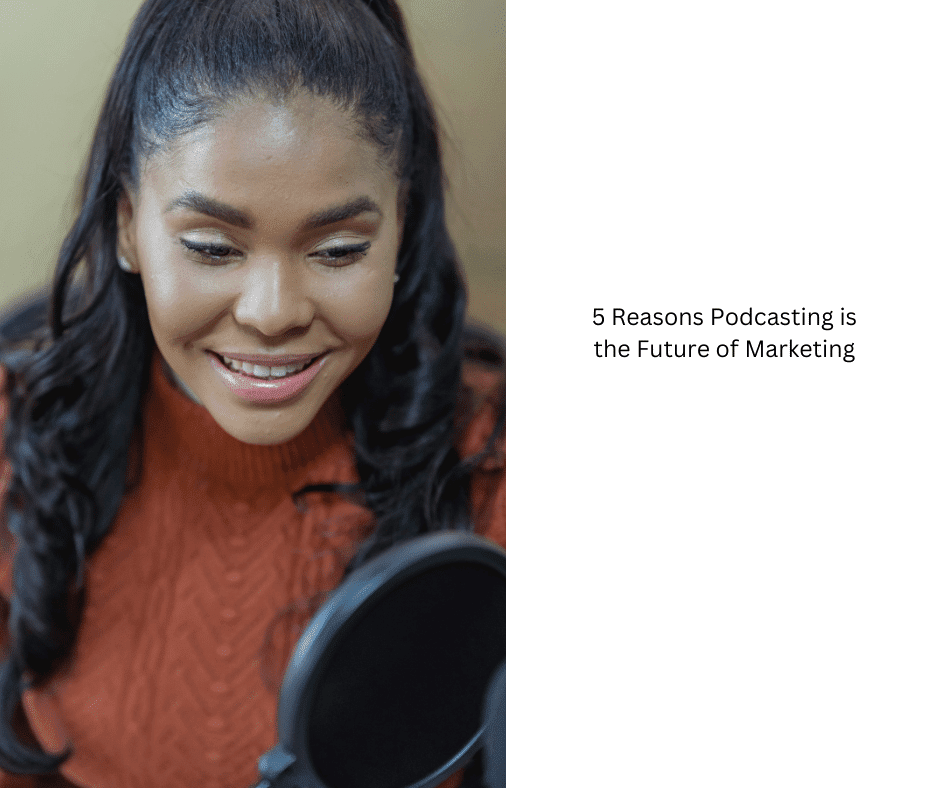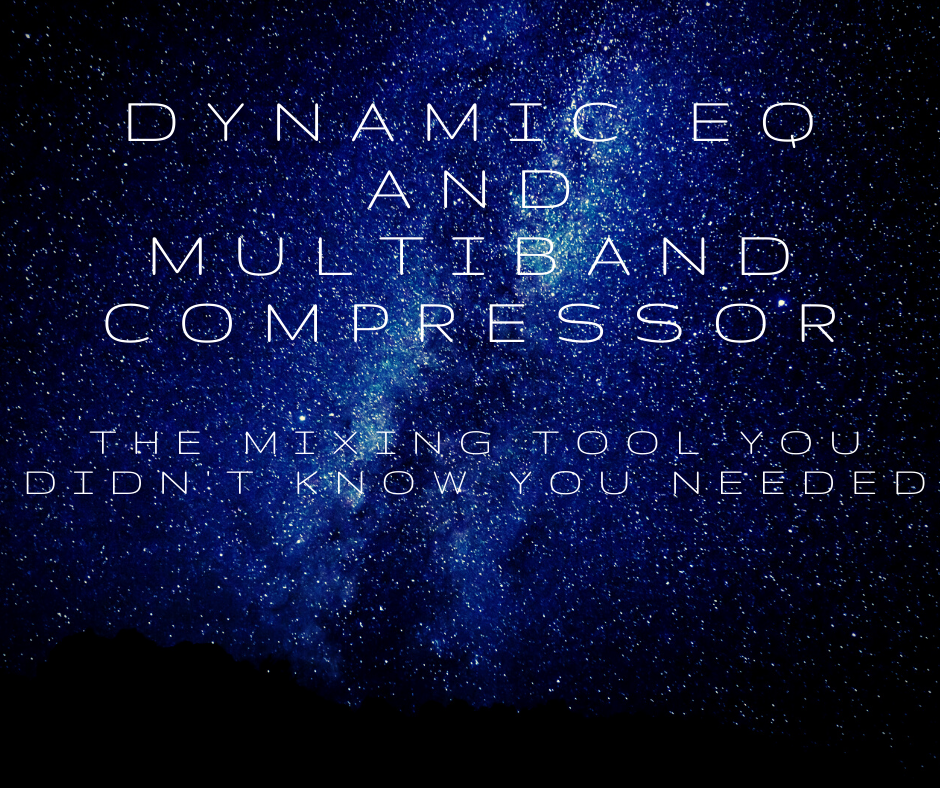To improve remote work for your team, set clear expectations and measurable goals to enhance productivity. Use effective communication tools like Slack or Zoom for collaboration, and schedule regular check-ins to maintain engagement. Prioritize mental health by promoting work-life balance and providing resources. Ensure team members have the necessary technology and support, and foster a strong company culture through virtual team-building activities. There’s more to explore about optimizing your remote work strategy.
Key Takeaways
- Establish clear roles and responsibilities to enhance productivity and align team objectives effectively.
- Utilize collaborative tools like Slack or Zoom to streamline communication and foster teamwork.
- Schedule regular check-ins and promote active participation to maintain engagement and connection among team members.
- Support mental health by encouraging work-life balance and providing resources for employee well-being.
- Ensure reliable technology and IT support to facilitate smooth remote work operations and address technical issues promptly.
Establishing Clear Expectations

When you establish clear expectations for your remote team, you set the foundation for success. Clearly defining roles and responsibilities helps reduce confusion and boosts productivity. Ensure each team member understands their specific duties; this clarity empowers them to take ownership of their tasks.
By aligning roles with team objectives, you enhance efficiency and workflow.
Additionally, set measurable goals that are specific, achievable, and time-bound. Regularly reviewing progress toward these milestones fosters motivation and increases productivity.
Establish performance metrics that ensure accountability, making them transparent for everyone. Regular feedback sessions help track progress and maintain focus.
Implementing Effective Communication

Effective communication is crucial for remote teams, as it not only facilitates collaboration but also fosters a sense of connection among team members.
Effective communication enhances collaboration and strengthens connections within remote teams.
To implement effective communication, start by utilizing collaborative software like Slack or Microsoft Teams for organization. Leverage instant messaging for quick discussions and video conferencing tools like Zoom for face-to-face interactions.
Keep your messages brief but clear, and define each team member’s communication preferences to enhance understanding. Document processes to provide clear workflows and regularly offer constructive feedback.
Limit the number of tools you use to avoid confusion, and set specific purposes for each communication channel. By monitoring effectiveness and encouraging an open dialogue, you’ll create a thriving remote work environment.
Setting Regular Check-ins

Building on strong communication practices, setting regular check-ins can significantly enhance the dynamics of remote teams. These meetings foster collaboration and ensure everyone feels supported.
Schedule check-ins consistently, accommodating different time zones to maximize participation. Whether daily or weekly, establish clear objectives and share a focused agenda beforehand to keep discussions on track.
Video conferencing tools provide an effective way to facilitate these interactions, but consider asynchronous formats for teams that prefer text-based communication.
Encourage active participation by allowing everyone to contribute, and recognize achievements to boost engagement. By creating a safe space for open dialogue, you’ll enhance team dynamics and ensure that issues are addressed promptly, ultimately leading to a more connected remote workforce.
Supporting Mental Health and Well-being

Supporting mental health and well-being in remote work environments is crucial, as employee satisfaction directly impacts productivity and team dynamics.
You can provide resources like Employee Assistance Programs (EAPs) and virtual therapy platforms to ensure employees have access to the support they need. Promote work-life balance with flexible schedules and encourage mental health days without stigma.
It’s important to set clear boundaries between work and personal life to reduce burnout, especially since 77% of employees experience it. Foster a supportive culture through open communication and empathy.
Lastly, recognize that workplace stress significantly affects mental health, so prioritize manageable workloads and offer recognition to alleviate pressure. Additionally, consider the impact of cognitive decline on employee performance, as it can lead to confusion and frustration among team members.
Encouraging Collaboration and Socialization

To foster collaboration and socialization in a remote setting, you can introduce virtual team-building activities that spark engagement.
Utilizing online social platforms allows team members to connect beyond work tasks, enhancing relationships. Investment in such activities can lead to improved morale and productivity among team members.
Encouraging shared experiences, like group challenges or themed discussions, strengthens team bonds and creates a supportive culture. Additionally, promoting mental health resources can help team members manage stress and maintain emotional well-being during remote work.
Virtual Team-Building Activities
How can virtual team-building activities transform your remote work experience? Engaging in activities like virtual scavenger hunts energizes your team, enhancing collaboration and communication. Additionally, fostering a growth mindset within your team can encourage them to embrace these activities as opportunities for connection and development.
Try meme chats to bring humor into meetings or opt for “This or That” to spark meaningful discussions. Celebrating international holidays allows you to appreciate diverse backgrounds, while virtual campfires create immersive storytelling experiences that build camaraderie.
Ensure your activities are inclusive and accessible to everyone. Regularly incorporate team-building elements into meetings, and utilize breakout rooms for small group interactions.
Consider sending packages to your team members to boost engagement. By fostering connections and shared experiences, you’ll combat isolation and strengthen your team’s bond, making remote work more enjoyable and productive. Additionally, developing emotional intelligence can significantly enhance interpersonal relationships within your team, further promoting collaboration and understanding.
Online Social Platforms
While remote work can sometimes feel isolating, online social platforms play a crucial role in fostering collaboration and socialization among team members.
Tools like Microsoft Teams and Happeo enhance communication and encourage informal learning, while Slack’s channels support both serious and casual discussions.
Google Chat allows for quick messaging within your workspace, promoting efficient team conversations.
Additionally, SocialPilot streamlines social media collaboration, ensuring everyone’s on the same page.
These platforms not only improve communication but also boost productivity and engagement.
By enabling regular interactions, they help reduce feelings of isolation, making it easier for you and your colleagues to connect and collaborate effectively.
Embrace these tools to create a more cohesive remote work environment. Moreover, leveraging necessary cookies can support secure and functional website operations for team collaboration tools.
Encouraging Shared Experiences
What strategies can you implement to foster shared experiences among your remote team?
Start by organizing virtual team-building activities like escape rooms and trivia competitions, which promote collaboration and understanding. Incorporating themed events can further enhance engagement and create memorable shared experiences.
Schedule regular watercooler breaks for casual conversations, mimicking those spontaneous office chats.
Encourage informal interactions through virtual coffee dates and non-work banter channels, letting team members connect over personal interests.
Celebrate special events with personalized items or local treats to create a sense of community.
Establish clear team norms and shared goals to strengthen your team’s identity.
Finally, facilitate deeper connections with thought-provoking weekly questions, ensuring everyone feels valued and engaged in the team’s mission. Additionally, track progress on team engagement initiatives to continually measure success and make necessary adjustments.
Providing Necessary Tools and Resources

To make remote work effective, you need the right tools and resources at your fingertips.
Ensure your team has access to essential technologies, collaboration tools, and reliable IT support.
This way, everyone stays connected and productive, no matter where they are.
Essential Technology Requirements
As remote work becomes the norm, having the right technology is essential for maintaining productivity and connectivity.
You’ll need a reliable laptop, ideally under three years old, with a decent screen size, built-in webcam, speakers, and microphone. Consider adding a large monitor, separate keyboard, and mouse to enhance your workspace.
A good headset with an integrated microphone is crucial for clear communication during video calls. High-speed internet is non-negotiable for smooth, uninterrupted work.
Don’t forget to back up your devices—handheld gadgets and wired headsets can save the day in case of connectivity issues.
Finally, using cloud services for data storage ensures you have secure, anytime access to your essential files and applications.
Collaboration Tool Accessibility
While remote work offers flexibility, ensuring your team has access to effective collaboration tools is crucial for maintaining productivity.
Choose cloud-based tools that fit within your budget and have an intuitive interface to enhance user adoption. Look for options like Google Drive or Dropbox that facilitate seamless file sharing.
Ensure these tools meet accessibility standards and are compatible with mobile devices for on-the-go collaboration. Robust security measures protect sensitive information, while user support helps resolve issues quickly.
Allocate resources for team training to maximize efficiency, and consider customizable user interfaces to improve the experience. Additionally, fostering a growth mindset within your team can encourage innovative solutions and adaptability to new tools.
Regular maintenance and feedback mechanisms are essential for keeping tools updated and identifying areas for improvement.
IT Support and Updates
Effective collaboration tools set the stage for successful remote work, but without robust IT support and regular updates, productivity can falter. A reliable internet connection and secure network setup, including VPNs, are essential for safeguarding company data.
Providing company-owned devices or ensuring personal ones meet security standards helps maintain data integrity. Regular software updates are crucial, keeping your tools functional and secure. With dedicated IT support available 24/7, you can resolve technical issues quickly, minimizing downtime.
Clear communication channels with your IT team ensure you can report problems efficiently. By conducting regular system checks and offering user training, you empower your team to navigate technology confidently, enhancing overall productivity and security in your remote work environment.
Fostering a Strong Company Culture

Fostering a strong company culture is crucial for remote teams, especially since it helps align everyone with shared values and goals. Start by clearly defining and communicating your core values, making sure they guide decisions at every level.
Use collaboration tools like Slack and Wrike to promote open communication, and set up regular feedback sessions for continuous improvement. Encourage virtual team-building activities to strengthen connections among members and recognize achievements to boost morale.
Create an inclusive environment where everyone feels valued, and focus on professional growth through effective onboarding and mentorship programs.
Lastly, support work-life balance by implementing flexible schedules and wellness initiatives, ensuring your team remains engaged and healthy. Additionally, incorporating wellness initiatives that focus on relaxation and self-care can enhance overall team performance and morale.
Frequently Asked Questions
How Can I Maintain Work-Life Balance While Working Remotely?
To maintain work-life balance while working remotely, set clear work hours and stick to them.
Create a dedicated workspace that’s free from distractions, ensuring you only use it for work.
Prioritize breaks and leisure time to recharge.
Avoid multitasking in your workspace, and communicate boundaries with family and friends.
Lastly, engage in physical activities and mental health practices to support your well-being, helping you stay focused and relaxed during work hours.
What Are the Best Practices for Remote Onboarding New Employees?
To effectively onboard new employees remotely, start communicating with them 1-2 weeks before their first day.
Share essential documents, provide access to necessary tools, and conduct pre-assessments to tailor their experience.
Ensure regular video check-ins and encourage engagement through virtual team-building activities.
Actively involve managers to enhance support, and establish feedback loops to continuously improve the onboarding process.
This approach will help your new hires feel welcomed and equipped for success.
How Do I Handle Performance Evaluations for Remote Team Members?
Handling performance evaluations for remote team members is like steering a ship through fog—you need clear navigation.
Start by setting clear, measurable goals to guide your team. Schedule regular reviews, using video conferencing for that face-to-face touch. Collect evidence of their performance and give actionable feedback.
Don’t forget to recognize their achievements; it boosts motivation. Regular updates and open communication channels are key to keeping everyone aligned and engaged in their work.
What Strategies Can I Use to Stay Productive at Home?
To stay productive at home, create a dedicated workspace that minimizes distractions.
Make sure your setup is ergonomic to keep you comfortable during long hours.
Control noise levels and optimize lighting to enhance focus.
Set boundaries with family members to maintain your work environment.
Also, implement a schedule that includes regular breaks to prevent burnout, and use task management tools to keep track of your goals and responsibilities effectively.
How Can I Create a Comfortable Home Office Environment?
To create a comfortable home office environment, start by choosing a quiet area free from distractions.
Invest in an ergonomic chair and maintain a pleasant room temperature.
Position your desk near a window for natural light, and use additional lighting as needed.
Personalize your space with decor and plants for inspiration.
Finally, keep your workspace organized to minimize clutter, ensuring everything you need is easily accessible.
Conclusion
In conclusion, embracing remote work best practices is crucial for team success. By clearly defining expectations and fostering open communication, you can create a productive environment. For instance, a software company implemented weekly virtual coffee breaks, which significantly boosted team morale and collaboration. By prioritizing mental health and providing the right tools, you not only enhance productivity but also build a resilient, engaged team ready to tackle any challenge together.