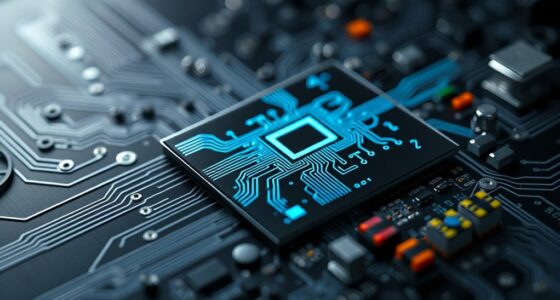On Windows 11, NPUs (Neural Processing Units) handle AI tasks directly on your PC, making features faster and more efficient. They process complex operations like suggestions, voice commands, and image enhancements without relying heavily on the traditional CPU or GPU. This means your system responds more quickly, uses less power, and delivers smarter experiences. If you want to understand how NPUs boost your PC’s capabilities even further, there’s more to explore ahead.
Key Takeaways
- NPUs are specialized processors that handle AI tasks efficiently on Windows 11 PCs.
- They enable real-time AI features like suggestions, voice commands, and image enhancements.
- NPUs work seamlessly with hardware, reducing latency and improving system responsiveness.
- They help extend battery life by offloading AI processing from traditional CPUs.
- Overall, NPUs make Windows 11 smarter, faster, and more energy-efficient through integrated AI capabilities.

Have you ever wondered how AI-powered tools are transforming your PC experience? With the advent of Copilot+ PCs, AI optimization has become more integrated into your daily use, making your Windows 11 device smarter and more responsive. Central to this transformation are specialized processors called NPUs—Neural Processing Units—that work behind the scenes to handle complex AI tasks efficiently. These NPUs are designed to seamlessly integrate with your hardware, creating a cohesive system where AI features operate smoothly without draining your resources or slowing down your PC.
AI-powered tools enhance your Windows 11 experience with dedicated NPUs for smarter, faster, and more efficient performance.
When you activate AI-driven features, such as intelligent suggestions, voice commands, or image enhancements, the NPUs kick into gear. They process data at incredible speeds, allowing your system to deliver real-time responses. This hardware integration means your PC doesn’t have to rely solely on traditional CPUs or GPUs for AI tasks, which can often be slower and more power-consuming. Instead, NPUs handle these operations directly, optimizing performance and energy consumption simultaneously. As a result, you experience faster, more accurate AI interactions that feel natural and effortless.
AI optimization through NPUs also means your Windows 11 system can adapt to your usage patterns. The AI algorithms learn from your habits, preferences, and workflows, enabling personalized suggestions and automation. For example, during a video call, the system might automatically adjust the background or improve audio quality without manual intervention. This level of AI integration transforms your PC into a proactive assistant—anticipating your needs and enhancing productivity without you even noticing the technical complexity behind it.
Furthermore, hardware integration of NPUs in your PC creates a more efficient environment for developers and manufacturers. They can embed advanced AI capabilities directly into hardware components, reducing latency and improving reliability. This tight coupling between AI software and hardware ensures that new features can be rolled out more quickly and work seamlessly across different devices. It also helps extend battery life because the NPUs handle AI tasks more efficiently than traditional processors, which is especially beneficial for portable devices.
In essence, the combination of AI optimization and hardware integration in Copilot+ PCs means your Windows 11 experience is becoming more intelligent, responsive, and energy-efficient. The NPUs act as dedicated AI engines, enabling your system to deliver smarter features without compromising performance. This evolution isn’t just about adding new tools; it’s about fundamentally transforming how your PC understands and assists you, making every interaction faster, more natural, and more personalized. Additionally, incorporating GMC tuning principles can further enhance system performance and customization, aligning hardware capabilities with user-specific needs.
Frequently Asked Questions
How Do NPUS Improve Overall PC Performance?
NPUs improve your PC’s performance by enabling neural acceleration, which speeds up AI tasks and enhances responsiveness. They increase computational efficiency by handling complex calculations more quickly and with less power, freeing up your CPU and GPU for other tasks. This results in smoother multitasking, faster app performance, and better overall system responsiveness, especially when using AI-powered features. Ultimately, NPUs make your PC smarter and more efficient in processing AI workloads.
Are Copilot+ PCS Compatible With All Windows 11 Versions?
You’ll be amazed—Copilot+ PCs aren’t compatible with every Windows 11 version, but most recent updates support it. To guarantee smooth operation, check your device’s hardware compatibility and keep your software updated regularly. Microsoft rolls out updates that improve compatibility, so staying current maximizes your experience. If your PC runs on an older version, you might need to update Windows 11 or consider hardware upgrades for full compatibility.
What Security Features Protect Data Processed by NPUS?
You’re protected by robust security features when data is processed by NPUs. Encryption protocols secure your data in transit and at rest, preventing unauthorized access. Access controls ensure only authorized users or applications can utilize NPU resources, minimizing risks. These layers of security work together to safeguard your sensitive information, giving you confidence that your data remains private and protected during processing on your Windows 11 device.
Can I Upgrade My Existing PC With NPU Technology?
You can upgrade your existing PC with NPU technology, but it depends on hardware compatibility and available slots. About 60% of modern PCs support upgrades, making it feasible for many users. To do so, you’ll need compatible hardware components and possibly a BIOS update. Check your motherboard specifications and consult with a professional to confirm the upgrade is feasible and won’t void your warranty.
How Does NPU Power Consumption Affect Battery Life?
NPU power consumption impacts your battery life by influencing overall energy use. When NPUs are designed for power efficiency, they diminish energy consumption, helping your device last longer between charges. If an NPU isn’t optimized for efficiency, it can drain your battery faster. So, choosing a device with an energy-efficient NPU ensures better power management, giving you more usage time without sacrificing performance.
Conclusion
Now that you understand what NPU-powered Copilot+ PCs do, it’s clear they’re transforming your Windows 11 experience, making tasks smarter and faster. With AI at your fingertips, you can confidently tackle anything that comes your way. Remember, a journey of a thousand miles begins with a single step—embrace these new tools and stay ahead. As the saying goes, “The best way to predict the future is to create it,” so get ready to shape yours.