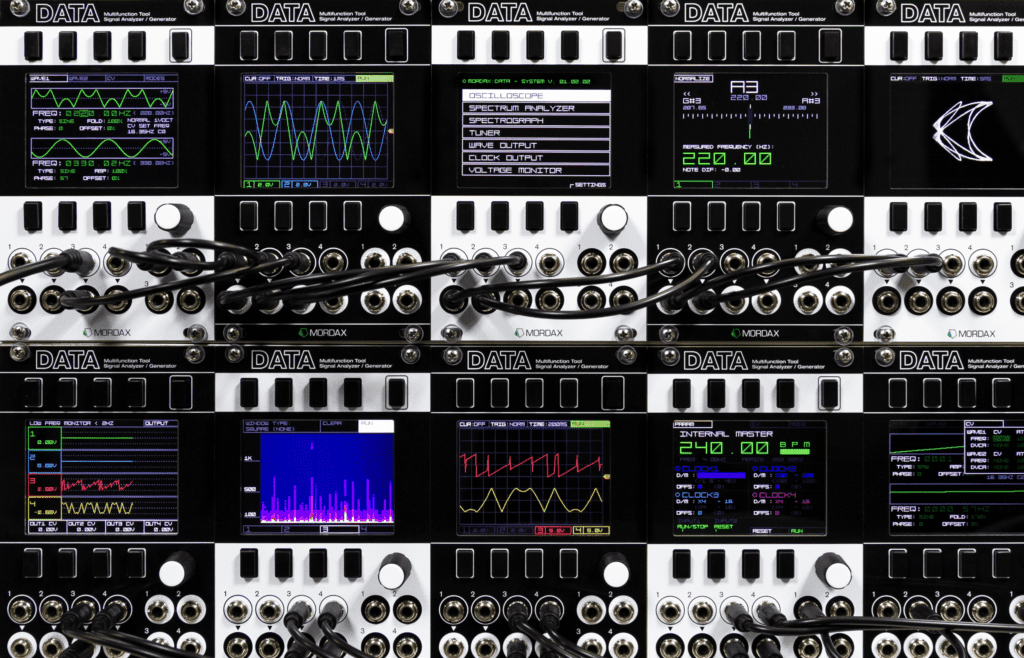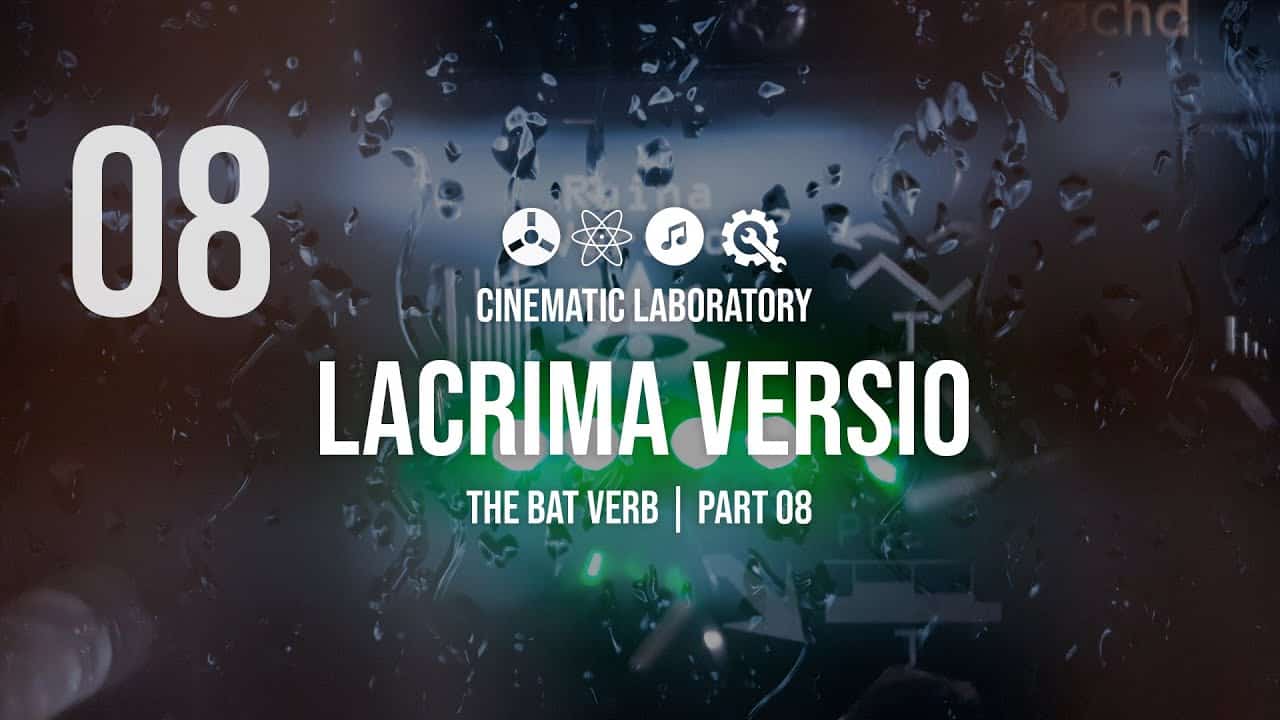Long-Awaited DATA Batch Now Ready for Shipment
Many of us wait for the shipment of DATA one of the leading multifunction tool for Eurorack modular systems. Retailers and Mordax direct could not fulfill the high demand of DATA modules. I got word some days ago that crucial elements have arrived at the Mordax production line and now we do see DATA modules finally shipping again.

As the preorder line up is large you can try your luck at Signal Sounds to get your hands on the BLACK or White version.
Key DATA Features
Quad Envelope Generator, Quad VCO, Oscilloscope, a Spectrograph, and more all in one module!
- 4 Channel Oscilloscope
- Tuner
- Voltage Monitor with Quad Voltage & Gate Source
- Dual Waveform Generator
- Quad Clock Source with Clock Division, Multiplication & Offset
- Spectral Analyzer (single-FFT)
- Spectrograph (multi-FFT)