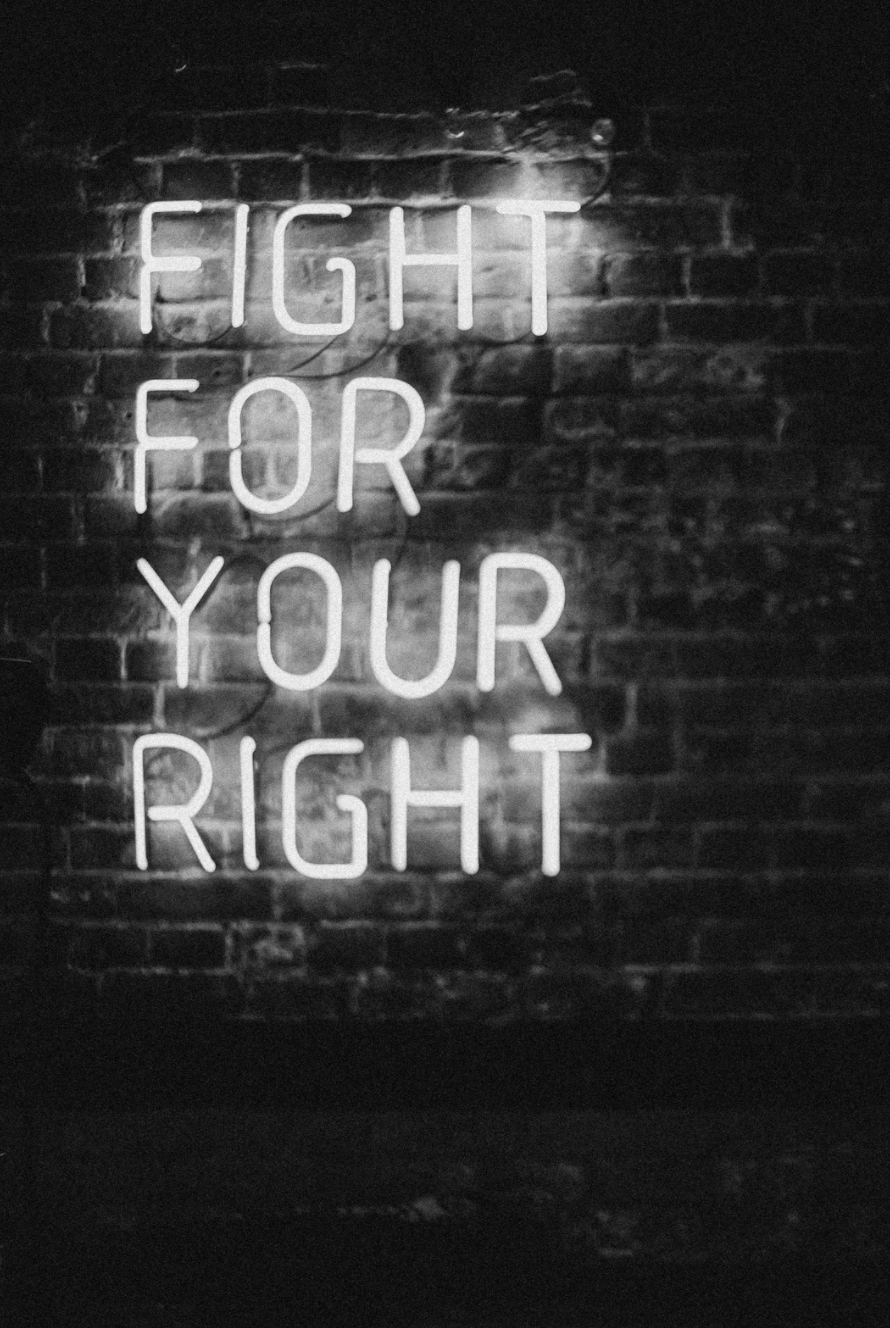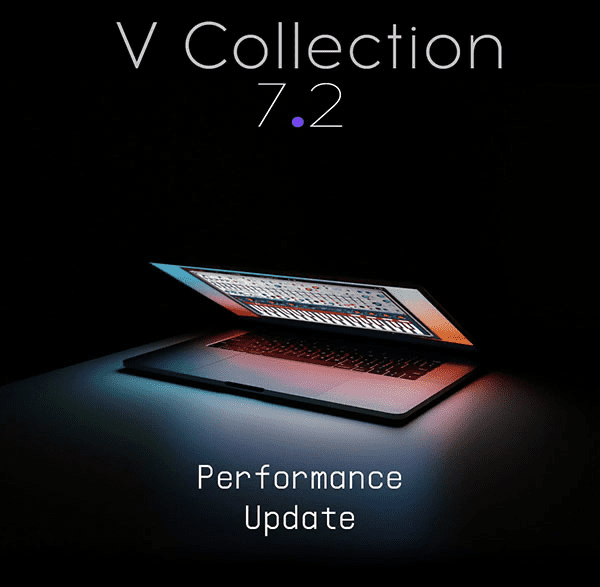This portion of the site is for general informational purposes only. The content is not legal advice. The statements and opinions are the expression of the author, not StrongMocha, and have not been evaluated by StrongMocha for accuracy, completeness, or changes in the law. The information presented is not legal advice, is not to be acted on as such, may not be current, and is subject to change without notice.
Copyright for Musicians: Who Owns the Copyright for A Song?
When you write a song, copyright law gives you the exclusive right to control who makes copies of your work and how it gets reproduced. This includes both physical objects like CDs, tapes or LPs as well as digital files that can be stored on computers and shared over the internet.
You own your songs – even if you do not register with the U.S. Copyright Office, which is not a requirement to copyright a song in the United States. But there are benefits to registering your songs after they’ve been recorded: it provides proof of your ownership, makes it easier to sue an infringer for statutory damages and attorney’s fees, and it puts people on notice about your claim of copyright.

When writing a song – or any other creative work – there are two things to consider: the legal protection you want and what is practical. If your goal is simply to prevent others from copying your song without permission, copyright registration isn’t necessary to prevent illegal use of your work. But if you want the full protection afforded by U.S. copyright law or need to show proof of ownership in case of an infringement lawsuit, get yourself a copyright registration.
How can we determine the ownership of our song? It is difficult to find simple answers to a simple question. Can you give me the total number of writers involved in the project? Has someone else helped with the recording process? Are there producers available for hire? Do you use others in studios as vocals? Have you used “job made for hire” contracts? Are there agreements? The answers to these other important questions help us identify the owner of the copyright for the song.
What Is a Copyright?
Copyright is a form of legal protection under Title 17, Chapter 1, Section 106 of the U.S. Code that gives you as a songwriter or composer exclusive rights to control how your original work is used commercially in the United States for a limited period of time. Copyright protection is given automatically – by law – to any original musical score, “musical work,” and sound recording that has been fixed in a tangible medium (recorded on paper or saved on computers).
It is optional to file with the U.S. Copyright Office for complete legal protection. But since it’s easy and inexpensive to do – especially via the internet – there are good reasons why you might want to put that copyright symbol after your name (©) now rather than later.
What Rights Do I Get?
When your song is protected by copyright, no one else can use it in a way that might cause people to confuse the original with the copy (which could harm you financially). This includes using your song’s title or lyrics, using melody lines or riffs, imitating your distinctive sound, or putting a logo on a knock-off of your song. Any artist who wants to record or perform your work without permission commits an illegal act that is frequently the basis for a lawsuit.

How Do I Get Started?
U.S. Copyright Website: The U.S. Copyright Office’s website contains all you need to get started, including how to get copyright protection for your songs and which forms you’ll need to file. Here are the steps you should take:
- Write down your song’s lyrics, melody, or music on paper or save it onto your computer. For written works, use black ink or type on white unlined paper; for musical works, write music notation (or use a chord chart) instead of writing the notes out in words.
- Determine the copyright symbol to use: ©, (c), or (Copyright).
- Check to ensure your song hasn’t already been registered with the Copyright Office by someone else – you don’t want to pay to register your own song! Visit http://cocatalog.loc.gov/ to search the Copyright Office’s records of registered works.
- Fill out an application for copyright registration through http://www.copyright.gov/eco/. You can file online or by mail, which is less expensive but requires more forms and copies of your work to submit with your application.
When Do I Need to Renew My Copyright?
You don’t need to renew your work. Once a song is registered with the U.S. Copyright Office or if it was published before 1978 with a proper copyright notice, you have all the protection you need under federal law during your lifetime, plus 70 years after your death for any songs written by one person. If you co-wrote the song with someone else, the copyright lasts for 70 years after the death of the last surviving author or 95 years from the publication date, whichever comes first.
You should take two actions before your copyright expires:
- On your original work, always put ” © and (date)” on the right side of the page (for example: © 2011).
- Register your song with the U.S. Copyright Office every one to two decades – but definitely before it enters its first 28-year renewal period. If you wait too long, you’ll have to file a form and pay a fee for “renewal registration.”
Registering Your Copyright
After you complete your copyright registration, the Copyright Office will send you an email that confirms it has received your application. The actual registration takes several months (or longer if they’re backlogged), but even before you receive your certificate of registration, it will be illegal for anyone to infringe on one of your songs without your permission.

What is a Copyright?
Copyright grants a user the right to use the specific work only if the license is valid. The works are “copyrightable” if they are written or printed on tangible forms such as music recording and musical work and the resulting copy must have an underlying reprint on a CD. It has a number of copyright rights and the most popular works included are original literary, musical, audiovisual, and graphic arts works. Some include poetry, novelist, film, song, computer software, dance choreograph art, comic books, sculptures, and architectural work.
How Do I Make Money from A Sound Recording?
When you own audio recordings, you control the “master right” in order to grant master licenses. Royalties from master licenses are revenue generated via streaming or downloading from streaming platforms like iTunes, Spotify, and Amazon. You also have the option to allow sync licensing and sample the recorded material. This is an additional topic for the next section. In the US you are owed royalty if you play a radio piece; in the States, you are owed royalty if you play a radio show.
Why Would I Want to Register My Copyright?
If you find your information stolen or misdirected, you can seek legal assistance immediately. How do I obtain copy protection? It gives you an incredible advantage when registered. Under the latest regulation, you must register for copyrights before suing the United States. Other types of registration and sending the music are not a substitute for USCO registration. Early registration may give your music a reward if your music is stolen or misdirected.
How Old Do I Have to Be to Copyright My Music?
The age limit on the use of copyrights on music has not been established. However, although copyright rights are covered by federal legislation, the majority of copyright transactions are governed by states. Music copyright laws may vary from federal law when it comes to minor copyright protection. Some changes may be possible if one of the rights owners turns 18 at any given time. Joel Andrew on Disco Baby describes the regulations in a copyrighted article he wrote.
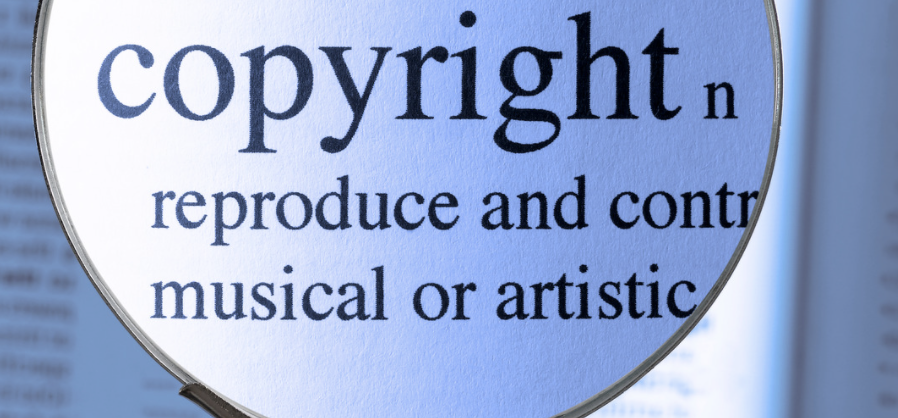
Do You Need a Copyright Notice?
Many CDs, DVDs, magazines, web pages, and other graphic works have copies whose logo and name are engraved on the page. The name is for copyright holders, the year is for the year of creation of the work. In previous cases, protected works were distributed to the press by copyright notice for authors to gain copyright protection. However, this no longer exists, because creators are protected once their creation has been “fixed” or is written or recorded.
When Do You Own Your Copyright?
You hold the music copyrights at your sole discretion unless you capture the composition on a fixed medium. It can be as simple as writing a melody on paper or playing in a record player. In addition, a copyright registration from the US copyright office gives more advantages. The court said registration at the USCO is mandatory to make your lawsuits enforceable.
Does “Poor Man’s Copyright” Really Count as Proof?
The “Poor Man’s Copyright” is an unreliable and unconvincing way of proof of copyright. Here musicians can email and send copies by certified e-mail and leave the package sealed with the date marked on the outside. You’d hope prosecutors would allow the creation of the work with a federal postmark so that your rights could be protected. However, the practice has become obsolete.
How Do I Copyright a Song?
While the Berne Convention is signed by the United States, the Work is not officially registered after having actually become the subject of registration with the United States. The benefit to own copyright rights is no longer possible in America – except after registering the copyright. The application for copyright is simple and it can be filed directly at the US Copyright Agency with the correct filing fee along with copies. The United States Copyright Office official website for new registrations and other copyright issues.
What Are the Copyrights in Music?
Music is unique because it consists of a number of copyright – rights. One of those is copies of the music composition consisting of lyrics and the music (batteries, instrumentals). Both are rights in the recorded recordings or the master recording itself. Among others, the song “ All along the Watchtower ” is based on Dylan’s own words and lyrics. This was subsequently re-released and co-produced by several artists notably Jimi Hendrix.
When Are Copyrights Created?
Its simple answer: Copyrights are protected from music in physical forms. However, it varies a bit depending on what kind of musical rights you have in mind. Copyright is automatically acquired when music is published in a file – whether the text is simply a tweet or a crumpled napkin. Copyright for master recordings is created once sound recording has been fixed and sound can be interpreted, reproduced, or transmitted.

How to Register a Copyright for Your Songs?
You have to get a copyright in order to get music licenses in the US. Copyright Office or using Cosynd, which does it for you. Cosynd offers many more features and streamlined workflows than registering for copyright at the copyright agency. CD Baby chose Cosynd over others which offered similar services because the interfaces are easy for the customer to navigate, and the processes they have are quick and efficient.
Who Owns the Copyright and How Long?
Copyrights belong to creators. Copyright protections are effective for all works published before 1 January 1978. They last for the life of the author plus 70 years after the author’s death. It gives owners’ heirs additional power to monetize the works if they want. When two or more people create or combine the works of two or more persons it can be considered joint work or a combination of both.
How to Copyright Your Music and Compositions as An Artist, Songwriter or Producer?
Your music is your own by being a self-taught artist. You own the intellectual property. You have control of the copyright of the recordings and the songs. Music copyrights are the keys to earning money through music.
What Is Music Copyright?
Copyright is an entity that owns or holds intellectual property in some manner. Copyright of songs grants the owner some exclusive rights – among them the right for the use of this intellectual asset. This means using copyright rights.
What Does Copyright Do?
Copyright owners have five unique rights to their works. Owners and third-party rights are: a) reproducing the work, i.e. mechanically copying the music for a CD/DVD/LP; b) distributing the works; the music is broadcast or made publicly available on YouTube.
How Do I Make Money from My Composition Copyright?
After registration of the music’s copyrights, time to exploit them. Exploitation is negative to other aspects of the social world but in the music business, the money comes out of the hard work to write a song. If you want to make money from your song’s copyrights, doing it through music licensing allows you to exploit them in the same way a publisher could.
The point of copyright is that no one can use or benefit from your songs without permission. In order to succeed at making money with music, you must acquire and maintain all copyrights because they are your property. They protect you from unauthorized distribution and royalties. This is the only way a musician can make a living.
Why Can’t You Collect Mechanical Royalties on Your Own?
Technically, it would have been possible though it would have been hard and expensive to accomplish. Mechanical royalty payments can be paid by publishers so you can’t earn them as songwriters, recording artist, or artists. In order to complicate the problem, the majority of independent musicians have to register at Harry Fox Publishing, because you will need large catalogs for their songs. Luckily, CD Baby takes on the role of your publisher and makes it really straightforward. We can register your music with worldwide collection companies and help collect your publishing profits.

Mechanical Royalties
When a piece is reproduced on any media you owe a different sort of royalty called mechanical royalty. They’re royalties that pro organizations do NOT collect. Some may be familiar with the mechanical royalties related to the production of electronic formats, including CDs and vinyl records. The digital format creates mechanical components. When you play music on iTunes or Spotify or Apple Music, you are physically recreated by another player on iTunes. Yes, even if this is an interim version — as with Stream.
Performance Royalties
Songwriters may claim royalty on their music for the use of their music. As a writer you need to register for performance royalties from any agency collecting performance remuneration. This is also termed performing rights organization. The United States has three big Pros (and some small): You can be a writer directly or use our CD Baby Pro Publishing management service as a publisher. CD Baby Pro Publishing affiliates you to BMI and ASCAP (your choice), and registers your albums with these companies.
What if Someone Wants to Record My Song?
We cover your songs broadcast on traditional satellite and radio stations, but you can also use them for other purposes such as trademarks. You have written music and sound recordings registered and it is out there and a person sees it and is in love. The musician is the person who recorded your version of him. Good. It’ll give your song an official cover. So great! It’s good that they have a simple way of recording their interpretation of your compositions.

Copyright for Musicians FAQ
Copyright for Musicians FAQ
What Copyright Laws Do Musicians Have?
Copyright owners are able to publish the original audio recordings of the songs in any form. After that, all artists may edit their original version of the musical. To release covers for upcoming songs the musicians are required or paid by the government for their use.
Do Musicians Copyright Their Music?
It’s fortunately easy to understand how copyright law applies to music. Music composed on or recorded on a computer can typically be covered under copyright law as long as it represents an “original idea which is confined to the medium of expression”.
How Do You Copyright a Musical?
The following is required to register the claim of copyright of a musical composition to the Copyright Office: This circular focuses on problems associated with registering a composition.
How Do Copyright Laws Protect Musicians?

Musicians are governed by the right to copy music in their work. This protection guarantees composers’ restitution and the recognition of their works by the public. Permits may be called licenses or clearances for musical works.
How Can I Legally Copyright My Music?
The applicant must submit a completed Application form, (2) a non-refundable filing fee, and (3) the necessary copies. The circular outlines problems commonly associated with the registration of music compositions.
Is Music Protected by Copyright?
A second type of work. When you create a song, there could exist if two works were protected under copyright: music and audio recording. The recordings are distinct copyright-protected works.
Do Artists Own Music Rights?
In most traditionally-owned record sales an artist can transfer his copyright for a specific period or the duration to a record company. The artist will receive recoupable royalties as well as a cash refund.
What Does It Mean to Have Rights to Music?
Music rights refer to any music recordings or music arrangements that use the same music as a single, non-commercial, music or video.
What Rights Do Composers Have?
When no contractual agreement is signed, composers generally retain all rights in their creation. Even if composers buy out or are hired, they can usually get an equal share of performance royalties from composers.
How Do I Copyright an Original Song?
You can register directly for copyrights at copyrights.gov. They use a good system that’s not always intuitive. For these factors, there are companies offering the copyright for your music. They collect service fees and federal filing fees.
How Much Does It Cost to Buy the Rights to A Song?
Licensing refers to the fees paid by people who copyright other musicians to avoid getting caught by copyright infringements. The average cost of buying rights to songs will range from $50 to $100. Some of the greatest musicals will cost between $500 and $500,000.
What Does It Mean to Own the Rights to Your Music?
The artists are prohibited from releasing any music for the period specified. … Once the license term expires your music will remain in your possession. When you own your recording masters, you control your career.
How Much Does It Cost to Buy the Rights to Music?
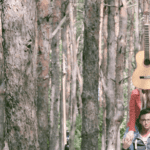
A license is a price a person pays for the right to use a copyrighted song. The average price of purchasing rights to an album is anywhere between $100-200 per independent artist. Famous songs can range between $5000 and $1,000.
How Can You Make Money Owning the Rights to Music?
There are a few ways that you can make money owning the rights to the music. You can sell the copyright to someone else, you can license the song to someone else, or you can perform the song yourself. You can also use the song in advertising or in new work.
Who Owns the Rights to Recorded Music?
The rights of sound recordings belong mainly to the maker of the sound. Typically, the word maker refers to the owner of the equipment on which a record was made.
How Do You Get Rights to Use Music?
Some Music Rights Organizations can give those licenses or give contact information if music publishers/record labels need them. SESAC, a music rights group from the U.S. provide Sync Licenses for several popular songs.
How Do I Claim Ownership of A Song?

Registering a copyright is a process that helps you protect your music from being used without your permission. In order to copyright your song, you will need to mail a copyright claim to the US Copyright Office. There are a few things you will need to include in your claim in order for it to be processed.
You will need to include the title of your song, the name of the author, and the year it was created. You will also need to include a description of the song, as well as how it is used. Finally, you will need to include the signature of the author.
A claim for Copyright for Musical Compositions must be mailed to the Copyright Office. Amongst these issues are those related to registrations of music composers.
Who Typically Owns a Music Copyright?
The owner of a music copyright is typically the person who created the song. This could be the composer, writer, or artist.
Does Distro Kid Copyright Your Music?
DistroKid does not copyright your music for you, but it does offer a number of other services that can help you protect your work. Distrokid will not copyright your song, music, or album. Distro Kid doesn’t even register your musicals for publishing.
How Do I Get My Record Label Copyright?
In order to get your record label copyrighted, you will need to complete the following form and mail it in to the US Copyright Office. You will need to include information about your company, such as its name, address, and contact information. You will also need to include a copy of your company’s logo, as well as a description of your company’s mission. Finally, you will need to include the signature of an authorized representative of your company.
Do Record Labels Copyright Songs?
Historically, the artist who has a recording contract (particularly with a major label) is assigned the copyrights to the label. So the people do not own them anymore and only enjoy royalties. In fact it would be very difficult for an artist to get back their money after their labels were destroyed.
Does a Record Label Own You?
When record labels license your music, the record labels acquire that music and create, market, and distribute your work. They’ll give you an upfront fee for this album in your locality – i.e. the area that they licensed the album too.
What Are the Rights of A Music Producer?
The royalty of a record producer usually runs from about 10% of the sales value of the music or 20 to 25% of artists’ royalty payments. If the record was sold at $10.98 the producer would receive around 33 cents per copies sold and for an album download priced around $9.98 he would receive 30 cents.
How Do I Protect Myself as A Music Producer?
Copyright is required to purchase this song. There are no complicated procedures, however the copywriting laws require correct and accurate information to get all of the benefits. Second, please register with a PRO to get royalties for public performance.
Does a Music Producer Own the Song?
Producers own masters of music composed from scratch. Artists whose songs were composed will be deemed a legitimate copyright. Both artists and the producers are the ones responsible for composing the song.
Who Owns the Song Producer or Artist?
The individual writing or recording the song is generally owner of the copy rights for that song. Consequently, if the author and the producer only have an involvement, the resulting copyrights will be owned and controlled by that individual author.
Do Artists Own the Rights to Their Music?
A musician can often give away master rights to a record label as well as the rights to the rights of his or her recordings for a certain amount. … The artist may even hold the record for ever.
What Rights Do Musicians Have?
This right includes: Music. The right to copy the works. The right to create and distribute copies of works including rework and arrangement: Right for public performances. Those rights include permission to act on anything mentioned above (licensed is what license is aimed at).
How Can I Protect Myself as A Music Artist?
As a music artist, it’s important to protect yourself and your work. One way to do this is by registering your music with the US Copyright Office. DistroKid offers a number of services that can help you protect your work, including registering your music with the US Copyright Office, helping you track who is using your music, and collecting royalties on your behalf.
What Does It Mean when An Artist Sells the Rights to Their Music?
Artists may sell only a part of their musical rights, specifically publishing rights. The company retains the ownership for part of their copyrights, called the writers shares.
This portion of the site is for general informational purposes only. The content is not legal advice. The statements and opinions are the expression of the author, not StrongMocha, and have not been evaluated by StrongMocha for accuracy, completeness, or changes in the law. The information presented is not legal advice, is not to be acted on as such, may not be current, and is subject to change without notice.