DAW
The Best Free DAW Software for 2023: A Comprehensive Guide for Beginners
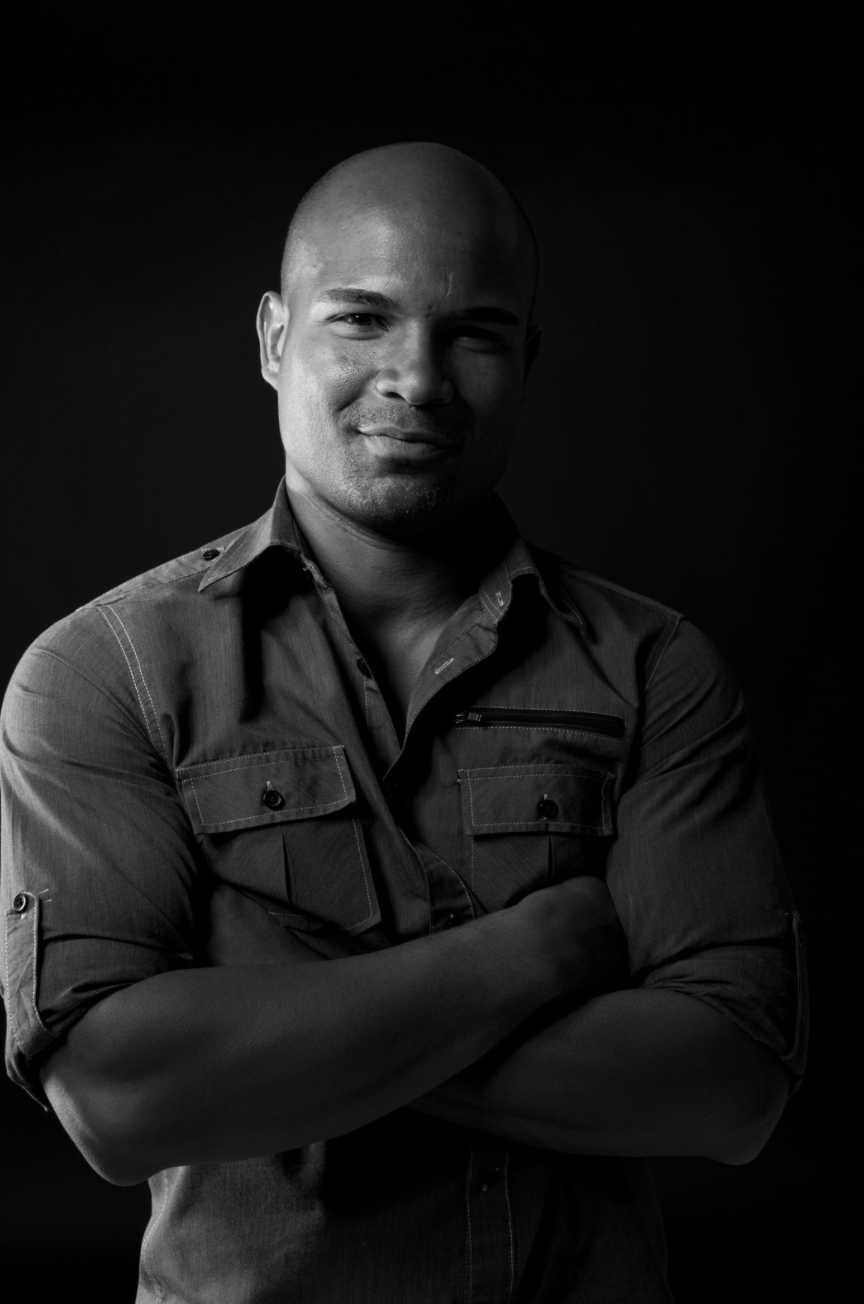
I’m a musician looking for a new way to create music without breaking the bank. I know there are plenty of expensive digital audio workstation (DAW) software options out there, but did you know that there are plenty of free DAW software too?
A DAW is an important tool in any musician’s arsenal, so I’ve taken the time to compile a list of the best free DAW software available today. From Audacity to Music Maker to Reaper, here is my comprehensive list of the top eight free DAW software on the market.

If you have a passion for music production and don’t want to spend a lot of money on expensive software, you’re in luck! There are many free digital audio workstation (DAW) options that can help you produce professional-quality music without breaking the bank. In this article, we’ll take a look at the best free DAW software for 2023 and why you might want to choose them over paid options.
What Is a Free DAW and Why Do I Need It?
What is a DAW?
A DAW is digital audio workstation software that enables you to record, edit, and produce music using a computer. It offers everything you need to create music, including audio and MIDI recording and editing tools, virtual instruments, audio and MIDI effects, and more.

Whether you’re a beginner or a professional music producer, a DAW is essential for music creation.
Why choose a free DAW over a paid one?
Free DAW software provides you with many of the same features as paid options, without the price tag. While paid DAWs offer more advanced features and technical support, many free DAWs are an excellent choice for beginners or those looking to produce music as a hobby.
They allow for experimentation and can help you decide if music production is something you want to pursue further.
Can I produce professional-quality music using a free DAW?
Yes! While advanced features may be lacking in free DAWs compared to paid ones, you can still produce high-quality music with free software. It all depends on your skills, creativity, and dedication to the craft.

Get ready to make some amazing music with these awesome tools!
Ardour
Unleash your musical creativity with Ardour and experience the power of professional music production! Ardour is a free, open source Digital Audio Workstation (DAW) for Mac, Windows, and Linux that allows users to record, edit, and mix audio. It offers a wide range of features, such as MIDI sequencing, support for VST plugins, and dozens of other third-party plugins.
Ardour also has an intuitive user interface that makes it easy to use, even for beginners. With its high-quality audio engine and powerful mixing capabilities, Ardour can provide you with a professional sounding music studio right at your fingertips.
The best part about Ardour is that it’s completely free – no hidden fees or subscription costs! That means you don’t have to pay anything out of pocket to start creating great music. Furthermore, numerous online tutorials are available, which will help you get up to speed quickly on how to use all of the features in the DAW.
You can even find projects from other users that serve as great inspiration when starting off with your own compositions. Ardour provides an excellent opportunity for anyone who wants to create their own music without spending money on expensive software packages like Pro Tools or Logic Pro X.
Its open-source nature also ensures that it’s constantly being updated, so you can always expect new features and bug fixes along the way. By taking advantage of this amazing piece of technology, you’ll be able to bring your musical ideas into reality without breaking the bank! With this in mind, let’s move onto exploring another popular free DAW – Audacity!
Audacity
Audacity is a powerful open-source audio editor, but can it help you make the perfect track? With its intuitive user interface, this free software makes creating and editing music easy.
From basic cut and paste to advanced mixing features, Audacity has all the tools you need to craft your own masterpiece. Best of all, it’s completely free!
Rather than requiring you to purchase expensive plugins or additional hardware like many other DAW programs, Audacity allows you to get creative with whatever sound files you have. With one click of a button, you can create loops from any part of your track without having to worry about technical details.
And if you want to take things even further, plenty of online tutorials will teach you how to use more advanced features such as equalization and compression.
In addition, Audacity offers a wide range of effects that allow users to change the tonality and character of their sound in previously impossible ways. Whether adding reverb or distortion or just tweaking the EQ settings, these tools give musicians unprecedented control over their audio creations.
Audacity is an amazing free solution for anyone who wants to make great sounding music without breaking the bank.
Moving on from here, let’s explore ‘Reaper’ – another popular free DAW software option available today.
Reaper
Reaper is a great option for those who want to take their music production to the next level without spending a fortune. It offers an array of features that make it a great choice for both professionals and hobbyists alike. Here are some of its key features:
- The user interface is highly customizable, allowing users to tailor it to their own needs.
- It supports multiple audio formats, including WAV, AIFF, MP3, and OGG, making it easy to work with different kinds of audio files.
- The software comes with a wide range of virtual instruments and effects plugins that can be used to create complex sounds.
In addition, Reaper includes powerful editing tools such as time stretching/compression and pitch shifting that make it easy to manipulate audio recordings. Plus, users can download additional plugins from third-party developers if they need more options when producing music or sound design projects.
Moving on from Reaper, we’ll look at another popular DAW – n-Track Studio.
n-Track Studio
n-Track Studio is a powerful DAW that offers a range of features to help you take your music production to the next level—but how much will it cost? The good news is, n-Track Studio is free for use on Windows and Mac computers.
You can create up to 24 audio and 16 MIDI tracks, as well as record up to 32 inputs simultaneously. It also has an array of effects and plugins available, such as reverb, equalization, compression, pitch shifting, and more. Additionally, its intuitive interface makes it easy for beginners to quickly learn the basics of working with digital audio.
For more experienced users who may want additional features like MIDI editing or advanced sound shaping options, n-Track Studio Pro is available for purchase at a one-time fee of $99. It includes higher track limits (up to 256 audio & 128 MIDI), an extensive suite of plugins and effects from renowned companies like iZotope & FabFilter ProQ3, ARA2 support for Melodyne integration, surround sound mixing capabilities—plus much more!
With its wide range of features both in the free version and in the purchased upgrade option, n-Track Studio provides everything you need from start to finish when producing music—giving you the tools you need to make great sounding tracks without breaking the bank.
Ready for something even better? Let’s move on and take a look at what Presonus Studio One Prime has to offer…
PreSonus Studio One Prime
PreSonus Studio One Prime is an amazing, feature-rich DAW that provides everything you need to create professional-sounding music–without breaking the bank!
From its intuitive UI and drag-and-drop functionality to its powerful editing tools and audio processing capabilities, PreSonus Studio One Prime offers a wealth of options for musicians of all levels.
Here are some of the key features that make it stand out:
- A comprehensive library of VST plugins and sounds
- Real-time recording, mixing, mastering, and sharing capabilities
- Built-in tutorials and online support resources
The level of customization offered by PreSonus Studio One Prime is unparalleled. Whether you’re creating your own unique soundscape or layering multiple instrument tracks for a fuller sound, this capable DAW gives users the control they crave to make their music come alive.
Plus, with its affordable price point, it’s accessible for everyone from beginner producers to seasoned professionals. Transitioning seamlessly into Cakewalk by BandLab’s expansive range of features, PreSonus Studio One Prime is a must-have for any musician looking to up their audio game without breaking the bank.
Cakewalk by BandLab
Cakewalk by BandLab is a powerful music production software that provides an expansive range of features, and with over 8 million users worldwide, it’s no surprise it has become such a popular choice among musicians. It offers a comprehensive suite of tools to help create professional-level audio projects, including mixing consoles, synths, virtual instruments, and effects. Additionally, the program allows for recording in multiple tracks simultaneously and comes with an intuitive user interface that makes navigating the different tools and functions easy even for beginners.
Features Functionality Mixing Console Mix & Master Tracks Synths Create Musical Elements Virtual Instruments Create Realistic Sounds & Beats Effects Enhance Audio Quality & Dynamics
The main draw of Cakewalk by BandLab is its ease of use combined with powerful features. There are many tutorials available online which can help users get up and running quickly. Additionally, experienced producers can take advantage of more advanced features like VST plugins support or multiband EQs to get the most out of their projects. When compared to other digital audio workstations (DAWs), Cakewalk by BandLab stands out as a flexible solution without any cost barrier. With so much on offer at no cost whatsoever, it’s no wonder why so many people have chosen this platform for their music producing needs! Moving into the next section about Mixcraft 9 without saying ‘step’ – whether starting out or already established in the music industry – one could find plenty of value in giving this free DAW software a try.
Mixcraft 9
Mixcraft 9 is an ideal choice for anyone looking to craft professional-level audio projects. It offers a comprehensive suite of tools and an intuitive user interface. With its vast array of virtual instruments and effects, Mixcraft 9 makes it easy to create anything from film scores to multi-track recordings.
Everything from mixing, editing, recording, sequencing, and performing can be achieved using the powerful features of Mixcraft 9. Its drag and drop functionality allows users to instantly arrange loops into patterns with ease. Plus, the integrated sampler lets you quickly record your own sounds or import them from other sources.
Mixcraft 9 also provides users with a range of powerful audio processing tools, including EQs, compressors, and limiters, as well as its suite of mastering effects, which allow you to further refine your mixdown. Users have access to VST/VST3 plugins support for endless creative possibilities on their projects.
Mixcraft 9 also comes with a library full of royalty-free samples that are ready-to-use in your music productions without any additional fees or licensing issues. The ability to quickly export mixes in high-quality formats such as WAV or MP3 makes this software an attractive choice for aspiring producers looking for an easy way to share their work online without sacrificing sound quality.
With all these features in one package at an affordable price point, it’s no wonder Mixcraft 9 is becoming increasingly popular among musicians as their go-to digital audio workstation (DAW). So let’s explore what LMMS has in store…
LMMS
LMMS is a powerful yet easy-to-use music production software that allows you to create anything from simple loops to complex compositions. With its large selection of virtual instruments and effects, it provides you with all the tools you need to get your music sounding professional, so why not give it a try?
Here are some highlights of LMMS:
- It has an intuitive user interface that makes creating music quick and easy.
- It comes with a library of royalty-free samples and sounds for you to use in your creations.
- You can easily collaborate with other musicians online by sharing projects or working together on one project.
- There are tons of tutorials online for beginners as well as more advanced users.
No matter what kind of music you want to make, LMMS is sure to have everything you need! From its wide variety of features and options to its user-friendly design, this software offers something for everyone. So if you’re looking for an all-in-one solution for making music at home or on the go, this could be the perfect choice for you. Plus, since it’s 100% free and open source, there’s no reason not to give it a try! Your musical journey awaits with LMMS! Moving onto Mulab Free…
MuLab Free
Make music with ease and unleash your creativity – MuLab Free is the perfect tool to get you started! This powerful DAW (digital audio workstation) comes packed with features that make it a great choice for anyone looking to create music without shelling out money for expensive software.
Perfect for both experienced and novice producers, MuLab Free offers an intuitive interface, high-quality sound engine, built-in effects and synthesizers to help you craft any kind of track. With drag-and-drop simplicity, MIDI support, VSTs and AU plugins available, users can easily customize their workflow. Plus, its modular design allows users to quickly adjust tracks while staying organized.
MuLab Free also comes equipped with a comprehensive set of tools designed to help musicians record, edit and mix their tracks like never before. From real-time loop recording and timeline editing capabilities to automation support, it has all the necessary functions for getting the job done.
It also supports up to 16 channels of simultaneous playback so users can layer multiple sounds together in complex arrangements. Finally, MuLab Free’s export settings are extremely flexible – allowing you to export files as either WAV or MP3 format effortlessly.
No matter what type of music project you’re working on – from simple beats all the way up professional audio production – MuLab Free can help bring your creative vision into reality with ease. Its user-friendly design makes it easy for beginners to jump right in without needing any prior experience while providing enough depth for professionals who want more control over how they work.
With all these features combined into one powerful package, MuLab Free is sure to help take your music-making skills up a notch! Ready for something new? Let’s move on now and explore GarageBand For Mac!
GarageBand for Mac
GarageBand for Mac is the perfect choice for you to take your music-making skills to the next level with ease! With its intuitive interface and powerful tools, you can quickly create professional-sounding tracks in no time. Here are four key features that make GarageBand stand out:
- A comprehensive library of virtual instruments and sounds
- An intuitive recording system complete with audio effects and mastering tools
- Flexible loops which can be used to build complex arrangements
- An array of creative sound processing options which allow you to shape and customize your sounds however you like.
From creating a quick beat or recording a full song, GarageBand has everything you need to get started on making music right away! Its streamlined design makes it easy to start producing quality content without any prior experience — allowing anyone from beginners to pros alike to unleash their creativity with ease.
To take your musical endeavors even further, GarageBand offers seamless integration with Apple’s other music production apps, giving you an incredibly versatile toolkit for creating modern tunes.
Moving onto traverso, it’s robust set of features provide endless possibilities for crafting unique recordings…
Traverso
Ready to take your music production to the next level? Traverso offers an incredibly robust set of features that will let you craft unique recordings and unleash your creativity! This free and open source digital audio workstation (DAW) is a great alternative for those who find other popular DAWs too expensive or complicated. It is a powerful recording, editing, mixing and mastering environment with lots of features packed into its simple user interface.
Feature Description Benefit Recording Up to 8 channels of audio input can be recorded simultaneously Record multiple instruments at once Editing Supports non-destructive waveform editing, as well as plug-ins such as EQs and compressors Make edits without damaging the original sound file Mixing Includes track automation, flexible bussing routing options, effects chain processing Create complex mixes easily and quickly Mastering Includes support for multi-band compression/limiting tools and stereo image enhancement tools Finalize tracks for release with polished results
Traverso also provides many advanced features like latency compensation, MIDI sequencing capabilities, support for VST plugins, a built-in metronome function and more. The intuitive user interface makes it easy to navigate through all these features while still providing flexibility when needed. With plenty of tutorials available online it’s also easy to get started quickly. Traverso is an excellent choice for musicians looking for a feature rich yet affordable DAW solution. Letting you create professional quality audio productions in no time!
Making music with Traverso not only allows you to explore your creativity but also gives you the freedom to experiment without having to commit financially. Get started today and see what amazing sounds you can make! And after exploring what Traverso has to offer why not move on over to qtractor – another free DAW software offering even more possibilities?
Qtractor
Get creative and take your music production to the next level with qtractor, a powerful digital audio workstation that packs plenty of features into its streamlined interface. With its intuitive interface and multiple audio and MIDI tracks, qtractor offers an easy way for musicians to record, mix, arrange, and produce music.
Thanks to its support for a wide range of popular plugins like VSTs and LADSPA effects, it’s also an ideal choice for sound designers looking to create unique sounds. From recording basic tracks to mixing complex arrangements, qtractor has all the tools you need to make great-sounding music quickly and easily. Plus, it runs on both Windows and Linux operating systems so you can use it on whatever platform suits your workflow best.
Another great feature of qtractor is its automation capabilities which allow you to quickly adjust parameters in real time while playing or recording. This makes it perfect for live performances where you need fast access to specific settings without having to manually adjust them every time. It also gives producers more control over their mixes by allowing them to automate levels such as volume or panning on multiple tracks simultaneously. For even more precision, qtractor supports external MIDI controllers which give users full control over their sounds with tactile feedback from knobs and sliders.
Qtractor is a powerful digital audio workstation that provides users with everything they need to create professional-level music productions quickly and easily – no matter what platform they’re running it on or how experienced they are in the studio environment. With tons of features packed into an intuitive interface plus automation capabilities that let you fine tune your mixes in real time, this DAW is sure make all types of musicians happy – from complete beginners through advanced professionals alike! Leading seamlessly into the next section about Kristal Audio Engine – another free DAW available for download – Qtractor proves itself yet again as one of the top choices when it comes to high-quality digital audio workstations.
Kristal Audio Engine
Take your music-making to the next level with Kristal Audio Engine, an advanced digital audio workstation that’ll help you create professional-level tracks.
With its intuitive user interface and simple drag & drop functionality, Kristal Audio Engine enables you to easily compose, record, edit, mix and master your music all within one program.
The software features a powerful FX processor for adding effects to your recordings and allows for multi-track recording up to 32 tracks with 16 bit or 24 bit resolution. Plus, it comes with a wide variety of virtual instruments including drums machines, synthesizers and samplers that will help you create unique sounds.
Whether you’re a beginner looking for an easy way into producing music or an experienced producer in search of top tier production tools – Kristal Audio Engine has something for everyone.
Kristal Audio Engine also offers plenty of sharing options so you can easily collaborate on projects with other producers online. You can export directly from the program to popular formats like WAV or MP3s and even upload directly to streaming services such as SoundCloud and YouTube.
Its built-in mixer also gives you full control over the levels of each track allowing for precise mixing capabilities. And if that wasn’t enough it even supports VST plugins so you can use industry standard sound processors or synthesizers right inside the program!
With Kristal Audio Engine at your fingertips, creating amazing sounding tracks is easier than ever before.
With its wealth of features designed specifically for musicians – from novice producers just starting out to seasoned professionals – Kristal Audio Engine is a must-have tool for any aspiring producer looking to elevate their craftsmanship.
To take advantage of everything this powerful DAW has to offer – try it today! And when you’re ready to upgrade further, ocenaudio provides another set of advanced tools perfect for honing in on every detail of your productions.
Ocenaudio
Unlock your creative potential with ocenaudio, a powerful and intuitive digital audio workstation that’ll help you take your music-making to the next level.
Whether you’re an experienced producer or a beginner, ocenaudio has everything you need to create great sounding music. It has all the essential features like multi-track recording, editing, mixing, and effects processing tools.
The easy-to-use interface makes it simple to get started right away and produce professional sounding tracks in no time.
Ocenaudio also offers powerful features for more advanced users, such as spectral analysis views, real-time frequency spectrum visualization, pitch correction, and vocal removal tools that are designed to make your mixes sound even better.
With its intuitive workflow and comprehensive range of features, ocenaudio is a great choice for any aspiring musician who wants to make their own music at home.
From editing to mastering, ocenaudio can do it all – so don’t wait any longer! Download ocenaudio now and start making great music today!
And with that said, let’s move onto the next subtopic: Renoise.
Renoise
Renoise is the perfect way to level up your music production and take it to the next stage – so don’t hesitate to jump on board and see what you can accomplish! With a unique tracker-based workflow, Renoise offers features that no other DAW does.
Here are just a few of them:
- Non-destructive audio editing with unlimited undo/redo.
- Real-time effects processing for individual instruments or entire songs.
- Support for MIDI controllers, control surfaces, and VSTs.
- Ability to build complex song structures using patterns and tracks.
Renoise also comes with an extensive library of sounds, samples, loops, and instruments – all of which can be used in your productions without any restrictions. Plus, with its intuitive user interface and powerful scripting language, you’ll feel right at home creating music in no time!
With Renoise, you’ll have total control over every aspect of your project – from sound design to arrangement – allowing you to create professional-sounding tracks quickly and easily. So if you’re looking for a powerful yet affordable DAW that won’t limit your creativity, then look no further than Renoise!
The flexibility of Renoise makes it perfect for any type of music genre; from electronic dance music (EDM) to hip hop or rock & roll – whatever sound you’re after, Renoise has got you covered! Plus, the latest version has even more advanced features such as multi-sampling support so you can get creative with layering sounds together like never before. And with its expansive library of ready-made content, there’s something new waiting around every corner!
All this power packed into one application means that transitioning from novice musician all the way up to pro has never been easier than with Renoise. Without question, Renoise is the ideal choice when it comes to composing original tunes – so don’t wait another minute before getting started on your musical journey today!
From its robust feature set to its slick graphical user interface (GUI), everything about Renoise screams quality – but it’s not only great for producing music; it’s also an incredible tool for sound design as well as post-production mixing and mastering tasks too. Whether you’re a seasoned producer looking for a reliable workhorse or a beginner just starting out exploring their musical talents – with Renoise, there’s something here for everyone regardless of skill level or experience.
Now let’s move onto talking about MUTOOLS MuLab…
MuTools MuLab
With MuTools MuLab, you can take your music production to a whole new level. You’ll immerse yourself in an intuitive and powerful environment that will unlock your full potential. It features an easy-to-use interface with a flexible audio engine that supports up to 32bit/192kHz resolution for studio quality sound.
You can record, arrange, mix, and master with full automation capabilities and powerful effects. Its modular design allows you to easily create multiple song projects or collaborate with other musicians or producers on one track. Plus, it offers seamless integration between MacOS and Windows platforms, so you can work in whichever operating system is most comfortable for you.
MuTools MuLab also has an impressive range of instruments, including Xsynth, giving users access to unlimited sounds. The VST plugin support means that all of the leading software synths are available within the program and some very creative multi-effects processors like Bitcrusher and Stereo Enhancer. Whether you’re looking for simple melodies or complex soundscapes, there’s something for everyone here. And best of all? It’s free!
From its incredible library of tools to its comprehensive user manual and helpful online community forums, MuTools MuLab is ready to help you bring your musical visions to life—without breaking the bank! Moving on from here, we’ll explore another free DAW software – Zynewave Podium Free – which promises even more possibilities when it comes to creating great sounding music!
Zynewave Podium Free
Experience the power of music production with Zynewave Podium Free and take your sound to the next level! This free Digital Audio Workstation (DAW) provides editing, sequencing, mixing, and mastering capabilities that help you get a professional sounding mix.
With an intuitive user interface and easy-to-use mixer controls, even those new to music production can quickly create great sounding mixes. You can also add effects from third-party plugins or use built-in effects such as reverb and delay for extra depth in your final mix.
Zynewave Podium Free also supports multiple audio formats, so you don’t have to worry about compatibility issues when working on various projects. And with real-time audio processing, you can hear your tracks right away without waiting for them to render. Plus, its low system requirements make it ideal for those who are on a tight budget but still want professional results.
With Zynewave Podium Free, you’ll be able to create radio-ready productions with ease. This DAW has everything you need to make great music without breaking the bank, from creating beats and basslines to adding vocals and instruments.
So what are you waiting for? Get started today and experience the power of sound at your fingertips! With that said, let’s move onto exploring muon tau2 – another great free DAW option out there!

Muon Tau2
Unlock the power of music production with Muon Tau2, and take your sound to a whole new level! With this powerful free DAW software, you can explore endless possibilities in digital music creation.
Whether you’re an experienced producer or just getting started, Muon Tau2 offers something for everyone. Here are some of the features that make it one of the best free DAWs available:
- Impressive library of instruments and effects
- Intuitive recording tools and editing functions
- Intuitive user interface with customizable settings
- Built-in support for VST plug-ins
Muon Tau2 is a great choice if you’re looking for a free DAW solution that has plenty of room for growth. Its impressive array of features allows users to create professional sounding tracks without having to purchase expensive hardware or plugins. And with its intuitive design, anyone can easily pick up how to use it quickly and start producing amazing results right away.
Moving from Zynewave Podium Free to Muon Tau2 is sure to bring your sound to the next level!
Waveform Free
Discover the powerful sound design features of Waveform Free and take your productions to a whole new level! With this intuitive DAW, you can explore an endless range of possibilities in music production. Waveform Free is packed with all the necessary tools for modern music production. It offers a comprehensive suite of effects such as equalizers, compressors, filters, saturators and more. The interface is user-friendly and designed to help you quickly create stunning sounds.
| Feature | Pro | Con |
|---|---|---|
| User Friendly | ✓ | |
| Effects Suite | ✓ | |
| Easy Navigation | ✓ |
Waveform Free also includes an advanced mixer section which allows you to adjust gain levels and panning for each channel with ease. You can even assign multiple channels to one output or route effects in parallel or series. Whether you’re creating complex sonic textures or simple beats, Waveform Free has everything you need for professional sounding results.
Waveform Free’s vast library of loops and samples provide endless inspiration for any project. Its built-in sample editor lets you customize your sound by slicing, pitching, reversing and layering samples in no time at all. Create unique musical pieces with ease using Waveform Free’s advanced synthesis engine – perfect if you’re looking to create something truly special! With these amazing features and much more, it’s easy to see why Waveform Free is one of the best free DAWs on the market today – making it an ideal choice for aspiring producers who are just starting out! Ready to get started? Let’s take a closer look at Tracktion T7 – another great free DAW option worth exploring.
Tracktion T7
Get creative with Tracktion T7 and explore a world of sound design possibilities! It’s the perfect DAW for producers, engineers, and musicians who want to get their ideas down quickly – without sacrificing quality.
With a comprehensive suite of features including virtual instruments, mix automation, multi-channel recording and more – you have everything you need to bring your music to life.
Some of the great features that make Tracktion T7 stand out include:
- A drag-and-drop workflow that makes arranging tracks simple
- An intuitive interface that makes recording on midi controllers easy
- An expansive library of effects with support for third party plugins
- Warp time technology for manipulating audio recordings in real time
Tracktion T7 is an immensely powerful tool at your disposal. The flexibility and ease of use allow you to create professional sounding projects with minimal effort. Plus, it comes absolutely free – so there’s no reason not to give it a try!
Onward now to Audiotool – let’s see what else this exciting world of sound design has in store!
Audiotool
Uncover a world of sound design possibilities with Audiotool – it’s like having a sonic playground at your fingertips! With its extensive library of samples and instruments, you can create unique sounds in no time. Plus, the intuitive drag-and-drop interface makes it easy to experiment with different combinations and find the perfect fit for your project.
Whether you’re looking for something classic or something completely new, Audiotool has something for everyone. One of the best features is the ability to collaborate with other users on projects. You can share ideas and work together without ever leaving your own workspace. This makes collaboration easier than ever before and allows you to create even more complex audio designs.
Audiotool also offers real-time feedback so that you can quickly make adjustments as needed. Its robust suite of tools ensures that any type of sound design is within reach. The platform gives you access to powerful mixing capabilities, effects processing, MIDI mapping, and more – allowing for virtually limitless creativity.
Whether you’re an experienced sound designer or just getting started in music production, there’s something here for everyone to explore. And with its free version available online, there’s never been a better time to dive into this incredible toolset! From here, we’ll transition into Mixpad – another great option for creating amazing audio productions.
MixPad
Experience the power of audio production with MixPad – a comprehensive music mixing and recording tool that lets you create professional-level tracks in no time! The software is perfect for musicians, producers, and engineers who want to bring their ideas to life.
With its simple drag-and-drop interface, you can easily mix multiple audio tracks together or record your own vocal tracks. It also features an array of effects such as reverb, delay, chorus, and more. Plus, it supports popular file formats like MP3s and WAVs.
MixPad provides users with powerful editing tools, including pitch shift, EQ adjuster, compressor/limiter, and many others. This makes it easy to make adjustments on the fly as you mix different sounds together.
It also has a library of sound samples that can be used to add texture to your mixes or create unique beats or melodies from scratch. You can even use MixPad’s built-in beat maker to create original music loops for your songs.
MixPad is an excellent choice when it comes to creating high-quality audio productions quickly and easily without breaking the bank. Whether you’re looking for a way to make beats or just need some help getting started producing music altogether – MixPad’s got you covered! And with its intuitive user interface and comprehensive set of features, there’s something here for everyone – from beginners all the way up through experienced professionals.
From here on out, we’ll explore Music Maker in greater detail.
Music Maker
Discover Music Maker, the perfect tool for creating professional-level music with ease and flexibility. With this free Digital Audio Workstation (DAW) software, you can compose, record, mix, and master your own tracks in a matter of minutes.
It offers an intuitive drag-and-drop interface that makes it easy to get up and running quickly. Additionally, it comes with over 1500 loops and samples as well as a soundpool of over 7000 sounds. Whether you’re just getting started or you’re already an experienced musician, Music Maker is the perfect way to bring your ideas to life.
Music Maker’s advanced MIDI tools let you take full control over every aspect of your music production, from note velocity to pitch bend range. You can also use VST plugins to expand its capabilities even further.
If you’re looking for a powerful yet easy-to-use DAW with all the features you need at no cost, look no further than Music Maker. With its wide range of features and support for third-party plugins, Music Maker is one of the most popular free DAWs available today.
Create professional-sounding tracks that sound like they were made in a studio without ever leaving home – it’s all possible thanks to Music Maker! Now it’s time to turn our attention towards Kristal Audio Engine Free Edition – another great choice when it comes to free DAW software solutions.
Kristal Audio Engine Free Edition
Unleash the power of music production with Kristal Audio Engine Free Edition – a full-featured, easy-to-use digital audio workstation. This powerful program allows you to create multi-track recordings, edit tracks, and mix them into polished compositions.
Its intuitive design and straightforward interface make it simple to record instruments or vocals, add effects, and master your projects in no time. You can even use its automation capabilities to craft complex mixes with ease.
Kristal Audio Engine has features that make it an ideal choice for recording beginners and professionals. It comes loaded with over 25 virtual instruments, including drums, guitars, basses, and synths – enabling you to build entire tracks from scratch within minutes. Additionally, it includes a library of professional effects such as reverbs, delays, and compressors along with tools like pitch shifting and equalization that will help you get the best sound possible from your recordings.
This free DAW also offers an array of tools specifically designed for live performance applications – perfect for DJs or bands looking to perform their own original material on stage. You can easily trigger samples or control the tempo of sections without interrupting the flow of your performance – making sure each song sounds just as great as when you recorded them in the studio.
The 10 Best Free DAWs to Create Music in 2023
Let’s take a look at the ten best free DAWs available for 2023:
GarageBand
GarageBand is one of the best free DAWs available and is only available for Mac devices. It offers a user-friendly interface and many useful tools for audio and MIDI recording and editing. It also includes virtual instruments and loops that you can use to create a variety of music genres.
Cakewalk by BandLab

Cakewalk by BandLab is a completely free version of the former Sonar music production software. It includes many professional-grade features, such as a drum sequencer, a professional mixer, and some of the best MIDI editing tools available for free.
Tracktion Waveform Free
Tracktion Waveform Free is a versatile DAW available for both Windows and Mac devices. It provides multi-track audio recording and editing, MIDI support, and a variety of virtual instruments and effects. It also features an intuitive interface that makes editing audio and MIDI a breeze.
Pros and Cons of Using Free DAW Software
Pros
- Free
- Great for beginners or hobbyists
- Many options available
- Good for experimentation
Cons
- Limited features compared to paid options
- No technical support
- May not be suitable for professional use
Popular Free DAWs Available Today
While there are many free DAWs available, some stand out as great options:
Audacity
Audacity is a great, free DAW for those looking for a simple editor that combines audio and MIDI into one timeline. It features many built-in effects, pitch correction, and scratching capabilities.
Pro Tools First
Pro Tools First is the free version of the popular Pro Tools software. It includes numerous audio and MIDI editing features, virtual instruments, and effects. While it lacks many advanced features found in the paid version, it still provides many high-quality tools for music creation.
Podium Free
Podium Free is a great free DAW for Windows devices available in both 32-bit and 64-bit versions. It provides multi-track audio recording, MIDI support, virtual instruments, and a simple workflow that makes music production straightforward for beginners.
Features to Look for in Free DAW Software
When choosing a free DAW, there are several features you should look for to ensure it meets your needs:
Audio and MIDI support

Choose a DAW that provides multi-track audio recording and editing and supports MIDI notes and controllers to create music with virtual instruments.
Virtual instruments
Look for a DAW that provides a selection of virtual instruments, such as pianos, drums, and bass, so you can produce music in a variety of genres.
Audio and MIDI effects
Choose a DAW that provides a suite of effects, such as reverb, delay, and EQ, to enhance your recordings and create unique sounds.
The Best Free DAWs for Beginners
If you’re new to music production, the following DAWs are great options:

Studio One Prime
Studio One Prime is a great free DAW for beginners and offers unlimited audio tracks, a variety of built-in effects and virtual instruments, and a simple workflow. The software also includes quick and easy drag-and-drop functionality.
Ableton Live Lite
Ableton Live Lite is a pared-down version of the popular Ableton Live software, but it still provides an excellent set of features for beginners. It includes virtual instruments, effects, and MIDI support, making it a great choice for producing electronic music.
Waveform Free
Waveform Free is a versatile DAW that provides an impressive set of features, including multi-track audio and MIDI recording and editing, a selection of virtual instruments and effects, and a user-friendly interface that is great for beginners.
Whether you’re a beginner or an experienced music producer, there’s a free DAW that will suit your needs. With the best free DAW software, you can create professional-quality music without spending a fortune on expensive software. So why not start making music today?
The Best Free DAW Software of 2023
A digital audio workstation, or DAW, is at the heart of any software package used for music creation. A Digital Audio Workstation (DAW) allows you to record and edit sound and MIDI and use VST instrument and effect plugins.
Choosing the best free DAWs for your music studio is not easy. You need to consider your needs and preferences before making a decision. Do you need a program that is compatible with Windows and macOS?
There are a number of free DAWs available, so it’s important to find the best free DAWs that suit your needs. Reaper, Studio One Prime, and Audacity are all great free DAWs with their own unique features.
Try out each one and see which one feels best suited to your needs. With so many options available, there is sure to be a free DAW that fits your needs and preferences.

Do you need a program that has a lot of features, or is simple to use? Are you looking for free software to start out with, or something more powerful?
However, if you’re on a budget, your options are considerably more restricted. There are just a few high-quality free digital audio workstations available.
On the other side, the number of free digital audio workstations grows each year. Many contemporary composers rely on mobile devices as their primary tools. So, what is the finest free Digital Audio Workstation in 2022?
There is no definitive answer to this question, as the best free DAW software can vary depending on your needs and preferences.
However, some free Digital Audio Workstations that are worth considering include Reaper, Studio One Prime, and Audacity. Try out each one and see which one feels best suited to your needs. With so many options available, there is sure to be a free DAW that fits your needs and preferences.
Best Free Music Making Apps for Windows or MAC
Musicians and music lovers alike know that making music can be a fun and rewarding experience. However, it can also be expensive, with many high-end music production software costing hundreds of dollars. Thankfully, many excellent free music-making apps are available for Windows users. One of the best is Audacity, which offers comprehensive tools for recording, editing, and mixing audio.
For MAC, a great option is Garageband, which comes pre-installed on many Apple computers. For those who prefer a more stripped-down approach, FL Studio provides a simple interface for creating beats and loops.
And for those who want to get really creative, and can have a small budget Ableton Live allows you to create complex arrangements and interact with your music in real-time. Whatever your budget or level of experience, there’s a music-making app out there that’s perfect for you.
Best Cheap DAW
When it comes to choosing a digital audio workstation, or DAW, there are a lot of factors to consider. Price is certainly one of them, but it’s also important to think about the features you need, the ease of use, and whether it’s compatible with your existing hardware. With so many options on the market, it can be tough to know where to start. But if you’re looking for a great DAW on a budget, here are three of the best.
First up is Reaper. This powerful program has a wide range of features and is very user-friendly, making it ideal for beginners and experienced users. Reaper also doesn’t require a lot of processing power, so it’s perfect if you’re working with an older computer. It’s only $60 as a discounted license or $225 as a commercial license for the full version.
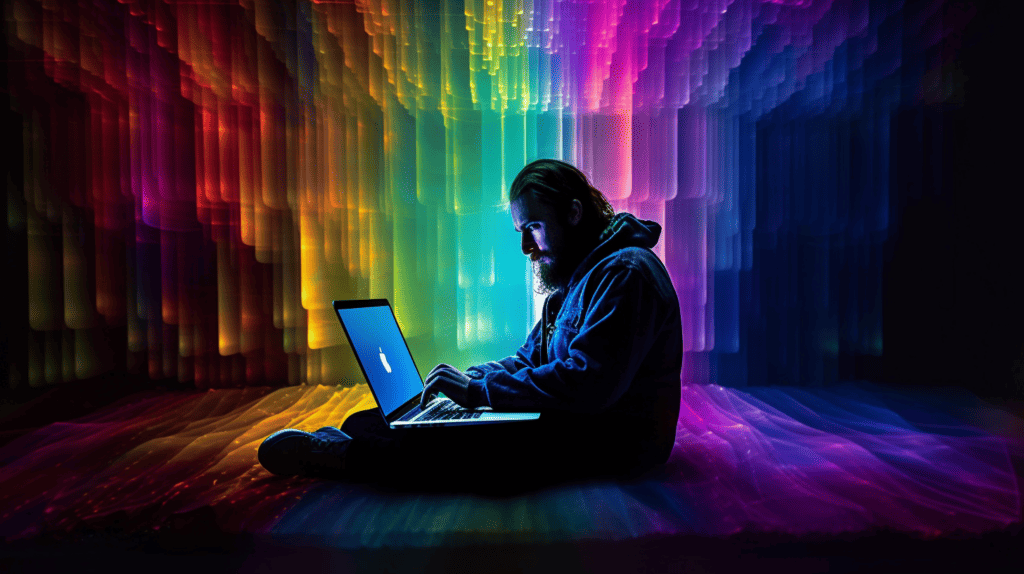
Next is Cakewalk by BandLab. Roland originally developed this DAW, so it’s packed with features that are perfect for electronic music production. It’s also one of the most affordable options on the market, with the basic version available for free
Finally, there’s Tracktion’s WAVEFORM. This DAW is designed to be easy to use, with a streamlined interface that’s perfect for beginners. It also doesn’t skimp on features, with everything you need for professional music production. Waveform Pro 12 is $149.00.
A WAVEFORM FREE version is a fully-featured, completely unlimited free DAW for all music creators. Waveform Free is an amazing DAW that is available for free! There are no restrictions whatsoever – unlimited track count, add popular plugins and enjoy the deeply capable feature set.
Waveform Free is incredibly easy to use and has a very intuitive interface. The software comes with a variety of features that allow you to create professional-sounding music. Waveform Free also has a wide range of supported audio formats, so you can import and export your projects in any format you need. Overall, Waveform Free is an excellent DAW suitable for beginners and experienced music creators.
Zynewave is a software developer that specializes in music production software for Windows. Their flagship product is Podium, a modern digital audio workstation (DAW) that supports the recording and editing of audio and MIDI, and hosts VST instrument and effect plugins. Podium Free is a freeware edition of Podium that is fully functional with only a few feature limitations. Download and installation do not require registration.
Podium is a powerful and versatile DAW that provides everything you need to create professional-quality music. The sleek and user-friendly interface makes it easy to get started even if you’re new to music production.
With support for both audio and MIDI, you can use any equipment or virtual instruments to create your tracks. And with its VST plugin support, you can extend the capabilities of Podium even further. Whether you’re just getting started in music production or are an experienced producer looking for a new DAW, Podium is definitely worth checking out.
Audio Recording in Your DAW
In the past, audio recording or recording music required a lot of expensive equipment and specialized knowledge. But with the advent of digital audio workstations (DAWs), anyone with a computer can make professional-sounding recordings at home. DAWs give you complete control over the recorded sound, from fixing tiny imperfections to completely rearranging a song.
And best of all, they’re fairly easy to use once you get the hang of them. If you’re thinking about starting to record your own music, here’s a guide to getting started with a DAW. All of today’s listed best free DAWs support audio recording, the way you perform the audio recording way varies.
First, you’ll need to choose a DAW that’s right for you. There are many different options available, so do some research and read reviews before making your decision.
Once you’ve selected a DAW, it’s time to start setting up your recording space. You don’t need anything fancy – a simple home office or bedroom will do. Just make sure the room is well-insulated so that sound doesn’t escape and disturb your neighbors.
Next, it’s time to start setting up your equipment. You’ll need a microphone, an audio interface, and some speakers. If you’re on a budget, you can get started with just a microphone and your computer’s built-in sound card. But if you want to record higher-quality audio, you’ll need an audio interface that connects your microphone to your computer.
Now that you have all the equipment you need to record audio, it’s time to start recording. In your DAW, create a new project and add the audio files you want to edit. You can use plugins or virtual instruments in your DAW to enhance or completely change the sound of your audio recording, so feel free to experiment with different effects as you go along.
While there are many different DAWs available, they all have the same basic goal: to help you create professional-sounding recordings. With a little bit of research and practice, you’ll be able to find the DAW that’s right for you, capture audio recording, and start making your own music in no time.
VST Plugin Support
An audio plug-in software interface that allows digital audio workstations to combine software synthesizers and effects units. Audio plug-in developed and delivered in a Plugin Format. Except for Pro Audio, other DAWs offer VST plugin support in most cases. A decent VST plugin support is key for third-party plugins.
The most popular plugin formats include:
- PC platforms – this includes all plugin formats supported by Windows-based music software. VST plugins are the most common, but AAX/RTAS plugins may also be included.
- Native OS X Platforms – This category covers all platforms supported by the Mac OSX operating system, including previous versions and new ones. VST, Audio Units, and AAX/RTAS are examples of plugin formats compatible with OS X-based music software.
VST plugins are what amateur and professional recording engineers and musicians use to improve their audio projects. A plugin is a piece of software that runs inside another program. You insert it into something else rather than working on its own.
There are many paid options of VST plugins that really enhance your workflow, and shape the sound in a special way. VST plugin support is especially useful for DAWs, which do not have a built-in synthesizer. Always choose a DAW that supports VST plugins, tools that would not supports VST plugins would be challenging to learn as the long-term value is not there.
But even the best free DAWs typically offer some level of VST plugin support, allowing you to add effects and filter your sound in new ways. While paid plugins are more powerful and customizable and can really take your recordings to the next level, free plugins can still be very useful, especially if you’re starting out.
Virtual instruments are typically developed as VST plugins, on MAC as an AU (AudioUnits) plugin.
Automatic Plugin Delay Compensation
Some DAWs offer automatic plugin delay compensation, which helps ensure that your plugins don’t cause any latency or timing issues in your recordings. Latency is the delay between when you hit a key on your keyboard or click a button on your mouse and when you hear the sound play back through your speakers. If there’s too much latency, it can be difficult to play in time with the sound, which can be frustrating.
DAWs that don’t have automatic plugin delay compensation typically have a manual setting that you can adjust. If you’re having trouble with latency, make sure to check your DAW’s settings to see if there’s any compensation available.
MIDI Tracks
A MIDI track is a route in your DAW that you can use to control a MIDI device. MIDI devices can be hardware (like a keyboard or drum pad) or software (like a virtual instrument).
MIDI tracks usually have one of two purposes: either to record MIDI data from a hardware device or to playback MIDI data from a software instrument.
MIDI tracks can also be used to control external devices, like an arpeggiator or sequencer. This type of MIDI track is often called a “control track”.
Some DAWs have built-in virtual instruments, while others rely on VST plugins to provide this functionality. The number of MIDI tracks that are supported can be different based on the DAW you select.
MIDI Sequencing
If you require MIDI sequencing, some plugins enable MIDI sequencing if that is missing from your selected free music production software. This is another example to select your preferred capable digital audio workstation if some features or components you add through plugins are missing. Free music making software may come with limitations or have a clear upgrade path to a paid version with unlimited audio tracks both on windows mac.
MIDI Controller Support
If you want to use an external MIDI controller to control your virtual instruments, be sure to choose a DAW that offers external MIDI controller support. This will allow you to connect your MIDI controller to your computer and use it to play your virtual instruments.
Many DAWs offer external MIDI controller support, but not all of them do.
Piano Roll for Melodies and Pattern
One of the most important features of a DAW is the ability to create and edit melodies and patterns. A piano roll is an interface that allows you to do this, and most DAWs have one.
A piano roll displays a graphical representation of notes on a piano keyboard. You can use it to create and edit melodies, or to enter MIDI data from a hardware device.
Piano rolls usually have a few different options for note entry: you can enter notes manually, or use your computer keyboard or mouse to “play” the notes in.
You can also typically record MIDI data from a hardware device and have it automatically entered into the piano roll.
DAW User Interface
Some DAWs offer a customizable user interface, meaning that you can change the way the software looks and works to suit your needs. This can be helpful if you want to have quick access to the tools that you use most often.
The look and feel of a DAW’s user interface can also affect how easily you can work with your audio projects.
Many DAWs allow you to switch between different modes or views, each of which has a different layout and feel. Some of the most common options include a track view, mixer view, piano roll view, and arrange view.
Some of these views have multiple layouts as well. If you struggle with a certain type of view or layout, it may be helpful to switch to one that is more suitable for your needs.
Based on these features and others, you can choose the best free DAW software for your own personal needs. Based on your personal preference customizable user interface may be a key feature you need.
Bandlab vs Garageband: Which is better?
You’re not sure which DAW to choose – Bandlab or Garageband? They both seem like great options, but you’re not sure which one is the best for you.
With Bandlab and Garageband, you can’t go wrong. Both DAWs are easy to use and offer a wide range of features. However, Bandlab is a more versatile DAW, while Garageband is geared more towards beginners. So, if you’re just starting out, Garageband may be the better option for you. But if you’re looking for a DAW with more advanced features, Bandlab is the way to go.
Now that we’ve gone over the basics of each DAW, let’s compare them side-by-side.
Both Bandlab and Garageband are great options for those looking for an easy-to-use DAW. However, Bandlab is a more versatile DAW with more advanced features, while Garageband is geared more towards beginners.
So, if you’re a beginner looking for an easy-to-use DAW with basic recording capabilities, Garageband may be the better option for you. But if you’re a more advanced user looking for advanced effects and sound-shaping tools, Bandlab is the way to go. Ultimately, the choice between these two DAWs will depend on your skill level and what you’re looking for.
Looking for a comprehensive guide to the best free DAW software? Look no further than this article! Here, we’ll take a look at some of the top options available.
Best Browser DAW
An online DAW is a browser- or web-based mobile app-based music recording and sequencing program. Let’s take a look at some free browser DAWS.
If you’re looking for a DAW that can be used without downloading any software, then your best option is to use a browser-based DAW. These DAWs run in your web browser and don’t require any software installation.
BandLab
Bandlab is an all-online music collaboration tool that runs in your browser. You need internet access to use this software, but the best part is you can easily use it from anywhere on your mobile.
This versatile tool can be installed on your phone to use it from any location. Whether home or office, café or pub, you can easily mix music with this DAW online.
The storage space in BandLab is unlimited, and you may also invite other producers and musicians to record or mix any song you want. With Bandlab, there are no limits to where your music can take you.
Soundation
Soundation is a free online DAW that makes it easy and straightforward to make music online. With this free online DAW, you can team up and produce music 100% synced in real-time with friends in multiplayer mode.
The studio is simple and easily lets you create music. All you need is a computer with an internet connection. You can use Soundation on any device, anywhere. And best of all, it’s free! Whether you’re a beginner or a seasoned producer, Soundation has everything you need to make professional-sounding tracks.
Try it out today and see for yourself how easy and fun making music can be!
Soundtrap
As anyone who is familiar with music production knows, finding the right software can be a daunting task. There are countless options available, each with its own set of features and capabilities, making it difficult to find the right tool for the job.
However, one DAW stands out from the crowd as an innovative and exciting alternative: Soundtrap. Unlike most software options, which require installation on a computer or device, Soundtrap is an online DAW that runs exclusively in your web browser.
This means that you don’t have to worry about unstable installations or compatibility issues when using it; all you need is a stable internet connection and a device with a web browser. But this isn’t the only thing that makes Soundtrap so special.
The real genius of Soundtrap lies in its collaborative features. Not only can you record your own tracks using its intuitive interface, but you can also work with collaborators in real-time to create something truly amazing together.
Whether you want to collaborate remotely with someone in another country or jam along with another artist in your local studio, Soundtrap makes it easy to stay connected across distances and create your best work yet.
So if you’re looking for a streamlined DAW that makes collaboration simple and efficient, look no further than Soundtrap. Try it out today and see for yourself how easy and fun making music can be!
Amped Studio
When it comes to online music production, Amped Studio is one of the best options available. With its extensive collection of virtual instruments, effects, and loops, this web-based DAW provides everything you need to create great-sounding tracks and explore your creativity without any complicated setup or hardware requirements.
What’s more, with Amped Studio you can easily play MIDI content and audio at the same time, allowing you to easily layer melodies and chords over your beats or sample-based tracks.
Whether you’re a seasoned producer looking for high-quality tools or a beginner just getting started in the world of music production, Amped Studio has everything you need to get started making great music today. So why wait? Visit Amped Studio now and start making incredible music!
Audiotool
AudioTool is a powerful and versatile online music studio that allows you to add your own vocals and instruments to the available tracks. With over 50000 devices presets accessible through the various device’s preset browsers, you can easily find the right sound for your music.
The intuitive interface and simple controls make it easy to create your own unique sound. You can also collaborate with other users to create new sounds and share them with the community. Best of all, AudioTool is completely free to use. So if you’re looking for a way to spice up your music, give AudioTool a try.
Free Version of Pro Tools
There was a Free Version of Pro Tools available. Pro Tools | First has been discontinued. Pro Tools First supported playback for up to 16 audio tracks and allowed recording of up to 4 tracks simultaneously. Avid has discontinued First, which is no longer available. As you see there have been limits as unlimited tracks have been not supported. This could be a feature in other free versions of a DAW, unlimited tracks or a high number of supported tracks are key as your composition gets more complex.
Audacity
Audacity is a free, open-source daw software that is popular among beginners and hobbyists. It offers a simple interface and a wide range of features, making it a great choice for those who are just starting out in music production. Audacity supports both Windows and macOS and can be used to create songs, mix tracks, and record live audio.
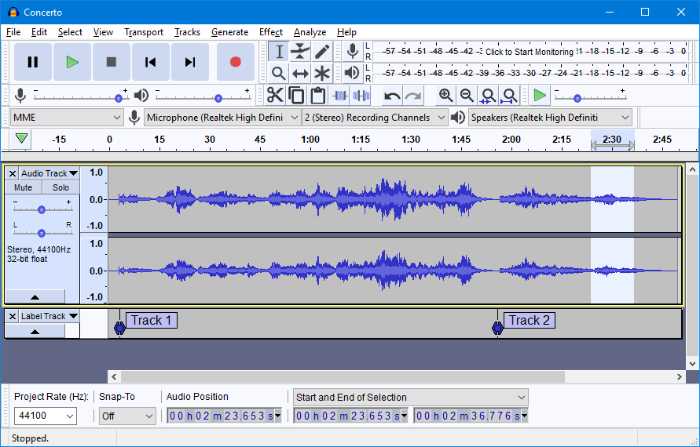
Reaper (MAC, Windows)
Reaper is free for 60 days, open-source daw software that offers a wide range of features. You must acquire a license if you use Reaper after the stipulated time period expires, even if you continue to use it. A discounted license may be purchased for $60 for a single payment.

REAPER is a multi-track audio and MIDI recording, editing, processing, mixing, and mastering suite. REAPER is a versatile and adaptable program that supports a wide range of hardware, digital formats, and plugins. It may be comprehensively extended, scripted, and modified.
It supports both Windows and macOS, and can be used to create songs, mix tracks, and record live audio. Reaper also offers a large selection of plugins and extensions that allow you to customize the program to meet your specific needs.
Cakewalk by BandLab (Windows)
Cakewalk by BandLab is a free daw software that was created in collaboration between Gibson Brands and BandLab Technologies. It is a great choice for those who are looking for a powerful yet easy-to-use program.

Cakewalk offers a wide range of features, including support for VST and AU plugins, multitrack recording, and automation. It is available for Windows 8.1 or higher (64-bit only).
BandLab (iOS and Android)
BandLab is the flagship digital product in Caldecott Music Group’s music portfolio, and it’s a major social music-making platform with over 37 million monthly users. Through its best-in-class digital audio workstation (DAW) and audio hardware division, BandLab empowers creators to make music and share their creative process with musicians and fans on an unprecedented level.

BandLab is a professional digital audio workstation (DAW) and audio hardware company that empowers artists to make music and share their creative process with musicians and fans on an unprecedented scale.
Users may create music on BandLab for iOS and Android. Everything they make is stored in the cloud. With their capabilities to capture musical ideas anyplace and then develop them with BandLab’s web-based, MIDI-enabled program, they’ll be able to collaborate more effectively. The only cross-platform, iOS and Android, option for publishers today is BandLab.
GarageBand (MAC)
GarageBand is a free daw software that comes pre-installed on all Mac computers. It offers a simple interface and a wide range of features, making it a great choice for those who are just starting out in music production. GarageBand supports both audio and MIDI recording and can be used to create songs, mix tracks, and record live audio.
GarageBand is a full-fledged music production software that’s right inside your Mac, with a comprehensive sound library of instruments, patches for guitar and voice, and an incredible variety of session drummers and percussionists.

With Touch Bar features for MacBook Pro and a user-friendly, contemporary design, it’s simple to learn how to perform, record, create and distribute your hits all around the world. You’re now prepared to make music like a professional.
Studio One 5 Prime
Studio One Prime is a free daw software that offers a limited but functional set of features. It is available for Windows and macOS and can be used to create songs, mix tracks, and record live audio. Studio One Prime is a great choice for those who are looking for a simple program that doesn’t require a lot of setup or configuration.
For the low, low price of $0 USD, Adobe Creative Cloud provides everything you need to get started in content creation and audio production.
With a single-window, drag-and-drop approach that makes you wonder why you deal with other programs that aren’t structured the same way, you can make your own music and podcasts as effortlessly as possible.

Studio One Prime is designed to help you be more productive by providing solutions when you need them and allowing you to work without interruptions.
Its massive library of instruments, sounds, and samples is complemented by a staggering number of tracks, buses, and a powerful complement of virtual instruments and native effects that sound identical (and frequently better) to third-party effects.
Tracktion Waveform Free
Tracktion Waveform Free is a free, cross-platform daw software that offers a wide range of features. It supports both Windows and macOS and can be used to create songs, mix tracks, and record live audio. Tracktion Waveform also offers a large selection of plugins and extensions that allow you to customize the program to meet your specific needs.

Tracktion Waveform Free is unlike any other so-called “free” DAW, since it fully acknowledges that it has considerably more capabilities than most expert producers will ever require.
There are no limits, and the possibilities are endless. – Unlimited track count, add popular plugins and appreciate the highly capable feature set. Tracktion offers a great deal of deep-dive tools in Waveform Pro to help you go even deeper.
Zynewave Podium Free
Zynewave Podium Free is a free, open-source daw software that offers a limited but functional set of features. It is available for Windows and can be used to create songs, mix tracks, and record live audio. Zynewave Podium Free is a great choice for those who are looking for a simple program that doesn’t require a lot of setup or configuration.
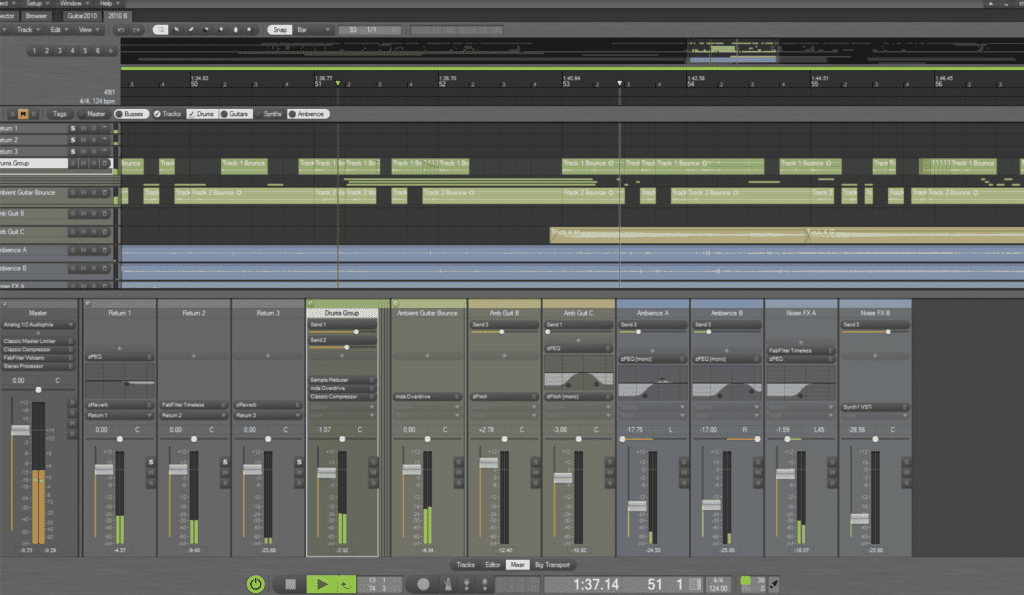
Podium is a Windows-based digital audio workstation (DAW) that supports the recording and editing of sound and MIDI, as well as VST instrument and effect plugins.
Frequently Asked Questions
What is the difference between free and paid versions of these DAWs?
Choosing between a free and paid version of a digital audio workstation (DAW) can be overwhelming. On one hand, you don’t want to spend money on something that may not end up being ideal for your needs. On the other hand, there are many benefits to opting for the paid version.
According to recent reports, over 95% of professional music producers use paid versions of DAWs for their projects. It’s important to consider both options carefully before making a decision.
Free versions often come with limited features and fewer plugins than their paid counterparts, but they can still provide an excellent solution if you’re looking for basic software at no cost.
Paid versions offer more features, such as advanced automation capabilities and access to extra plugins, which can make production easier and more efficient. Ultimately, it comes down to what fits your needs best!
How easy is it to use and learn these DAWs?
Learning and using digital audio workstations (DAWs) can seem daunting at first, but it’s actually relatively easy to get started. Thanks to the wide range of tutorials available online, you don’t even need prior experience or technical knowledge to begin.
With a bit of patience and effort, anyone can learn how to use and leverage the features of a DAW. Most free versions of DAWs come with all the tools you need to create professional-sounding music.
What are the advantages and disadvantages of each DAW?
I often find myself faced with the conundrum of comparing and contrasting different Digital Audio Workstations (DAWs) when looking for the perfect one.
When breaking down the advantages and disadvantages of each, it’s important to consider how user-friendly they are, their built-in features and effects, their compatibility with VSTs, as well as the price point.
It’s like a balancing act between cost and quality – just like we have to weigh up two sides of a scale in life. We may not always get exactly what we want but if we’re careful in our comparisons then hopefully we can find an equilibrium that suits us best.
Does each DAW offer the same features and capabilities?
No two digital audio workstations (DAWs) are the same; despite having some common features, each comes with its own unique set of capabilities and options. While it’s true that most DAWs offer basic recording, mixing and editing functions, there are other features to consider.
For example, virtual instruments, sequencing tools, mastering plugins and more. Depending on what kind of project you’re working on, it pays to research which DAW offers the features you need for your particular workflow.
Are there any additional costs associated with using these DAWs?
Using a free DAW software to make music is an incredibly appealing option for any musician. However, it’s important to consider if there are additional costs associated with using these free digital audio workstations.
While the initial download may be free of charge, there are often additional plug-ins and updates that come at a cost. Furthermore, some of the more advanced features require in-app purchases or subscriptions to access them.
It’s important to do your research on each DAW before committing – while the upfront cost may be low, you want to make sure you aren’t blindsided by extra charges down the line.
What is a free DAW software?
A free DAW software, also known as a free digital audio workstation, is a software application that allows you to create, edit, and mix audio and MIDI tracks for free. These programs are a great option for those who are just starting out in music production or for those who cannot afford to invest in a professional DAW.
What are the best free DAWs in 2023?
As of 2023, some of the best free DAWs available include:
– Audacity
– Cakewalk by Bandlab
– GarageBand (only available on Mac)
– Pro Tools First
– Tracktion Waveform Free
These programs offer a range of features and tools to help you create music without breaking the bank.
What is the difference between a free DAW and a paid DAW like Pro Tools or Logic Pro?
A free DAW, like Audacity or Cakewalk by Bandlab, offers a basic set of features and tools for audio production. On the other hand, paid DAWs like Pro Tools or Logic Pro offer more advanced features and functionalities, such as advanced MIDI editing, virtual instruments, and professional mixing and mastering tools. As a result, paid DAWs are generally preferred by professional music producers and recording studios.
Can I make music using a free DAW?
Yes, absolutely. While a free DAW might not have all the advanced features of a paid DAW, it still offers everything you need to create music, record audio tracks, and edit MIDI tracks. For beginners or hobbyists, a free DAW can be a great option to get started with music production.
What is the best free DAW for electronic music?
Tracktion Waveform Free is a great option for electronic music production, as it offers a range of virtual instruments and plugins specifically designed for this genre. However, other free DAWs like Cakewalk by Bandlab or Audacity can also be used for electronic music production by adding virtual instruments and plugins.
What are the best free DAWs for beginners?
If you are a beginner, some of the best free DAWs to start with include
What Daw Should I Use with MPK Mini?
If you want to use your Portable MIDI Controller MPK Mini with free daw software, we recommend REAPER. Reaper is not a free edition, although, after the trial period, there is little investment and unlimited access to a full-fledged DAW that offers a wide range of features. It’s compatible with both Windows and macOS and may be used to create songs, u003ca href=u0022https://www.strongmocha.com/2019/08/24/mixing-live-drums-beginner-tutorial/u0022 target=u0022_blanku0022 rel=u0022noopeneru0022u003emix tracks and liveu003c/au003e audio. When you use a MAC take a peek at u003ca href=u0022https://www.apple.com/mac/garageband/u0022u003eGarageBandu003c/au003e. If you’re looking for free software to start out with, however, Audacity is a great option that’s available on both platforms.
Which Is the Easiest Free Daw to Use?
Audacity is often considered the easiest free daw to use due to its simple interface and wide range of features. It’s available for Windows and macOS, making it a great choice for those who want a program that can be used on multiple platforms. If you’re looking for something a little more powerful than Audacity, Studio One Prime are a number of free daw software options available, so it’s important to find the one that best suits your needs. With so many features and capabilities, it can be hard to determine which program is right for you.
What Daw Do Rock Artists Use?
There are a number of daw software options available, not all of them are suitable for rock music production. For example, Reaper is often used by rock artists because it offers a wide range of features and can be customized to meet the needs of any producer. It’s compatible with both Windows and macOS and may be used to create songs.u003cbru003eAlternative commercial DAWs are used like Ableton Live, Apple Logic Pro, Bitwig Studio, Cubase, FL Studio, Studio One, Reason Studios.
Is the Best Daw for Hip-Hop?
The best free daw software for hip-hop may vary depending on your needs and preferences. However, some programs that are often recommended include FL Studio, Reaper, Reason, and GarageBand. These programs offer a wide range of features and can be customized to meet the specific needs of any producer. They’re also easy to use and don’t require any additional hardware or expensive plug-ins. Furthermore, they offer a great deal of flexibility when it comes to recording, mixing, and master audio files. With these tools you can easily create professional sounding beats and tracks with minimal effort.
Which Daw Is the Best for Electronic Music?
Ableton Live is a commercial daw software that offers a wide range of features and can be customized to meet the needs of any producer. It’s compatible with both Windows and macOS and may be used to create songs, mix tracks, and live audio. If you’re looking for free software to start out with, however, Audacity is a great option that’s available on both platforms.
Conclusion
Well, it’s clear that there are plenty of free DAW software options out there. It doesn’t matter what kind of music you’re into or what your budget is, chances are one of these pieces of software will get the job done.
I’m sure many producers have found their perfect match in one of these programs. And hey, if you don’t like it, uninstall and try something else! With so many choices available for free, why settle?
Plus, who can beat the satisfaction from making a banger with no money spent? That’s right – nobody! So go ahead and give one of these programs a shot today – you won’t regret it!
Also when you are ready to take the next step considering a paid DAW, earning income as a composer or producer can be hard. There are many streams you can touch on Passive Income Ideas For Artists to Make More in 2022: How to Earn Progressive Passive Income
Bitwig
Bitwig Studio 4.3 Brings Space and Tone with Convolution: Create Realistic Reverbs with Impulse Sounds
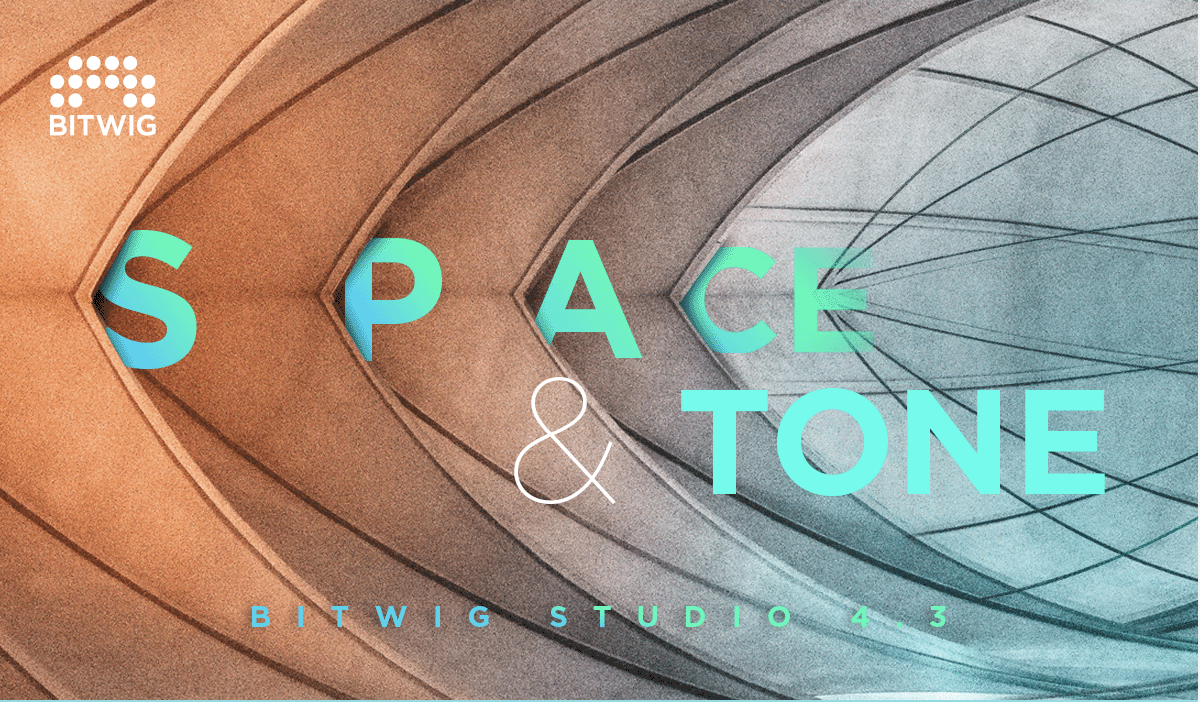
Do you focus on the processors when looking for new sounds, or does it matter what type of generator you’re using? Bitwig Studio 4.3 (Beta) has arrived, bringing space and tone, as well as a convolution device for real and imagined spaces, a new delay that loves the limelight, and some downright electric components for our synths.
Bitwig Studio 4.3 has brought with it a wealth of new features, including Convolution. This powerful tool allows you to apply the sonic characteristics of any physical space or effect to your sounds.
Whether you’re looking for realistic reverbs or want to add an extra dimension to your music, Convolution can take you there. In this blog post, we’ll take a closer look at what Bitwig’s Convolution can do and how you can use it to create stunning sounds!
Convolution – Your Sound is Going Spaces
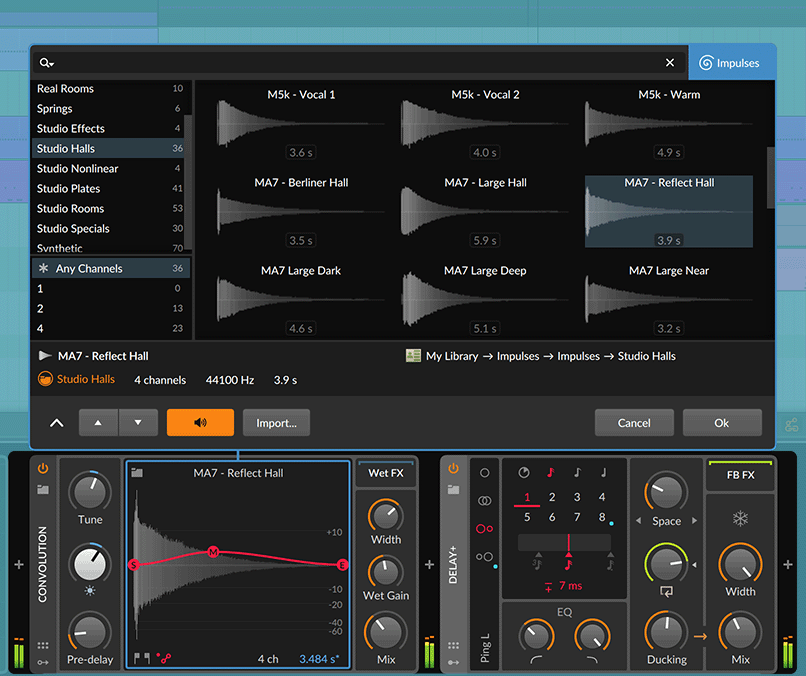
The new device from Bitwig Studio, Convolution, offers a world of possibilities for sound design. With its ability to take any sound and imprint it with an impulse, it can create environments and effects that would otherwise be impossible to achieve.
The included content features a range of impulses from 12th-century cathedrals and legendary studio effects to more abstract spaces. This opens up a wealth of possibilities for creating realistic reverbs and otherworldly sounds. Whether you’re looking for realistic or otherworldly effects, Convolution has you covered.
You can easily adjust color and tone, or draw your own envelope to reshape the impulse itself. Plus, since we support “true stereo” (four-channel) files as well as loading any audio as an impulse, you can drag and drop anything onto Convolution and see what impossible space you land in.
It’s like entering a time machine where you can explore how different rooms would’ve sounded in the past, or how future spaces might sound.
Bitwig’s Impulse Responses allow you to take your sounds to different places around the world. With 270 options, you can choose from reverbs recorded in ancient train stations, French cathedrals, monk meditation halls, and private attics.
You can also use Convolution and these Impulse Responses to imbue your tracks with the tones of iconic hardware studio gear like vintage spring reverbs pedals, and digital FX units.
These options provide a wealth of possibilities for creating unique and interesting soundscapes. Whether you’re looking for a realistic or more experimental sound, Bitwig’s Impulse Responses offers something for everyone.
- A straightforward device with quick adjustment controls for reverb, coloring, or anything else convolution can do
- Supports loading 1-channel (mono), 2-channel (stereo), and 4-channel (“true stereo”) impulses
- An impulse browser visualizes all impulses in your library, along with their length, category, and channel count
- Tune resamples the impulse, changing its pitch and length by the set amount
- The Start and End Time positions within the impulse can be adjusted visually, similar to Sampler
- A Volume Envelope sets a start, mid-point (time-adjustable), and end gain levels, that can be quieter or louder than the original impulse for effects or reshaping it altogether
- Brightness offers a tilt EQ, which favors the high end when turned to the right, or the low end on the left
- Pre-delay time, Wet Gain amount, and dry/wet Mix parameters are also available
- The Wet FX chain allows any Bitwig devices and VST plug-ins to be added for processing only the wet output portion
Bitwig Studio 4.3 Delay+ – Fashionably Late
Bitwig’s latest audio effect, Delay+, is a powerful tool for shaping sound. With a familiar layout of controls, it’s easy to get started with Delay+. But where this plugin really shines is in its ability to transform your sound.
By manipulating the delay time, feedback, and cross-feedback, you can create entirely new sounds that will add interest and depth to your music. With its simple but effective interface, Delay+ is a must-have for any serious musician or producer.

Begin by setting the delay time in seconds or beats, and then nudge each channel a few milliseconds for immediate stereo. Choose from five Blur settings to transition from a lightly animated feedback to a fully evocative reverb. A Ducking option maintains control by lowering your delay cloud when powerful signals are detected.
- A souped-up delay, with hardwired modulations and a pre-stocked feedback loop that eats the latency of other devices/plug-ins
- Standard delay options for delay time (either in seconds, or beats plus offset for triplet, dotted, or things in between), Feedback amount, low- and high-pass filters for controlling feedback, and a dry/wet Mix control
- For delay time changes/modulations, a Time Update Rate parameter is available, as well as two Time Update Model settings:
- Repitch – Maintains audio output during delay time changes, making pitch effects audible
- Fade – Hides pitch artifacts during delay time changes
- Like oscillator detuning, a Detune parameter is available in milliseconds, along with a Stereo Detune toggle to invert the right channel’s detuning
- Four Pattern options for the channel configuration:
- Mono – Flattens the incoming signal for processing, and offers a Pan control for direction within the effect
- Stereo – With a Width control and optional Cross Feedback (for left → right channel feedback, and vice versa)
- Ping L – Ping-pong, starting on the left side, and with Width control
- Ping R – Ping-pong, starting on the right side, and with Width control
You may place the Pitch Shifter, Flanger+, or any VST plug-in in the feedback loop of our nested architecture. So, whether you need a little slapback or a colorful wash of sound, Delay+ has you covered.
The New Polymer
At first glance, Polymer and The Grid may appear to be very different beasts. Polymer is a powerful synthesizer with a wide range of sounds, while The Grid is a sequencing tool that is designed for live performance. However, the two devices share a common core: they both use the same modules.
This means that when something new comes along, everybody wins. For example, Bitwig 4.3 introduces two new modules: Union and Low-pass MG.
Union is an oscillator that plays it straight, blending three waveshapes into one pleasant, drifting output. And for filtering, Low-pass both his classic filter and mix buss. These new modules are sure to please both Polymer and The Grid users alike.

But plenty of other features has also arrived. The low-pass SK filter is now Sallen-Key, with 16 modes on tap. Bitwig Studio Comb filter gained a Damping control for a touch of finesse. ADSR and two other envelopes now have added modes for Digital precision, or Analog simplicity and feel.
Plus all filters get a Q Limit to rein in their resonance, and all oscillators have more phase mod range for more brittle, digital sounds. So whether starting a sound in Polymer or growing a world in The Grid, new sounds are at hand.
Also new in this version are four Flexible Modulation slots per patch into which any source can be placed. A flux capacitor couldn’t make it easier to dial in the right amount of FM or AM modulation.
Bitwig Studio 4.3 is now in beta and can be tested by anyone with a Bitwig Studio license and an active Upgrade Plan. The installers are available in your user profile. Bitwig expects to release 4.3 in Q2 this year. As always, this is a free update for all license holders with an active Upgrade Plan.
Bitwig Studio 4.3 includes a number of new features and improvements, such as a new MIDI controller script API, support for the Akai MPK249 and MPD226 controllers, and improved CPU performance.

For a full list of changes, see the Bitwig Studio 4.3 beta release notes. To get started with the beta, simply download and install the software from your user profile. Note that you will need to have a Bitwig Studio license and an active Upgrade Plan to access the beta installers. If you don’t have an Upgrade Plan, you can purchase one from our online store. Thanks for testing!
NOTE: Do not use a beta version to work on important projects! Project files created or saved with the beta cannot be opened in previous versions of Bitwig Studio. So if you are opening working projects, save copies of them for beta testing (instead of saving over your original files).
DAW
Best Browser DAW – Best Online DAWs for 2022
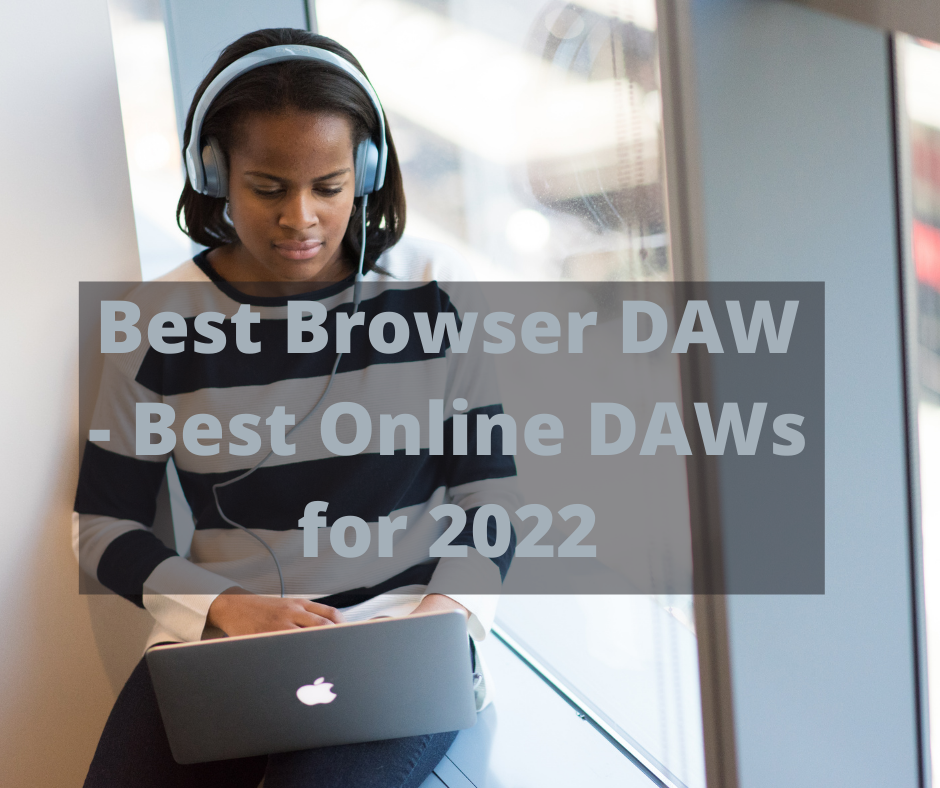
How Can I Make Music Using Browser DAW or Online DAWs?
Are you ready to use Online DAW or a Browser DAW for your music productions? Interested in free digital audio software for creating music in your browsers on on a mobile device? The online or browser-based digital audio workstation includes sequencers, virtual instruments, and audio recording. It offers similar functions to most famous music-producing software.
It lets you work on music projects using a computer and collaborate with musicians through the Internet. In addition, this DAW can record audio instruments with a MIDI interface. Try all the free digital audio workstation apps to help you create music with ease.
Making Music is getting commoditized as Graphic Design, Video Editing, and many other skills that have been done by experts in the past. Now possible for many artists as an income stream. You can produce your music used in a trailer, TV, Film, game, or ad.
Best Online DAWs for 2022
I guess technology is making things easier for people. It’d be an exciting time if you were an artist. I can begin my recording with a studio in NYC and travel to Europe with little equipment and continue to work on a track in Londo or Paris.
The most frequently used digital audio workstation and internet connection will suffice. In the past, as a traveling producer or composer, I have always desired a way of making music in transition. Online digital audio workstations (online DAWs) help me to be on the road and compose from even the most essential devices. An online digital audio workstation enables you to work on your projects from any place, at any time.

Online Digital audio workstation (online DAWs) that operates over the internet is ideal for musicians, sound production collectives, and podcasters. It’s a web-based collaborative online music studio with many features right in your browser.
Online Digital Audio Workstation
Online DAWs host and process audio files entirely in the cloud instead of depending on your device’s hardware.
As online digital audio workstations become more popular, more and more people are getting accustomed to making music online. These workstations allow users to access a wide range of features and tools that can help them create their own music. What’s more, online DAWs allow users to collaborate with other musicians online, making the creative process more fun and interactive.
Produced Songs and tracks can be exported as WAV files, and music producers have the complete freedom to create the perfect drum music without a hardware drum machine while chilling on the beach. Traditional DAW runs on a MAC or PC that requires an audio tool for audio processing. The same track produced on the beach or in a studio sound attractive for the listener.
Create Music
You may run into an issue when your customer who ordered the track or song requires access to your project, their dedicated production program may be still be in the box, and your approach to be on all online programs in browser DAW cloud clash.
If that is the case, be upfront with your customer and see if you can deliver printed tracks or stems instead through online collaboration with the benefit of your customers to have instant access and be more involved in your instant creation process without the need to install creative tools on their side.
Collaborative Online Music Studio
An online digital audio workstation enables you to work on your projects from any place, at any time. However, an online digital audio workstation that operates over the internet and is specifically designed for collaborative music production is ideal for musicians, sound production collectives, and podcasters. Such a collaborative online music studio would allow multiple users to work together and create music in real-time.

There are a number of online digital audio workstations available to help you create music from anywhere, at any time.
Tell Me the DAW?
A digital audio workstation is used in music production using an audio software application. Digital audio workstations integrate all of their components into one app that gives users the ability to use their recording studio.
You may know of the industry’s top DAWs, including Ableton Live and Fruity Loops. If you read that in the Apple App Store, you know what garage band is.
DAWs are typically supplied by bundled gigabytes of soundtracks and include virtual instruments. See our other post if you want to know more about the best DAWs for Windows and Mac. Want to learn more about your free daw? Please look at our article, The Best Free DAW Software: A Comprehensive Guide which covers the different options you have when selecting a free daw. Try them all out to discover which one is the ideal online digital audio workstation for your music creation process.
What is an online DAW?
Digital audio recording (DAW) software or online DAWs can capture, edit and mix audio in any computer browser. These software tools let us edit music and do music projects. The digital audio workstation can record and edit audio.
It is accessible via browsers, smartphones, and tablets throughout the world. This digital audio workstation lets people view their projects anywhere, anytime. This will give professional recording professionals the perfect opportunity to bring their work to the office the next day.
Web-based audio workstations are not widely used by many world-class sound studio. However, you may find out that, similar to press and media coverage is done on iPhones these days that the barrier to working in this space due to costs will be lowered by the world-class sound studio you work with in the future. An online music DAW can be operated by amateurs and professionals synonymous.
Best Browser DAW / Free Online Daw
What is the Browser DAW? An online DAW is a browser- or web-based mobile app-based music recording and sequencing program.
What we’re looking at here are internet-based online DAWs, synths, and drum machines that can be utilized with a computer and an internet connection alone.
If you’re looking for an online music DAW that can be used without downloading any software, your best option is to use a browser-based DAW. These DAWs run in your web browser and don’t require any software installation.
BandLab
Bandlab is an all-online music collaboration tool that runs in your browser. You need internet access to use this software, but the best part is you can easily use it from anywhere on your mobile. It is a 100% Free Online DAW.
This versatile tool can be installed on your phone to use from any location. Whether home or office, café or pub, you can easily mix music with this DAW online.

The storage space in BandLab is unlimited, and you may also invite other producers and musicians to record or mix any song you want. With Bandlab, there are no limits to where your music can take you.
Soundation
Soundation is a free online DAW that makes it straightforward to make music online. With this free online DAW, you can team up and produce music 100% synced in real-time with friends in multiplayer mode.
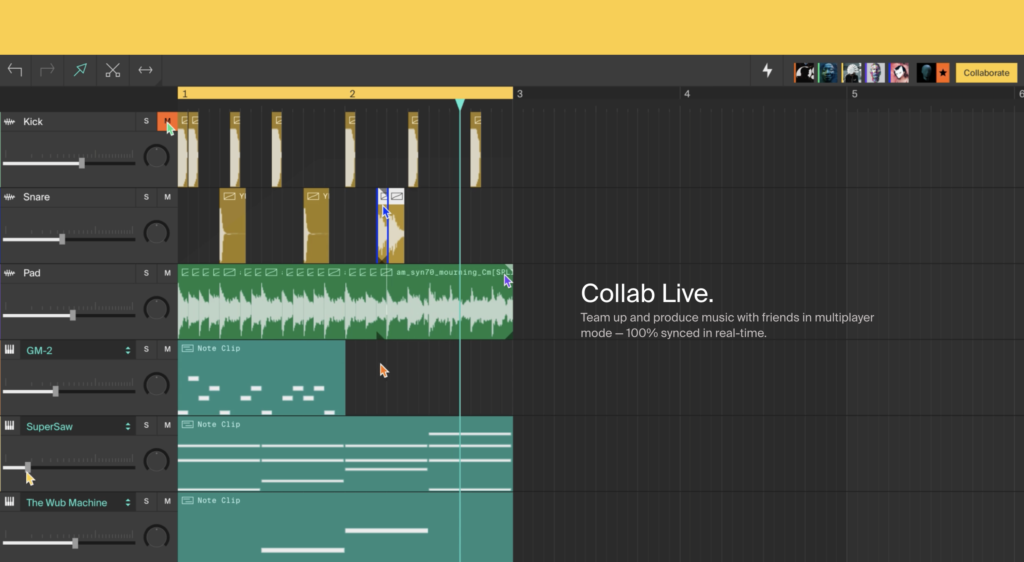
The studio is simple and easily lets you create music. All you need is a computer with an internet connection. You can use Soundation on any device, anywhere. And best of all, it’s free! Soundation has everything you need to make professional-sounding tracks, whether you’re a beginner or a seasoned producer.
Try it out today and see how easy and fun making music can be!
Soundtrap
As anyone who is familiar with music production knows, finding the right software can be a daunting task. There are countless options available, each with its own set of features and capabilities, making it challenging to find the right tool for the job.
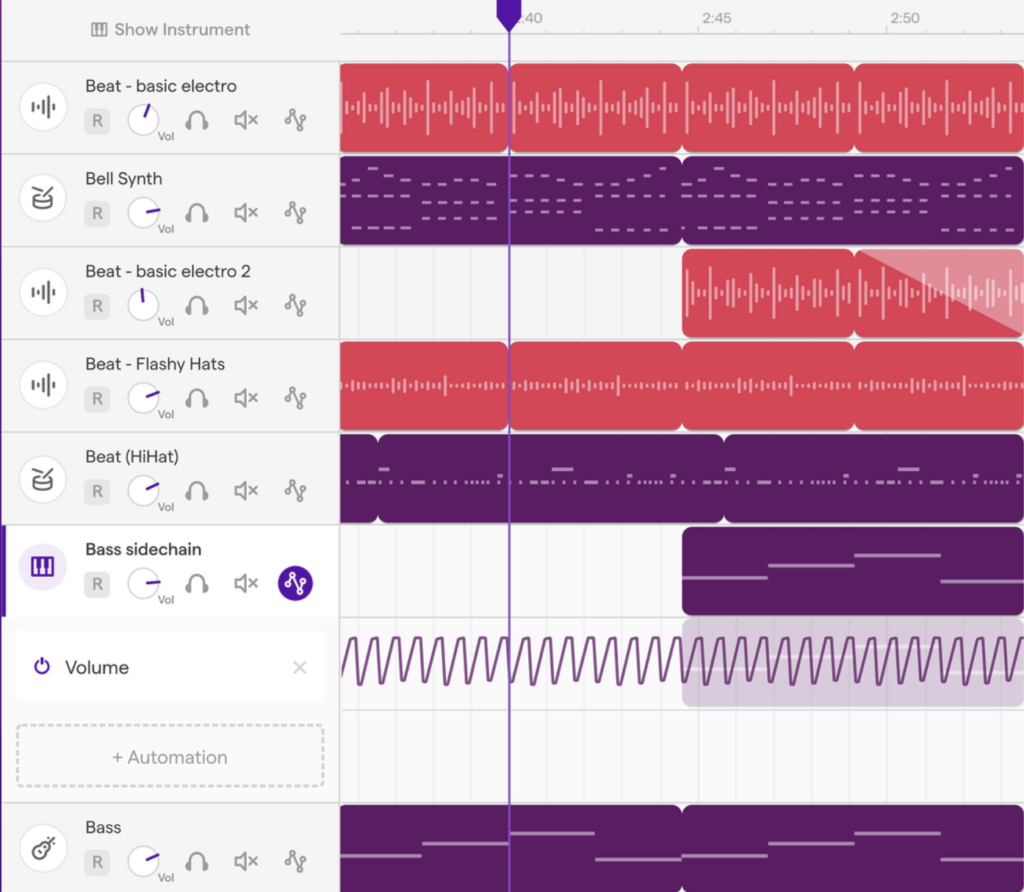
However, one DAW stands out from the crowd as an innovative and exciting alternative: Soundtrap. Unlike most software options, which require installation on a computer or device, Soundtrap is an online DAW that runs exclusively in your web browser.
This means that you don’t have to worry about unstable installations or compatibility issues when using it; all you need is a stable internet connection and a device with a web browser. But this isn’t the only thing that makes Soundtrap so special.
The real genius of Soundtrap lies in its collaborative features. Not only can you record your tracks using its intuitive interface, but you can also work with collaborators in real-time to create something truly remarkable together.
Whether you want to collaborate remotely with someone in another country or jam with another artist in your local studio, Soundtrap makes it easy to stay connected across distances and create your best work.
So if you’re looking for a streamlined DAW that makes collaboration simple and efficient, look no further than Soundtrap. Try it out today and see how easy and fun making music can be!
Amped Studio
Amped Studio is one of the best options available when it comes to online music production. With its extensive collection of virtual instruments, effects, and loops, this web-based DAW provides everything you need to create great-sounding tracks and explore your creativity without any complicated setup or hardware requirements.
What’s more, with Amped Studio, you can easily play MIDI content and audio at the same time, allowing you to easily layer melodies and chords over your beats or sample-based tracks.

Whether you’re a seasoned producer looking for high-quality tools or a beginner just getting started in music production, Amped Studio has everything you need to start making great music today. So why wait? Visit Amped Studio now and start making incredible music!
Audiotool
AudioTool is a powerful and versatile online music studio that allows you to add your vocals and instruments to the available tracks. With over 50000 devices presets accessible through the various device’s preset browsers, you can easily find the right sound for your music.

The intuitive interface and simple controls make it easy to create your unique sound. You can also collaborate with other users to create new sounds and share them with the community. Best of all, AudioTool is entirely free to use. So if you’re looking for a way to spice up your music, give AudioTool a try.
SoundBridge
SoundBridge is the ideal DAW for musicians who want a streamlined, effective platform for composing and recording their music. Designed with simplicity in mind, this powerful software grants you access to all the essential tools you need to create and edit your tracks.

Whether you are working on a track from start to finish or tweaking a recorded piece, SoundBridge makes it quick and easy to do everything you need to do. And best of all, the software is free to download for both Mac and PC in 32-bit and 64-bit formats.
So if you’re looking for an intuitive, user-friendly digital audio workstation that can help you create great music quickly and easily, look no further than SoundBridge.
Conclusion
This article discusses the best browser-based DAWs for music production in 2022. We highlight Soundtrap, Amped Studio, and AudioTool as some of the best options available, praising their collaborative features and wide range of sounds and instruments. Overall, these tools make music production easy and fun, regardless of your experience level. So
if you’re looking for a great way to make music, check out one of these browser-based DAWs.
Browser DAW FAQs
What is a browser DAW, and how does it work?
A browser DAW, or digital audio workstation, is software that allows you to create and edit music using your computer or other devices with an internet connection. It typically runs in your web browser and works by allowing you to add various sounds, instruments, and effects to your tracks. This will enable you to create professional-sounding tracks without the need for complicated hardware or installation processes.
How can I choose the right browser DAW for my needs?
There are many factors to consider when choosing a browser DAW, including the features offered by different software options, their compatibility with various devices and operating systems, and their price. In general, it’s a good idea to choose a DAW that offers the features you need and is compatible with the devices you want to use. You should also consider how much you’re willing to spend on your DAW.
What are some of the best browser DAWs available?
Many great browser DAWs are available, but some of the best include Soundtrap, Amped Studio, and AudioTool. These options offer a variety of features, instruments, and sounds to help you create professional-sounding tracks. They also boast intuitive interfaces and simple controls, making them ideal for beginners and experienced users alike. So why wait? Try one of these great browser DAWs today and start making music!
Cubase
Cubase 12 Review: Improved Workflows for Music Composing, Recording, and Mixing

Cubase 12 was released in March 2022, and it has some great new features for music composers, recording engineers, and mixers. There are improvements across the board, but some areas received more attention than others. In this article, we’ll take a look at what’s new in Cubase 12 and how it can make your music production workflows smoother and more efficient.
Cubase 12 Review: Improved Workflows for Music Composing, Recording, and Mixing
Create. Produce. Mix. Repeat. Cubase Pro 12 is the perfect tool for any musician looking to create, produce, and mix their own music. With a wide range of features and an intuitive interface, Cubase Pro 12 makes it easy to get started making music right away.
And for those who want to take their music production to the next level, Cubase Pro 12 has all the tools you need to create professional-quality tracks. So whether you’re a beginner or a pro, Cubase Pro 12 is the perfect tool for you.
Cubase 12 Enhanced Controller Support
Steinberg releases Cubase version 12, which adds a slew of new features and improvements to ensure efficient song-making processes.

Controller support is one of the features that Cubase 12 has improved on. Three editions of Cubase 12 include seamless integration of MIDI controllers into the program via automatically detecting selected devices and offering enhanced mapping possibilities for external devices.
Cubase 12 Chord Track
Dragging and dropping audio events to create MIDI chord progressions for audio is one-way Chord Track makes working with it easier. In addition, the ability to input chord symbols directly onto the MIDI track in the Chord Track Editor streamlines the process of creating chord progressions. When combined with the intuitive interface and extensive library of chord presets, Chord Track becomes a powerful tool for quickly and efficiently building harmonic structure in your music. Overall, our houseengine review found that Chord Track is a valuable asset for producers and musicians looking to enhance their workflow and creativity in the studio.
Cubase 12 Scale Assistant, VariAudio and FX Modulator
The Scale Assistant in VariAudio for simple pitch modifications and timing adjustments and the brand-new FX Modulator, which includes a number of effect modules alongside a complete envelope editor, have all been added to Cubase Pro and Cubase Artist.
FX Modulator
The FX Modulator is a multi-effects plug-in for Cubase 12. FX Modulator’s advanced, multi-effect modulation lets you truly bring your sounds to life.

The sound editor is quite deep, but it has several well-known effects such as filter, overdrive, compressor, volume envelopes, bit crusher, and more. From subtle to dramatic, it provides a wealth of innovative possibilities. LFOs can be created with just three parameters, and up to six effect modules may be modulated at once.

Each effect may have its own modulation curve and up to four banks of user-generated LFO curves can be saved. The LFO may be triggered through MIDI, or it can be followed using one or more side-chain inputs, allowing the LFO to follow the incoming signals.
You’ll discover ideas for your own styles if you don’t want to make them yourself, as well as some meticulously created presets.
Overall, there’s not a lot to dislike about this plugin. The sound designer has done an excellent job at creating diverse presets. All of the controls are logical and well organized, making it simple to get creative with the built-in tools. In fact, I kind of like it! It’s a wonderful new addition to the Cubase effect arsenal
Raiser Limiter
The Raiser limiter, which is now exclusively available in Cubase Pro 12, is the newest addition to the range of dynamics processing equipment that Cubase has to offer.
We think that the Raiser is the best dynamic processing tool yet released by Cubase, and we predict that it will quickly become your signal chain’s favorite.

It features ultra-fast attack times that allow you to dramatically improve the loudness of your productions without losing transients or transparency. Raiser is a flexible workhorse that adds the finishing touch to your mix, whether it’s for drums and guitars, aggressive limiting, smooth processing of vocals, or even full mixes. Raiser is an adaptable lion that will round out your production.
Cubase 12 Workflow Improvements
With version 12, each member of the Cubase family, from the high-end Pro edition to Artist and Elements, adds significant new capabilities and workflow improvements. With a complete variety of powerful tools, all versions set the bar for current music productions, with sound quality that is unrivaled.
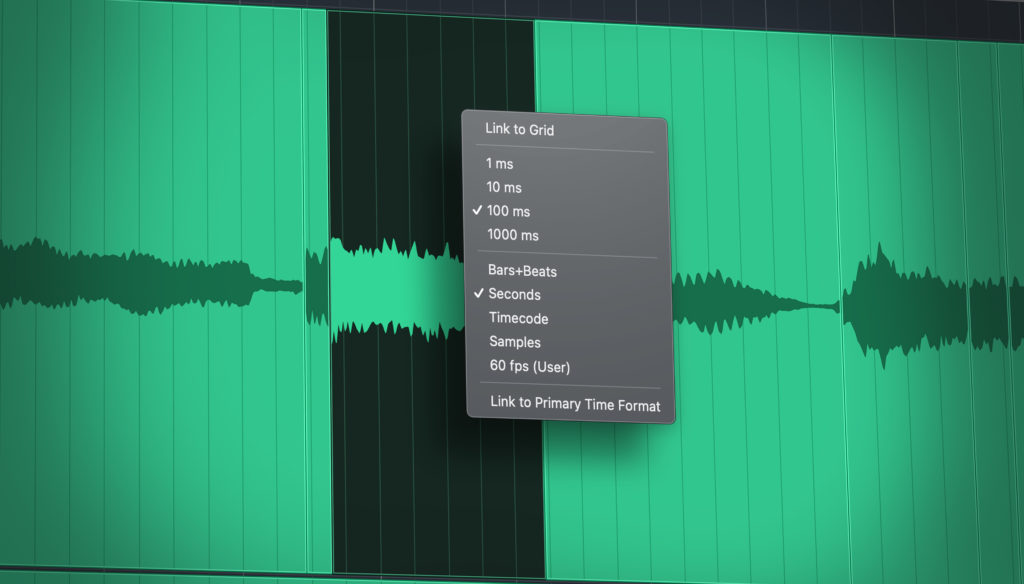
In Cubase 12, the goal is to increase efficiency. You can now export several events in four different ways (Dry, Channel Settings, Complete Signal Path, + Master FX). 2 video tracks in a single project, plus a fourth for those using the multiple MixConsole features, is excellent news for video editors.
Share Between Different DAWs
One of the great things about Cubase is its flexibility. Not only can you use it to compose and record music, but you can also use it for video editing, podcasting, and more. And because it’s so versatile, you can easily transfer projects between different DAWs.
Projects from other DAWs may now be imported, which makes it simpler to transfer audio between disparate software. The use of Tempo and Signature data has been enhanced in the import tracks from projects feature, making it easier for you to exchange audio between different DAWs.
The Advanced Crossfade Editor is brand-new to Version 12. The end result is a nuanced, sophisticated blend of sounds, designed to appeal to fans of all genres. Think this way: It takes the best characteristics of electronic and hip hop music, along with vocal harmonization and catchy melodies. Unapologetically surgical crossfade editing is what it’s for.
ARA improvements (Melodyne and Others)
When you’re working on a song, it’s easy to get caught up in the details of bass, drums, and melody.
However, if you want to stay organized and deliver anything resembling a professional product, you’ll need tremendous preparation time before recording sessions, using ARA support on track level is a godsend for users of software like Melodyne.
You can switch between ARA programs on every track without interruption. The export capabilities are enhanced with sidechain rendering, which means you may export a stem and keep any sidechain effects processing.
AudioWarp Improvements (Pro and Artis)
Drums, in particular, now retain the phase relationships between microphones when edited and time-warped. Use as many of the included warp markers and snap hits/notes as you like. The feature also works in the built-in audio editor, alongside the Cubase timeline.
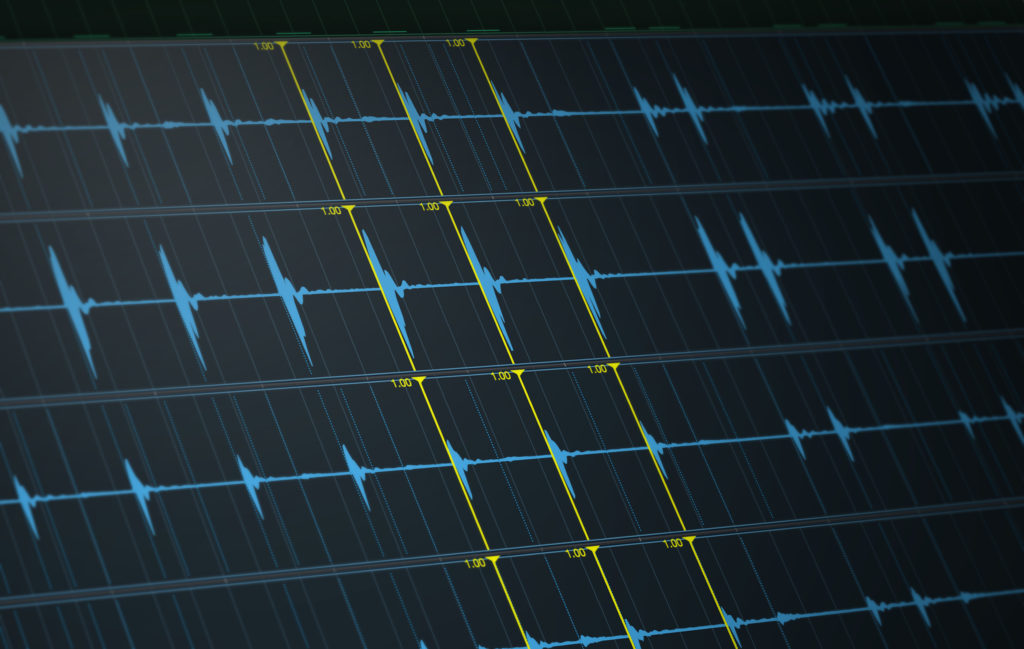
You may also duplicate warp markers between tracks, which is both a time-saver and a creative weapon.
Many of the Cubase features, including those listed above, are common to the entire Cubase family. The editing workflow has been improved and near sample-accurate volume, automation is no longer influenced by the set buffer size.
Access Professional Standards with Cubase 12 – Dolby Atmos
The Logical Editors, which debuted in an earlier Cubase version and were enhanced in the latest version, allow users to generate and customize the advanced logical capabilities accessible in Cubase Pro.
A few new features have been added to Cubase 10, including Dolby Atmos support (which will be included in a future Cubase maintenance release) and several features previously only available in Nuendo, such as providing two video tracks and more.
With the future Cubase maintenance release, Cubase 12 new Dolby Atmos surround sound format, allows you to create immersive 3D audio mixes for playback on home theaters and other devices. With Cubase 12, you can now mix and master your music in a true 3D space, creating an experience that is truly immersive and lifelike.
New SuperVision Modules
SuperVision now includes a slew of helpful new modules in Cubase 12, including a VU meter, spectrum keyboard, phase balance, level, and loudness histograms.
The SuperVision modules in Cubase 12 offer a comprehensive range of tools for monitoring your projects.

The VU meter provides an accurate reading of the level of your audio, while the spectrum keyboard displays the frequency content of your signal. The phase balance module helps you to keep your tracks in sync, while the level and loudness histograms provide valuable information about the loudness of your audio.
Cubase 12 Grace Period
Customers who have activated an earlier Cubase version since November 9, 2021, are eligible for a free, downloadable Grace Period update to Cubase 12.
Conclusion
Looking to take your music production to the next level? Look no further than Cubase Pro 12 – the latest version of the world-renowned music software. With over 25 years of development, Cubase Pro 12 is packed with powerful new features and improvements that will help you take your music to new heights.
If you’re a professional producer, composer, or musician, Cubase Pro 12 is the perfect tool for you. Create songs from scratch, mix and produce tracks, and record instruments and vocals – all with ease. Plus, with over 80 studio-quality effects and virtual instruments, you’ll have everything you need to make your music sound great.
Whether you’re a seasoned pro or just getting started, Cubase 12 comes with everything you need to compose, record, edit, and mix your music. With its intuitive interface and powerful tools, Cubase 12 makes it easy to create great-sounding music. And with over 25 years of development, it’s packed with features that will help you take your music to new heights.
Cubase 12 offers a variety of enhancements to ensure smooth workflows when composing, recording, and mixing music. Some of the new features include a VU meter, spectrum keyboard, phase balance, level, and loudness histograms. Additionally, Cubase 12 includes Dolby Atmos support for creating immersive 3D audio mixes.
Customers who have activated an earlier Cubase version since November 2021 are eligible for a free update to Cubase 12. Overall, Cubase 12 is a great tool for those looking to improve their music composition, recording, and mixing workflow. Thanks for reading! We hope you enjoyed this review. Cheers!

Rating: Five Out of Five Stars
Cubase Pro 12 is a powerful music production software that enables you to create professional-quality audio tracks. With its new features, you can now create more compelling and realistic mixes. The updated performance meter shows real-time information about your audio signals, making it easier to identify potential problems.
Additionally, the audio engine drop-out time has been reduced, so you can add tracks and insert effects without interruption. Whether you’re a seasoned producer or just getting started, Cubase Pro 12 is an excellent choice for anyone looking to create amazing music.
-

 Microphone1 week ago
Microphone1 week agoUnleash Your Inner Podcaster: Discover the Best Microphone for Crisp, Clear Audio
-

 Composing1 week ago
Composing1 week agoMUTILATED NOISE by SampleTraxx: The Next Generation Sound Collection
-

 Audio Production6 days ago
Audio Production6 days agoUnleashing Sound Therapy: Incorporating Acoustic Design in a Wellness Centre
-

 Singing1 week ago
Singing1 week agoWhat Is Breath Support And Why Is It Important For Singers?
-

 Ambient6 days ago
Ambient6 days agoUnleashing Eerie Waves: A Guide on Producing Dark Ambient Music
-

 Ambient5 days ago
Ambient5 days agoMastering the Art of Dark Ambient Synthesizer Music
-

 SEO4 days ago
SEO4 days agoHarmonizing Holistic SEO for Musicians: Crafting a Path to Digital Triumph
-

 Ambient5 days ago
Ambient5 days agoUnleash Your Creativity: A Complete Guide to Innovating in Dark Ambient Music














