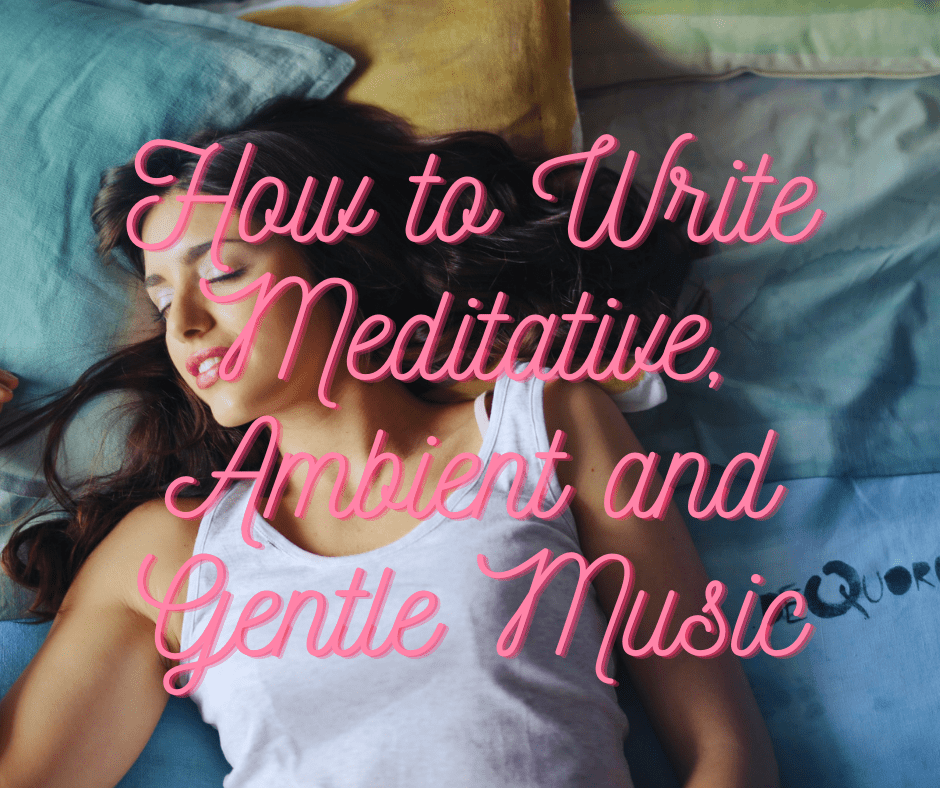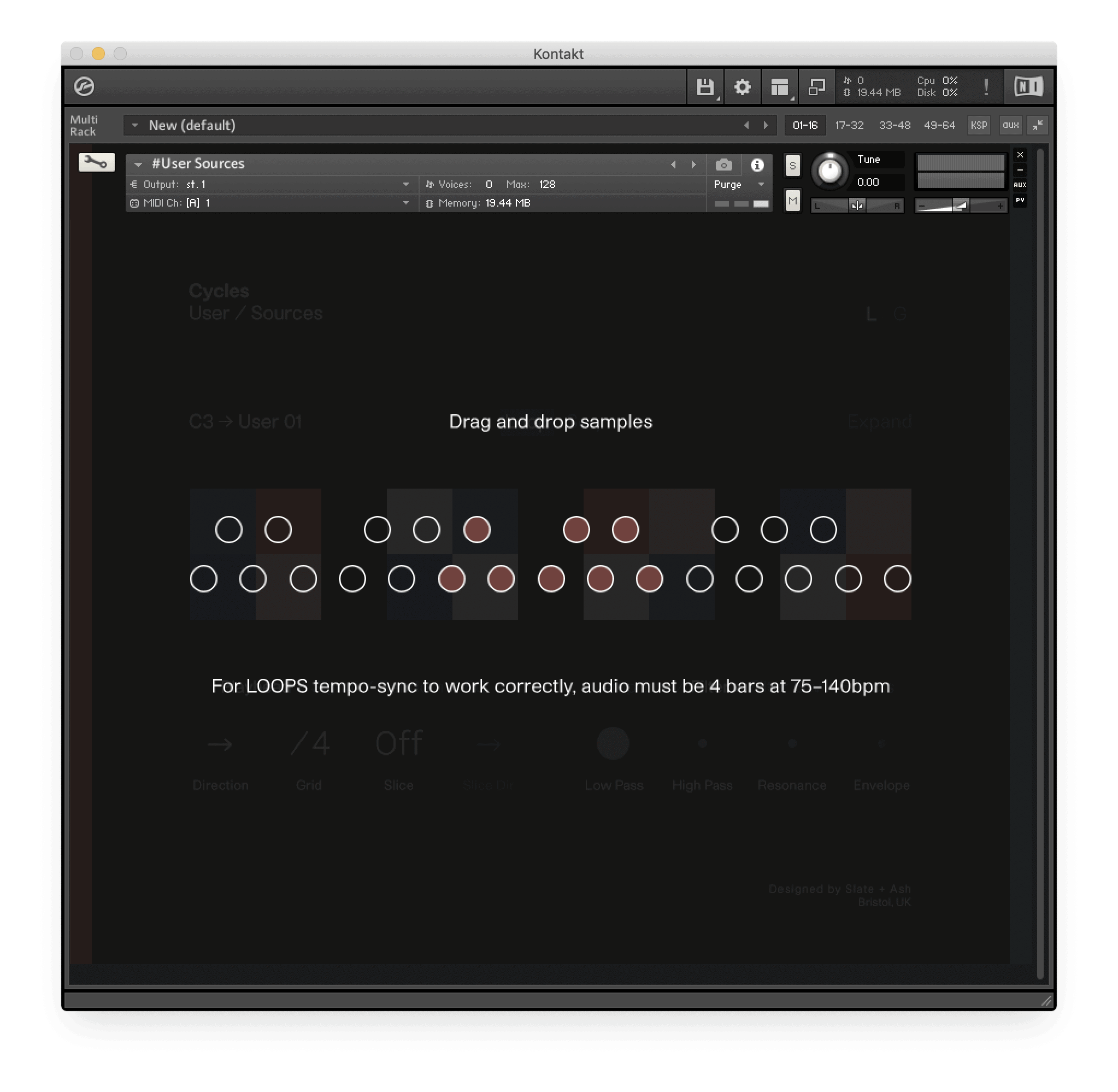If you’re looking to get into sound design but don’t have a lot of money, an iPad can be a great place to start. There are plenty of apps available for the iPad that make creating your own sounds easy and fun. Check out Moog Model 15, Animoog Z, midiSTEPs, Strange Attractor, and more!
Animoog Z
Moog’s new Animoog Z iPad sound design app is a powerful upgrade over the original app. It features a new, flexible waveform engine, enhanced effects, and flexible path settings. AUv3 support is also included, which has been a long-requested feature.
The Animoog Z is available for free in the Apple App Store for iOS and the Mac App Store for Mac. Both iOS and macOS devices require iOS 11.2 or later to run the app. Users can also share their creations with others through sharing features and iCloud drive integration. Animoog Z also includes a keyboard and an undo/redo system for recording and editing.
midiSTEPs
MIDISTEPs for iPad is an iOS app that combines MIDI functionality and an intuitive touch interface to help musicians create amazing sounds. It features a 64-step sequencer based on the classic SH-101 sequencer. It offers features such as accent, tie, CC, velocity, transpose, loops, and pattern sync options.
MIDISTEPs for iPad combines a powerful MIDI step sequencer with a wide selection of effects. It also allows users to send MIDI messages to external synthesizers. MIDISTEPs also includes a free multitrack recording app called MultitrackStudio, which features high-quality audio effects, guitar amp simulator, and visual mixer. The iPad app also includes n-Keyboards, which lets users play two instruments at once. The app features a built-in audio looper and real-time effects, such as Q-Beat.
Strange Attractor
The Strange Attractor is an iPad sound design app created by Jonathan Mackenzie, which uses fractal sound theory to generate undulating sounds. The app’s interface is touch-based, which allows you to control the sound’s turbulence and attractivity. This app evokes the chaos and rhythm of animal behaviour and is a unique way to experiment with sonic textures.
Voco
Voco is a touch-controlled phase vocoder, which manipulates sampled sound. By mapping the sound onto the screen, you can change the pitch and time. Voco works like an instrument and can sample sounds from a microphone, Audiobus, or even imported from iTunes. You can create a wide range of sounds and mix them together in an evocative way.
iVCS3
A new version of iVCS3 for iPad has just been released, and it offers new sounds and bug fixes for the original VCS3 synthesizer. It also has support for iOS 11 documents. If you’re planning to create your own sounds on the iPad, this is the right app for you.
The iVCS3 app is based on the VCS3 synthesizer, and is perfect for sound effects and processing external audio. The app’s sampler emulates the functionality of the VCS3 hardware interface. After capturing audio, you can manipulate the playback speed, reverse the direction, and more.