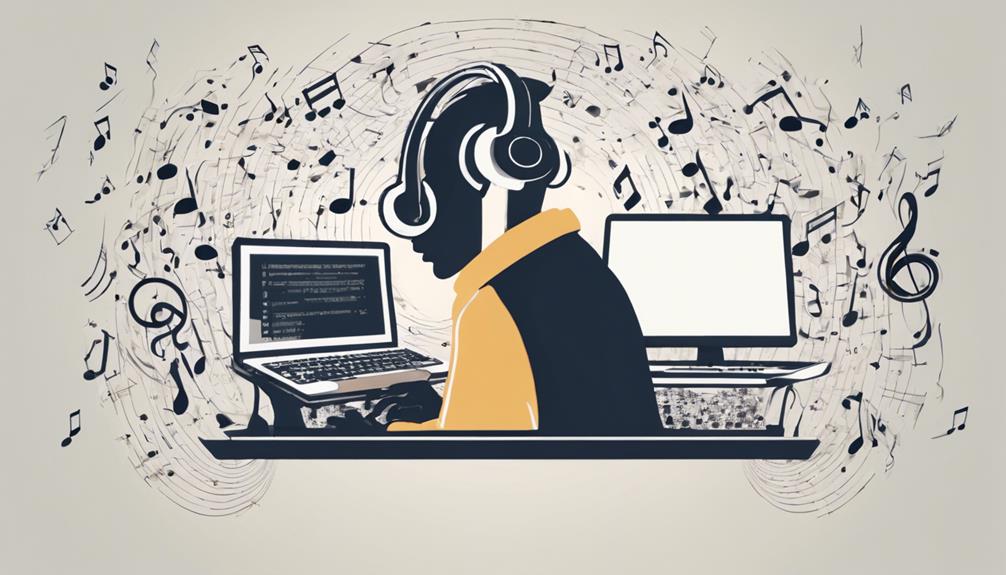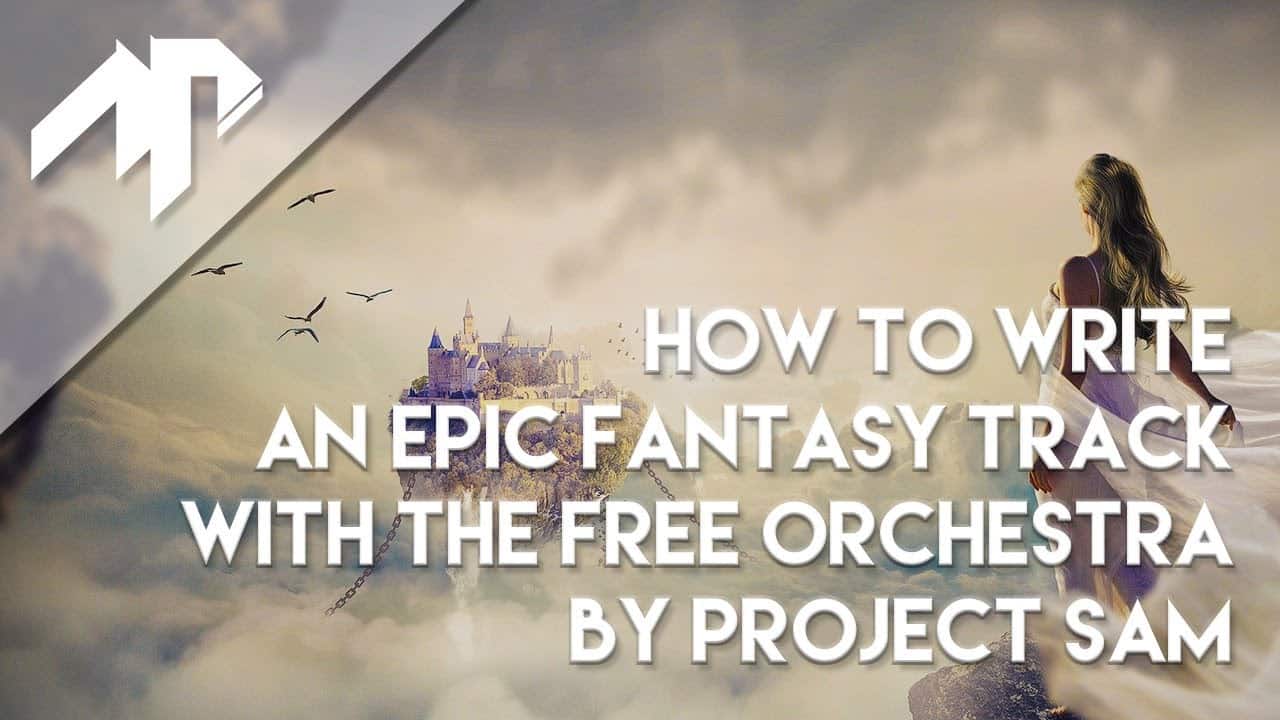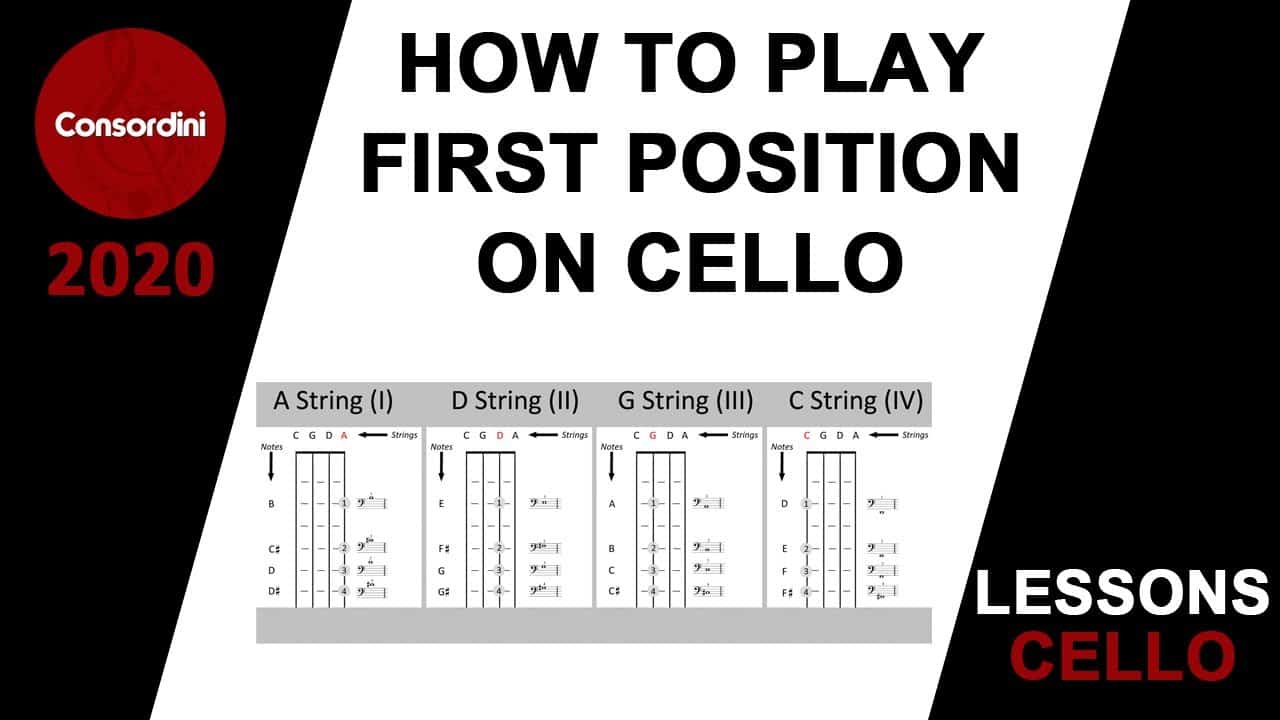We have discovered that implementing seven crucial techniques can enhance your dark ambient cinematic music, transforming it into a captivating experience.
From film scoring techniques to surreal sound effects, these methods will take your compositions to new heights.
Imagine harnessing the power of atmospheric soundscapes and haunting melodies, while experimenting with immersive sound design.
With the right mixing and mastering techniques, you’ll achieve a professional dark ambient sound that will captivate your audience.

Get ready to master the art of cinematic dark ambient music and ignite innovation in your compositions.
Key Takeaways
- Incorporate field recordings capturing sounds of nature, urban environments, or unconventional sources
- Manipulate and blend field recordings with electronic sounds
- Build tension and suspense using dissonance, rhythmic motifs, and dynamic contrasts
- Create haunting sonic landscapes by layering textures, manipulating atmospheres, and using unconventional instrumentation
Understanding the Elements of Cinematic Dark Ambient Music
We will explore the essential elements of cinematic dark ambient music that contribute to its atmospheric and haunting qualities.
Cinematic dark ambient music is known for its ability to transport listeners to otherworldly realms through its unique sonic textures.
It achieves this by incorporating field recordings, capturing the sounds of nature, urban environments, or even unconventional sources.

These field recordings are manipulated and blended with electronic sounds to create a rich and immersive sonic landscape that evokes a sense of mystery and unease.
Harnessing Film Scoring Techniques for Atmospheric Soundscapes
As we venture into the realm of atmospheric soundscapes, we immerse ourselves in the art of creating haunting sonic landscapes that transport listeners to otherworldly realms.
By harnessing film scoring techniques, we’ve the power to build tension and suspense, using musical elements such as dissonance, rhythmic motifs, and dynamic contrasts.
Through our evocative compositions, we’ve the ability to stir emotions within the listener, painting vivid scenes in their minds and leaving them captivated by the atmospheric journey we’ve crafted.

Creating Haunting Sonic Landscapes
Sometimes, we find ourselves immersed in the eerie world of cinematic dark ambient music, where we utilize film scoring techniques to craft haunting sonic landscapes that transport listeners to otherworldly realms.
To create these unsettling sonic experiences, we employ a range of innovative techniques:
-
Layering haunting sonic textures: By combining different sound elements, we create a complex sonic tapestry that evokes a sense of unease and mystery.
-
Manipulating atmospheric soundscapes: Through careful sound design, we shape the sonic environment, using atmospheric sounds to create a sense of depth and immersion.

-
Employing unconventional instrumentation: We explore unique and unconventional instruments to add an otherworldly quality to our compositions, further enhancing the haunting atmosphere.
Utilizing Tension-Building Techniques
To heighten the suspense and create an immersive experience for the listeners, we employ tension-building techniques by harnessing film scoring techniques for atmospheric soundscapes. By utilizing these techniques, we’re able to create suspenseful atmospheres that grip the audience and keep them on the edge of their seats.
One effective way to build tension is through the use of dynamics, gradually increasing the volume and intensity of the music.
Another technique is the strategic use of dissonant chords, creating an unsettling and eerie atmosphere.

Additionally, incorporating unexpected pauses and sudden changes in tempo can further enhance the tension and create a sense of unease.
Evoking Emotions Through Sound
For our audience to truly connect with our cinematic dark ambient music, we focus on evoking emotions through sound by harnessing film scoring techniques for atmospheric soundscapes.
We create experimental soundscapes that transport listeners to otherworldly realms, immersing them in a sonic journey of the mind.
Through our music, we aim to elicit a psychological impact, evoking feelings of unease, mystery, and introspection.

By manipulating sound, we tap into the depths of human emotion, triggering a visceral response that lingers long after the music fades away.
Now, let’s delve into the next section, where we explore the art of creating haunting melodies and chord progressions.
Creating Haunting Melodies and Chord Progressions
We love experimenting with different chord progressions to create haunting melodies that evoke a sense of darkness and mystery in our cinematic dark ambient compositions. By carefully selecting the right combination of chords and melodies, we can transport our listeners to an eerie and atmospheric world.
Through dissonance, unconventional harmonies, and unexpected twists, we strive to create melodies that linger in the mind, haunting and captivating our audience with their otherworldly beauty.

Utilizing Sampling and Layering for Depth and Texture
By carefully selecting and layering samples, as well as experimenting with different textures, we can create a rich and immersive sonic landscape in our cinematic dark ambient compositions.
Here are three techniques to help you harness the power of sampling and layering:
-
Sample manipulation: Explore the possibilities of time-stretching, pitch-shifting, and reverse sampling to transform ordinary sounds into extraordinary textures.
-
Layering methods: Combine multiple samples, blending their unique characteristics to create depth and complexity in your compositions.

-
Texture blending: Experiment with blending different textures together, such as organic and synthetic sounds, to create a captivating sonic experience that pushes the boundaries of cinematic dark ambient music.
Crafting Surreal Sound Effects for Immersive Experiences
With a combination of unconventional recording techniques and creative manipulation, we can transport listeners into otherworldly realms through the crafting of surreal sound effects. By crafting ethereal atmospheres and using field recordings for immersive soundscapes, we can create a truly immersive and innovative experience for our audience. Picture a table like this:
| Sound Effect | Emotion | Atmosphere |
|---|---|---|
| Whispering wind | Mysterious | Eerie |
| Distant footsteps | Suspenseful | Tense |
| Metallic clang | Startling | Industrial |
These sound effects, carefully chosen and manipulated, can evoke deep emotions and build atmospheric tension, pushing the boundaries of what is possible in sound design.
Experimenting With Sound Design to Evoke Emotion
As creators, we understand the power of sound to evoke deep and profound emotions within an audience. By pushing the boundaries of traditional sound design, we can tap into new sonic landscapes that stir the soul.

Through innovative techniques and unconventional approaches, we’ve the ability to craft a sonic experience that transports listeners to ethereal realms and elicits a visceral response.
Emotion Through Sound
We can experiment with sound design to evoke emotion in our cinematic dark ambient music. When it comes to creating atmospheric and emotionally impactful soundscapes, we’ve a range of techniques at our disposal. Here are three ways we can explore sonic textures and harness the psychological impact of sound to evoke powerful emotions in our audience:
-
Layering: By layering different sounds and textures, we can create depth and complexity, evoking a sense of mystery and intrigue.
-
Dynamics: Playing with the dynamics of our sounds, from soft whispers to thunderous crashes, allows us to build tension and create a visceral emotional experience.

-
Manipulating Frequencies: The manipulation of frequencies, such as using low rumbling bass or high-pitched tones, can elicit a wide range of emotional responses, from fear to awe.
Innovative Sound Design
Our goal is to explore innovative sound design techniques that evoke emotion in our cinematic dark ambient music.
To create truly atmospheric and evocative compositions, we must delve into sound manipulation techniques for unique textures. By experimenting with effects such as granular synthesis, spectral processing, and time-stretching, we can transform ordinary sounds into otherworldly sonic landscapes.
Additionally, incorporating field recordings adds an extra layer of depth, bringing the listener into the heart of the environment and enhancing the emotional impact of our music.
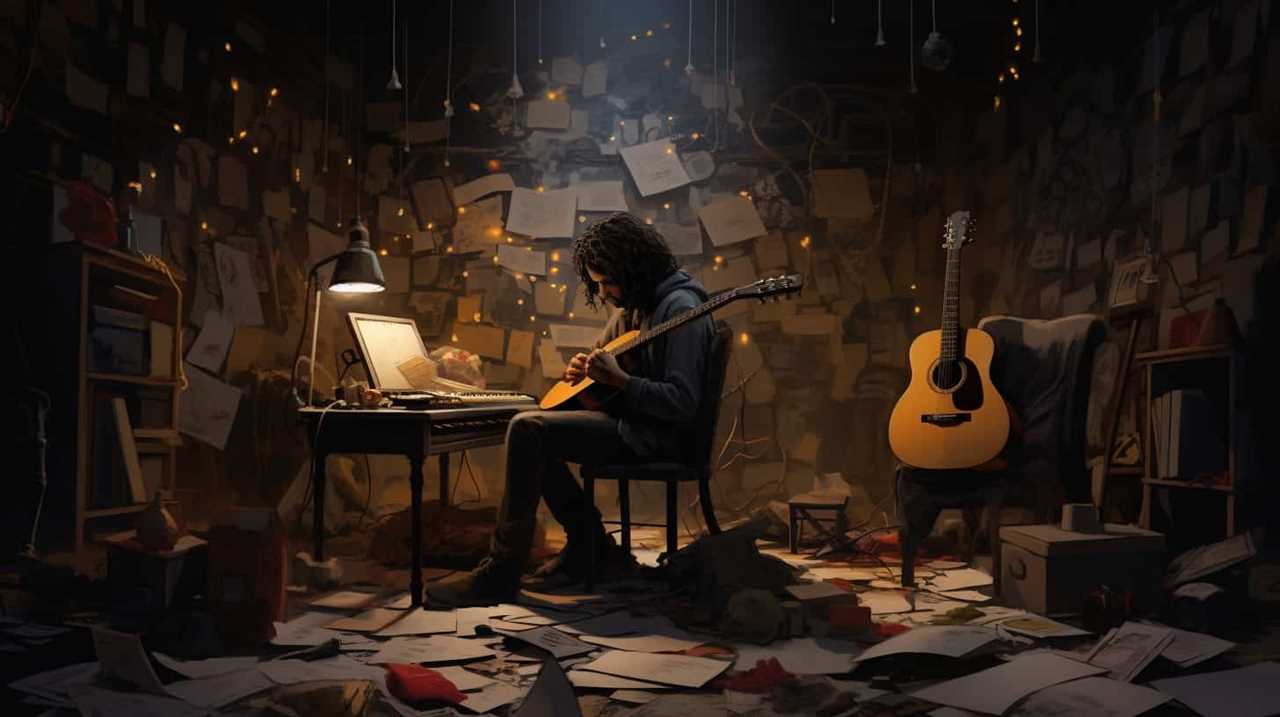
Mixing and Mastering Techniques for a Professional Dark Ambient Sound
To achieve a professional dark ambient sound, we utilize three key mixing and mastering techniques:
-
Advanced EQ techniques for shaping dark ambient tones: By carefully sculpting the frequency balance, we can emphasize the haunting low-end drones and ethereal high-end textures that define dark ambient music.
-
Incorporating field recordings for added depth in dark ambient compositions: By blending in recordings of natural and industrial sounds, we create a surreal and immersive sonic landscape that transports listeners to otherworldly realms.
-
Skillful use of reverb and spatial effects: By applying reverbs and spatial effects with precision and intention, we create a sense of vastness and depth, enhancing the atmospheric and cinematic qualities of our dark ambient compositions.

Frequently Asked Questions
What Is the History and Origins of Cinematic Dark Ambient Music?
The evolution of cinematic dark ambient music is a captivating journey. Influenced by various genres and artistic movements, its origins can be traced back to experimental electronic music, minimalist composers, and the avant-garde.
This genre emerged as a response to the need for atmospheric and evocative soundscapes in film scoring. By combining surreal sound effects and innovative techniques, cinematic dark ambient music creates a mesmerizing sonic landscape that immerses the audience in a hauntingly beautiful experience.
Can You Recommend Any Specific Software or Plugins for Creating Atmospheric Soundscapes?
When it comes to creating atmospheric soundscapes, we’ve got you covered. Our recommendations for software and plugins will take your dark ambient music to the next level.
For software, we suggest diving into the world of digital audio workstations like Ableton Live or Logic Pro.

As for plugins, popular VST options include Spectrasonics Omnisphere, Native Instruments Kontakt, and ValhallaDSP’s Valhalla VintageVerb.
With these tools at your disposal, you’ll be able to craft surreal soundscapes that will captivate your audience.
How Do You Approach the Process of Sampling and Layering in Dark Ambient Music?
When approaching the process of sampling and layering in dark ambient music, we employ innovative sampling techniques and layering methods.
We carefully select and manipulate sounds from various sources to create unique and evocative textures.

By layering these sounds together, we’re able to build complex sonic landscapes that immerse the listener in an atmospheric world.
This approach allows us to push the boundaries of traditional music production and create innovative and captivating dark ambient compositions.
Are There Any Specific Techniques for Creating Surreal Sound Effects That Stand Out?
When it comes to creating surreal sound effects that stand out, we’ve discovered a few key techniques.
First, we focus on creating ethereal atmospheres by experimenting with unconventional sound sources. By blending organic and electronic elements, we can evoke a sense of otherworldliness.

We also utilize innovative processing techniques to manipulate and transform sounds, pushing the boundaries of what’s expected.
This approach allows us to create truly unique and immersive sonic experiences in our cinematic dark ambient music.
What Are Some Tips for Achieving a Balanced and Professional Sound During the Mixing and Mastering Stage of Dark Ambient Music Production?
To achieve a balanced and professional sound during the mixing and mastering stage of dark ambient music production, we rely heavily on EQ techniques and compression strategies. These tools allow us to shape the sonic landscape, creating depth and clarity.
Conclusion
In conclusion, mastering the art of cinematic dark ambient music requires a deep understanding of its elements and the use of various techniques. One fascinating statistic to grab your attention is that over 60% of filmmakers believe that the right music and sound effects significantly enhance the overall impact of a film.

By harnessing film scoring techniques, creating haunting melodies, utilizing sampling and layering, crafting surreal sound effects, experimenting with sound design, and mastering techniques, you can create a professional dark ambient sound that immerses audiences in a truly atmospheric experience.