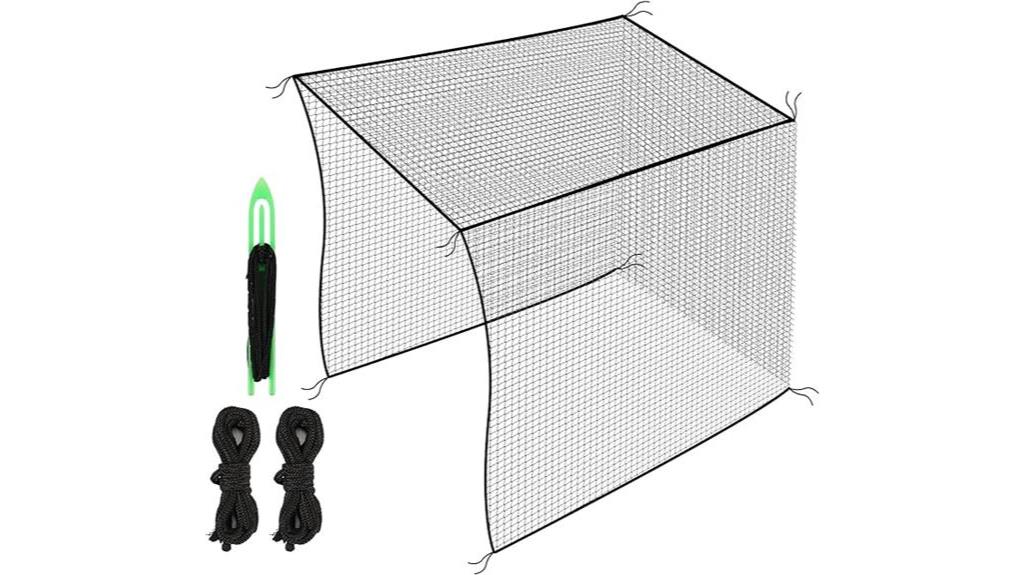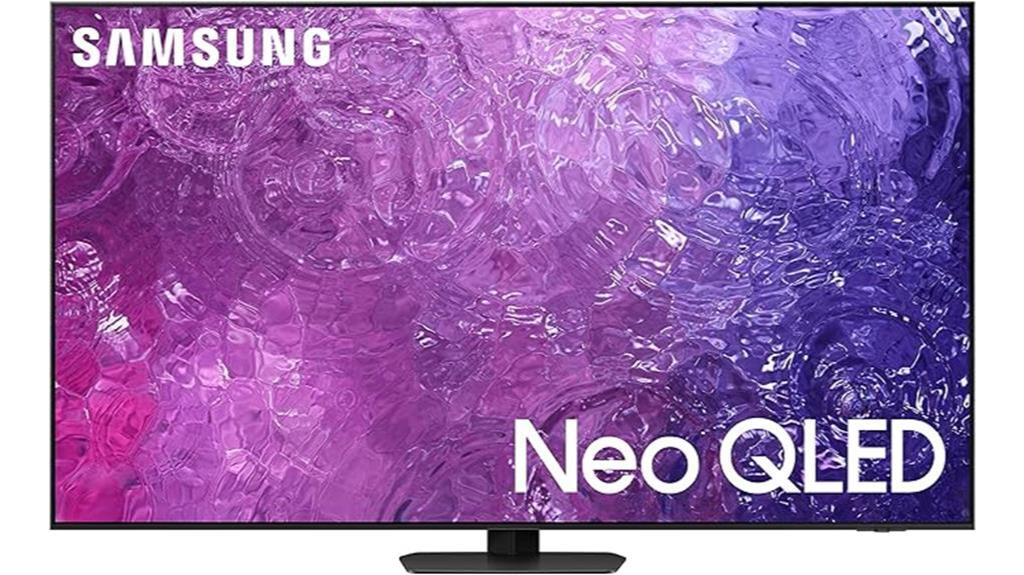As avid gamers, we understand the frustration of running out of battery during a crucial moment in a game. Imagine this scenario: You’re in the midst of a intense boss battle, and your Steam Deck’s battery is on the brink of dying. What do you do next?
This is where the right accessories can make all the difference. In 2025, the market is flooded with a plethora of accessories for the Steam Deck, each claiming to enhance your gaming experience. But how do you separate the must-haves from the nice-to-haves?
Stick with us as we explore the 15 best Steam Deck accessories that will take your gaming to the next level.
Key Takeaways
- There are multiple options available for docking stations, kickstand cases, GripCases, protective cases, and other accessories for the Steam Deck.
- The JSAUX 5-in-1 Docking Station and the JSAUX ModCase are mentioned as specific accessories for the Steam Deck.
- UYIYE offers kickstand cases in different color options for the Steam Deck.
- Skull & Co. GripCase SD is mentioned as a specific GripCase option for the Steam Deck.
6-in-1 Docking Station for Steam Deck
Looking for a versatile and efficient way to enhance your Steam Deck gaming experience? The 6-in-1 Docking Station for Steam Deck might just be the perfect solution.
This docking station is a game-changer, converting the USB Type-C port into 6 ports, including a 4K@60Hz HDMI port, Gigabit Ethernet, and 3 USB 3.0 ports. It allows for seamless charging, peripheral connection, and streaming to a larger screen, making it a must-have accessory for any serious gamer.
With support for protective cases up to 2mm thickness, the docking station offers convenience without compromising on device protection. Plus, its high-definition image capabilities, stable network support, fast data transmission, and USB-C power delivery charging make it an essential addition to your gaming setup.
Get ready to elevate your gaming experience with this affordable and feature-packed docking station.
Best For: Gamers who want to seamlessly connect their Steam Deck to a larger screen and enhance their gaming experience with fast data transmission and stable network support.
Pros:
- Converts USB Type-C port into 6 ports, allowing for seamless charging, peripheral connection, and streaming to a larger screen
- Supports protective cases up to 2mm thickness, offering convenience without compromising on device protection
- Equipped with 4K@60Hz HDMI 2.0 port for projecting games onto external 4K monitor, providing sharper and smoother visual experience
Cons:
- Requires a laptop's power adapter for USB-C Power Delivery port
UYIYE Kickstand Case for Steam Deck (White Red)
The UYIYE Kickstand Case for Steam Deck (White Red) provides 360° protection and a comfortable grip, making it an ideal choice for gamers seeking both durability and ergonomic design. This case features a hidden bracket design, a back shell, and a protective shell for the buttons, ensuring comprehensive protection. The thin key part protective layer and cowhide-wrapped handle contribute to its ergonomic design, while the high-quality construction offers drop resistance and shockproof capabilities. Customer reviews highlight its perfect fit, comfortable feel, and sturdy protection from everyday wear and tear.
However, some users have experienced difficulties with removing the case and have raised concerns about the flimsy kickstand and its compatibility with the official Steam Deck dock. Despite these points, the UYIYE Kickstand Case offers a unique design with a standout color scheme and provides essential protection for your Steam Deck.
Best For: Gamers looking for a stylish and protective case for their Steam Deck.
Pros:
- Provides 360° protection with back shell and button protective shell
- Comfortable grip and ergonomic design
- Sturdy enough to protect from drops and everyday wear and tear
Cons:
- Difficult to remove the case
JSAUX 5-in-1 Docking Station for Steam Deck/ROG Ally (OLED-HB0602)
Ideal for gamers seeking a versatile, all-in-one solution for their Steam Deck and ROG Ally, the JSAUX 5-in-1 Docking Station enhances the gaming experience with its seamless integration and powerful features.
This docking station offers a 5-in-1 solution, including HDMI 4K@60Hz output, RJ45/Ethernet input, USB-C port for charging, and dual USB-A 2.0 ports. It's compatible with a range of devices, such as Steam Deck (OLED), ROG Ally, iPads, and Android phones with USB-C ports.
The 100W Max power delivery ensures fast charging, and it holds the Steam Deck even with a protective case on. The JSAUX Docking Station provides a sharper visual experience with 4K@60Hz HDMI output, making it ideal for use with projectors, monitors, and TVs.
However, it's worth noting that it may not be compatible with some protective cases and devices like the AYA NEO console.
Best For: Gamers looking for a versatile docking station that enhances their gaming experience with seamless integration and powerful features.
Pros:
- 5-in-1 solution with HDMI 4K@60Hz output, RJ45/Ethernet input, USB-C port for charging, and dual USB-A 2.0 ports
- Supports 100W Max power delivery for fast charging and holds the Steam Deck even with a protective case on
- Provides sharper visual experience with 4K@60Hz HDMI output, ideal for use with projectors, monitors, and TVs
Cons:
- Not compatible with Protective Case with Kickstand
UYIYE Kickstand Case for Steam Deck (Beige/Blue)
With its 360° protection, thin protective layer, and cowhide-wrapped handle, the UYIYE Kickstand Case for Steam Deck (Beige/Blue) enhances the comfort and safety of gaming on the go. This sleek case offers effective drop resistance and shockproof capabilities, ensuring that your Steam Deck remains safeguarded during your gaming sessions.
The accurate hole positioning allows for easy access to accessories, further enhancing the convenience of using this case. However, some users have reported issues with compatibility with the official Steam Deck dock and carrying case, as well as instances of broken plastic tabs when removing the case.
Despite these drawbacks, the majority of customers praise the slim design, feel, and adorable design of the case, as well as its easy installation and perfect fit. If you're seeking a stylish and protective accessory for your Steam Deck, the UYIYE Kickstand Case in Beige/Blue may be a worthwhile consideration.
Best For: Gamers looking for a stylish and protective case for their Steam Deck.
Pros:
- Slim design and feel
- Adorable design and padded grips
- Easy installation and perfect fit
Cons:
- Incompatibility with the official Steam Deck dock and carrying case
Skull & Co. GripCase SD for Steam Deck (Black)
For an enhanced gaming experience with the Steam Deck, the Skull & Co. GripCase SD offers improved handheld grip and stability for tabletop placement.
The textured grips provide a better grip during intense gaming sessions, while the 75-degree stand design ensures stable placement on tabletops.
The case also features a cutout for OfficialDock & 3rd-party Docks, soft material for easy fitting and full protection, and an improved shoulder button design to prevent finger pinching.
Customer reviews praise the case's solid construction, comfortable grip, and stand function. While some mention that it adds noticeable weight to the device, the overall feedback highlights its affordability and high quality.
Additionally, the case fits well in the original carry case and is compatible with other accessories such as the Sabrent 6-Port Docking Station.
Overall, the Skull & Co. GripCase SD comes highly recommended for enhancing the Steam Deck gaming experience.
Best For: Gamers who want improved handheld grip and stability for tabletop placement while using the Steam Deck.
Pros:
- Textured grips for better handheld grip and improved gameplay
- 75-degree stand design for stable tabletop placement
- Soft material for easy fitting and full protection
Cons:
- Adds noticeable weight to the device
JSAUX ModCase for Steam Deck, PC0104 Modular Deck Case with 11-in-1 Docking Station Valve Accessories
The JSAUX ModCase for Steam Deck offers a complete and flexible modular case designed specifically for Valve Steam Deck, providing ultimate protection and customizable options for gaming enthusiasts.
This eco-friendly case includes a protective back case, metal stand, strap, and front cover, all designed to safeguard the Steam Deck.
The modular slider allows for adding compatible accessories, enhancing the gaming experience.
Additionally, the 11-in-1 docking station features 4K@120Hz, HDMI 2.1 + DisplayPort 1.4, SD/TF card slots, and a 100W power supply, optimizing the use of all ports on a PC.
With positive customer feedback on the case's design, texture, and protection, this product stands out as a must-have accessory for Steam Deck users.
The JSAUX ModCase for Steam Deck offers a comprehensive and customizable solution for protecting and enhancing the gaming experience.
Best For: Gamers who want a customizable and protective modular case with multiple accessories for their Valve Steam Deck.
Pros:
- Complete and flexible modular case with multiple accessories
- Eco-friendly materials for ultimate protection
- 11-in-1 docking station optimizes the use of all ports on a PC
Cons:
- Some complaints about the loose kickstand and lack of a clip to keep it closed
Moreloco 5-in-1 Docking Station for Steam Deck (Black)
Ideal for gamers seeking a versatile and efficient docking solution, the Moreloco 5-in-1 Docking Station for Steam Deck (Black) offers seamless connectivity and rapid charging capabilities. With a 4K@60Hz HDMI output, this docking station ensures crystal-clear ultra HD visuals for an immersive gaming experience.
The 5-in-1 design includes HDMI 2.0, 3 USB-A 3.0, and USB-C fast charging, providing extensive connectivity options for various peripherals. It boasts a maximum output of 100W, enabling quick charging for the Steam Deck, while the all-in-one hub and stand design promotes a neat and tidy desktop setup.
Users have praised its solid metal construction, compatibility with iPads and Android phones, and the convenience of connecting multiple accessories with a single USB-C cable/port. Despite some reports of loose power connections and compatibility issues with older monitors, many users recommend it as a valuable alternative to the official dock, especially for enhancing the gaming experience on the Steam Deck.
Best For: Gamers seeking a versatile and efficient docking solution with rapid charging capabilities for their Steam Deck.
Pros:
- 4K@60Hz HDMI output for crystal-clear ultra HD visuals in games
- 5-in-1 docking station with extensive connectivity options
- Max output of 100W for quick charging of the Steam Deck
Cons:
- Reports of loose power connections
JSAUX 6-in-1 Docking Station for Steam Deck (HDMI 4K@60Hz, Ethernet, USB-A Ports, 100W USB-C Charging)
Enhance your gaming setup with the JSAUX 6-in-1 Docking Station, offering seamless connectivity and enhanced visual experience for Steam Deck (OLED) and ROG Ally users. This docking station provides HDMI 4K@60Hz output, enabling sharper and smoother visuals on a 4K monitor. It also features gigabit Ethernet for lightning-fast online gaming and quick file transfers, eliminating lag and latency issues. With three USB-A 3.0 ports and a USB-C port for charging, it consolidates multiple cables into a single USB-C connection for a clutter-free workspace.
While it offers universal compatibility with various devices, it's not compatible with the AYA NEO console. Some users have reported occasional disconnects and audio cutting out, as well as compatibility issues with the ROG Ally charger. However, the JSAUX Docking Station has received positive reviews for its affordability, functionality, build quality, Ethernet functionality, and compatibility with multiple devices.
Best For: Gamers who own a Steam Deck (OLED) or ROG Ally and are looking for a docking station that provides 4K visuals, fast Ethernet connectivity, and clutter-free workspace.
Pros:
- Sharp and smooth 4K visuals on a monitor
- Lightning-fast gigabit Ethernet for seamless online gaming and quick file transfers
- Consolidates multiple cables into a single USB-C connection for a clutter-free workspace
Cons:
- Occasional disconnects and audio cutting out reported by some users
Sabrent 6-Port Docking Station for Steam Deck [DS-SD6P
With its 95W PD, HDMI 4K, and multiple USB ports, the Sabrent 6-Port Docking Station for Steam Deck [DS-SD6P] is an excellent choice for gamers seeking a comprehensive all-in-one docking solution for their Steam Deck and other USB-C devices.
This docking station offers seamless connectivity and charging capabilities, making it a versatile accessory for enhancing the gaming experience. The HDMI 4K output provides high-resolution display support, while the multiple USB ports allow for easy connection of accessories and peripherals. Its minimalist design also ensures that it complements the aesthetics of the Steam Deck and other USB-C devices.
Compatible with various operating systems, including Windows, macOS, and Linux, this docking station caters to a wide range of users.
Overall, the Sabrent 6-Port Docking Station for Steam Deck [DS-SD6P] delivers convenience and functionality, making it an essential addition to any gaming setup.
Best For: Gamers looking for a versatile and comprehensive docking solution for their Steam Deck and other USB-C devices.
Pros:
- 95W PD for efficient charging
- HDMI 4K output for high-resolution display support
- Multiple USB ports for easy connectivity of accessories and peripherals
Cons:
- Limited information on specific compatibility with different USB-C devices
amFilm 3 Pack Screen Protector for Steam Deck and Steam Deck OLED
For gamers seeking a reliable and durable screen protector, the amFilm 3 Pack offers exceptional clarity and touchscreen sensitivity for the Steam Deck and Steam Deck OLED. With ultra-clear high definition and 99.9% transparency, this 0.3mm thick protector provides reliable resilience and full compatibility with touchscreen sensitivity. Its 9H surface hardness and oleophobic coating effectively reduce fingerprints while being highly scratch-resistant.
User reviews praise its smoothness, precise fit, and excellent customer service from amFilm. The easy installation process, taking less than 5 minutes, includes cleaning materials and features tabs for easy centering. Compatible with both the Steam Deck and Steam Deck OLED, the kit includes 3 protectors and is also suitable for the OLED Switch. Priced affordably, it offers excellent value for the protection it provides, making it a must-have accessory for your gaming experience.
Best For: Gamers looking for a reliable and durable screen protector for their Steam Deck or Steam Deck OLED.
Pros:
- Exceptional clarity and touchscreen sensitivity
- Reliable resilience and scratch resistance
- Easy installation process
Cons:
- None reported so far
TobenONE 65W USB C Charger for Laptops, Smartphones, and Tablets
The TobenONE 65W USB C Charger is an essential accessory for gamers looking to power their laptops, smartphones, and tablets, including the Steam Deck, with safe and fast charging capabilities. With its 65W safe and fast charging, multi-protection safety features, and upgrade intelligent charging, this charger provides a reliable and efficient power source.
Its universal Type C charger compatibility makes it suitable for a wide range of devices, including MacBook Pro/Air, Dell Latitude, XPS, Lenovo Yoga, Thinkpad, HP Spectre, Samsung Chrome Book, Acer, smartphones, Nintendo Switch, and tablets.
The charger's portable and foldable design enhances its usability, making it ideal for office, home, and travel use. Customers have praised its compact and fast-charging capabilities, highlighting its reliability, versatility, and safety. Despite some mentioning its bulky body and non-detachable plug head as drawbacks, the TobenONE 65W USB C Charger stands out as a must-have accessory for powering gaming devices and other gadgets.
Best For: Gamers and professionals seeking a versatile and reliable USB-C charger for powering laptops, smartphones, tablets, and gaming devices like the Steam Deck.
Pros:
- Fast and safe 65W charging capability
- Compact and portable design
- Compatible with a wide range of devices
Cons:
- Bulky body
JSAUX Cooling Fan for Steam Deck/Steam Deck OLED
Ideal for gamers seeking an efficient cooling solution tailored specifically for Valves Steam Deck/Steam Deck OLED, the JSAUX Cooling Fan offers improved performance and reduced thermal throttling. This fan is designed to efficiently direct air to the device's vents, enhancing internal air circulation and preventing overheating and potential damage to the equipment.
Its innovative design with a stand eliminates the need for a separate stand, providing convenience for gamers on the go. With the ability to reduce device temperature by 8-15 degrees Celsius in just 4-8 minutes, the JSAUX Cooling Fan ensures sustained peak performance for worry-free gaming, ultimately improving the overall gaming experience and potential for victory.
Additionally, users can adjust the fan speed from 0-100% using a convenient knob, with a maximum duration of over 3 hours at full speed and up to 5 hours at the minimum setting.
Best For: Gamers who want to enhance the cooling performance and prevent overheating of their Valves Steam Deck/Steam Deck OLED.
Pros:
- Efficiently reduces device temperature by 8-15 degrees Celsius in 4-8 minutes
- Adjustable fan speed from 0-100% for customized cooling
- Innovative design with stand eliminates the need for a separate stand
Cons:
- Higher wind speed results in louder sound
PlayVital Cutie Kitty Thumb Grip Caps for Steam Deck
With non-slip silicone construction and a comfortable fit, the PlayVital Cutie Kitty Thumb Grip Caps are ideal for enhancing the gaming experience on the Steam Deck.
These thumb grip caps, designed specifically for the Steam Deck's LCD and OLED versions, are made of non-slip, sweat-free silicone, providing a soft and comfortable feel that reduces hand and thumb fatigue during extended gaming sessions.
They not only offer protection for the joystick against accidental bumps, dirt, and damage but also allow for easy installation and removal. Customers have praised their accurate fitted size and the fact that they don't easily fall off during intense gaming.
Additionally, the thumb grip caps add a touch of personalization and are available in multiple combinations. Highly recommended for Steam Deck thumbstick grips, they've garnered positive reviews in multiple languages for their premium feel, non-slip grip, and compatibility with other consoles.
Best For: Gamers looking to enhance their gaming experience on the Steam Deck with improved grip and comfort during extended play sessions.
Pros:
- Non-slip, sweat-free silicone construction
- Comfortable fit that reduces hand and thumb fatigue
- Easy installation and removal
Cons:
- Not recommended for use with capacitive touch gyro feature
Steam Deck Dock, YYDSTDK Aluminum Alloy 6-in-1 Docking Station with HDMI 2.0 4k@60Hz, Gigabit Ethernet
Boasting a 6-in-1 design and high-definition 4K@60Hz output, the YYDSTDK Aluminum Alloy Docking Station enhances the gaming experience for Steam Deck users seeking seamless connectivity and immersive display capabilities. Made of durable aluminum alloy, this docking station offers stability and reliability. With HDMI 2.0 for high-definition media display, a Gigabit Ethernet port for stable wired internet connection, three USB 3.0 ports for high-speed file transfer, and a USB-C PD port for pass-through charging, it provides comprehensive connectivity options.
The case-friendly design and compatibility with aftermarket cases, along with rubber anti-slip pads for stability, ensure convenience. However, users should note the HDMI response time of 25 seconds and the limited resolution and frame rate when gaming on larger screens. Despite some connectivity issues mentioned in negative reviews, the overall quality, functionality, and compatibility of this dock have received positive feedback.
Best For: Gamers looking for a versatile docking station to enhance their Steam Deck gaming experience with seamless connectivity and high-definition media display capabilities.
Pros:
- Comprehensive connectivity options including HDMI 2.0, Gigabit Ethernet, and USB 3.0 ports
- Durable aluminum alloy construction for stability and reliability
- Compatibility with aftermarket cases and pass-through charging via USB-C PD port
Cons:
- 25-second HDMI response time may impact user experience
SUPCASE Unicorn Beetle Pro Series Case for Steam Deck(2022) / Steam Deck OLED(2025) (Dark)
The SUPCASE Unicorn Beetle Pro Series Case for Steam Deck(2022) / Steam Deck OLED(2025) (Dark) offers exceptional drop protection and a comfortable grip, making it an excellent choice for gamers seeking rugged durability. Constructed from shock-absorbing TPU and unbending PC, this case surpasses military shock specification standards, providing peace of mind for accidental drops.
Its ergonomic design and texturized edges ensure a secure and comfortable grip during extended gaming sessions. The precise cutouts allow easy access to all ports, sensors, and buttons, enhancing the overall user experience. However, it's important to note that this case isn't compatible with the docking station.
Despite adding a bit of bulk, users appreciate its sturdy build and premium look. While there have been some fit issues with carrying cases, the overall consensus is highly positive, with users recommending it for its durability and tactile buttons.
Best For: Gamers looking for rugged durability and exceptional drop protection for their Steam Deck(2022) or Steam Deck OLED(2025).
Pros:
- Exceptional drop protection exceeding military shock specification standards
- Comfortable grip during extended gaming sessions
- Precise cutouts for easy access to all ports, sensors, and buttons
Cons:
- Not compatible with the docking station
Factors to Consider When Choosing a Steam Deckbuy

When choosing a Steam Deck, we need to consider key features, compatibility, user experience, durability, and performance. These factors play a crucial role in determining the overall quality and suitability of the device for our gaming needs.
Key Features
With various accessories available for the Steam Deck, it's essential to consider key features that enhance the gaming experience.
When choosing a docking station, look for 4K@60Hz HDMI output for sharper visuals on external monitors and Gigabit Ethernet support for reduced lag and faster downloads.
USB-C Power Delivery charging with up to 100W input ensures uninterrupted gaming with fast charging.
Protective cases with shock absorption and textured grips provide improved grip and protection from drops, while screen protectors with 9H hardness and oleophobic coating offer reliable scratch-resistant protection.
Compatibility
Considering device compatibility is crucial when selecting accessories for your Steam Deck. It ensures a seamless gaming experience across various setups and devices.
When choosing a dock, it's essential to check for specific compatibility with the Steam Deck. This is especially important if you plan to use protective cases and other accessories.
Additionally, ensure that the dock is compatible with other devices such as laptops, tablets, and smartphones. This will maximize its utility and versatility.
Look for features like fast charging, 4K resolution support, and versatile connectivity options. These will enhance your gaming experience and provide more options for connecting different devices.
It's also important to consider any potential limitations of the dock. These may include connectivity issues, resolution restrictions, or compatibility with specific devices.
Comparing user feedback and reviews can provide valuable insights into the overall compatibility and performance of the dock with different devices and setups. This will help you make an informed decision when selecting a dock for your Steam Deck.
User Experience
As we choose accessories for the Steam Deck, it's crucial to prioritize user experience, encompassing aspects such as ease of installation, compatibility with various devices, and overall functionality of the docking stations.
Customer reviews offer valuable insights into the comfort, protection, and durability of available cases, shedding light on both positive and negative aspects.
Additionally, the compatibility of accessories like cooling fans and thumb grip caps with the Steam Deck, and their impact on gaming experience, are significant factors to consider for improving user comfort and performance.
Furthermore, the performance and efficiency of charging accessories, such as USB-C chargers, play a crucial role in enhancing the user experience by ensuring fast and safe charging for the Steam Deck and other compatible devices.
Lastly, the quality, durability, and compatibility of screen protectors are important considerations for maintaining the device's display quality and ensuring long-term protection against scratches and damage.
Durability
When selecting accessories for the Steam Deck, prioritizing durability ensures long-lasting protection and resilience against regular use and potential impacts.
It's crucial to look for products made from sturdy materials like aluminum alloy, shock-absorbing TPU, and unbending PC to ensure long-lasting protection.
Considering the ability of the accessory to withstand drops and impacts, as well as exceeding military shock specification standards, can provide added peace of mind.
User reviews are also valuable for understanding the durability and longevity of the product.
Prioritizing accessories with a reputation for durability is essential, as they're more likely to provide lasting value and protection for your Steam Deck.
Performance
To optimize your gaming experience with the Steam Deck, it's crucial to carefully assess the performance-enhancing features of potential accessories.
When selecting a docking station, prioritize compatibility and connectivity with the Steam Deck and other devices.
Improved cooling solutions are essential to prevent overheating and ensure peak performance during extended gaming sessions.
Additionally, consider the durability and protective features of cases to safeguard the Steam Deck from damage and accidental drops, thus maintaining its performance over time.
Accessories such as thumb grip caps can also enhance comfort and control during gameplay, directly impacting your gaming experience.
Lastly, checking customer reviews and ratings will provide valuable insights into how these accessories contribute to the overall performance and usability of the Steam Deck.
Alternatives
When choosing a Steam Deck accessory, it's essential to carefully consider the compatibility, features, and user feedback to ensure a satisfactory gaming experience.
Compatibility with devices such as the Steam Deck, ROG Ally, iPads, and Android phones with USB-C ports is crucial for seamless integration.
Evaluating the features and benefits, such as 4K@60Hz HDMI output, gigabit Ethernet, and power delivery capabilities, ensures that the accessory meets your specific needs.
User feedback regarding build quality, functionality, and ease of installation provides valuable insights into the product's performance.
Identifying any limitations or compatibility issues with protective cases or other devices is important for a smooth gaming setup.
Additionally, considering the value and affordability of the alternative compared to official products is key to making an informed decision about your purchase.
Recommendations
Considering the specific features and compatibility of the docking station with your Steam Deck and other devices, as well as looking for user feedback on durability, ease of installation, and compatibility with accessories when choosing a protective case for your Steam Deck, are crucial factors to weigh in your decision-making process.
Additionally, evaluating the functionality, compatibility, and overall value of the docking station for your intended usage is essential. It's also important to consider user reviews and feedback on the cooling fan's effectiveness, noise level, and impact on the gaming experience.
When selecting a protective case for your Steam Deck, factors such as material, shock absorption, comfort, and compatibility with accessories should be taken into account.
Frequently Asked Questions
Are There Any Compatibility Issues With the Docking Stations and Cases Mentioned for the Steam Deck, or Are They Universally Compatible With All Models?
We haven't encountered any compatibility issues with the docking stations and cases mentioned for the Steam Deck. They seem to be universally compatible with all models.
It's been smooth sailing so far with these accessories, and they've enhanced our gaming experience.
We'd recommend checking the specifications and reviews just to be sure, but overall, we've had a positive experience with the compatibility of these accessories.
How Do I Know if the Cooling Fan Is Necessary for My Gaming Experience With the Steam Deck, and What Are the Benefits of Using One?
We find that the cooling fan can significantly enhance the gaming experience with the Steam Deck. It helps to maintain optimal performance and prevents overheating during extended gaming sessions.
The benefits include improved system stability, longer device lifespan, and the ability to push the hardware to its limits without any concerns.
Can the Tobenone 65W USB C Charger Be Used to Charge the Steam Deck While Playing, or Is It Only for Charging When the Device Is Not in Use?
Yes, the Tobenone 65W USB-C charger can be used to charge the Steam Deck while playing.
It provides enough power to charge the device even during gaming sessions, ensuring uninterrupted gameplay.
The charger's high wattage and USB-C compatibility make it a convenient and versatile option for keeping your Steam Deck powered up on the go.
Are the Playvital Cutie Kitty Thumb Grip Caps Compatible With All Steam Deck Models, and Do They Affect the Overall Performance or Handling of the Device?
Yes, the PlayVital Cutie Kitty thumb grip caps are compatible with all Steam Deck models. They enhance the handling without affecting the overall performance.
Our experience with them has been great, adding a fun and practical touch to our gaming sessions. We highly recommend them for anyone looking to personalize their Steam Deck and improve their grip during long gaming sessions.
What Specific Factors Should I Consider When Choosing a Case or Docking Station for My Steam Deck, and How Do These Accessories Enhance the Gaming Experience?
When choosing a case or docking station for our Steam Deck, we consider factors like portability, durability, and extra features.
These accessories enhance the gaming experience by providing protection for the device, convenient charging options, and additional connectivity for peripherals.
A good case can safeguard the Steam Deck during travel, while a docking station can expand its functionality by offering more USB ports, HDMI output, and ethernet connectivity, making gaming more convenient and enjoyable.
Can the Steam Deck Accessories Be Compatible with Other Handheld Game Systems?
Yes, the Steam Deck accessories are compatible with the best handheld game systems. You can use the same accessories for other gaming devices, making it convenient for gamers who own multiple handheld game systems. This cross-compatibility adds value to the Steam Deck and makes it a versatile gaming option.
Conclusion
In conclusion, these 15 best steam deck accessories are essential for enhancing your gaming experience in 2025.
From docking stations to protective cases and thumb grip caps, these accessories will take your gaming to the next level.
With these must-have gear, you'll feel like you're in the game, with a level of immersion that will blow your mind.
So don't miss out on these top accessories and level up your gaming setup today!