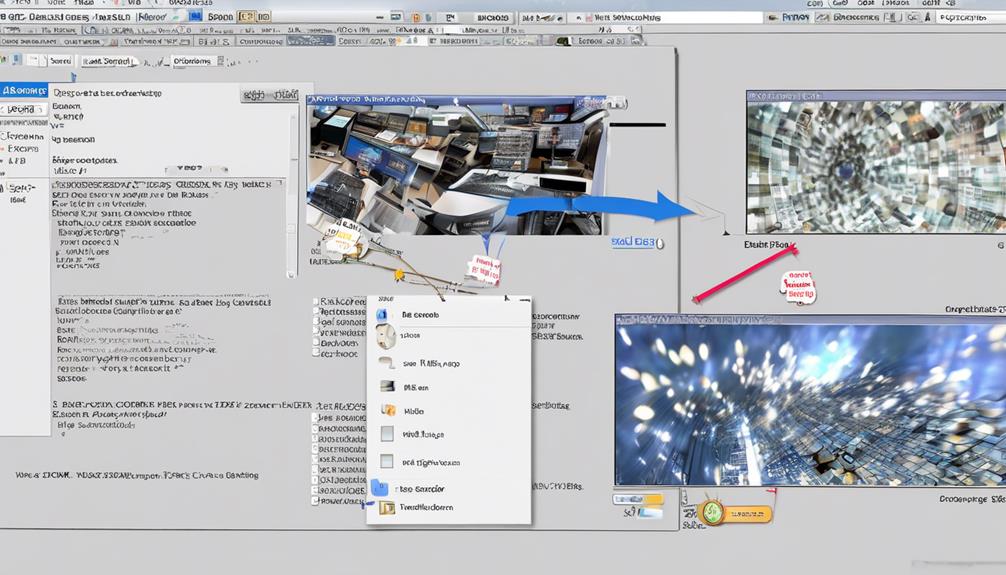We have been investigating whether Teams phone calls can be recorded, and it appears that there is more complexity involved than initially thought. This topic involves issues relating to privacy, compliance, and organizational policies.
But before we jump into the specifics, it's important to understand the nuances and considerations that come into play when it comes to recording calls on the Teams platform.
Dive into the details with us as we navigate the intricacies of call recording in Teams and uncover the key factors that shape this practice.
Key Takeaways
- Call recordings in Teams must comply with legal and compliance requirements.
- Consent from at least one participant is required for call recording.
- Clear policies and guidelines for call recording should be established.
- Implement policy-based recording to meet compliance and legal requirements.
Legalities of Call Recording in Teams
Are call recordings in Teams legally permissible across all jurisdictions? When it comes to recording Teams calls, it's essential to consider the legalities and compliance requirements.
Microsoft provides tools to help users stay compliant with regulations governing call recording. To ensure legal adherence, it's crucial for organizations to familiarize themselves with the End User License Agreements (EULAs) and understand the compliance recording policy set forth by Microsoft.
Inappropriate content or behavior during Teams calls can pose significant legal and compliance risks. Organizations must implement measures to prevent unauthorized recordings and ensure that recorded content complies with regulatory standards. The ability to place specific calls on legal hold and manage retention periods through the Microsoft Graph is a valuable feature for maintaining compliance.
It's important for end users and administrators to be aware of the legal implications surrounding call recording in Teams. By staying informed and following best practices, organizations can leverage the recording capabilities in Teams while mitigating potential legal and compliance issues.
Microsoft's commitment to compliance and security provides a foundation for organizations to confidently utilize call recording features within Teams.
How to Record Calls in Teams
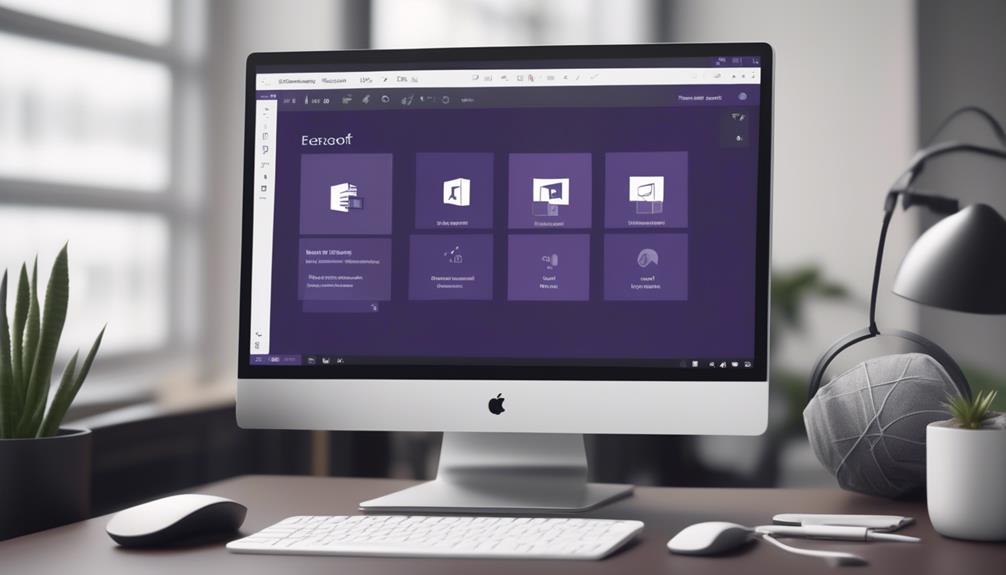
Navigating the legalities of call recording in Teams is a crucial step to comply with legal requirements and respect privacy. Here's how it's done:
- Consent: Ensure that at least one participant in the call has provided consent for the recording to take place. This is a crucial step to comply with legal requirements and respect privacy.
- Notification: Once the recording begins, all participants are promptly notified that the call is being recorded. Transparency is key to maintaining trust and adherence to regulations.
- Administrator Settings: Administrators have the authority to enable or disable call recording for the entire organization. Understanding and configuring these settings are essential for compliance.
- Storage and Access: Call recordings are securely stored in Microsoft Azure, and access is restricted to authorized users only. This ensures that sensitive information remains protected and in line with retention policies.
- Policies and Guidelines: Organizations should establish clear policies and guidelines for call recording in Teams. This includes outlining the circumstances under which recording is permitted and the retention period for recorded calls.
Permissions and Access for Call Recording
To manage permissions and access for call recording in Teams, it's essential to understand the administrative settings and user controls available within the platform. Microsoft Teams offers robust tools for managing these aspects, ensuring compliance with corporate retention policies and legal requirements.
Organizations can define permissions for call recording, specifying which users or groups have the ability to record calls. Additionally, access to recorded calls can be controlled through user roles and permissions, restricting playback and download capabilities to authorized individuals.
When implementing call recording solutions, it's crucial to consider the behavior of users, particularly in relation to PSTN calls and Windows VM environments. By establishing clear policies and access controls, organizations can effectively manage the recording of calls while maintaining adherence to regulatory standards.
Furthermore, leveraging the built-in compliance recording features in Microsoft Teams enables seamless adherence to corporate retention policies and regulatory requirements, providing a secure and reliable platform for call recording and access management.
Ensuring Compliance With Call Recording

Managing permissions and access for call recording in Teams allows organizations to ensure compliance with corporate retention policies and legal requirements while maintaining control over recorded calls.
To ensure compliance with call recording, organizations can take the following steps:
- Implement policy-based recording: Utilize platform APIs to enforce policy-based recording, ensuring that all necessary calls are recorded according to compliance and legal requirements.
- Train employees on recording policies: Educate all users on the recording policies and behavior expected within Microsoft Teams, ensuring adherence to Terms of Use and compliance with legal standards.
- Grant access to compliance and legal personnel: Provide access to recorded calls to compliance and legal personnel for review and retention purposes, ensuring that all recorded calls are handled in accordance with regulatory requirements.
- Regularly review and update retention policies: Continuously assess and update retention policies to align with changing compliance standards and legal obligations, ensuring that all recorded calls are retained for the required duration.
- Monitor access and usage: Regularly monitor access to recorded calls and usage of the recording feature to ensure that compliance is maintained and that recorded calls are accessed and used appropriately.
Best Practices for Teams Call Recording
Understanding the importance of privacy and compliance, we implement best practices for call recording in Microsoft Teams.
When it comes to recording Teams phone calls, it's crucial to adhere to compliance policies and best practices outlined in the Microsoft Teams certification program. First and foremost, it's essential to obtain consent from all participants before initiating call recording. This ensures that all parties are aware of and agree to the recording, aligning with compliance recording standards.
Additionally, organizations should establish clear user group permissions to control who can initiate call recordings, preventing unauthorized behavior intended to disturb privacy.
It's also important to regularly review and update End User License Agreements to reflect the latest compliance policies for recording in Microsoft Teams.
Lastly, organizations should provide training and resources to educate users on best practices for call recording, promoting a culture of compliance and privacy awareness.
Frequently Asked Questions
Can Microsoft Teams Record Phone Calls?
Yes, Microsoft Teams can record phone calls, but privacy concerns, legal implications, and recording consent are important considerations.
Data security, compliance requirements, and employee rights must be upheld. Communication policies, technology limitations, and ethical considerations also play a role.
Audio retention is subject to jurisdictional laws and organizational policies. Transparency and consent are critical in ensuring compliance with privacy regulations.
Can Teams Calls Be Monitored by Employer?
Can Teams calls be monitored by employer? Legal implications, employee privacy, consent requirements, and company policies are crucial.
Ethical considerations, recording notifications, data security, and retention must be addressed.
Employee rights, trust, and transparency are paramount. It's essential to navigate this complex landscape with diligence and respect for privacy.
We must prioritize understanding and compliance to uphold the rights and trust of all involved.
Can You Tell if a Teams Call Is Being Recorded?
We understand the privacy concerns about recording Teams calls. Legal implications, consent requirements, and ethical considerations are vital. Users should be notified if a call is being recorded, and have control over it. Compliance standards ensure security and data retention.
However, maintaining audio quality while respecting privacy is essential. We emphasize the importance of balancing these factors to ensure a positive user experience while upholding privacy and compliance standards.
Can Teams Audio Calls Be Monitored?
Privacy concerns, legal implications, and employee rights are paramount when discussing audio surveillance in Microsoft Teams. Consent requirements and ethical considerations must be upheld, and company policies should outline the use of monitoring software.
Data security, audio encryption, and transparency are essential for maintaining trust. Organizations must prioritize ethical use and ensure that personal conversations over audio calls aren't monitored without explicit consent.
Conclusion
So, in conclusion, it's important to understand the legalities and policies surrounding call recording in Teams.
While it's possible to record calls in certain circumstances, privacy and compliance are top priorities for Microsoft.
It's crucial to ensure that all parties are aware of any recording and to follow best practices for call recording in order to maintain trust and compliance.