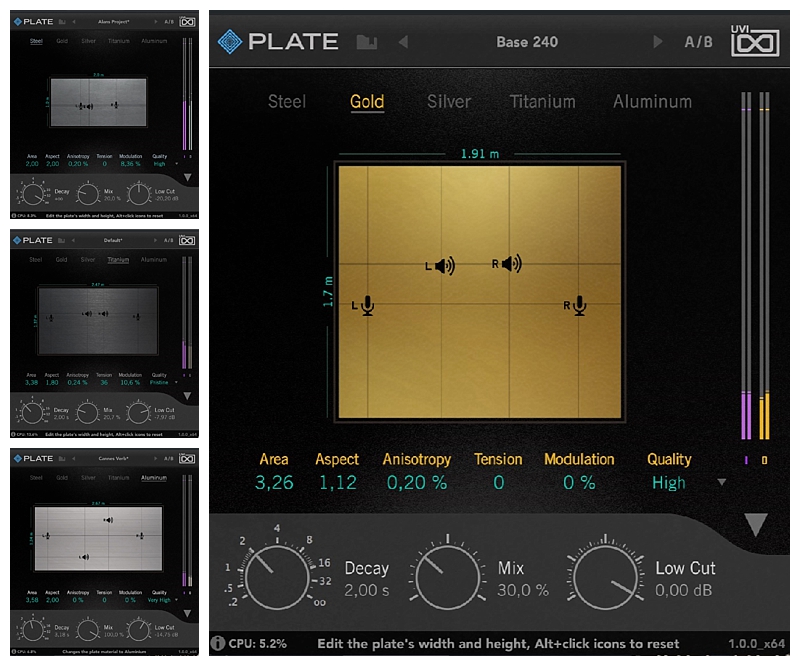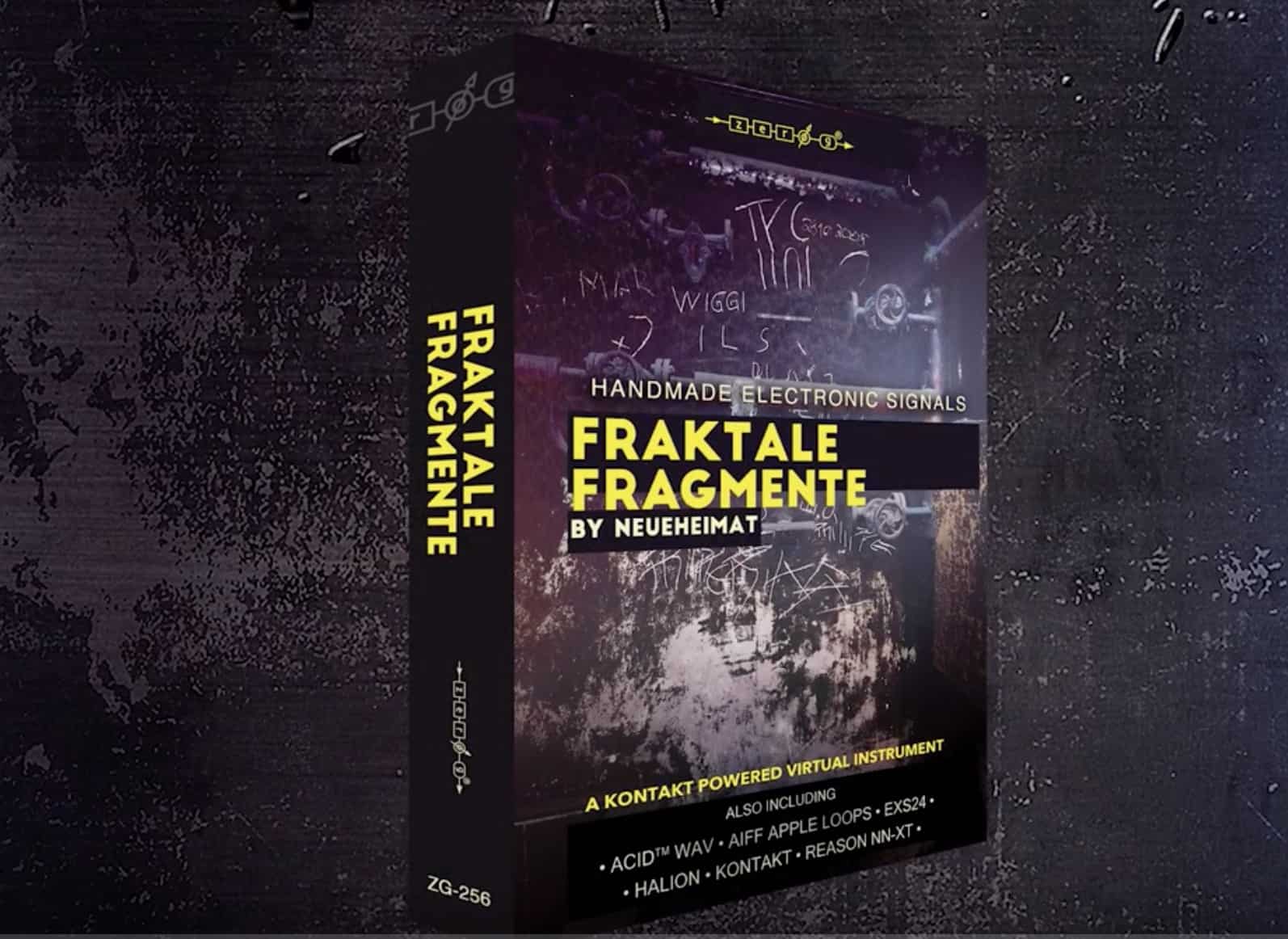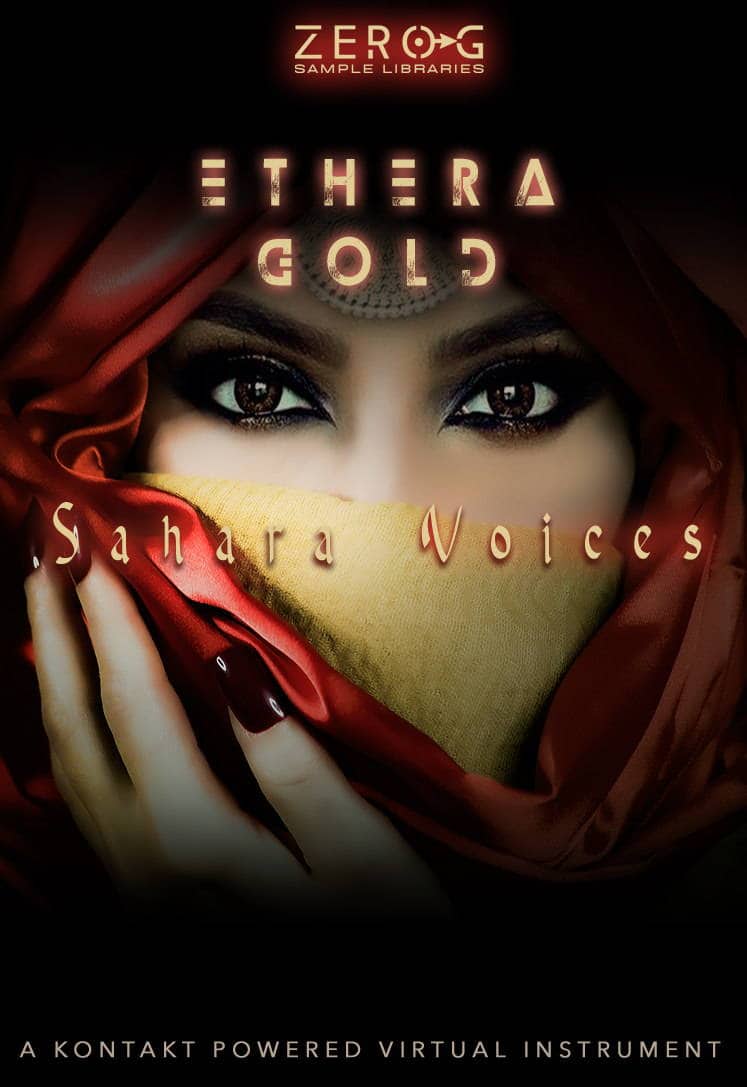Plate – Custom-Shop Electro-Mechanical Reverb
UVI has launched a reverb effect plugin. Plate electro-mechanical reverb with a real-time physically simulation. The tool allows you to control each aspect of the used reverb plates including metal type, plate size, and character. You can also manage the input and output position, multi-component decay, modulation, octave-band and low-cut filters, preamp saturation, render quality and more.

UVI released earlier Sparkverb also a reverb plugin before and now added Plate to the available reverb effects. They did send a review copy with no strings attached.
Installation
You register your product with UVI and download the Plate electro-mechanical reverb effect from your user UVI account. Check the manual for the latest technical requirements. UVI products do require the use of the iLok License Manager (ILok account needed).
The license agreement in that same manual works better for the other product of UVI, for an effect plugin the wording about forbidding reselling sounds included in the Product is confusing to me.
Sound
UVI has the goal with this effect plugin is: to not clone a specific hardware reverb, but wanted to replicate the sound of many of them and allow users to experiment with their physical characteristics, even designing their own.

Plate is simple to use at first glance, and you can dive deeper to model the audio when needed. UVI aimed to replicate the sounds of classic hardware reverbs like the EMT 140 and EMT 240. You can use those EMT reverb units or model your own. The approach is that you start to shape a unit and alter the attributes: metal plate used and all parameter around that.
Modeling the hardware
Interesting to know the “recorded” IR of real EMT was used to see if the physical modeling matched the hardware. In the effect plugin itself, there is no IR. This is as the effect is a modeled effect different to other plugins that are using recorded IR as part of the algorithms. UVI formed the ENT models core by using extended mathematical analysis and then calibrated the results against measurements made of an EMT140 and EMT240.
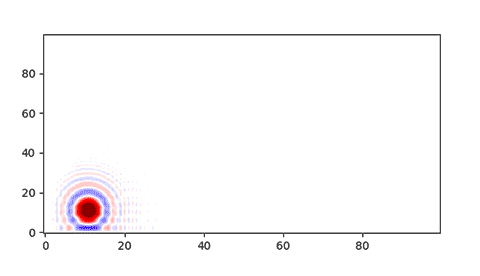
With those changes you can adjust the decay, plate size, manually position, transient, alter the frequency response, dampener, friction, and more.
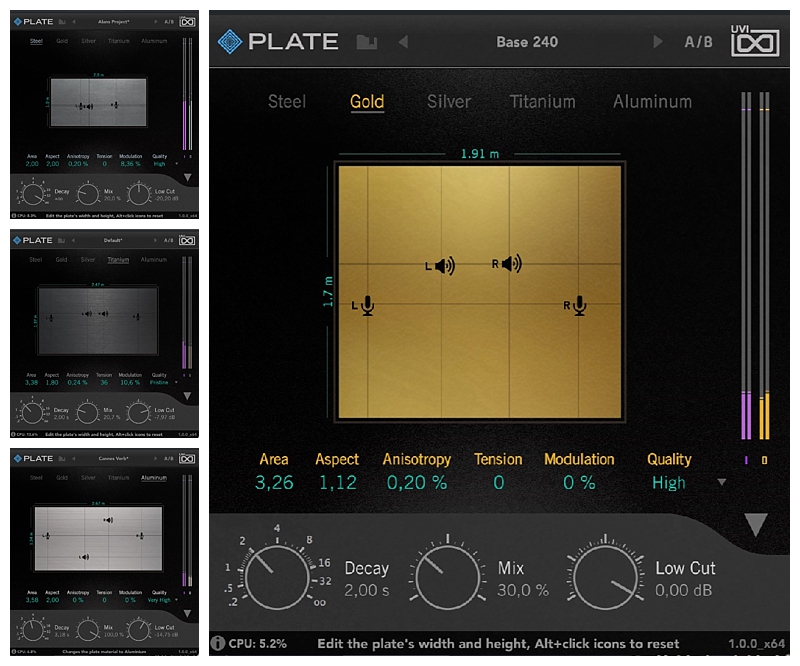
You can already read that UVI aimed to include as many physical features as possible. After shaping the reverb you can apply saturation, pre-delay, manage frequencies and use a filter.
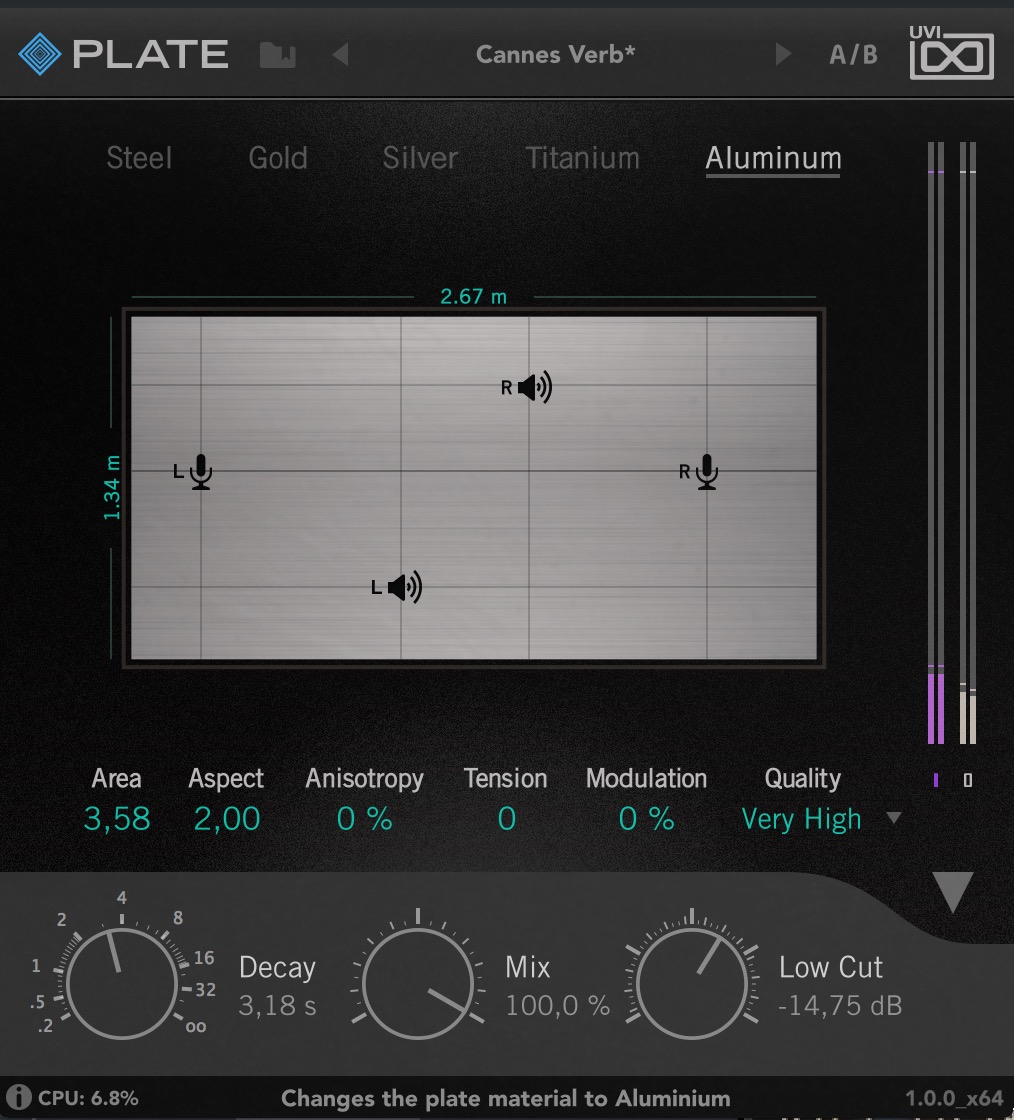
The reverb plugin generates some serious sound. Overall, the resulting sound quality is top notch and sound beautiful in most cases. UVI’s Plate effect plugin will be on mixes more often as the results are pristine, realistic, and have smooth characteristics when needed.
User interface & Usability
UVI is known for fancy, fresh and usable Interfaces. The tool interface is ease-of-use starts with a compact which you can change to a more enhanced UI to have access to the deeper control element.
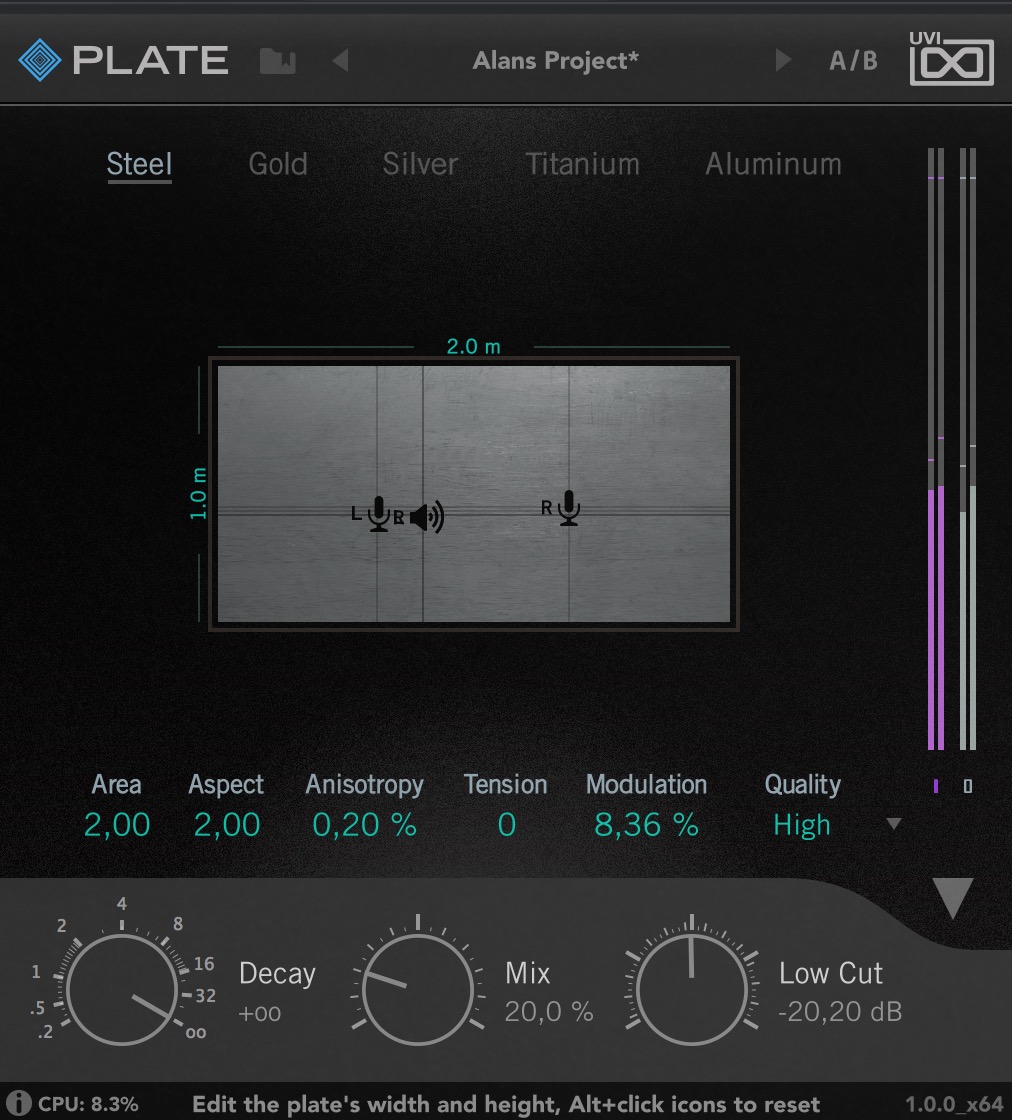
In a typical UVI way and because UVI has the talent on board Plate’s UI is very usable and provides an excellent user experience thanks to the user interface.
You use the ‘Compact’ style for quick results or try many of the included presets. You go to the expanded view to take full control of all possible parameter to shape the reverb. The presets have been designed by the well known preset designer Simon Stockhausen and others.I look forward to commercially available expansions, fingers crossed from Simon.
Expert view
In the expert view, you can manage the included EQ, Low Cut, Decay Editor, Damper, Friction, and have access to a Real-Time Analyzer.

Rating: Five out of five stars
Plate reverb plugin by UVI promises a lot and meets that high expectation for their reverb plugin. In a market where you can reach out to so many reverb plugin UVI has found a fresh way for us to use reverb on a track or the mix bus.
Plate is a beautiful reverb plugin, produces excellent sound, and has a numerous presets included. I modeled a pleasant sound with this effect plugin.
Adding reverb at a minimal level to instruments is so powerful for your musical productions. Adding reverb almost becomes a must-have when you score to picture, I can highly recommend this reverb plugin.