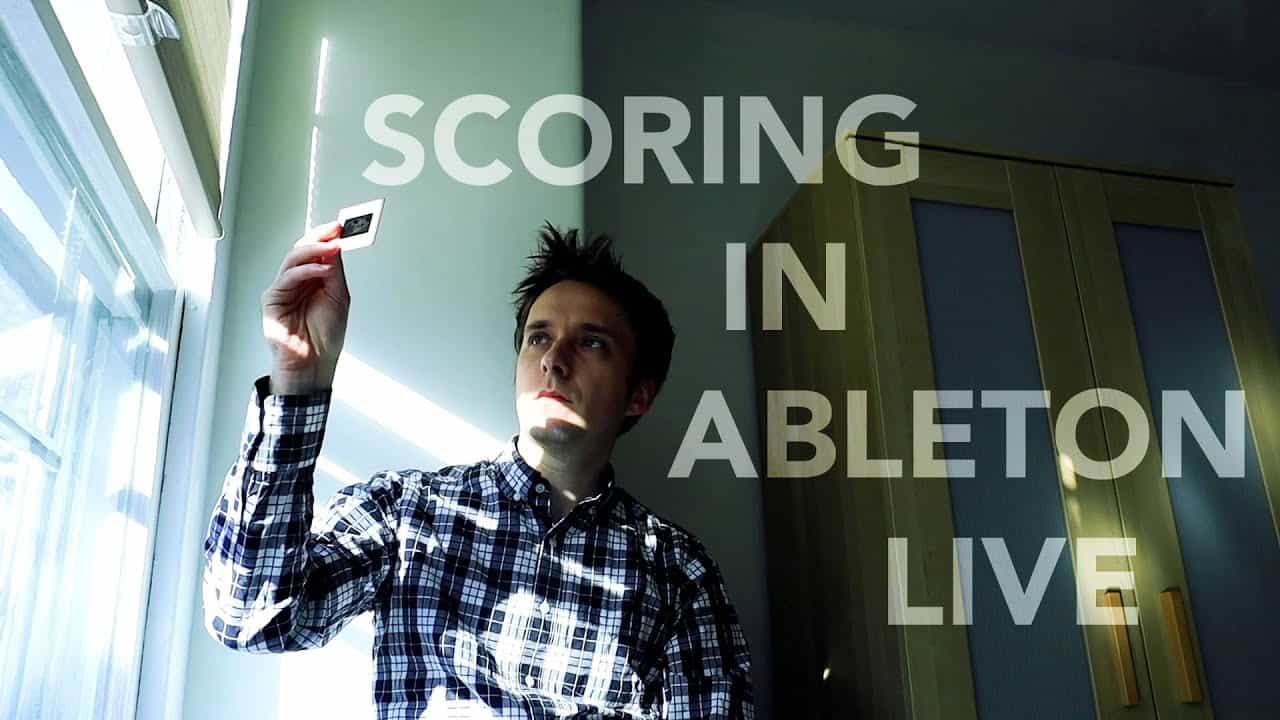‘Gaslight/Test Trip’ 7″ Vinyl PRE ORDER
Exclusive 7″ featuring the first two-singles from Bitch Falcon’s debut album ‘Staring at Clocks’.

Includes unlimited streaming of Gaslight via the free Bandcamp app, plus high-quality download in MP3, FLAC, and more. The Vinyl is shipping out on or around November 29, 2020. Bitch Falcon is an edition of 100