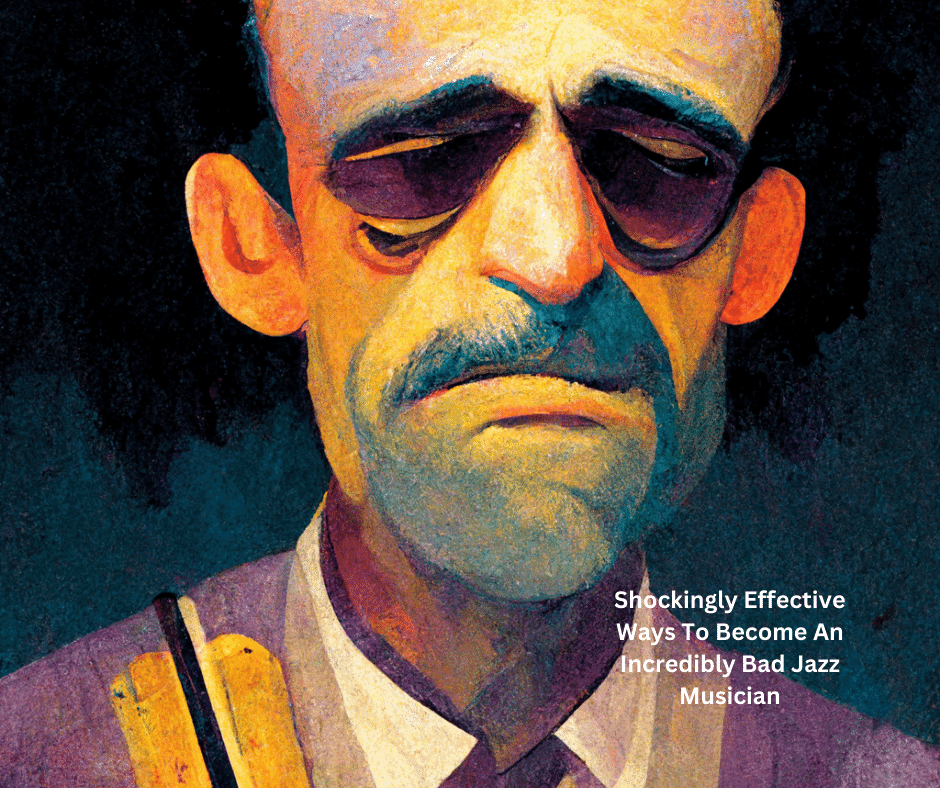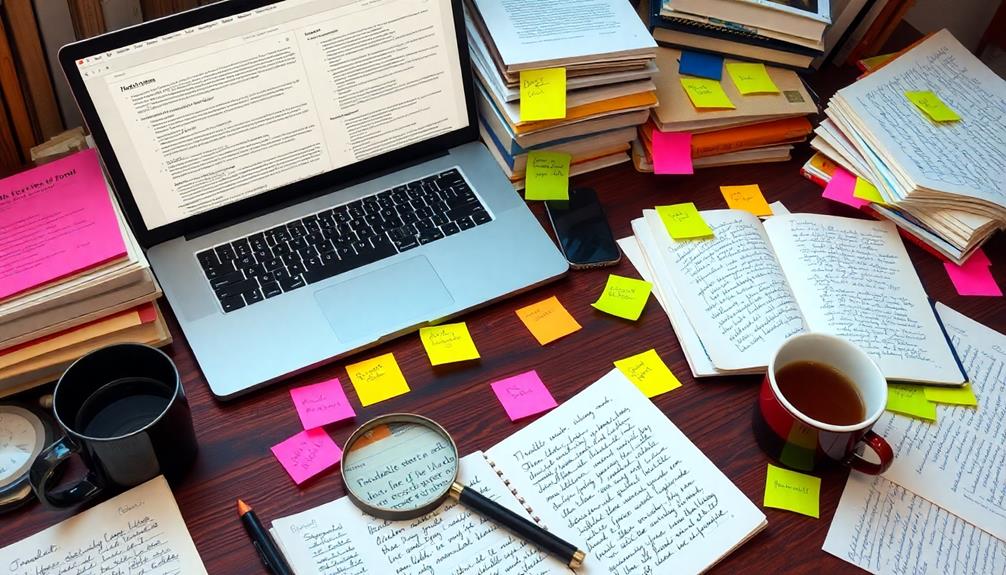If you’re like me, you’ve spent a lot of time thinking about what makes your business unique and memorable. You’ve probably thought about how the way your brand looks reflects who you are as a company.
But did you know that there’s another way to think about branding? Your brand can also sound like something. In this article, we’ll talk about how your company’s voice needs to reflect who you are and what makes your business stand out from other brands in your industry.
Branding Mindset: What Does Your Brand Sound Like?
Branding is more than just a logo. It’s the way your business sounds, looks, feels and acts. Your brand is what your customers think of when they think of you. And if you have any doubts about that, just ask yourself:
- What does your company sound like? Does it sound fresh and exciting? Or does it growl menacingly from the back alley?
- What does your company look like? Does it look like an old-fashioned conglomerate with a tie around its neck? Or does it flash neon lights at passersby from atop the tallest skyscraper in town (or even better yet: beyond)?
- How do people feel when they interact with you and your employees? Are they happy to see them or angry because there’s not enough staff on hand to help them quickly enough?
What Does Your Brand Sound Like?
Your brand is more than just a logo. It’s how you communicate with your customers and potential customers. It’s about making sure you’re communicating the right message to the right people, so they can become raving fans who buy your products or services over and over again. Branding is about creating an emotional connection with your customers—but how do you do that?
Here are five ways to start building a stronger brand today:
- Create a distinct personality for yourself or your organization (for example, “friendly,” “honest,” and “competent”). This will help create an identity that sticks in people’s minds when they think of what it means to be associated with those qualities—whether it’s something as simple as being friendly at the grocery store checkout counter or as complex as landing on Mars safely.
- Use words that describe what makes something special about their product/service package (for example, “fastest delivery time,” “most reliable office supplies”). The goal here is not necessarily selling; rather, it’s creating awareness among key influencers within their target market segment(s) while reinforcing positive perceptions among existing clients/customers regarding their value proposition relative to competitors’ offerings in similar market space segments where competition exists at all (e.,g., versus alternative providers).
The Tone of Voice Should
The tone of voice should be appropriate for the audience you’re speaking to, but also unique to your brand.
When you think about branding, what do you see? You might think of a logo—a symbol that represents your company and its values. But branding is more than just the design of your logo or business cards. Branding is how your business sounds, feels and looks. It’s the essence of who you are as a brand and how people perceive you based on their thoughts, feelings, and emotions toward your products or services.
The tone of voice is one key part of establishing a solid brand identity. Tone refers to how something sounds—whether it’s happy or sad; severe or playful; professional or casual—and it can help communicate to customers what kind of experience they’ll have when interacting with your company long after the initial interaction ends.
This means that when crafting an effective tone for your business communications (like emails), it’s important not only that the words sound like they belong in an email from this particular company but also that those words match up with all other ways customers will interact with that same company down the line — whether online shopping carts or social media pages.
The most important thing about creating an effective tone for your brand is picking one that fits well with both who you are as individuals working together under one banner (or several different banners) and who those people want to be perceived as about their industry peers/competitors
Be Consistent with Your Tone of Voice
It’s important to be consistent with your tone of voice. If you’re going to use a voice, stick with it! Don’t make sudden changes in personality or tone of voice. You’ll lose your audience if you do this too often because they won’t get used to the new “you” and will stop trusting you.
Here are some examples of what not to do:
- Being too formal/informal
- Being too sales (or not salesy enough)
- Being too jokey (or being severe)
Branding Happens on Multiple Levels
Your branding can happen on multiple levels; paying attention to how your business sounds is just as important as how it looks. Do you sound like an excellent brand when you’re describing your product or service?
Let’s use an example: If you were selling a new line of yoga pants, would you say, “I’m selling yoga pants” or “I’m offering the finest pair of yoga pants money can buy”? You could probably guess which would make people feel like they are part of something special—and that’s what branding is all about! In this case, it’s about making customers see themselves as part of something great vs. just another pair of pants.
You’ve got to stand out from competitors for people to choose YOU over them.
Conclusion
Now that you know how to think about your brand and its tone of voice, it’s time to practice those ideas. The best way to get started is by listening closely to what you say—and what others say—about your business.
Take note of any opportunities for improvement in the way things sound. For example, if someone says something like “I love shopping at Whole Foods because they have such great customer service,” then maybe it’s time for some better training on how employees should treat customers when answering questions or helping them find items in the store.