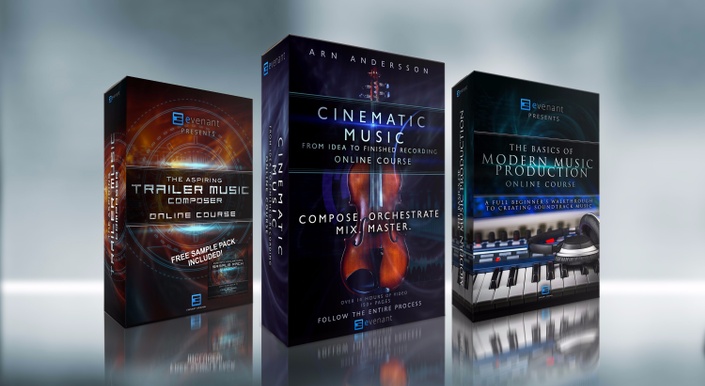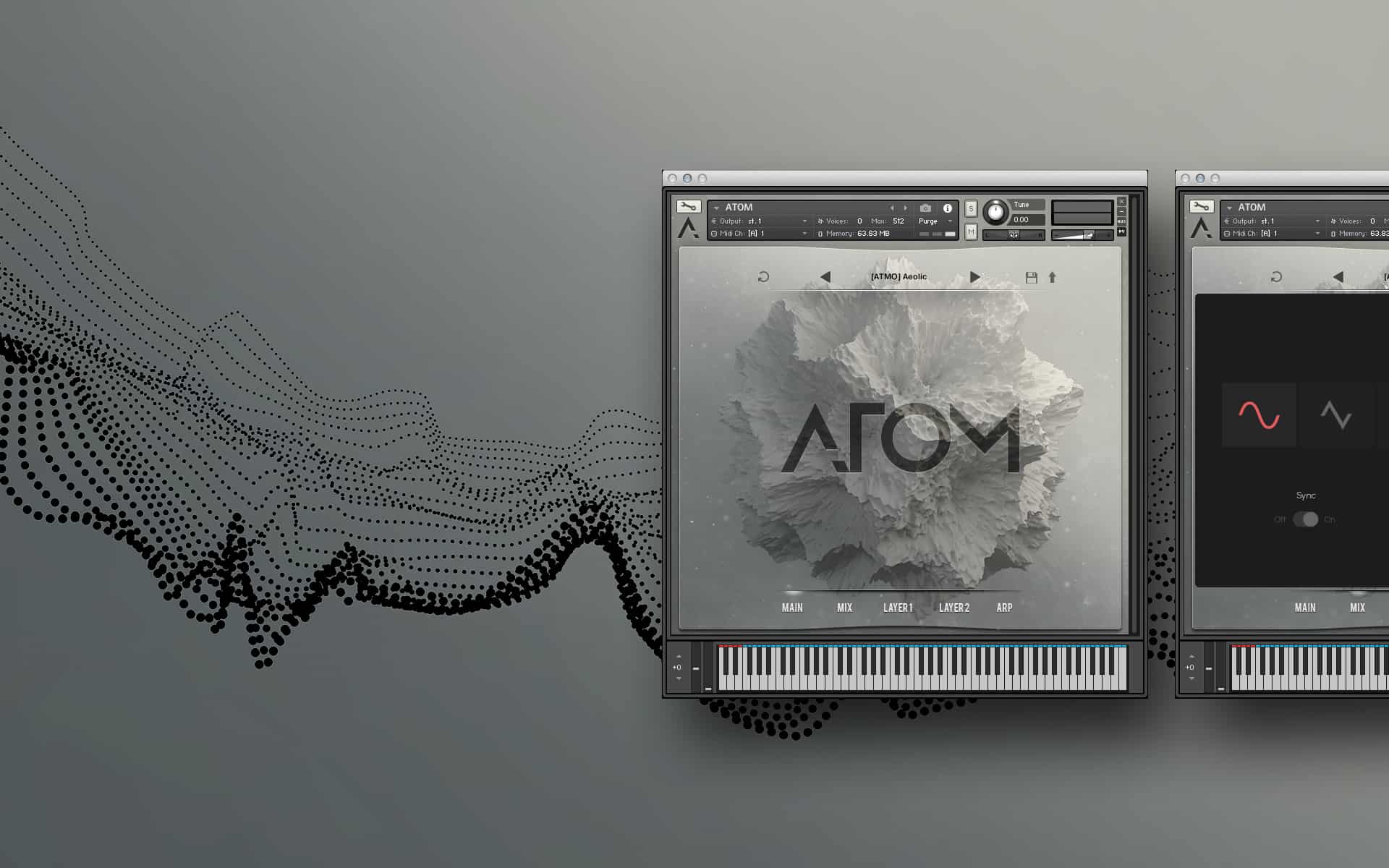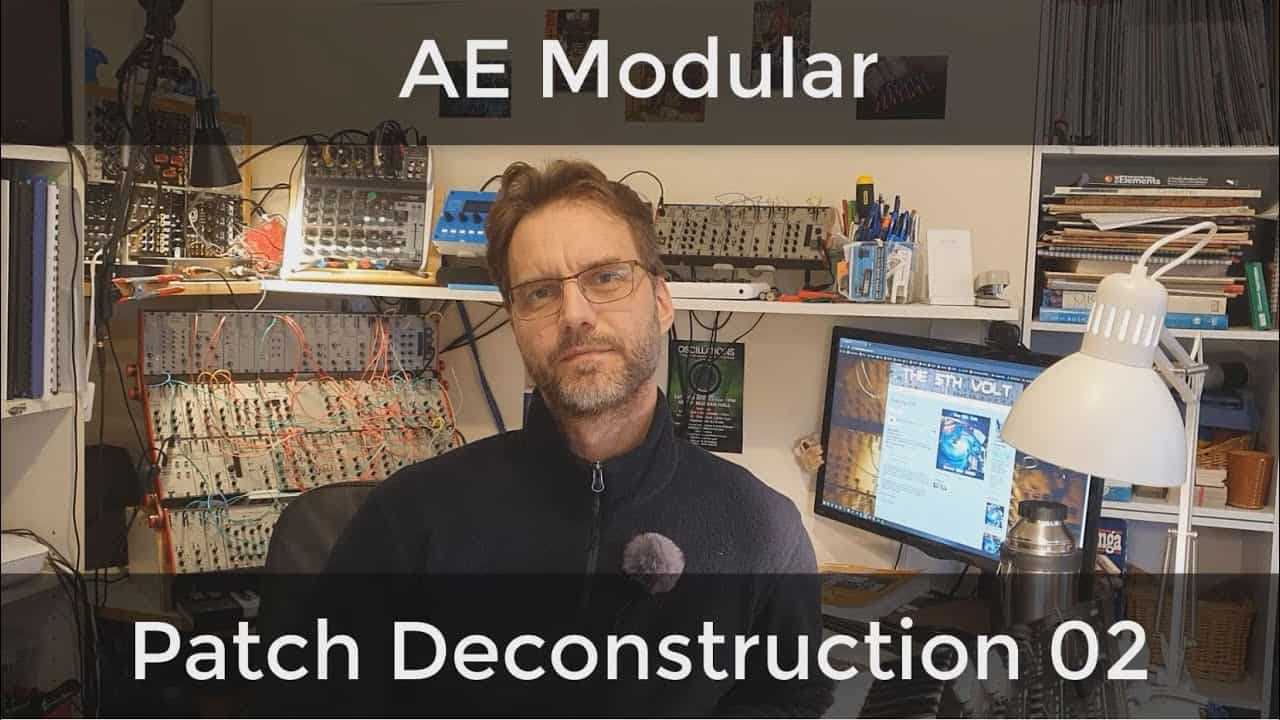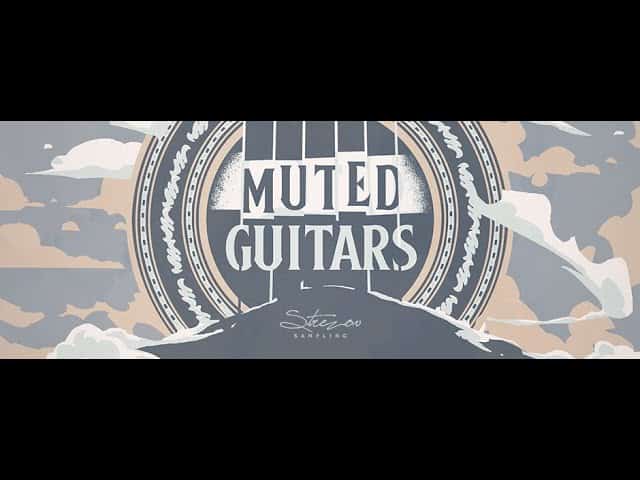Evenant is running until July, 12th 2017 a summer sale where you can save 20% on all courses and 15% on their bundles. Use the discount codes SUMMER20 (courses) or BUNDLE15 during checkout. All links used in this article are Affiliate Links and marked with an *
20% off with the discount code “SUMMER20” on:
- Cinematic Music: From Idea To Finished Recording*
- The Aspiring Trailer Music Composer*
- The Basics Of Modern Music Production*
- The Business Of Music Licensing*
15% off with the discount code “BUNDLE15” on:
I bought for myself The Aspiring Trailer Music Composer, Cinematic Music: From Idea To Finished Recording, and The Business Of Music Licensing and can report that I found those courses very helpful.
Cinematic Music: From Idea To Finished Recording
Evenant’s flagship course takes you all the way from an idea to a finished recording. It is a guide on composing, orchestrating, recording and mixing and takes you to the complete process. You can learn more here Cinematic Music: From Idea To Finished Recording*
From Idea To Finished Recording is the beginning composer’s complete guide to composing, orchestrating, recording and mixing orchestral music using modern day tools.
The course will take you through the entire process of writing a memorable track, orchestrating and record it using virtual instruments, before mixing and finally mastering it into a finished audio file.

The Aspiring Trailer Music Composer
Evenant’s course on creating music for trailers.The Art Of Creating Music For Hollywood Trailers. The Aspiring Trailer Composer course introduces you into creating music for motion picture advertising campaigns, and trailers. More here: The Aspiring Trailer Music Composer*
This course is a complete introduction to the world of creating music for motion picture advertising campaigns. It’s a compilation of all the knowledge I’ve gathered after years of working in this industry, both as a composer and as a supervisor of my own publishing company.

The Basics Of Modern Music Production
In this course, you learn more about music production to enable you to create soundtrack music. Learn what equipment and software you need, how to set it up, the fundamentals of creating soundtrack music, and get started writing your first tracks. More about The Basics Of Modern Music Production*
The Business Of Music Licensing will take you through everything you need to know to start generating money from your tracks. From getting to know the industry and taking the first steps, to successfully generating a growing revenue from your music.
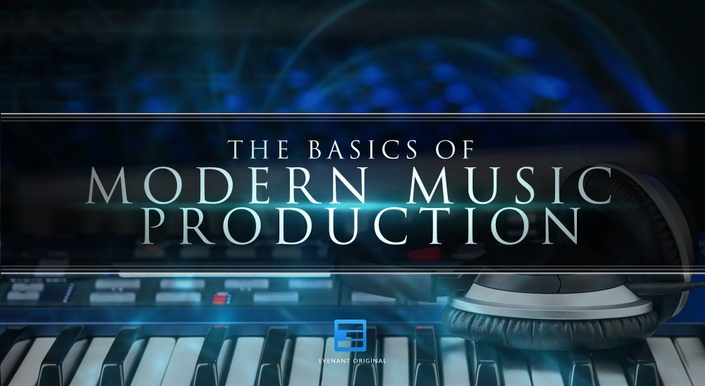
The Business Of Music Licensing
This is a guide to help you on the business side aka how to make money. More details here: The Business Of Music Licensing*
This course is a complete beginners walkthrough on how to start making great sounding soundtrack music on your computer. The course includes everything you need from getting started, building up and learning all the vital parts of the modern home music studio to learning about fundamental music theory, composing soundtrack music and the fundamentals of mixing and mastering, as well as recommendations for sample libraries and plugins.
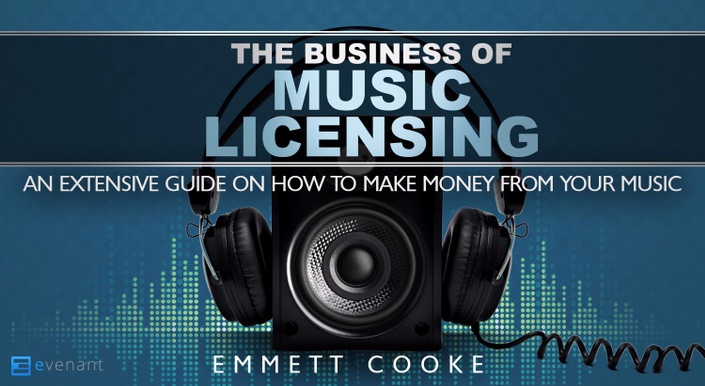
15% off bundles:
The Complete Evenant Collection
A bundle of all Evenant’s courses to date are included in The Complete Evenant Collection*

Cinematic Music Starter Bundle
Cinematic Music Starter Bundle* includes
- The Basics Of Modern Music Production
- Cinematic Music: From Idea To Finished Recording
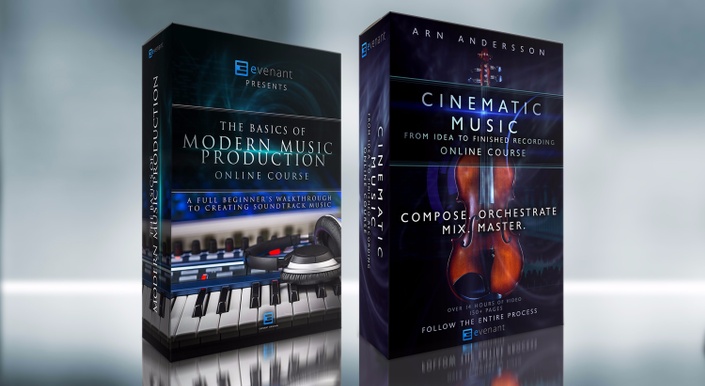
Trailer Music Bundle
Trailer Music Bundle* includes
- The Basics Of Modern Music Production
- Cinematic Music: From Idea To Finished Recording
- The Aspiring Trailer Music Composer