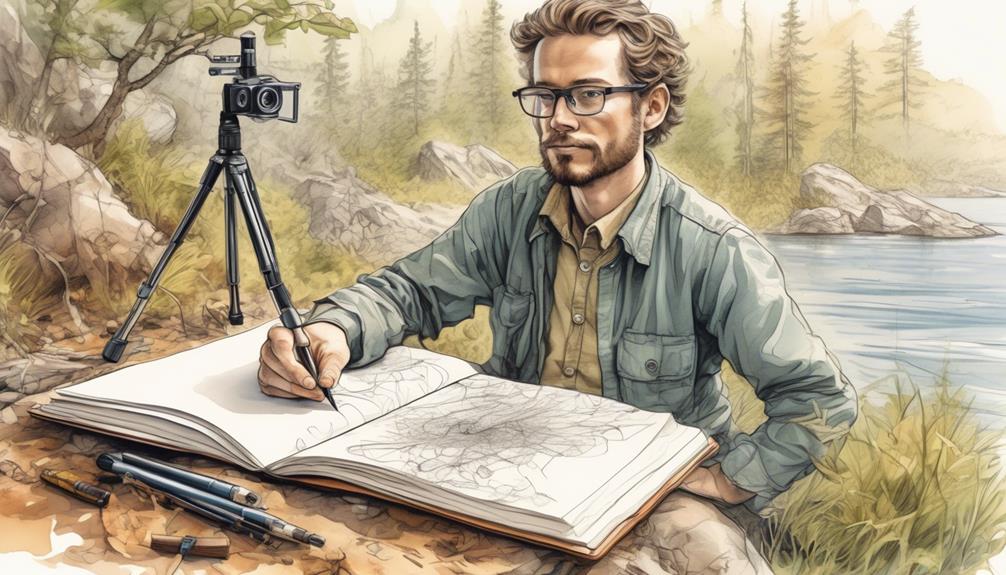Have you ever had the feeling that you are being observed through a one-way mirror, unsure if someone is covertly recording your actions?
Well, when it comes to FaceTime conversations, the potential for being recorded is a real concern. The ease with which someone can record a FaceTime conversation raises important questions about privacy and consent in the digital age.
Understanding the implications of this capability can shed light on how we navigate communication in the modern world.
Key Takeaways
- Legal considerations surrounding recording Facetime conversations are important and vary depending on location.
- Consent of all parties involved is generally required before recording a Facetime conversation.
- Failure to obtain consent may lead to legal consequences.
- There are various methods and tools available for recording Facetime calls, including the built-in screen recording feature on iOS devices and third-party apps or online services.
Legality of Recording Facetime Conversations
As a general rule, it's important to be aware of the legal considerations surrounding the recording of Facetime conversations, especially in light of privacy laws and regulations. When it comes to the legality of recording FaceTime conversations, it's essential to understand the applicable laws in your jurisdiction.
In many regions, the consent of all parties involved in the conversation is required for the lawful recording of audio and video during a FaceTime call. This means that if you intend to record a FaceTime conversation, you must first obtain the explicit consent of the other participants. Failure to do so may result in legal consequences, including violations of privacy laws and potential lawsuits.
Additionally, it's crucial to be mindful of any specific laws or regulations that pertain to the recording of conversations, as they may vary depending on the location where the call is being made. Therefore, before initiating any recording of FaceTime conversations, it's advisable to seek legal counsel or thoroughly research the relevant statutes to ensure compliance with the law.
How to Record Facetime Calls

Before proceeding with the process of recording Facetime calls, it's crucial to ensure that all necessary permissions have been obtained, in accordance with the legal considerations discussed in the previous subtopic regarding the legality of recording Facetime conversations.
To record a Facetime call on an iOS device, you can utilize the built-in screen recording feature. First, ensure that screen recording is enabled in the Control Center.
To record a FaceTime call with audio, simply access the Control Center, tap the Start button for screen recording, and then open FaceTime. Once the call is connected, tap the Start button to initiate the recording. After the call ends, tap the Stop button to conclude the recording. This method allows you to record FaceTime with sound, capturing both the video and audio of the conversation.
Alternatively, third-party apps or online screen recording services can be used, but their effectiveness and limitations may vary. When choosing a method to record Facetime calls, consider the purpose of the recording and the ease of use of the selected approach.
Recording Facetime Calls on Different Devices
When recording Facetime calls on different devices, it's important to carefully consider the specific methods and tools available to ensure effective and lawful recording.
On a Mac, to record a FaceTime call with audio, you can use EaseUS RecExperts for Mac or QuickTime Player. Both options provide varying levels of effectiveness and ease of use.
For iPhone or iPad, you can enable the iOS screen recording feature in the Control Center settings and start the recording before initiating the call. This allows you to record FaceTime video calls with sound. When initiating the recording, open the Control Center, tap the Screen Recording icon, and start the recording.
It's crucial to remember that recording FaceTime calls should be conducted in compliance with legal regulations and privacy considerations. Additionally, it's important to be aware of the need for external audio recording equipment in certain situations.
Ethical Considerations of Facetime Recording

Considering the legal and ethical implications of recording a FaceTime conversation is essential to ensure compliance and respect for privacy. When engaging in FaceTime recording, it's crucial to prioritize ethical considerations. This involves obtaining explicit consent from all parties involved before initiating any form of recording, whether it be audio, video, or screen capture.
Respect for privacy and the rights of others should always guide the decision to record a FaceTime conversation. Before initiating any recording, it's imperative to confirm that all participants are aware and consent to being recorded. This approach ensures that ethical standards are upheld, and the privacy of individuals is respected.
Furthermore, it's vital to be mindful of the specific laws and regulations regarding recording conversations in the jurisdiction where the recording takes place. Additionally, it's important to have complete control over the recording process, including the ability to stop the recording at any time.
Alternatives for Recording Facetime Calls
To effectively record Facetime calls, individuals can utilize various methods and tools to ensure a seamless and reliable recording process.
One alternative for recording FaceTime calls on Mac is using the QuickTime Player. To do this, open the QuickTime Player, click 'File' and select 'New Movie Recording,' click the arrow next to the record button, and choose the connected iOS device and microphone. Then, click the record button to start the FaceTime call recording and click the stop button to end it.
Another option is using third-party screen recording apps, such as EaseUS RecExperts for Mac, which provides a user-friendly and highly effective method for recording FaceTime calls.
For iPhone and iPad, the built-in iOS screen recording feature is an alternative. To use it, go to 'Settings,' then 'Control Center,' 'Customize Controls,' and add 'Screen Recording.' During a FaceTime call, open the Control Center, tap the record button, and the call will be recorded.
It's important to note that online screen recording services and other alternative recording options are available, but they may vary in effectiveness and have limitations on recording time or quality.
Frequently Asked Questions
Can Facetime Chats Be Recorded?
Yes, Facetime chats can be recorded, but it's crucial to address privacy concerns, legal implications, and consent issues.
While the screen share feature and third-party apps allow recording, data security and encryption methods are paramount.
Understanding Facetime settings and call monitoring is essential to ensure compliance with laws and respect for privacy.
Always obtain consent before recording to uphold ethical standards and avoid potential legal ramifications.
How Do You Know if Someone Is Recording Facetime?
How can you know if someone is recording a FaceTime conversation?
Privacy concerns, legal implications, and ethical considerations are critical.
While FaceTime notifications don't alert users of recording, consent laws and trust issues demand transparency.
Technology limitations affect user control, emphasizing the need for ethical etiquette.
To ensure privacy and respect, always ask for permission before recording a FaceTime conversation.
Are Facetime Calls Ever Recorded?
Yes, FaceTime calls can be recorded. This raises a number of important issues such as privacy concerns, legal implications, and consent requirements. Encryption methods and security measures are in place to protect data, but it is possible for third-party apps to bypass these safeguards.
Understanding the recording policies, ethical considerations, and potential screen sharing capabilities of FaceTime is crucial. It is important to prioritize data protection and always seek consent before recording a FaceTime conversation.
Navigating the complexities of recording FaceTime conversations responsibly and lawfully requires careful consideration and adherence to relevant laws and regulations.
Is There a Way to Record Facetime Without the Other Person Knowing?
Privacy concerns, legal implications, and ethical considerations must be carefully considered when recording a FaceTime conversation without the other person's knowledge. Technology limitations, user consent, and security risks are crucial factors.
Facetime settings, screen sharing, and trust issues also play a significant role. It's important to be aware of recording policies and adhere to them. Always prioritize respecting others' privacy and seek legal advice if unsure about the implications of recording without consent.
Conclusion
In conclusion, recording a FaceTime conversation is possible through various methods, but it's crucial to consider the legality and ethical implications.
Always obtain permission before recording to respect privacy.
Whether using screen recording software on Mac, enabling the iOS screen recording feature, or using third-party apps, it's important to handle FaceTime recording with care and consideration.
Respect for privacy and ethical behavior should always be at the forefront of any decision to record a FaceTime conversation.