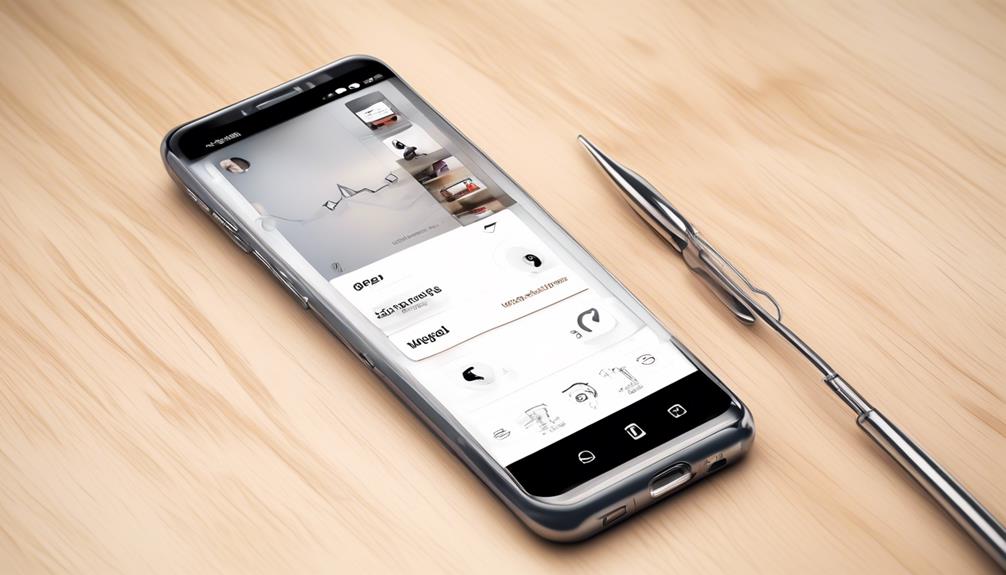We’ve all experienced it – attempting to remember the specifics of a previous Google Meet that appeared to have disappeared into the digital void. The annoyance of not being able to find that crucial conversation or reference can be infuriating.
But fear not, there are ways to uncover your Google Meet history. Whether you're a Google Workspace admin or a personal account user, there are methods to retrieve your meeting records that can be incredibly useful.
Stick around to discover the various approaches that can help you uncover the information you seek.
Key Takeaways
- Google Admin console provides a comprehensive log of all Google Meet events for Workspace admins.
- Various tools and extensions, such as Tactiq and Fireflies, are available for saving and accessing Google Meet history without admin access.
- Google Drive serves as the default storage for Google Meet recordings, which can be accessed via email link or Google Calendar.
- Tactiq's free Chrome extension offers automated meeting recording, efficient search functionality, full meeting transcripts, and seamless integration with Google Drive for enhanced user experience in managing and accessing Google Meet history.
Accessing Google Meet History as a Workspace Admin
As a Workspace Admin in Google Workspace business or education plans, we can easily access a comprehensive log of all Google Meet events, including meeting activities within the organization, through the Google Admin console. This feature allows us to have a detailed view of past meetings, enabling us to search and find specific events with ease. By accessing the Google Admin console, we're provided with a centralized location to view and manage the Google Meet history for our organization. This is particularly useful for tracking meeting details, analyzing trends, and ensuring compliance with organizational policies.
Furthermore, as Workspace Admins, we can access Google Meet history through Google Calendar. This integration offers a convenient way to review past meetings directly from the calendar interface. By simply navigating to the specific date and time, we can access the details of the corresponding Google Meet event, providing a seamless experience for managing meeting history.
Saving Google Meet History Without Admin Access
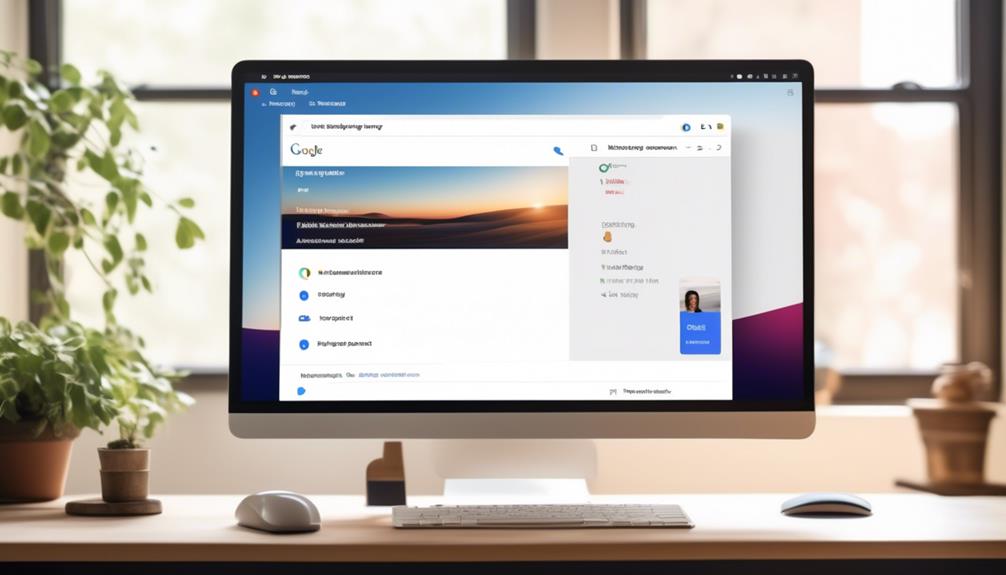
To save Google Meet history without admin access, users can utilize various tools and extensions that offer recording, transcription, and storage capabilities. These tools provide a way to keep a record of Google Meet events, access past sessions, and store Google Meet recordings without requiring admin privileges. Here are some options for saving Google Meet history:
| Tool/Extension | Features | Access |
|---|---|---|
| Tactiq | Free Chrome extension for saving and accessing Google Meet history | Personal account users |
| Fireflies | AI notetaker for recording, transcribing, and saving Google Meet sessions | Provides global search feature to find specific meetings and details |
| Google Drive | Google Meet recordings are saved by default to the meeting organizer's Google Drive | Accessible via email link, Google Calendar, and stored in the Meet Recordings folder |
| Notta | Offers screen recording function for recording Google Meet calls as a participant with automatic transcript | Participants in Google Meet sessions |
These tools and features enable users to effectively save and access their Google Meet history, recordings, and transcripts without needing admin access.
Using Tactiq's Free Chrome Extension for Google Meet History
Users can now harness the capabilities of Tactiq's free Chrome extension to efficiently save and access their Google Meet history, seamlessly transitioning from exploring saving options without admin access. Tactiq's free Chrome extension offers a range of features designed to enhance the user experience when it comes to managing and accessing Google Meet history.
Here are three key benefits of using Tactiq's free Chrome extension for Google Meet history:
- Automated Meeting Record: Tactiq automatically records meeting details, including timestamps, participants, and meeting duration, providing a comprehensive overview of past Google Meet meetings.
- Efficient Search Functionality: With Tactiq, users can easily search through their Google Meet history, allowing for quick access to specific meetings and enhancing efficiency for reporting and billing purposes.
- Full Meeting Transcripts: Tactiq provides full meeting transcripts, allowing users to reference and review meeting content for reporting and documentation purposes.
Searching Through Google Meet History With Tactiq

Searching through Google Meet history with Tactiq provides users with a streamlined and efficient way to access specific past meetings for reporting, documentation, and reference purposes. Tactiq, a free Chrome extension, allows users to effortlessly find past meetings by searching through meeting titles, meeting transcripts, or meeting times. This feature is particularly useful for individuals who need to quickly access specific information from their Google Meet history.
By utilizing Tactiq, users can save time and effort that would otherwise be spent sifting through numerous meetings to find the relevant one.
Moreover, Tactiq automatically records and saves Google Meet history, ensuring that no meeting details are lost. This is especially beneficial for those who require detailed records of their meetings for compliance, review, or reference purposes. The ability to search through these saved records by meeting content, attendees, or titles, offers an added layer of convenience and organization.
Furthermore, Tactiq integrates seamlessly with Google Drive, allowing users to store and manage their meeting history in a familiar and easily accessible location.
Adding Tactiq to Your Browser for Google Meet History Access
Adding Tactiq, a free Chrome extension, to your browser enables convenient access to your Google Meet history, allowing you to save and view past meetings, including attendees and duration.
Here are a few important points to consider when adding Tactiq to your browser for Google Meet history access:
- Personal @gmail.com accounts lack the Google Meet history feature, so utilizing Tactiq becomes crucial for accessing past meeting information without the need for calendar scheduling.
- For Workspace business or education plan admins, the Google Admin console provides access to a log of all Google Meet events, allowing for comprehensive oversight of past meetings within the organization.
- Tactiq not only saves and organizes your Google Meet history but also provides the added functionality of full meeting transcripts and an efficient search feature, enabling users to find specific past meetings by attendees, meeting titles, or meeting content.
Frequently Asked Questions
Where Can I See My Google Meet History?
To access past meetings on Google Meet, go to the 'Meeting History' section.
There, you can review call details, including participation overview and attendance tracking.
By checking meeting logs, you can analyze call history, view call duration, and review meeting timeline.
Additionally, you can export meeting history for further analysis.
This feature also provides insights into meeting room usage, offering a comprehensive view of your Google Meet history.
Can I Retrieve Google Meet Chat History?
We can retrieve Google Meet chat history and access meeting transcripts through various methods.
Admins in Google Workspace plans have access to meeting logs.
Additionally, tools like Tactiq and Fireflies offer convenient ways to save and organize chat history and meeting details.
These options provide efficient message retrieval, conversation archives, and transcript access.
With these resources, users can effectively recover and analyze their Google Meet history.
How Do I Get Google Meet Records?
We can access Google Meet records through the Google Admin console or by using the Tactiq Chrome extension. With these tools, we can view meeting attendance, duration, participants, call recordings, analytics, transcripts, scheduling, notifications, privacy, and settings.
The Tactiq extension conveniently saves and categorizes meeting details, making it easy to search through our Google Meet history by various criteria. This provides a comprehensive solution for managing and accessing our meeting records.
Does Google Meet Track Activity?
Google Meet tracks activity to provide valuable insights and enhance user experience. This includes meeting attendance, duration, and participant details.
User permissions and account security are prioritized to address privacy concerns. The platform offers robust data storage and activity logs, ensuring comprehensive tracking while respecting user privacy.
Meeting scheduling and notifications are seamlessly integrated, offering a user-friendly experience.
Google Meet's approach balances detailed tracking with privacy and security considerations.
Conclusion
In conclusion, accessing Google Meet history can be like uncovering a hidden treasure trove of valuable information. Whether you're a Workspace admin or a personal account user, Tactiq's free Chrome extension can serve as your trusty map, guiding you through the depths of your meeting history.
Just like a seasoned explorer, with Tactiq by your side, you can navigate through the labyrinth of meetings with ease, unlocking the insights and knowledge hidden within.