Sending call recordings is akin to navigating a maze of choices, each leading to a distinct outcome. The approach you select can significantly influence the convenience and safety of transmitting these crucial files.
We've discovered a variety of methods that can be used to send call recordings, each with its own advantages and drawbacks. From traditional email attachments to utilizing cloud storage services and secure sharing via links, the possibilities are diverse.
Join us on this journey as we explore the most effective ways to send call recordings, providing you with the knowledge to make informed decisions and streamline your communication processes.
Key Takeaways
- Consider file size and email provider's attachment limit when sending call recordings
- Compress call recording files to reduce their size before sending
- Explore alternative methods, such as cloud storage services, for sharing call recordings
- Encrypt call recordings for enhanced security during transmission and storage
Email Attachments
When sending call recordings via email, it's advisable to consider the file size and ensure it falls within the email provider's attachment limit. This ensures that the recipient can successfully receive the email without any issues related to file size restrictions. To address this, we can compress the call recording file before attaching it to the email. By doing so, we reduce the file size, making it easier to deliver while also saving storage space for both the sender and the recipient.
Considering the potential challenges with email attachments, such as size limitations and security concerns, it may be beneficial to explore alternative methods for sharing call recordings. Utilizing cloud storage services offers a practical solution as it allows for the sharing of large files without overloading email inboxes. This approach also provides the added benefit of easy access to the recordings for all parties involved.
In addition to managing file size and delivery methods, it's essential to prioritize the security and privacy of call recordings. Before sending any recordings via email, it's crucial to ensure that all recipients are aware of the legal and privacy implications associated with receiving such content. Furthermore, encrypting call recordings before attaching them to emails can significantly enhance security and safeguard sensitive information during transmission.
Cloud Storage Services

Exploring alternative methods for sharing call recordings, we can leverage cloud storage services to securely store, access, and collaborate on files from any location with an internet connection.
Cloud storage services provide a reliable and secure solution for storing call recordings, ensuring that important data is protected from loss due to hardware failures or other issues. Additionally, these services offer the flexibility to easily share recordings with others by providing access to specific folders or documents.
Some cloud storage providers also offer features such as automatic backup, file versioning, and synchronization across multiple devices, enhancing the management of call recordings. Furthermore, these services often provide different storage plans to accommodate varying needs and budgets, allowing users to scale their storage as required for call recording purposes.
Messaging Apps
Messaging apps facilitate instant communication through text, voice, and video, providing real-time connectivity for individuals and groups. These apps offer more than just basic messaging, allowing users to share files, locations, and even voice messages. Additionally, users can create group chats, enabling seamless coordination and collaboration among teams or social circles.
- Enhanced Communication: Messaging apps go beyond text-based communication, offering features like voice and video calls, as well as file and location sharing, providing a comprehensive platform for communication.
- Privacy and Security: Many messaging apps provide end-to-end encryption, ensuring that call recordings and other sensitive information shared within the app remain private and secure.
- Platform Flexibility: Available on various devices and platforms, including mobile, desktop, and web browsers, messaging apps offer users the flexibility to access their conversations from anywhere, at any time.
When considering how to send call recordings, messaging apps serve as a versatile and secure platform for sharing such content. Their diverse features and accessibility make them an ideal choice for instant and reliable communication, including the transmission of call recordings.
File Transfer Platforms
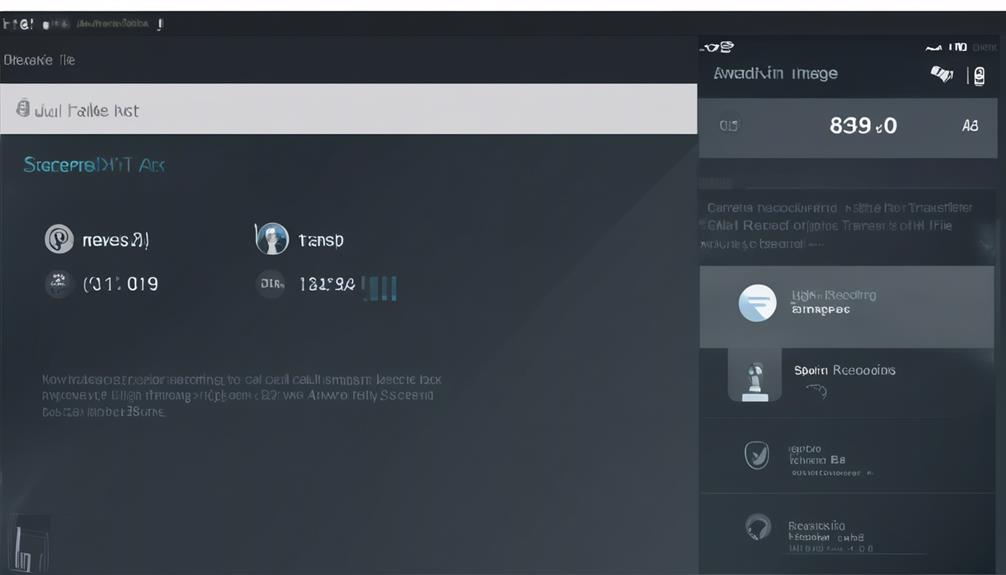
While considering efficient methods for sharing call recordings, file transfer platforms offer secure and convenient options for transmitting large files. These platforms provide a reliable means of sharing call recordings without the limitations often encountered when attempting to send large files via email.
With features such as password protection, expiration dates, and access control, file transfer platforms ensure the security of sensitive call recordings. Additionally, the ability to upload various file types, including audio recordings, makes these platforms versatile for sharing different types of content.
Integration with cloud storage services further enhances the capabilities of file transfer platforms, allowing for seamless transfer and storage of call recordings directly from the platform. Advanced features like tracking file downloads, notifications, and activity logs provide comprehensive management and tracking capabilities, ensuring that the sender has visibility and control over the shared call recordings.
Sharing via Secure Links
Sharing call recordings via secure links ensures that authorized recipients can access the files without the need for additional software or plugins. This method offers several advantages for securely sharing call recordings:
- Access Control: Secure links provide a reliable way to control who can access the call recordings, ensuring that only authorized individuals can listen to the content.
- Convenient Sharing: By utilizing secure links, users can easily share large call recordings without being hindered by email attachment limitations, streamlining the sharing process.
- Flexible Accessibility: Recipients can securely access the shared call recordings at their convenience without the requirement of login credentials, enhancing user experience and accessibility.
Frequently Asked Questions
How Do I Share a Phone Call Recording?
Sharing options for phone call recordings typically include sending them as email attachments. We prioritize privacy concerns by ensuring all sharing aligns with legal and ethical guidelines.
Additionally, we avoid using VOIP tools call recording manager, as it may incur additional costs.
We can also create a program to monitor the recordings folder and automatically send new files via email, eliminating the need for a special API.
Can I Transfer Call Recording to Another Phone?
Yes, you can transfer call recordings to another phone.
There are several sharing options available, such as using cloud storage services like Google Drive or Dropbox, or sending the recording as an email attachment.
Once the recording is saved to the desired location, it can be easily accessed and downloaded onto another phone for sharing or listening.
How Do I Send a Call Recording From My Iphone?
We've found a simple way to send call recordings from an iPhone.
By utilizing iCloud sharing, we can easily send the recording as an email attachment.
This method ensures that the recipient can securely access the recording without any additional costs.
Following legal and ethical guidelines, this approach allows for seamless and efficient sharing of call recordings while maintaining professionalism and security.
How Do I Record Audio From a Phone Call?
Recording audio from a phone call requires attention to recording quality and legal considerations. Ensure that call recording is legal in your location and that you have the consent of all parties involved.
Inform the other party at the beginning of the call that you're recording the conversation. Use a call recording app on your smartphone to capture the audio and follow the app's instructions for saving the call.
Conclusion
In conclusion, sending call recordings via email is a simple and efficient way to share important information.
It allows for easy collaboration and communication without the need for special tools or additional costs.
By using this method, we can ensure that the right people have access to the recordings they need, leading to better transparency and productivity in our work.










