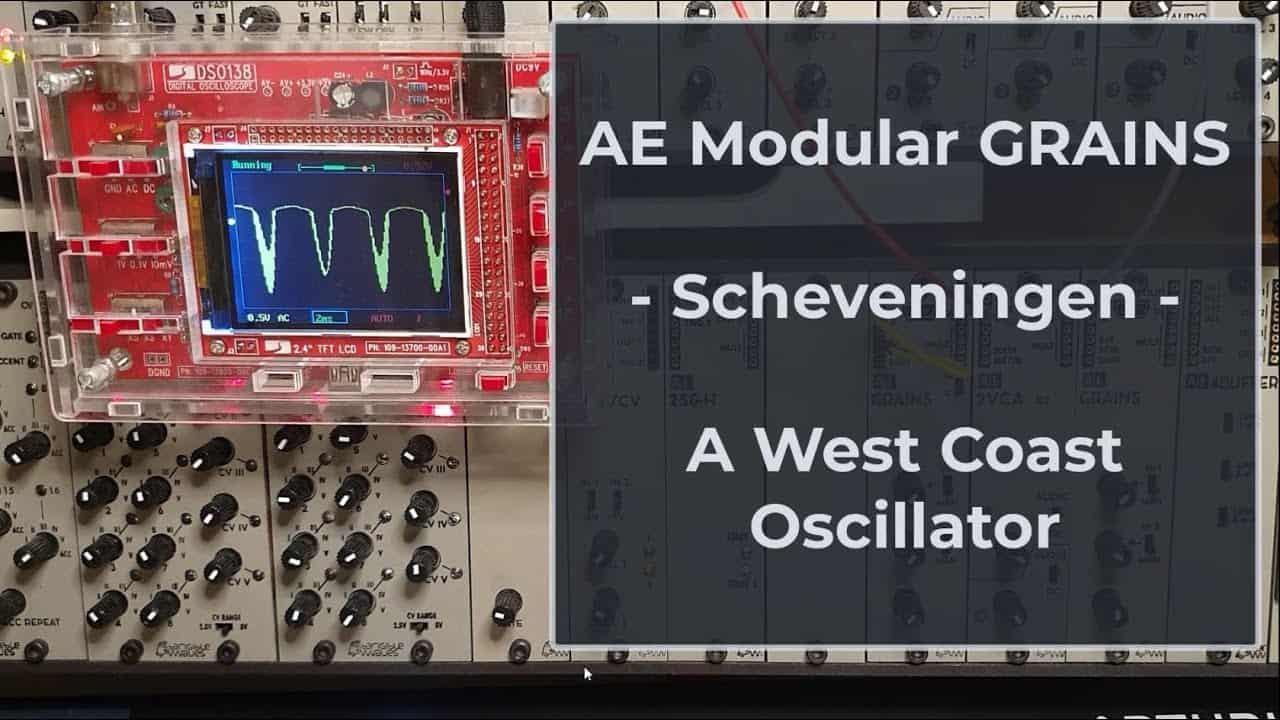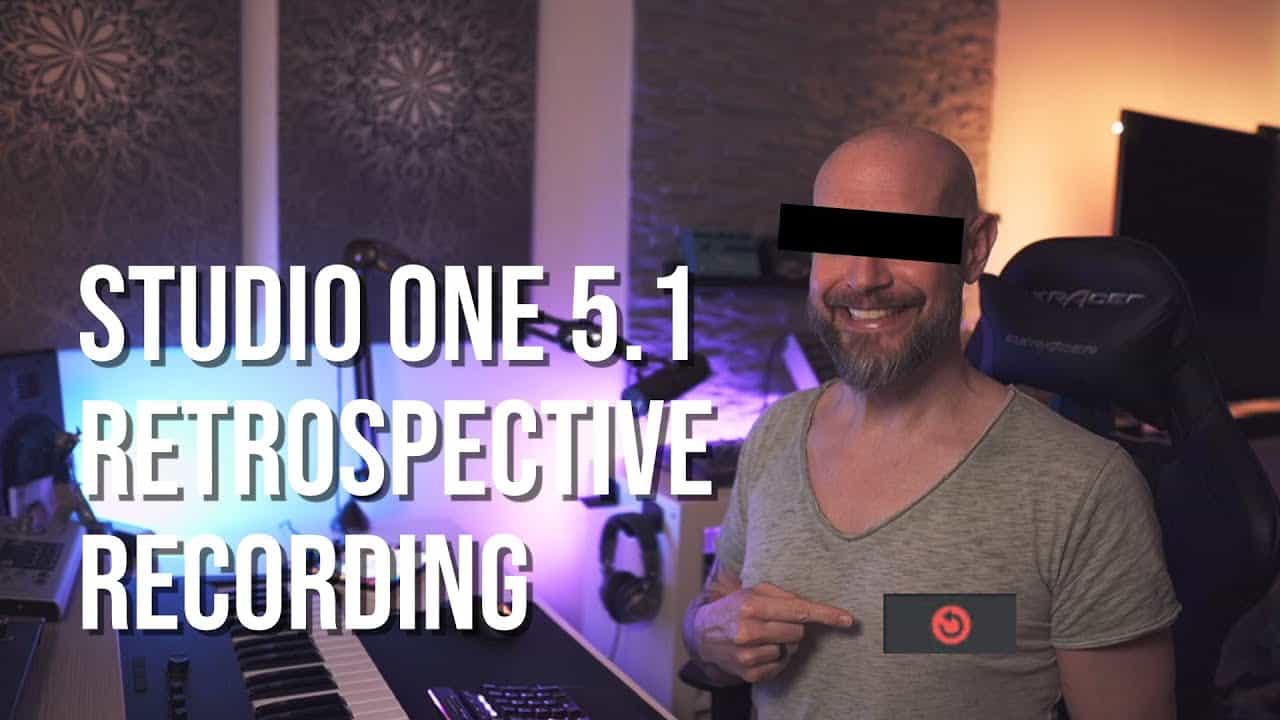Houdini 9.5 public beta is available, you can download the Houdini 9.5 beta from Side Effects web site.
[MEDIA=23]
Houdini for Mac OS X
Built from the ground up with a particular focus on performance, Houdini for Mac supports 64-bit Intel Macs running OS X Leopard. Houdini for Mac looks and feels like a Mac application with key features such as a standard Mac menu bar, a window menu on Houdini’s Dock icon and drag and drop support. Quicktime support has also been added on the Mac as well as on Windows and LINUX.
Autodesk FBX Export
Houdini Master and Escape now include Autodesk FBX export providing a clear in/out path for customers working with packages such as Autodesk Maya or Autodesk 3ds Max. This is an important interoperability feature and will make it easier for studios to integrate Houdini with their other software.
Houdini 9.5’s FBX export supports geometry, lights, cameras, animation, hierarchies, skeletons, weighted skins, UVs, geometry caches, particles, and dynamic simulations. Houdini’s FBX import, which was introduced with Houdini 9.1, now supports NURBS.
General Interoperability
Houdini 9.5 also includes Adobe Illustrator and eps import in support of motion graphic artists. Houdini 9.5 also supports .MDD output for exchanging baked point position animations with Lightwave. Artists can also use the Point Oven plug-in to use the .MDD files in other applications such as XSI, Autodesk Maya, Autodesk 3ds Max, or Messiah.
Ramps
A new “all-purpose” Ramp parameter type has been added to help artists build shaders and control effects such as particles or L-systems. The generic Ramp and Float parameter types let artists set up parameters using a visual interface that includes keyframable markers that can be easily added or removed. The ramp is then mapped to an influencing factor like time, direction in U, or lifespan to create the desired result.
These two parameter types can be set up in VOPS to add a ramp interface to a shader or added to any node using the Edit Parameter interface.
Fracture and Debris Tools
One of Houdini’s most popular features, especially for superhero movies, is the ability for pre-fractured rigid bodies to be glued together until impacted by a dynamic force. To make it easier to pre-fracture your models, Houdini 9.5 includes the Shatter and Break tools that split up your model into solid chunks. These tools are great time-savers and make it even more fun to smash things up in Houdini.
A Debris tool has also been added that uses the broken edges of a fractured object to emit particles into the dynamic simulation. You can use these particles for dust or debris to add an extra level of realism to your effects.
Wave Tools
A series of new tools have been introduced to streamline the workflow for creating a particle fluids-based wave. By modeling a container and then applying a Waveform deformer to the water’s surface, you can quickly generate a particle fluid simulation that has the motion of the wave pre-determined. With the resulting network you can either render out the results or go back and tweak parameters and rewire nodes to get the exact look that you want.
Fire and Smoke Tools
Houdini 9.5 includes a new fire simulation system and shelf tools to make it easier to set up these fluid effects. When you set animated objects on fire, Houdini now lets you dynamically change the bounds of fluid simulations mid-simulation by tracking the moving object. For smoke, it is much easier to add shader-based noise that moves through the fluid in a natural manner.
Fur Workflow
To make fur much easier for TDs and even animators to set up, Houdini 9.5 includes new shelf tools that reduce the number of steps involved and provide users with all the control they need to build a sophisticated fur system quickly and easily.
For TDs, the CVEX code used to create styling and clumping rules for the fur can now be built using Houdini’s node-based VOP network. This makes it easier to work interactively without having to write code.
Note: The fur shelf tools are not available in the initial public beta release – please look for them in the coming weeks.
Viewport Shadows and OpenGL 2 Support
Lighting artists can turn on viewport shadows to help position lights in the viewport. Now key lighting decisions can be made interactively without relying on test renders. This ability is tied to Houdini’s OpenGL2 support which also lets you view scenes interactively using hand-coded OpenGL2 shaders.
Digital Assets
Houdini 9.5 now includes the ability to make nodes inside locked Digital Assets editable. This makes it possible for nodes such as Paint or Edit to be available for artists as they work with a particular asset. This feature was driven by customer demand and makes Digital Assets even more valuable in production.
Volume Utility Nodes
Houdini 9 introduced a new volume rendering system. In Houdini 9.5, that system has been enhanced with a number of TD-level tools that give artists greater control when linking DOP Simulation data with Geometry SOPs. It is now possible to directly build, modify, mix and combine geometry (point clouds, particles, etc) with volumes and back again. Many of these new tools were developed to better support the advancements to fire and smoke in Houdini 9.5.
Wedge Render Output
The Wedge ROP (render output operator) provides an invaluable productivity enhancement which lets artists render out multiple iterations of a shot using randomly generating parameter values, much like photographers use bracketing to explore exposure variations. Other uses of this utility are the ability to bake out geometry sequences or compositing networks using wedged values. The values used can be referenced then added to the name of the output files or burned into the image for reference in dailies.
The Script SOP
The Script SOP is a stand-alone node that has long been requested by customers in production. Houdini can now execute scripts at the point when this node evaluates or “cooks.” Previously the Logic CHOP was the only means directly available to do this. The Script SOP is very lightweight because it simply passes data through without caching it. You can rewire networks, add operators, or do anything possible with Python or Hscript just by just forcing this operator to cook.
From the Press Release:
ORONTO: June 12, 2008 – Side Effects Software, an industry leader in 3D animation and visual effects software, is pleased to announce the planned release of Houdini 9.5 on July 15, 2008. Houdini 9.5 brings the 3D industry’s first node-based workflow to the Mac ensuring that 3D artists can collaborate seamlessly in a multi-platform environment. Houdini 9.5 public beta release is available today for download on all platforms.
“More and more artists are embracing Houdini’s node-based workflow for their animation and visual effects projects,” says Kim Davidson, President and CEO, Side Effects Software. “Houdini for Mac is an important step in bringing Houdini’s renowned power and flexibility to the wider creative community.”
Built from the ground up with a particular focus on performance, Houdini for Mac supports 64-bit Intel-based Macs running Mac OS X v 10.5 Leopard. Houdini for Mac offers a standard Mac menu bar, a window menu on Houdini’s Dock icon and drag and drop support. QuickTime support has also been added for Mac OS X, Windows and Linux.
“Mac OS X Leopard delivers true 64-bit computing allowing 3D applications like Houdini for Mac to render detailed animations quickly and easily,” said Ron Okamoto, Apple’s Vice President of Worldwide Developer Relations. “We’re thrilled that Side Effects is bringing Houdini to the Mac so 3D professionals can seamlessly collaborate across multiple platforms.”
For all platforms, Houdini 9.5 includes a number of key productivity enhancements including FBX export with support for geometry, lights, cameras, animation, hierarchies, skeletons, weighted skins, UVs, geometry caches, particles, and dynamic simulations. Adobe Illustrator and eps import has also been included for motion graphic artists.
To streamline workflow and make Houdini more accessible, a tool shelf was added in Houdini 9. Houdini 9.5 continues to utilize the shelf with new Rigid Body fracturing tools, debris generation tools, river and wave simulation tools, and tools for generating fluids-based fire and smoke.
In addition, an animatable “all-purpose” Ramp parameter type has been added to help artists build shaders and control effects such as particles or L-systems. Artists can also use real-time shadows in the viewport and Houdini 9.5 now supports hand-coded OpenGL2 shaders.
“Customer requests have fueled many of the workflow improvements in Houdini 9.5,” says Cristin Barghiel, Director of Product Development, Side Effects Software. “One example is the ability to make nodes inside locked Digital Assets editable. And the Wedge tool is an important productivity enhancement that lets artists render out multiple iterations of a shot using randomly generating parameter values, much like photographers using bracketing to explore exposure variations.”
Houdini 9.5 is available in four editions: the free Apprentice and $99 non-watermarked Apprentice HD are for personal projects and learning; the $1,995 Houdini Escape with modeling, animation, characters, lighting, rendering and compositing; and the visual effects focused Houdini Master with all of Escape’s features plus particles and integrated dynamics such as rigid bodies, wire, cloth and fluids is available for $7,995. Visit www.sidefx.com for more information on support plans and upgrade prices.
3D Artists can participate in the public beta using Houdini Apprentice or Houdini Apprentice HD which contains all of Houdini Master’s features except for third party rendering and FBX export. Artists who want the benefits of using Apprentice HD, can purchase it now from the Houdini Store and then continue using the license once Houdini 9.5 is released. Existing Houdini Apprentice HD licenses can be upgraded through the Houdini Store for $69.