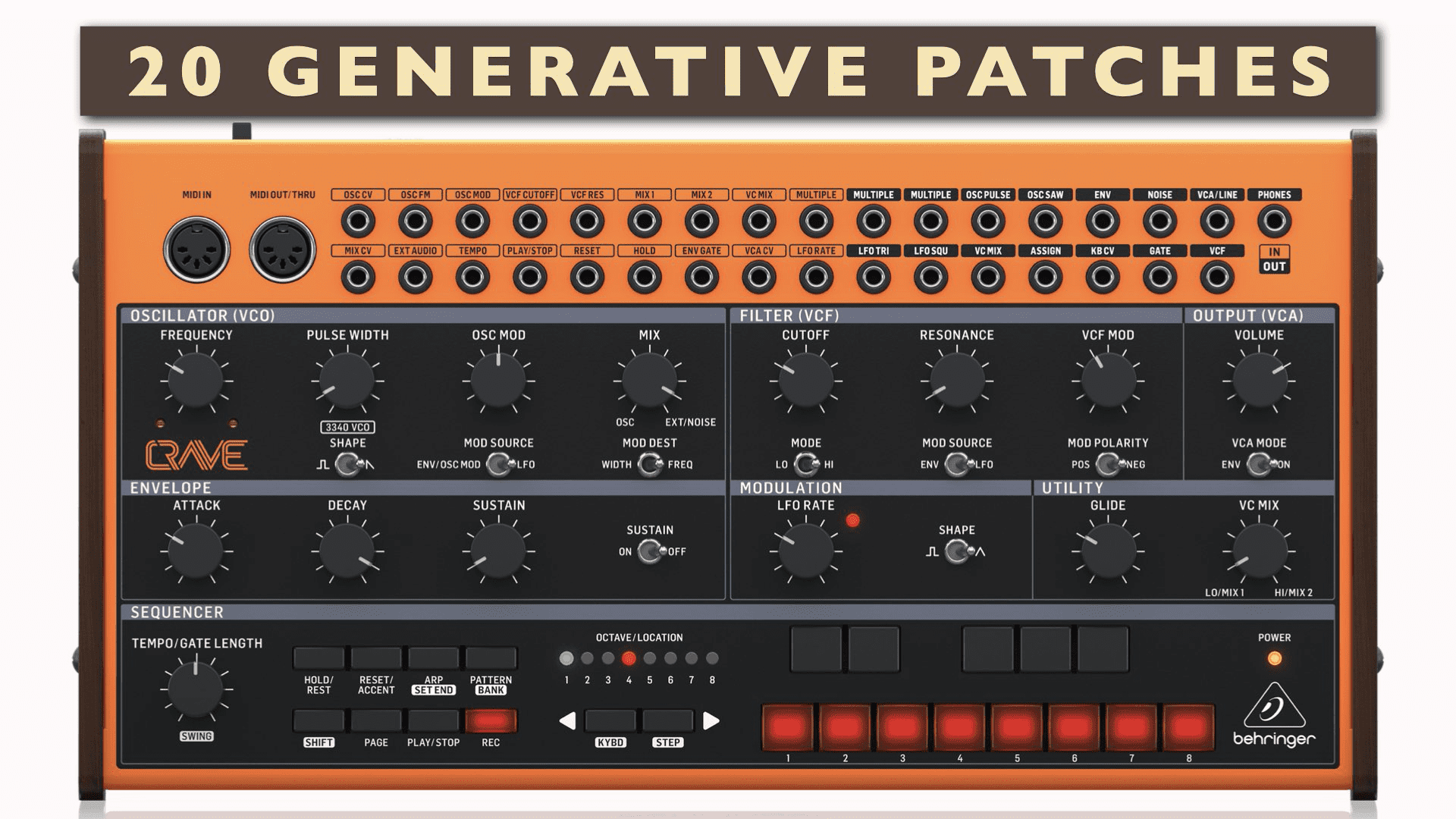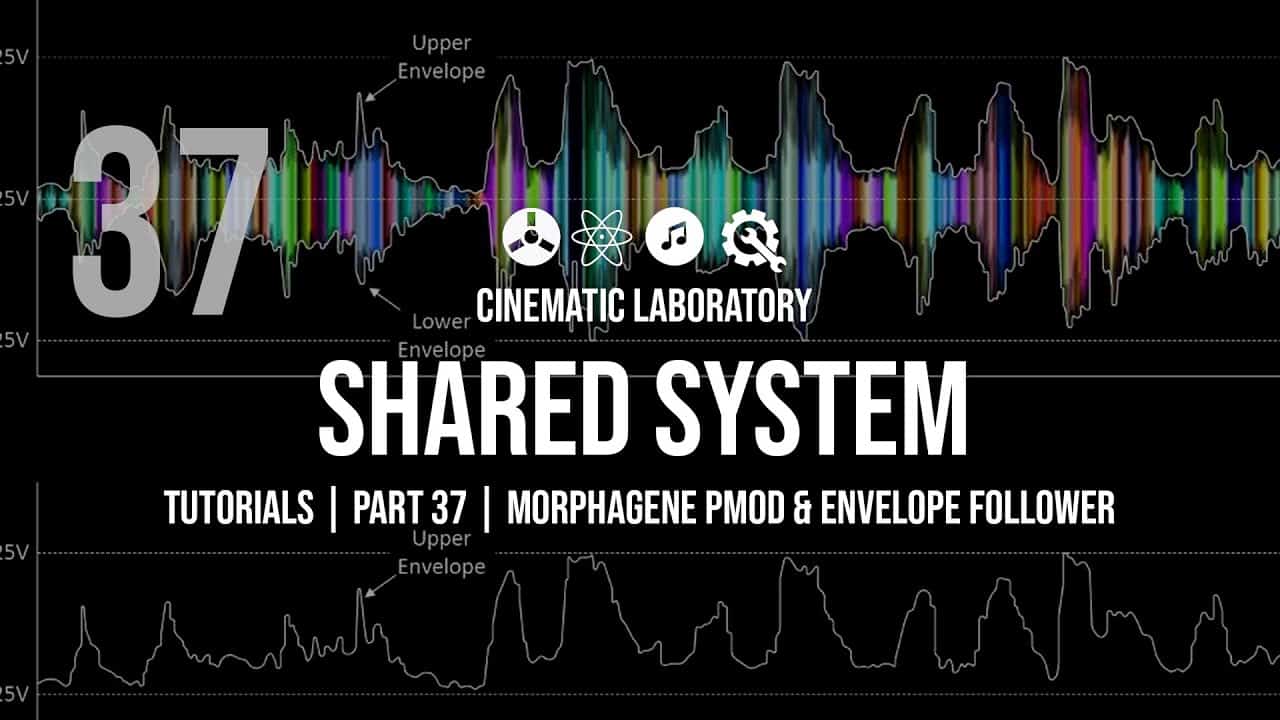How To Tempo-Sync Your Sounds In Omnisphere
Found the perfect riser, but can’t get it to fit to your track?
In this video I show you how to use Omnisphere’s envelopes to sync your sound to your DAW tempo, so that you can use those transition presets with ease, or even extend or shorten them!
In my video I cover
- Using synced envelopes to lock your sounds to the tempo
- Adjusting the speed of your sounds by moving the envelope points
- Adjusting the speed of your sounds using the Speed slider
- Making sure that all envelopes are running at the same speed
The patch ‘Obliteration’ is taken from my soundbank Atomos, a collection of 100 patches for Omnisphere that focus on dark, organic cinematic-style sounds. To find out more information, head to the Atomos product page.