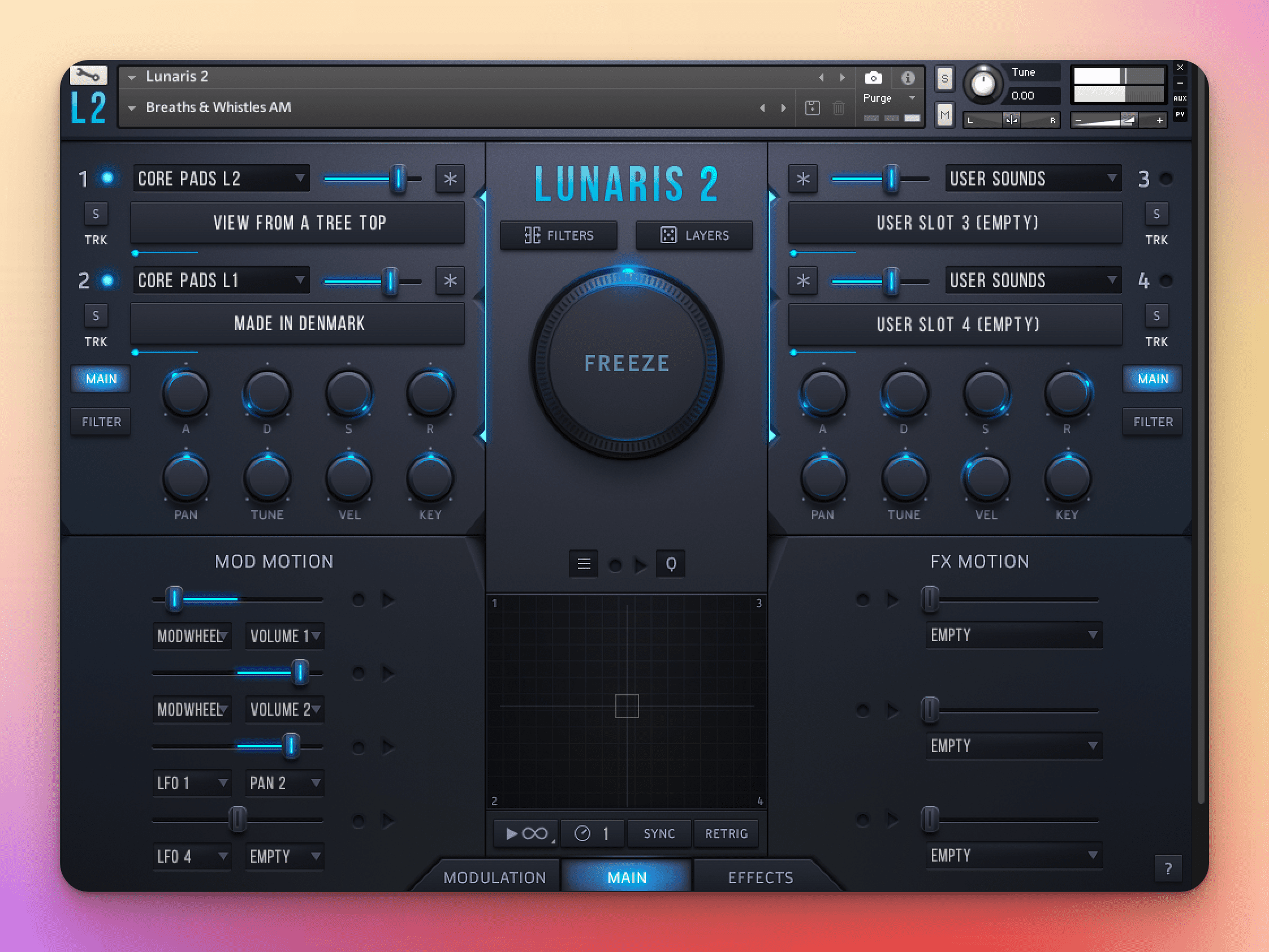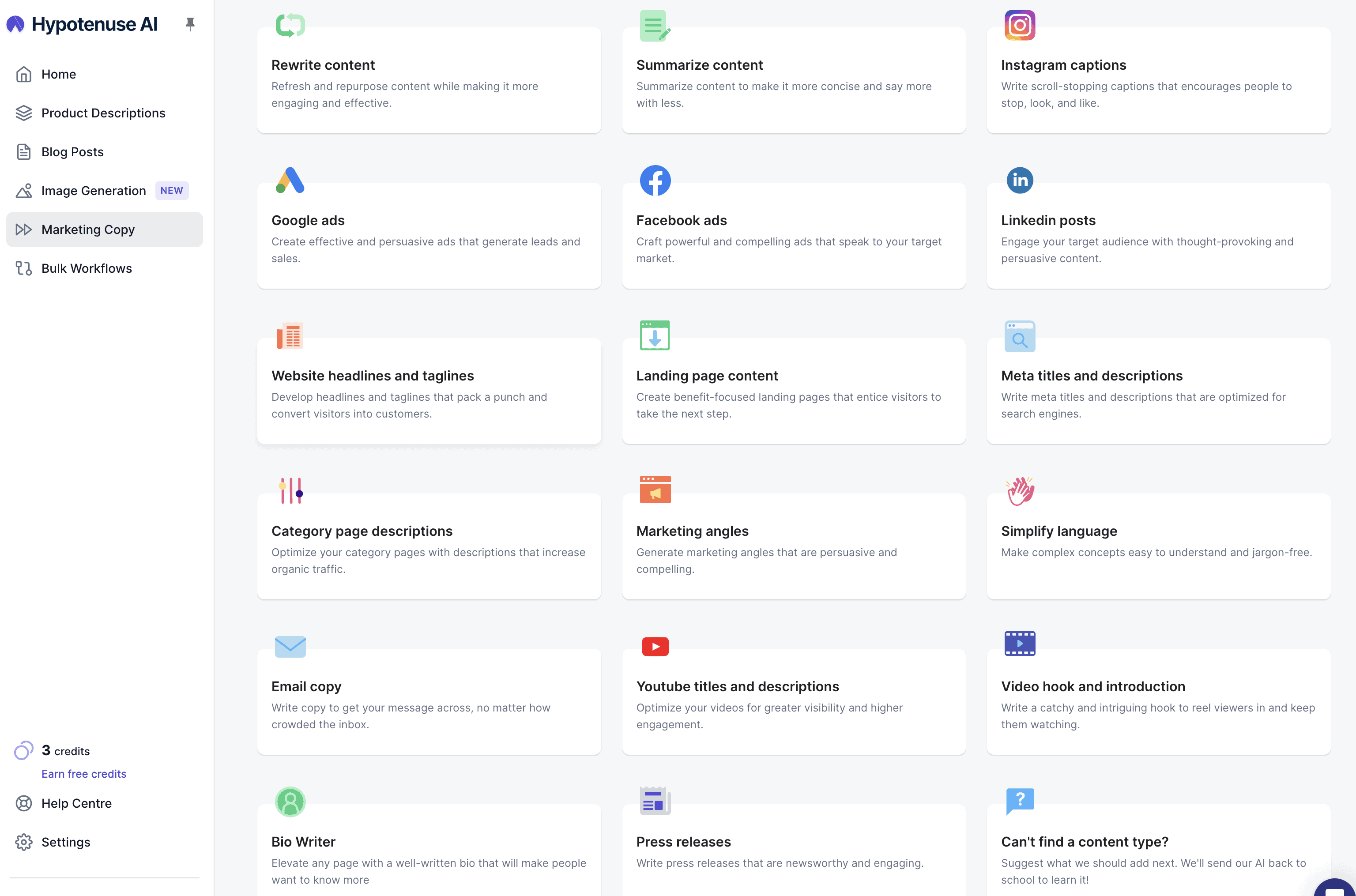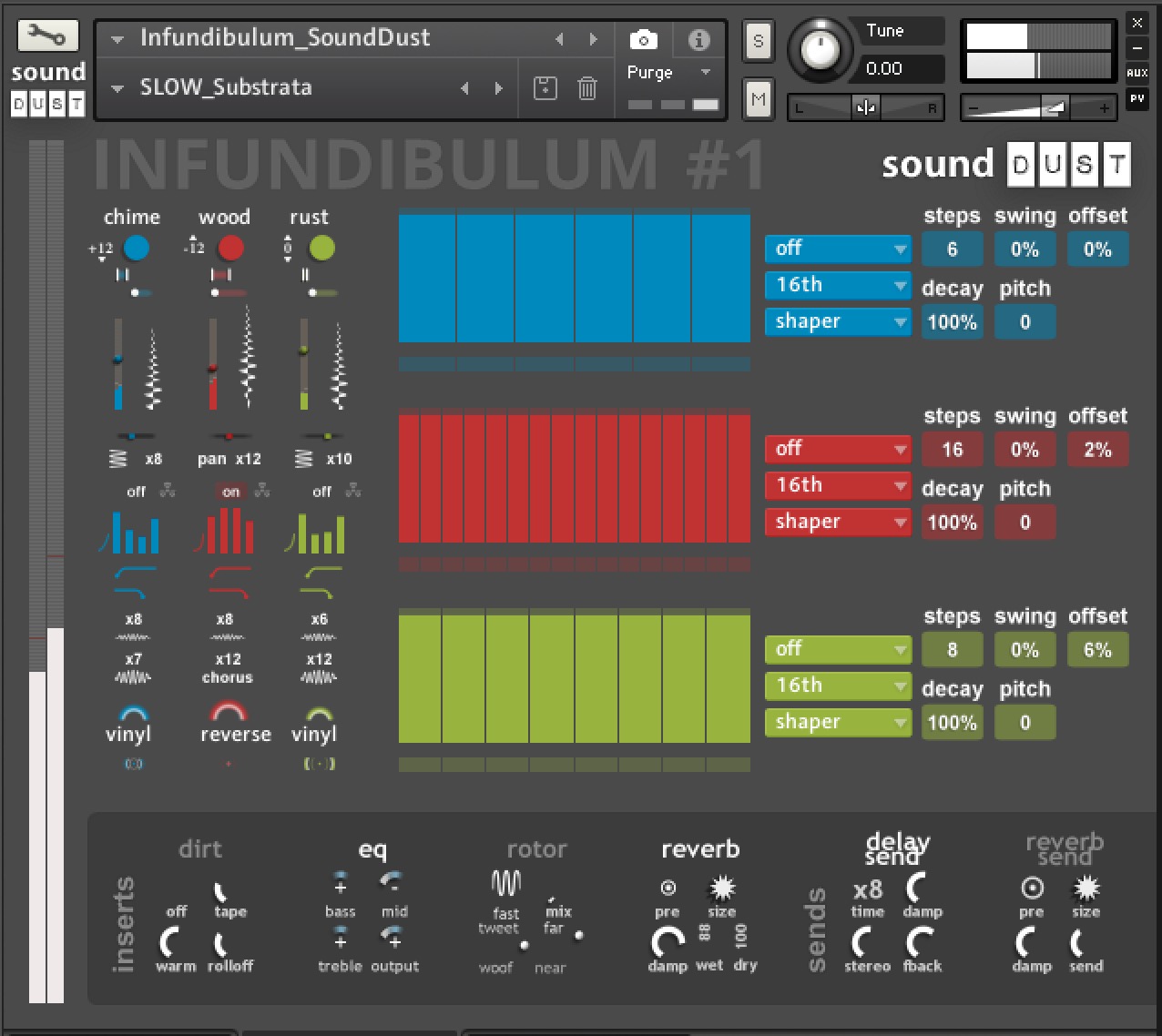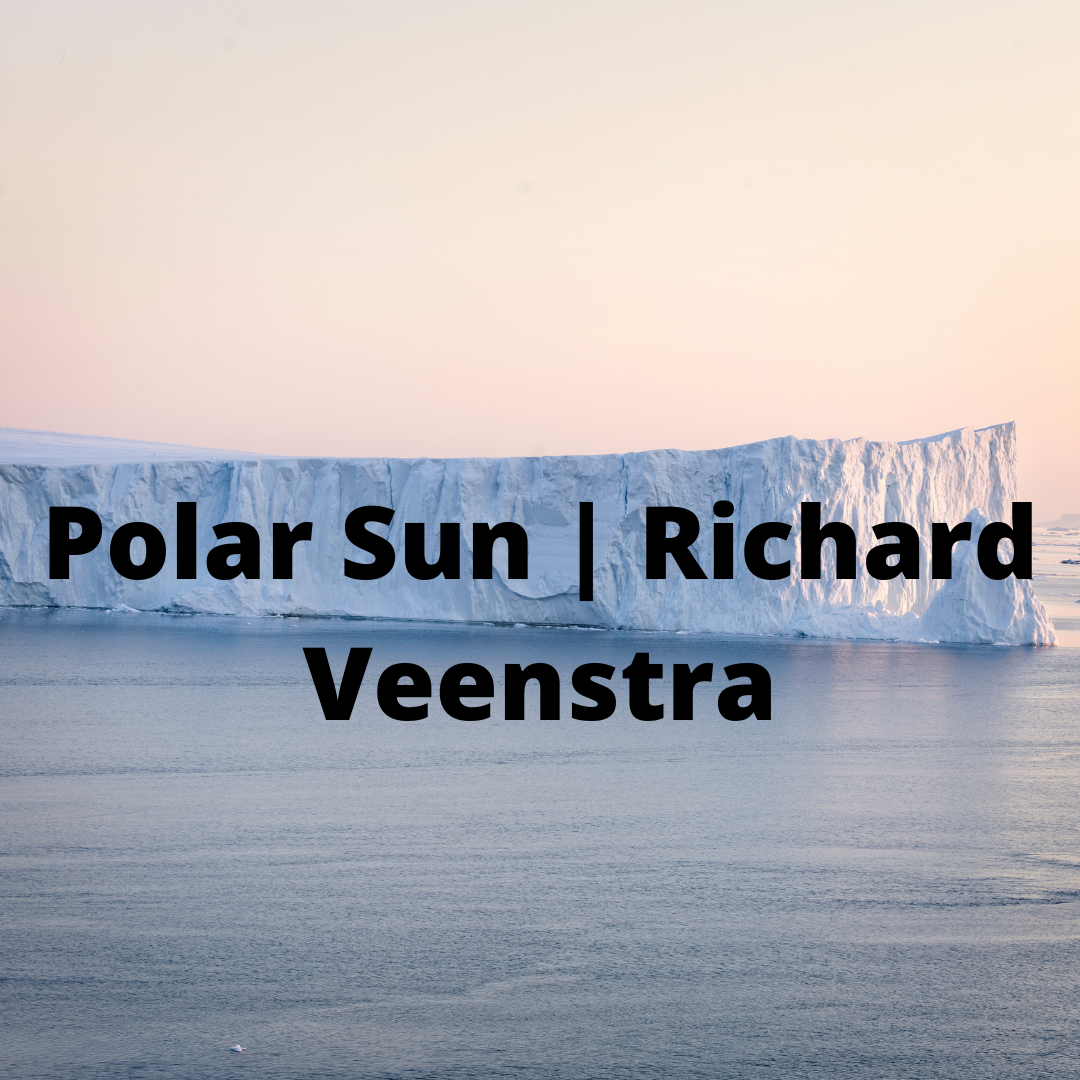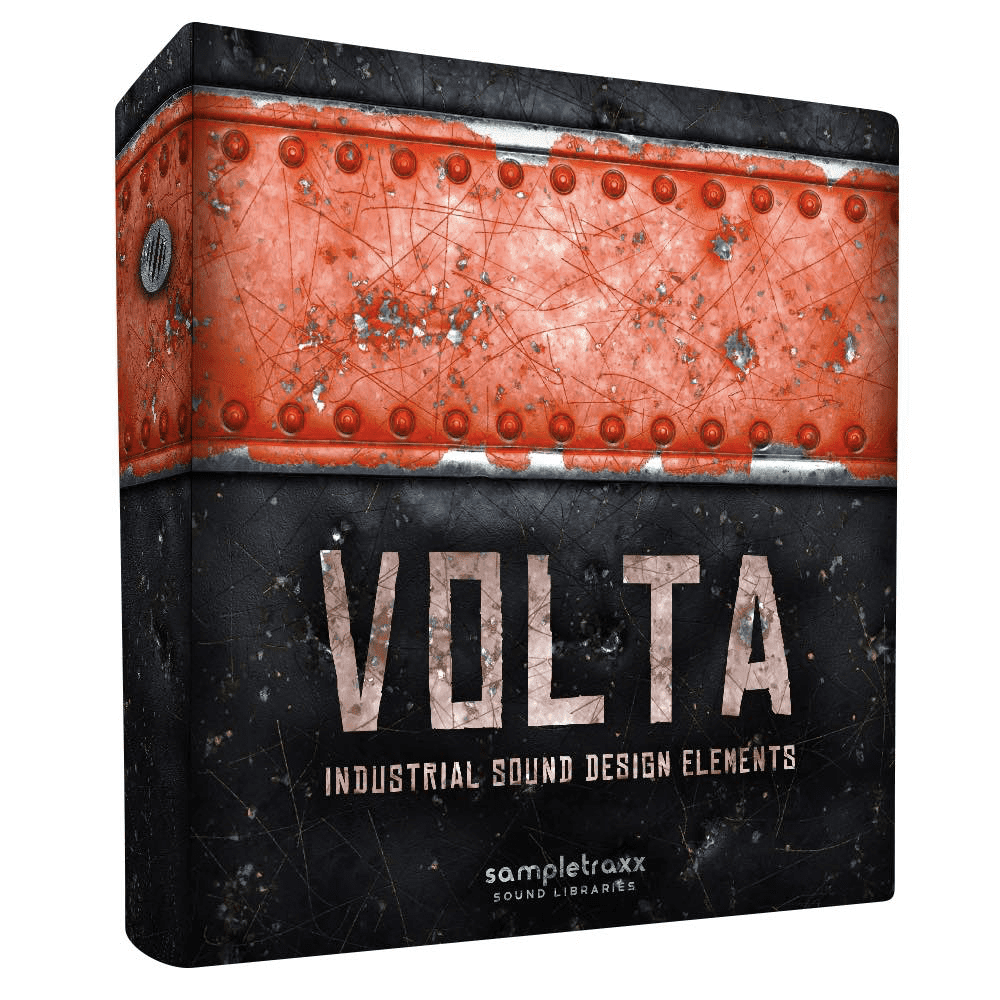Lunaris 2 – the Next Chapter of the Lunaris Series
For years, Lunaris (1) has been the go-to for synth pads—from analog to digital, string to cinematic, retro 80s-style to ambient, and all in between. It has constantly solidified its status as the industry standard for pads.
Now with Version 2, compared to its predecessor, it vastly improves and expands, offering sample drag-and-drop import, a revamped and larger interface, and a core sound library with double the number of sound sources. It includes features and 480+ new presets from fourteen master sound designers.
Lunaris 2 is the ultimate Kontakt instrument for synth pads. It has become the go-to for industry professionals, whose sole focus is on producing pads—from analog to digital, strings, cinematic, ’80s-inspired, and ambient. It covers all bases. Journey to the farthest corners of the universe with deep space pads; take a trip back to the 80s with vivid hues, and get lost in wavetable tones that glimmer like starlight.
Supports Free Kontakt Player
Lunaris 2 is created for Kontakt Player and can be downloaded and installed with Native Access. All you need to do is enter the serial key and click the install button. Lunaris 2, which is 13.7 GB, is designed for and licensed for the free Kontakt Player, so no full version of Kontakt is needed to use it.
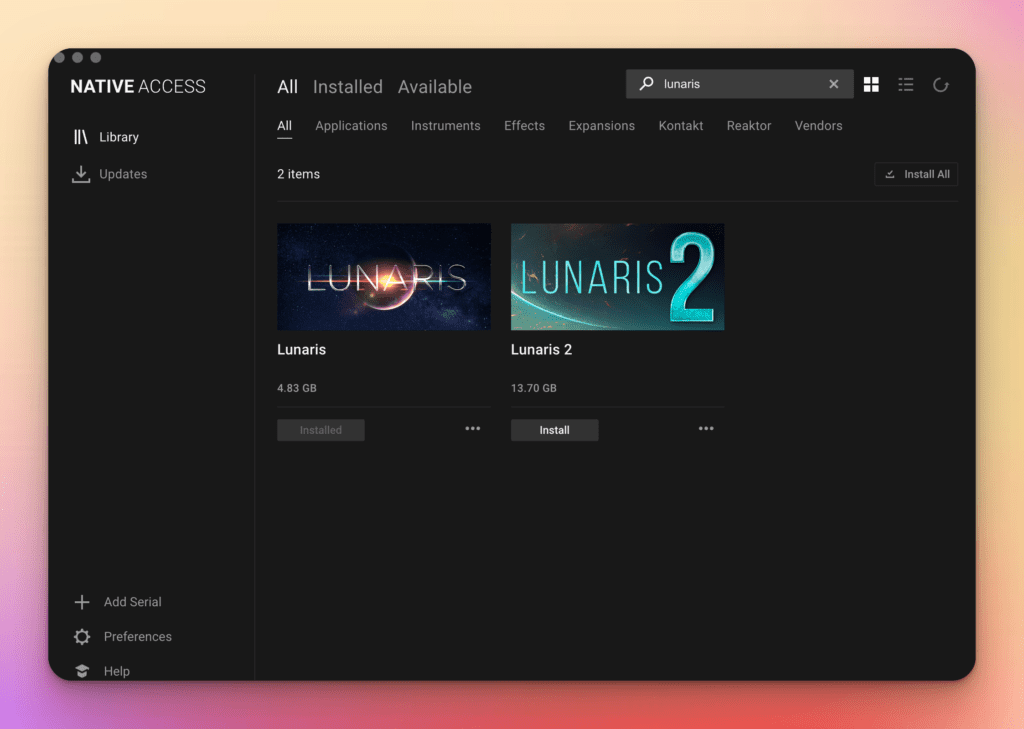
It can be loaded into the free Kontakt Player or Kontakt v6.7.1 or later without restrictions. There is no need to buy additional software to play Lunaris 2, and it can be directly loaded into any DAW, such as Ableton Live, Logic, Reaper, Bitwig, and Cubase Pro.
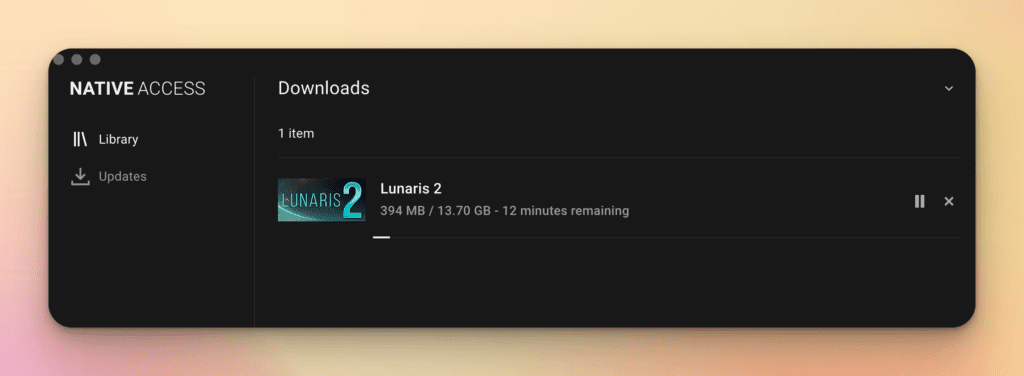
Lunaris 2 Modulation & Effects
Lunaris 2 boasts four LFOs and four step sequencers, allowing users to customize their soundscape. The Motion Recording feature captures modulation sources and destinations, enabling a range of expressive sonic possibilities.
Lunaris 2 features a variety of new effects, including the Choral and Phaser, in place of those found in the original Lunaris. The most notable impact is the Replika Delay Unit, based on the Replika XT delay plugin. This unit contains five high-fidelity algorithms and offers dual serial mode with two Replika delays.
The Reverb is a cutting-edge convolution reverb that provides an incredibly realistic sound. It recreates the behavior of legendary hardware units such as the Lexicon L300, Lexicon L224, and Bricasti BRT7. With 37 preset reverb types to choose from, music producers can create a variety of soundscapes.
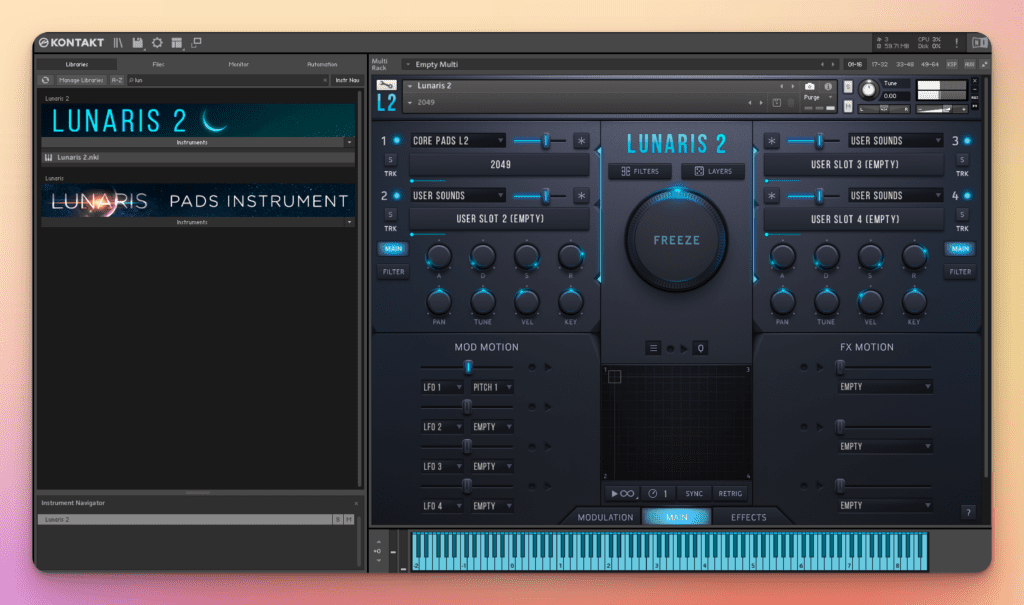
Lunaris 2 Sound Sources
Lunaris 2 offers four layers, which can be loaded with one of the sound sources provided by the software or with a user sound sample, conveniently imported via drag & drop. Layer 1 hosts 100 high-quality multisampled pad sources from the original version of Lunaris, while Layer 2 provides 140 new high-quality multisampled pad sources designed exclusively for Lunaris 2. Soundscaping layers use a mix of synth transients, textures, and field recordings to add organic color and texture to the pads.
User Sounds are accessible by importing audio files through drag and drop. Lunaris 2 allows users to import audio files, such as sounds, samples, and field recordings, into the layer display quickly and easily via drag and drop. User samples will be located in the User Sounds category and automatically mapped to root note C3, with up to four samples permitted per snapshot. Further, any wave files with loop points will load with those loop points preserved. Note that multi-samples cannot be drag-and-dropped.
How to use Pads for Filmscore
For film scores, the pads are the most critical component. They provide a range of textures, tones, and dynamics that can be layered together to create a complete and rich sonic landscape. The sounds can then be added to these pads to create a full-bodied, lush soundscape.
Pads also have a wide range of capabilities, making them perfect for cinematic soundscapes. By understanding the capabilities of Lunaris 2 Luftrum and its pad system, users can quickly and easily create stunning film scores with realistic, immersive sound.
Lunaris 2 Luftrum is a popular virtual instrument that can create cinematic soundscapes for film scores. It consists of two main parts: pads and sounds. Pads are the backbone of the instrument, allowing users to create ambient soundscapes with a wide range of dynamics, textures, and tones. The sounds can then be added to these pads to create a full-bodied, lush soundscape.
By understanding the capabilities of Lunaris 2 Luftrum and its pad system, users can quickly and easily create stunning film scores with realistic, immersive sound.
Lunaris 2 XY Pad
Mix and match audio quickly and easily with Lunaris 2. Use the XY pad to blend and shape synth pads for an instant payoff. No matter what your profession—composer, electronic musician, or a sound designer—Lunaris 2 has enough to please even the most exacting of users, with a straightforward and user-friendly interface for those who’d rather select a preset and go.
Lunaris 2 introduces the XY pad and Motion Recording Adapted from Bioscape. This powerful and creative feature enables users to animate various instrument parameters over time with the help of recorded automation.
Musicians can inject motion and dynamics into their soundscapes with a revolutionary technique. By recording the XY pad, users can crossfade between sources effortlessly. Additionally, registering the output of an onboard LFO or sequencer allows for further shaping of sound and the gradual introduction of various effects, including reverb, Replika delay, and distortion.
Users can create a tailored audio experience with various playback modes, including forward, reverse, loop/stop, and ping-pong. Playback speed can be adjusted from average to double or half speed, and users can select if playback is free running or retriggers with each key press.
Lunaris 2 Drag & Drop
Lunaris 2 supports drag & drop, allowing users to import audio files, such as synth pads or other sounds. This can be done by simply dragging and dropping the desired file onto the layer display. Imported samples will be assigned to root note C3 and reside in the “User Sounds” category. Moreover, if a wave file contains loop points, it will be loaded with intact ones.
Lunaris 2 vs Lunaris 1
Lunaris 2 is better than its predecessor because it lets you import samples by dragging and dropping them, has a bigger and better interface, and has more than twice as many sound sources in its core sound library.
You’ll discover fresh sounds, capabilities, and 480 presets (all pads!) crafted by 14 renowned sound designers, such as Venus Theory, Electric Himalaya, Echo Season, Bigtone, Stephan Baer, Michael Oakley, Yuli Yolo, Gahrn Audio, Lauge, Amphilium, Adam Pietruszko, S1gns of L1fe, State Azure, and Luftrum.
Those who have the original Lunaris can get the newer version, Lunaris 2, for $39; The two versions will be installed side-by-side, so users can keep both if they wish.
What’s New in Lunaris 2
Version 2 has been released as an upgrade, featuring the sample drag & drop import support that is the most requested feature. Additionally, the interface has been re-designed, and the core sound library has been doubled in size.
Lunaris 2 offers a powerful motion recording feature, adapted from Bioscape, that allows users to animate various instrument parameters through recorded automation.
Music producers and audio engineers can explore new effects to replace traditional ones, such as the Choral and Phaser, with a powerful dual Replika delay system. Reverb has also been amplified with three times the reverb types available, ranging from small rooms to infinite plate reverbs.
Lunaris 2 introduces multiple new filter types, a control to adjust the sample start of each layer, and key tracking for the filter, amplitude, and CPU usage. These features combined offer precision control over sounds that evolve.
Lunaris 2 includes 480 presets, all tailored for synth pads, crafted by 14 renowned sound designers, such as Venus Theory, Himalaya, Echo Season, Bigtone, Stephan Baer, Michael Oakley, Yuli Yolo, Gahrn Audio, Lauge, Amphilium, Adam Pietruszko, S1gns of L1fe and State Azure. Notable contributions also come from Luftrum.
Users of Lunaris 2 may experience slower loading times when auditioning, or browsing presets, mainly if all four layers are in use. This is due to the complex nature of the software and its heavy engine. To resolve this issue, users are encouraged to consult the Lunaris 2 FAQ for tips on optimizing loading speed.
Conclusion
Luftrum has put out Lunaris 2, a new instrument with hundreds of presets made by 14 of the best sound designers in the world. With the sample drag & drop feature, users can now import their own sounds, samples, field recordings, and any other audio file for integration with the built-in sound sources that come along with Lunaris 2.
Lunaris 2 has been enhanced with sample drag and drop import, a newly redesigned interface of increased size. A core sounds library overflowing with more than double the previous sound sources.
This update includes a range of new effects, features, and 480 custom presets crafted by 14 renowned sound designers from across the globe. These include Venus Theory, Electric Himalaya, Echo Season, Bigtone, Stephan Baer, Michael Oakley, Yuli Yolo, Gahrn Audio, Lauge, Amphilium, Adam Pietruszko, S1gns of L1fe, State Azure, and Luftrum.
The advanced Motion Recording function allows users to animate various instrument parameters over time with recorded automation. Notable upgrades include expanded interface size, additional sound sources, new effects, and a powerful dual replica delay engine.
Lunars 2 allows users to install side by side with its predecessor (Lunars 1), allowing them to keep both instruments if they so choose. Furthermore, a free Kontakt player is included, allowing users to use Lunars without needing the full version of Kontakt.