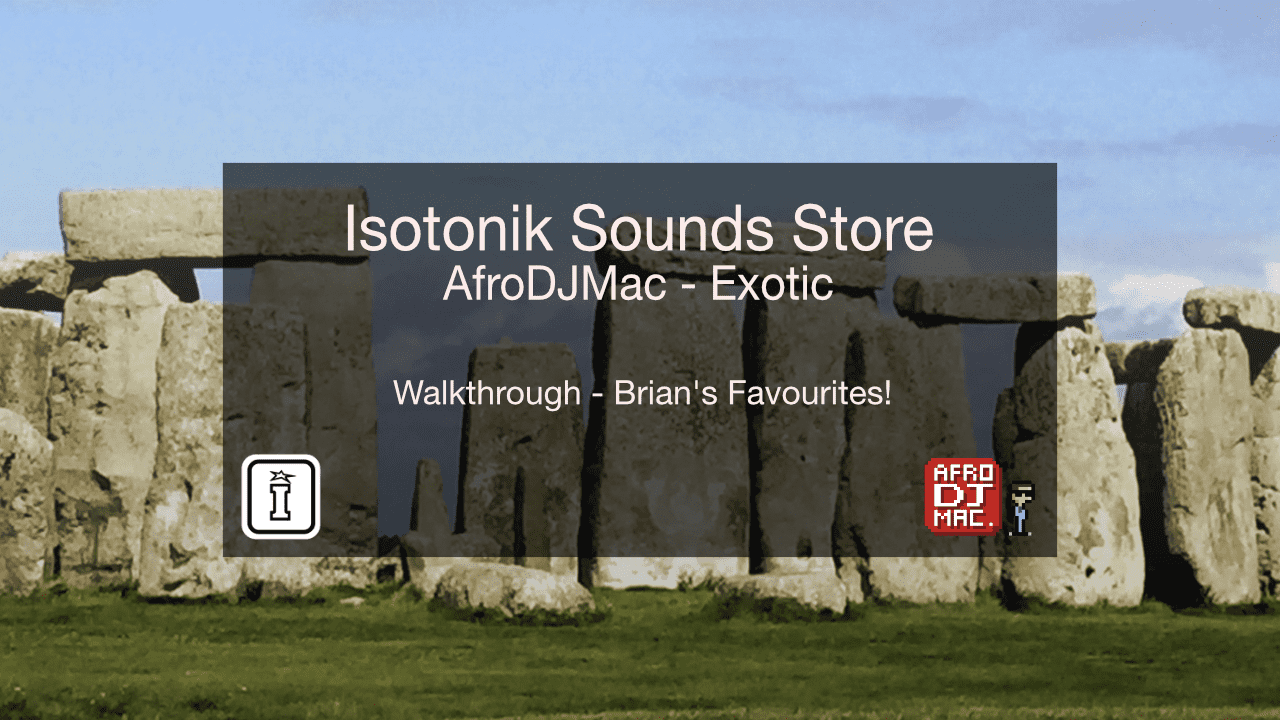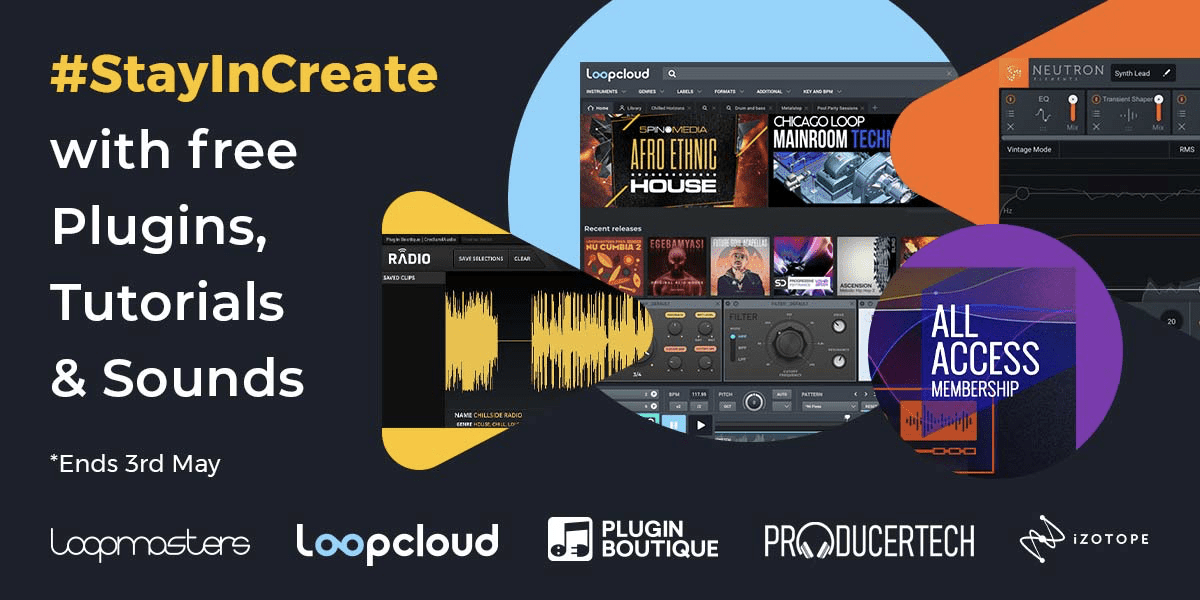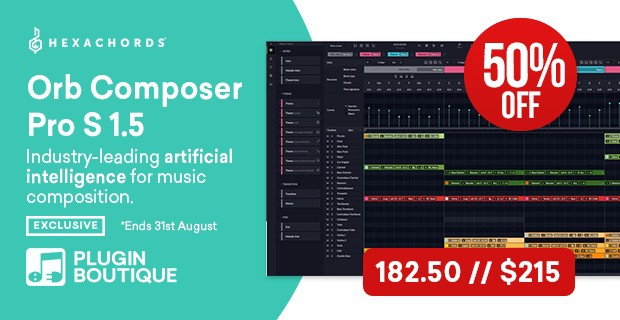MasteringBOX – Mastering. Made Easy – Fifth Anniversary
MasteringBOX celebrated the fifth anniversary of its online mastering platform. The service is powered by smart artificial intelligence that can cleverly detect the dynamic and spectral characteristics of the program material being mastered and apply appropriate adjustments to provide better sound and proper loudness to mix with fast and easy-to-use service. Amateur producers and independent artists alike can achieve great results that can compare to professional studio work — with a well-timed promotion alongside a quality quintet of website and Android app advancements.

Mastering makes a great recording truly shine forth for all to hear. However, most musicians appreciate that mastering can be tough to understand. After all, what constitutes a genuinely great recording at an artistic level is arguably in the ear of the beholder, but what about at a truly technical level? Budgetary constraints aside, that’s a double-barrelled question of (technology available at any given) time and taste. That said, when MasteringBOX launched its innovative namesake website back in May 2015 to help other musicians by making the production process easier, no way could it have predicted how times could change so drastically five years later as the COVID-19 crisis continues to affect today’s creative community.
Ultimately, though, a quality quintet of new features coincidentally coinciding with that fifth-anniversary milestone have been applied to the now-noticeably faster MasteringBOX website with welcomed advancements. First up, users are able to share their tracks on social media via a URL linking to a webpage with an attractive player where listeners can leave comments — masters are private by default, but by sharing become public (though this can be undone at any time). Visually, the new GUI (Graphical User Interface) includes realistic-looking fader and EQ controls. Audio-wise, meanwhile, MasteringBOX now uses Web Audio API — a high- level JavaScript API (Application Program Interface) for processing and synthesizing audio in web applications — when previewing, permitting a smooth A/B comparison. Additionally, the loudness prediction algorithm has been improved for the benefit of all. Finally, Free account users — able to access one compressed master per day — can now add ID3 Tag Editor & Cover Art information (shown on the track’s page, but not embedded on download).
MasteringBOX Android app
Introduced in April 2016, and appropriately rounding out the fifth anniversary of its associated online mastering platform presently, the (almost) completely-rewritten MasteringBOX Android app also benefits from five new notable features. First and foremost, a noticeably new design with improved app structure and looks aids accessibility. Apps are hands-on, of course, by their very nature, and the MasteringBOX Android app builds upon this with new swipe gestures aplenty. Again, users are able to share their tracks on social media via a URL linking to a webpage with an attractive player where listeners can leave comments. And, again, Free account users can add ID3 Tag Editor & Cover Art information. Improved payment flow will be welcomed by all, adding to the overall experience.
The MasteringBOX app will run on any smartphone or tablet running Android 4.1 (Jelly Bean) or higher; it is available in both English and Spanish and can be downloaded for free from the Google Play store.
What is Mastering?
Mastering is the final production step just before CD replication or online publishing. It enhances the sound by processing the mix with subtle adjustments to EQ, carefully applying multiband compression and limiting, as well as other effects like stereo enhancers and aural exciters if required.
Should I use MasteringBOX or hire a Mastering Engineer?
MasteringBOX does not necessarily compete with professional mastering studios. Indeed, it may not quite achieve the same balanced and smooth sound that a talented mastering engineer can achieve with fine-tuned adjustments in a suitably-equipped professional mastering studio. It is, however, a seriously sophisticated mastering tool in its own right — one that is also fast, easy to use, and affordable to all. As such, why not try MasteringBOX? Mastering engineers are always available at significantly higher rates to anyone not satisfied with its results, after all.
How can a machine Master my track?
MasteringBOX is an app designed by professional sound engineers with years of experience. We’ve designed a smart artificial intelligence that can detect the dynamic and spectral characteristics of the track and apply the appropriate adjustments.
How do I prepare my Mix for Mastering?
For best results on Mastering we recommend you to take a couple of minutes to prepare your file correctly. So, before rendering, just ask yourself these 3 questions:
- Is the master output clipping? This is the most common mistake. So, make sure you have lowered the master fader enough to leave at least 3 dB of headroom.
- Do you have any effect on the Master Bus? Disable any effect in the Master, especially dynamic effects like compression and limiting. We’ll take care of Loudness in the Mastering!
- What are your project settings? Check the Bit depth and the Sample Rate in your project. It’s a good idea to use higher Bit depth on render but it is important that you don’t use a different Sample Rate.
About MasteringBOX
MasteringBOX is an online mastering application armed with smart artificial intelligence that can cleverly detect the dynamic and spectral characteristics of the program material being mastered and apply appropriate adjustments, allowing amateur producers and independent artists alike to master their tracks to a more polished production standard than they might manually achieve otherwise. Living up to its easy-to-understand “Mastering, Made Easy” maxim, MasteringBOX aims to make mastering tracks simpler by providing better sound and appropriate loudness using drag-and-drop uploading and an almost instant, easy-to-use workflow. Indeed, in less than a minute, users can achieve amazing results that can compare to audio mastered in a professional studio environment.
MasteringBOX Promotion
Continuing to ease the music-making journey and actively encouraging staying safe at home, MasteringBOX is proud to celebrate the fifth anniversary of its namesake online mastering platform with a well-timed promotion whereby anyone signing up for an Unlimited account automatically receives five months free of charge. Normally €19.00 EUR/$24.99 per month, this free period should surely help with keeping creative during these turbulent times since Unlimited account holders are able to access unlimited masters in WEB OPTIMIZED (MP3 320KBPS) or MOBILE OPTIMIZED (M4A 128KBPS) formats and unlimited uncompressed CD QUALITY WAV (16BIT/ 44.1KHZ) or HD WAV (24BIT/48KHZ) masters together with Loudness & EQ Control and ID3 Tag Editor & Cover Art for personal use.
Simply start using the MasteringBOX online mastering application at no cost by signing up for a Free account (with restrictions) or via the tiered-tariff Basic, Pro, Unlimited, and Studio monthly subscriptions — alternatively available with cost-saving annual billing — priced to accommodate advancing mastering features and usage requirements from here.