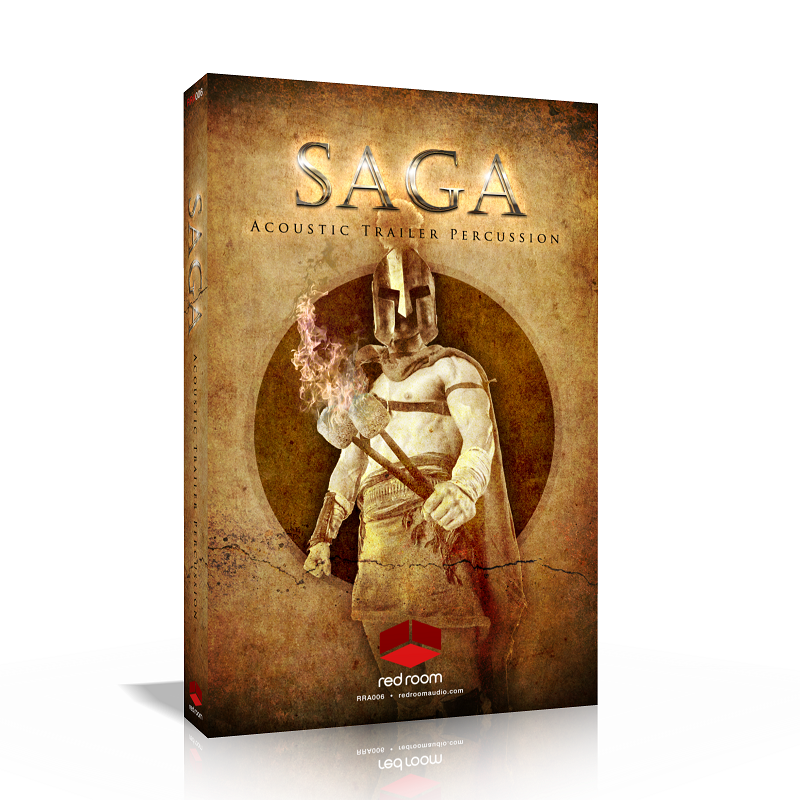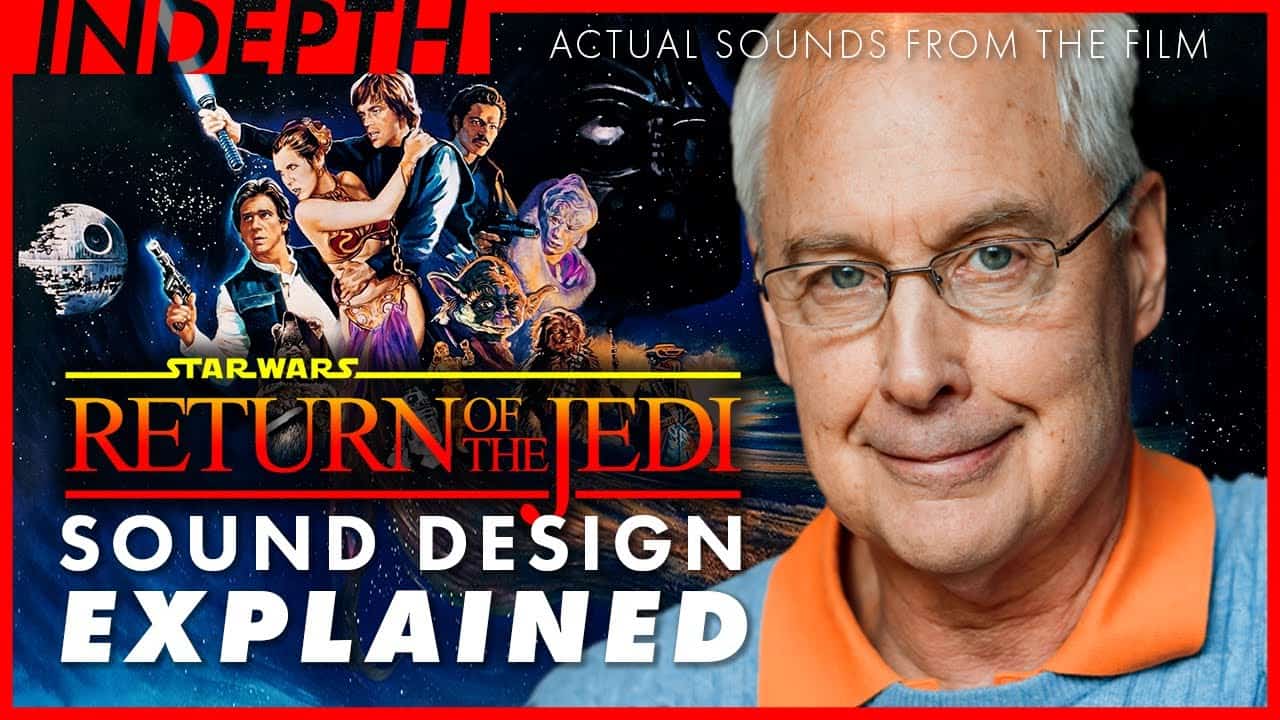Texture by Devious Machines Review
Today we are reviewing Texture by Devious Machines – a sound effect and sound design layering plug-in. It is, in a nutshell, a software Multi-Effect plugin that produces a unique sound which matches the dynamics of your source. The source can be your own sample or one of the included ones. Devious Machines did send a review copy with no strings attached. Similar tools are not widely available in the market, Krotos and Boom Library tools come to mind. (See our review of Reformer Pro & Total Bundle 1 by Krotos Review, Reformer Pro by Krotos Review, Dehumaniser 2 by Krotos Review, Enforcer by BoomLibrary Review, Turbine by BOOMLibrary Review) With Texture, you get another tool to use that is different and in complementary even if you own any of the listed effects.
Installation
You install the plugin after purchase and then use the authorization code to enable the plugin as a full version.
Sound
Texture 1.5 by Devious Machines allows you to intensify, contour or totally convert an audio signal. Innovative composers and professional sound designers will find many uses in this sound shaping tool. Texture plugin allows you to shape the audio signal and generate something new. Want to add vintage character, tape hiss, vinyl crackle, or synthesizing low or high frequencies? It is all possible with this fine effect tool.
- 340+ inspirational textures to choose from
- Instantly add body or bite to drums
- Use as a subharmonic synth for heavyweight bass
- Inspire your beats and breathe new movement into lifeless rhythm tracks
- Add sonic glue to programmed drum tracks
- Overlay instant dirt with vinyl crackle, tape hiss, and digital noise
- Increase width and depth with percussive reverb tails
- Generate radical new sounds from a rhythmic source material
- Add organic layers including Foley, crowd noise and ambiance
- Quickly whip up risers and pitch modulated special FX
New in Texture Version 1.5
In the recent 1.5 updates (which was free to all existing customers) Devious Machines added most feature: the ability to import your own samples. You can manage the imported audio in four different playback modes: Sample Loop, One-shot trigger (trigger from incoming audio, or BPM), Random chop, and Granular synthesis. Devious Machines added spectrographs to the EQ sections and made patch loading smoother and faster.

- Import your personal samples and manipulate with four sampling types
- Use your existing audio to trigger and sequence sample playback
- Familiar sampler controls including Start Time, End Time, Looping
- Transform your sounds with granular synthesis, including random mode
- Repitch, Compress and ReColour your imported audio material
- Drag and Drop from your Browser, DAW or anywhere else
- Define playback behavior of your own samples with trigger parameters
- Expanded control set for easy tweaking of sampling and triggering
- More detailed audio analysis from within the onboard EQs

Sound Shaping
Texture comes with an extensive sound library spanning over a large selection of different sounds in key and usable categories. With the release of Version 1.5, you can also add your own sounds completing the unique library of included sounds.
While you can texture to the track you are shaping you can also add instruments like percussive or for example a bass playing over your track. The magic is that sounds like the bass was always part of your recording and score. Based on triggers you set in the source material you can form the transients of the sound or alternative shift the resonance and timbre of sound really clear.

Beside adding chords, instruments, and textures you can also add special effects like rumble, ambiances, vinyl sounds, tape distortion, coloring vibes and more. You can add those additional textures very delicate and more in the background or have it clearly present in your mix. When experimenting I did dive into sound design territories many times and did have a blast.

User interface & Usability
The effect plugin UI is organized supporting sound choice, tweaking, filtering, levels, and mix. The Texture plugin is comparatively simple and end-user friendly after spending some time with it.

Rating: Five out of five stars
Texture 1.5 is for a producer and professional sound design a truly priceless plugin as it supplements texture to any existing audio signal. The plugin effect allows you to add groove elements to purchased loops. Texture 1.5 enhances many of the bought loops you have been sitting on your hard drive and are eager to be heard again with a huge change tone and vibe.
Features to add instruments like completing the mix with a shaker fitting rhythmically immediately is beside all the other feature for some loop based producer alone the reason to add Texture to their toolset. For the rest being able to add noise, or chill vinyl elements makes old precise loops instantly interesting.