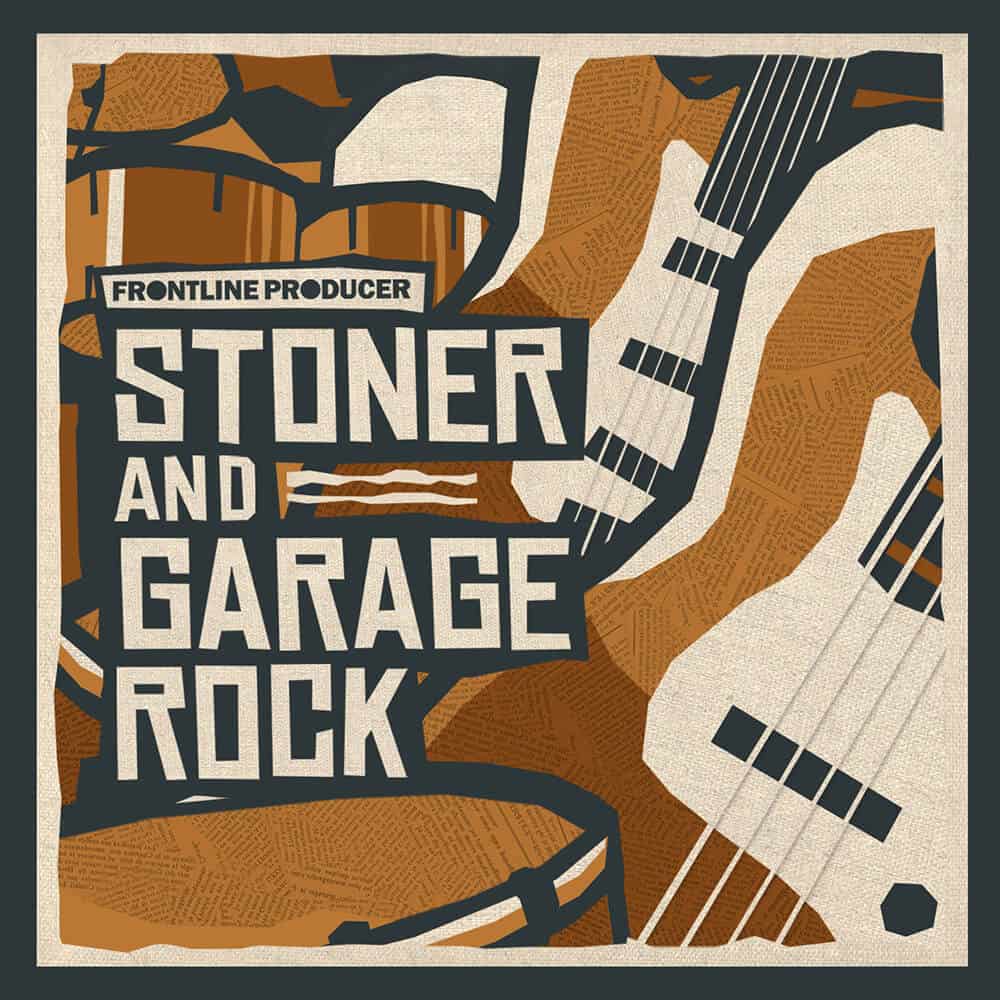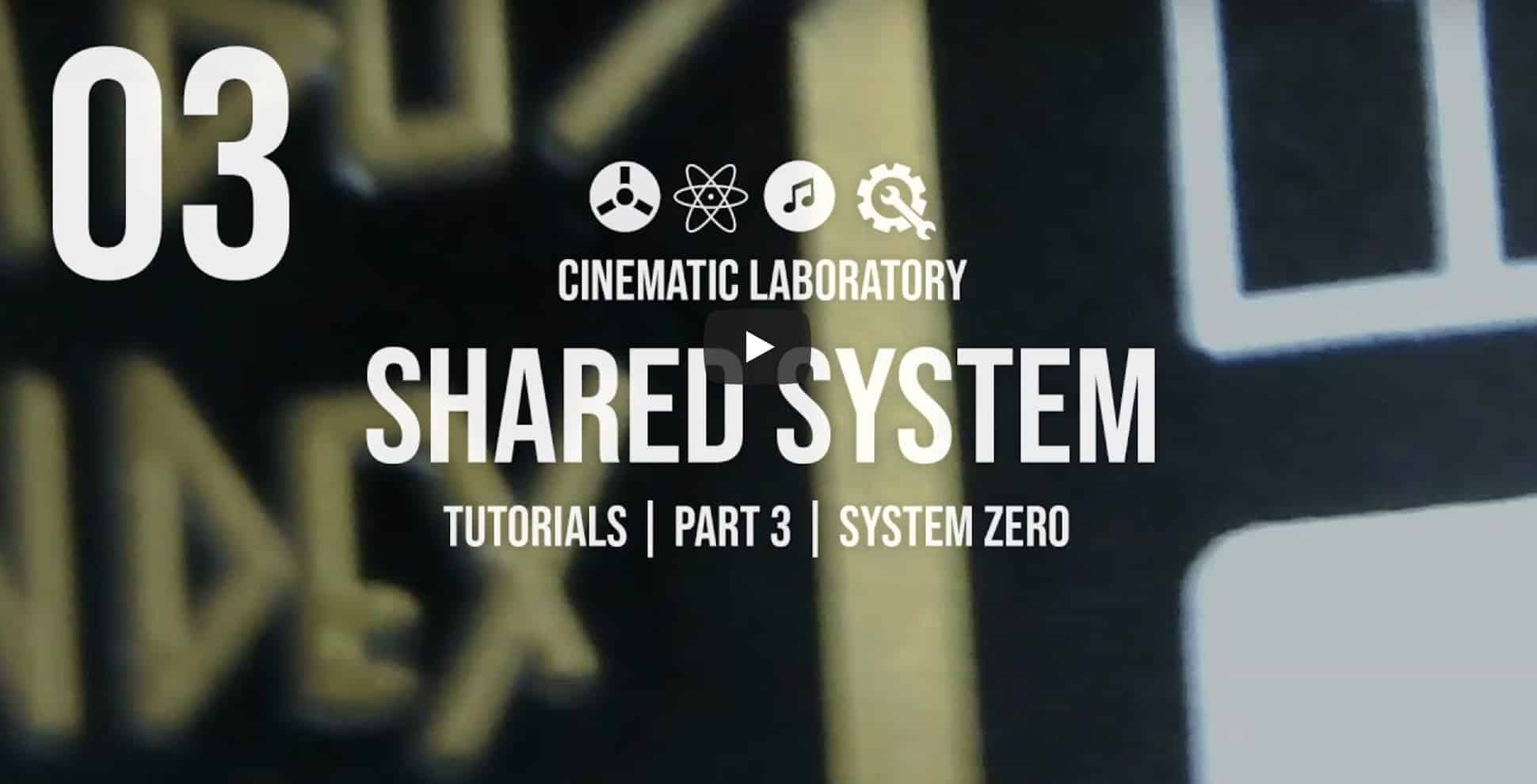Stoner & Garage Rock by Frontline Producer
Frontline Producer is proud to present Stoner and Garage Rock (Affiliate Link). This heavily driven collection of hard rock music parts that can be used to craft and reinforce your own groove-laden, riff-filled, and harshly distorted jams. Everything included is 100% royalty-free as standard.

Stoner and Garage Rock is aimed at all music producers who want to enlarge their possibilities of expression with real musical instruments that have been perfectly sampled – including thunderous guitars, heavy bass, slamming drums and more! The included articulations and sound variations bring you freedom and humanism, drawing from 90s stoner rock and the harder elements of garage rock to bring you an authentic collection of guitar-driven music loops & one-shots.

The pack contains 947 MB worth of ready-to-use, heavily effected sounds for quick compositions alongside clean DI and lightly processed signals, to give more options for deeper manipulation. You’ll hear Pearl drums, Remo and Evans heads, Meinl cymbals, Fender guitars, Vox, Marshall and Fender Amps, classic microphones including Shure, Rode and Beyerdynamic and Boss effects, all recorded at Sungrown Studio in Germany.
In detail, expect to find 947 MB of content, with all audio at 24Bit 44.1KHZ. There are 54 electric guitar loops, 53 percussion loops, 52 electric bass loops, 51 strum electric guitar loops and 43 live drum loops. One-shots are 198 drum hits, 45 instrument hits, 32 bass hits, 30 guitar FX, 6 electric bass multis and 5 electric guitar multis. Also included are 253 Rex2 files and 94 soft sampler patches for NNXT, EXS24, Kontakt and SFZ.