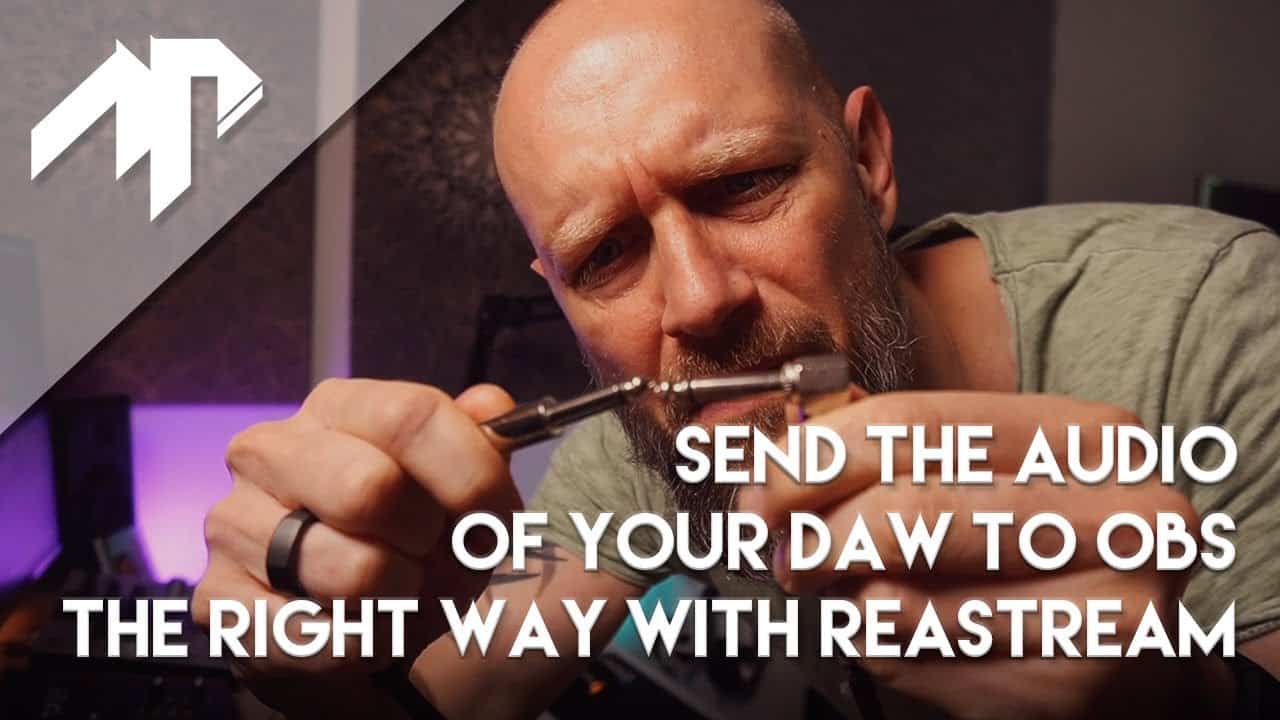Send The Audio Of Your DAW To OBS The Right Way With Reastream
In this video, we are going to talk about how to send the audio of your DAW to OBS the right way with Reastream. So, whether you’re a musician, podcaster, or content creator, knowing how to effectively send your DAW audio to OBS can greatly improve the quality of your live streams or recordings. With Reastream, you can easily route the audio from your DAW directly into OBS, allowing you to capture the full audio signal without any loss in quality. This tool also provides the added benefit of allowing you to send multiple channels of audio, giving you more flexibility and control over how your single DAW functions within OBS.