When you can’t get a song out of your head, try these strategies. Identify triggering lyrics and shift your focus to other engaging tasks. Understanding the song and its emotional connections can help break the cycle. Distractions like puzzles or different music types redirect your thoughts. Chewing gum may interfere with the mental loop. By accepting the persistent songs and positively engaging with them, you might reduce their power. Practical approaches include engaging with the song, distractions, and trying alternative activities. Learn ways to control those musical thoughts in a more manageable way.
Key Takeaways
- Actively engage with the song to understand triggers and break the cycle.
- Use distraction techniques like puzzles to shift mental focus away from earworms.
- Chewing gum can interfere with subvocalization, reducing earworm occurrence.
- Listen to a different song or engage in conversations to replace stuck songs.
- Explore alternative activities to regain control over intrusive musical thoughts.
Understanding Earworms and Their Impact
Earworms, those repetitive musical thoughts that can persist in the mind, affect a vast majority of individuals on a weekly basis. These involuntary musical thoughts often stem from catchy songs with simple melodies and repetitive lyrics, making them more likely to stick in our minds.
Understanding the nature of earworms is essential in managing their impact. Research indicates that 90% of people encounter earworms regularly. These persistent tunes looping in our heads can sometimes be linked to anxiety, stress, and conditions such as OCD.
By recognizing the triggers and characteristics of earworms, individuals can develop strategies for managing and minimizing their effects on mental health. Engaging with the problematic song, analyzing why it may have become an earworm, and finding ways to distract the mind are all effective techniques for dealing with these intrusive musical thoughts.
Engaging With the Problematic Song

When faced with a problematic song stuck in our heads, it's crucial to identify triggering lyrics that might be looping.
By redirecting our mental focus to other activities or engaging tasks, we can break the cycle of repetitive thoughts.
Actively engaging with the song, whether through playing it on an instrument or singing along, can help us better understand and potentially overcome its hold on our minds.
Identify Triggering Lyrics
To uncover the persistence of a song stuck in our heads, we explore the lyrics to pinpoint the phrases that trigger the incessant replay. By analyzing the specific words or phrases in the song's lyrics that stick in our minds, we can gain insight into why they've such a lasting impact.
Recognizing any emotional connections we may have to certain lyrics is crucial, as these can contribute greatly to the earworm effect. Engaging with the triggering lyrics allows us to focus on the problematic aspects of the song and break the cycle of repetitive thoughts.
Through this process, we can better understand why these particular lyrics resonate with us and work towards silencing the soundtrack that plays on a loop in our heads.
Redirect Mental Focus
Exploring the lyrics that trigger the incessant replay of a song stuck in our heads can lead to redirecting our mental focus and engaging with the problematic song. By actively listening to the song in full, singing along, or even playing it on an instrument, we can better understand and process the musical thoughts causing the loop.
Visualizing changes in tempo or volume of the song can disrupt the mental loop and facilitate its removal. Additionally, using mental imagery to envision the song ending or picturing a stop sign when it plays in our heads can help interrupt the loop and quiet the soundtrack. Engaging with the song in these creative ways can provide closure and reduce its looping effect, aiding in overcoming its persistent presence in our minds.
Distraction Techniques to Break the Cycle

Engaging in conversations or specific tasks offers a practical way to divert attention from persistent earworms. When a musical tune gets stuck in your head, distracting yourself with word puzzles or engaging in a different task can break the cycle.
Instead of multitasking, which may not be effective, focus on cognitive engagement strategies. Consider listening to a different type of music or solving a crossword puzzle to shift your mental focus away from the repetitive music playing in your mind. Watching TV, reading, or even praying can also help redirect your thoughts.
Acceptance and Positive Engagement

When a song gets stuck in our heads, accepting its presence and engaging positively with it can be a transformative approach to managing earworms. Acceptance of involuntary musical imagery is a long-term strategy that can reduce its power and intensity over time. Indifference towards stuck songs can help diminish their impact on mental well-being, allowing us to coexist peacefully with these musical intrusions. Positive engagement, such as singing out loud when a song is stuck in our heads, can channel the energy into a constructive outlet, shifting our focus from frustration to creativity.
Furthermore, analyzing the lyrics and mood of the song can promote self-awareness and understanding of our emotions. Using the stuck song as a tool for self-reflection can lead to acceptance and potentially provide insights into our personal feelings. By embracing these earworms rather than struggling against them, we can learn to navigate their presence in a more harmonious and enriching way.
Practical Strategies for Managing Earworms

How can we effectively disrupt the repetitive pattern of earworms to manage their presence more efficiently?
Engaging with the stuck song, whether by singing along or playing an instrument, can break the looping cycle.
Distraction techniques such as solving puzzles or tuning into talk radio shift our focus away from earworms.
Chewing gum has proven effective in reducing the occurrence of earworms as it interferes with subvocalization.
Additionally, listening to a different song or engaging in conversations can help replace the stuck song in our heads.
These practical strategies offer innovative ways to tackle the persistent nature of earworms.
By actively participating in alternative activities and utilizing distraction methods, we can effectively manage the intrusion of these repetitive tunes.
Exploring these techniques can provide a fresh approach to dealing with earworms and empower us to take control of the soundtrack playing in our minds.
Effective Ways to Control Musical Thoughts
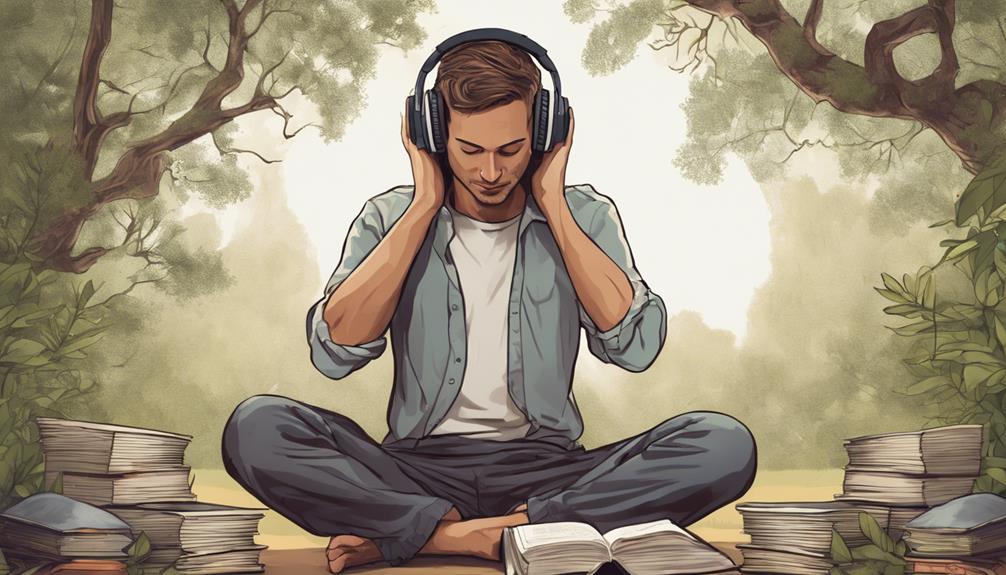
To effectively control musical thoughts, listening to the entire song can be a helpful strategy in engaging with the music and eliminating earworms efficiently. This active involvement disrupts the repetitive nature of earworms and prevents them from persisting.
In addition to listening to the full tune, identifying details like the song's title and singer can also disrupt the earworm, shifting focus away from the looping melody. Engaging with the offending music through activities like humming, singing along, or listening attentively can further help reduce the hold of earworms on our minds.
A study found that some individuals find relief by switching to different songs once the earworm ends, effectively controlling their musical thoughts by redirecting their attention to new and varied tunes. Experimenting with these techniques can help people discover what works best for them in managing and controlling the impact of musical thoughts on their mind.
Frequently Asked Questions
How Do You Get a Song Stuck Out of Your Head?
When a song gets stuck in our heads, we can try various strategies to break the loop. Engaging fully with the song can help us move on and find closure.
Chewing gum interrupts subvocalization, disrupting the musical thoughts.
Shifting focus by listening to a different song or talking with others can divert attention. Puzzle-solving and other cognitive activities can also help in refocusing.
Sometimes, accepting the earworm and allowing it to naturally fade away proves to be an effective long-term method.
How Do You Make a Song Go Out of Your Head?
When a song just won't leave your head, we've got tricks to kick it out!
Try shifting focus with a puzzle or swapping tunes. Mindfulness and deep breathing can help too.
Chewing gum disrupts the loop, and seeking therapy is always an option.
Innovation is key, so mix it up with new auditory stimuli.
Your mental well-being matters; we're here to help you silence that stubborn soundtrack.
How Do I Get Music to Stop Playing in My Head?
When music won't stop playing in our heads, we can try shifting focus through activities like talking to others or meditating. Listening to calming sounds can replace the stuck music.
Practicing mindfulness helps acknowledge the music without getting attached. If persistent intrusive thoughts disrupt daily life, seeking professional help is crucial.
How Do You Not Get Music in Your Head?
When tunes keep looping in our minds, engaging in focused activities can distract us. Calming music or deep breathing may shift our mental soundtrack. Seeking therapy is wise if the music persists.
Mindfulness practices can also help manage the tunes in our heads.
Conclusion
To sum up, managing earworms may seem challenging, but with the right techniques and mindset, you can silence the soundtrack playing in your head.
By understanding the nature of earworms, engaging with the problematic song, using distraction techniques, and practicing acceptance, you can effectively control musical thoughts.
Remember, just like changing a radio station, you have the power to switch the tune playing in your mind. So next time a song gets stuck, don't fret – you've got this!










