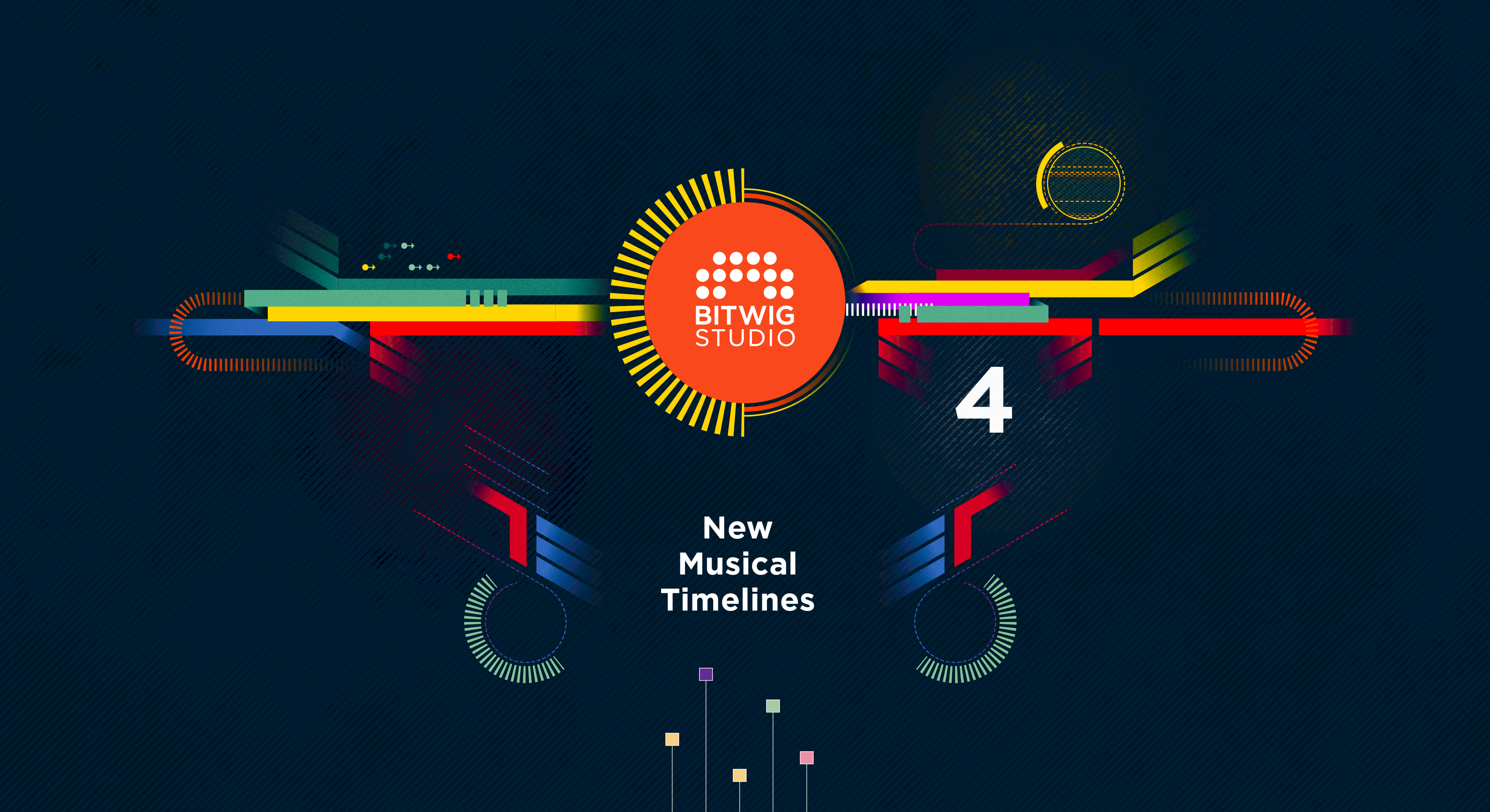ART Pro X-DAW – Articulation Editor/Converter
Audio Grocery released their brand new ultimate articulation maps editor called X-DAW.
X-DAW offers advanced features which allow you to create articulation maps for a few seconds,
export the X-DAW project as a Logic Articulation Set or Cubase Expression Maps, convert Logic Articulation Sets to Cubase Maps, and vice versa.
WHAT’S INCLUDED
- X-DAW Articulation Maps Software Editor.
- High Quality OCR (image to text) application.
- Factory Articulation Map Presets MEGA collection.
- 3rd Party Instrument Multi Presets.
- iPad Art Remote Workstations: LEMUR & TouchOSC.
- Cubase & Logic Orchestral Templates.
- MIDI FX plugins and Transform Presets (Logic X).
- Step by step VIDEO Tutors with online navigation.
WORKS WITH
- All Kontakt libraries.
- Vienna Instruments, VEPro & Synchron.
- EastWest Play libraries.
- All Instruments powered by Key Switches,
- Control or Program change switching.
- Instruments with momentary or latched KS.
- Instruments with multi Articulation Groups.
- Spitfire UACC.
Now you can copy articulation names from any Instrument catalog and paste them to X-DAW or to use our brand new OCR utility to screenshot the articulation names directly in the Instrument interface (Art Names), and paste or auto-paste the converted names to X-DAW.
CUBASE Pro
- Advanced Expression Maps Creation.
- Import/Export Expression Maps.
- Logic Articulation Sets Conversion.
- iPad Lemur Maps Teleporting.
- iPad Lemur <-> Cubase track Sync.
- Orchestral Templates.
LOGIC Pro X
- Advanced Articulation Sets Creation.
- Import/Export Articulation Sets.
- Cubase Expression Maps Conversion.
- Advanced Art System (AG Scripter).
- iPad Lemur Maps Teleporting.
- iPad Lemur <-> Logic track Sync.
- Orchestral AU2 & AU3 Templates.
X-DAW KEY FEATURES
- It is now possible to create a large Articulation preset in 15 seconds by copying all articulation names from any document and pasting the names to the X-DAW.
- The new OCR utility allows you to screenshot the Instrument articulations or a PDF (image-based) articulations list. The screenshot is converted into text and copied to the computer clipboard automatically. You can paste the articulation names directly to the X-DAW, or edit the text in the OCR text editor.
- It is now possible to click the left column label (in the “Articulations” sector) and switch the column view to:
Ch, KS1, KS2, CC1, CC2, Map# or Art ID#. You can enable/disable the column view definitions (Ch, KS1, KS2, CC1…) in X-DAW Preferences. - Now you can switch between large Articulation names view and Instrument/Art names view by toggling the “Art” button in Logic mode. In Cubase mode the same button switches between Slots/Arts view and large Articulation name view.
- Reorder Maps by Key Switch number. You can reset all Maps by KS# (if you own 3rd party Articulation Maps ordered by type, UACC standard etc), and order the Maps according to your taste or your own standard.
- It is now possible to assign Logic Articulation ID numbers regardless of the Articulations order (Logic mode only). The custom Art ID numbers are stored in the Logic Articulation Set or exported to AG Scripter. This feature allows you to order the Articulations by type and build your own unified system similar to UACC.
- Now the MIDI Channel assignment offers a neutral channel assignment “- – -“ setting, which is useful for Instruments which do not need MIDI Channel switching.
- Now the “Export Program/Articulation Names” feature no longer adds empty lines after the last Name.
- Now Logic “Art ID Instrument” mode (Logic factory Instruments) allows you to assign Art ID numbers higher than # 127. You can assign Art ID numbers up to number 255 for Logic stock Instruments.
Cubase & Logic Compatibility
- It is now possible to create articulation maps in X-DAW and save the project as a Cubase Expression Map or a Logic X Articulation Set.
- The default DAW mode (Logic or Cubase) can be assigned in the X-DAW Preferences.
- It is now possible to open existing Logic Articulation Sets or Cubase Expression Maps in X-DAW Editor via a Folder icon or via dragging the preset from the Mac Finder and dropping it to the X-DAW.
- It is now possible to convert existing Logic Articulation Sets to Cubase Expression Maps or Cubase Expression Maps to Logic Articulation Sets.
Pricing and Availability
Audio Grocery offers an intro (product & update) price for X-DAW until August, 20th 2020.
X-DAW Full €149 ……………………….. €119 Intro Price
X-DAW Update from v6 €59 …………. €47 Intro Price
X-DAW Update from v1-5 €69 ………. €55 Intro Price