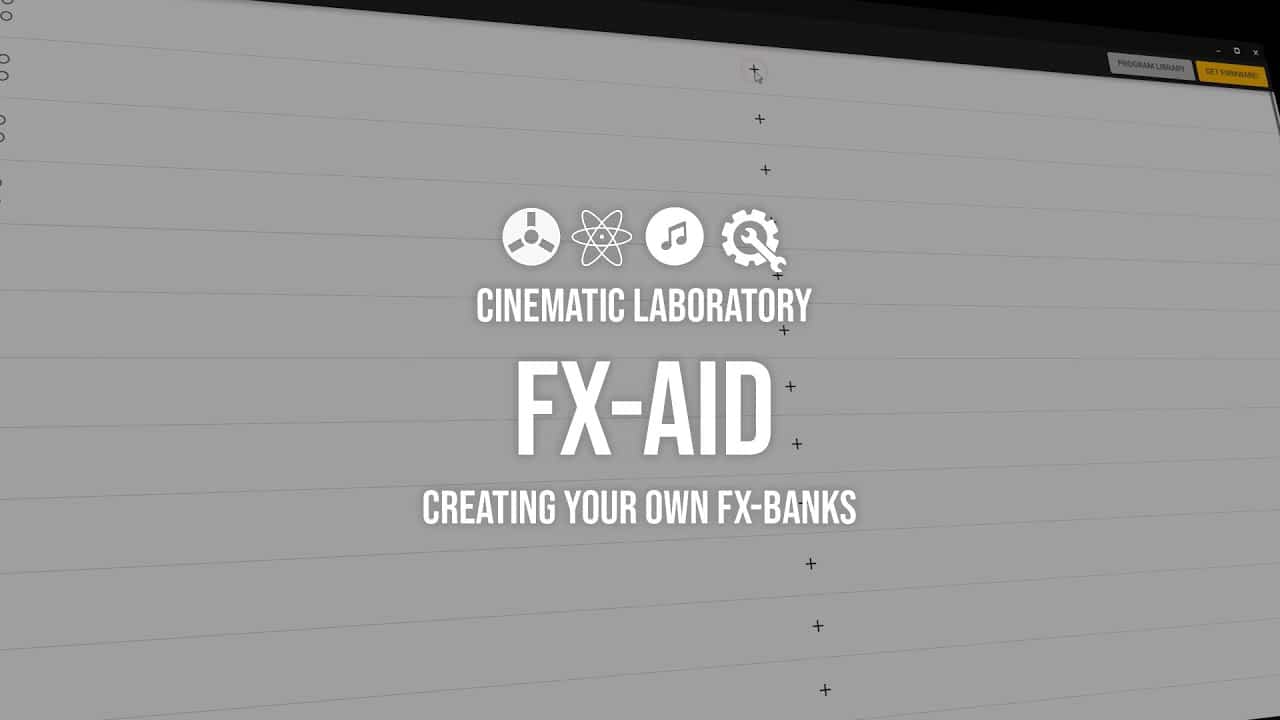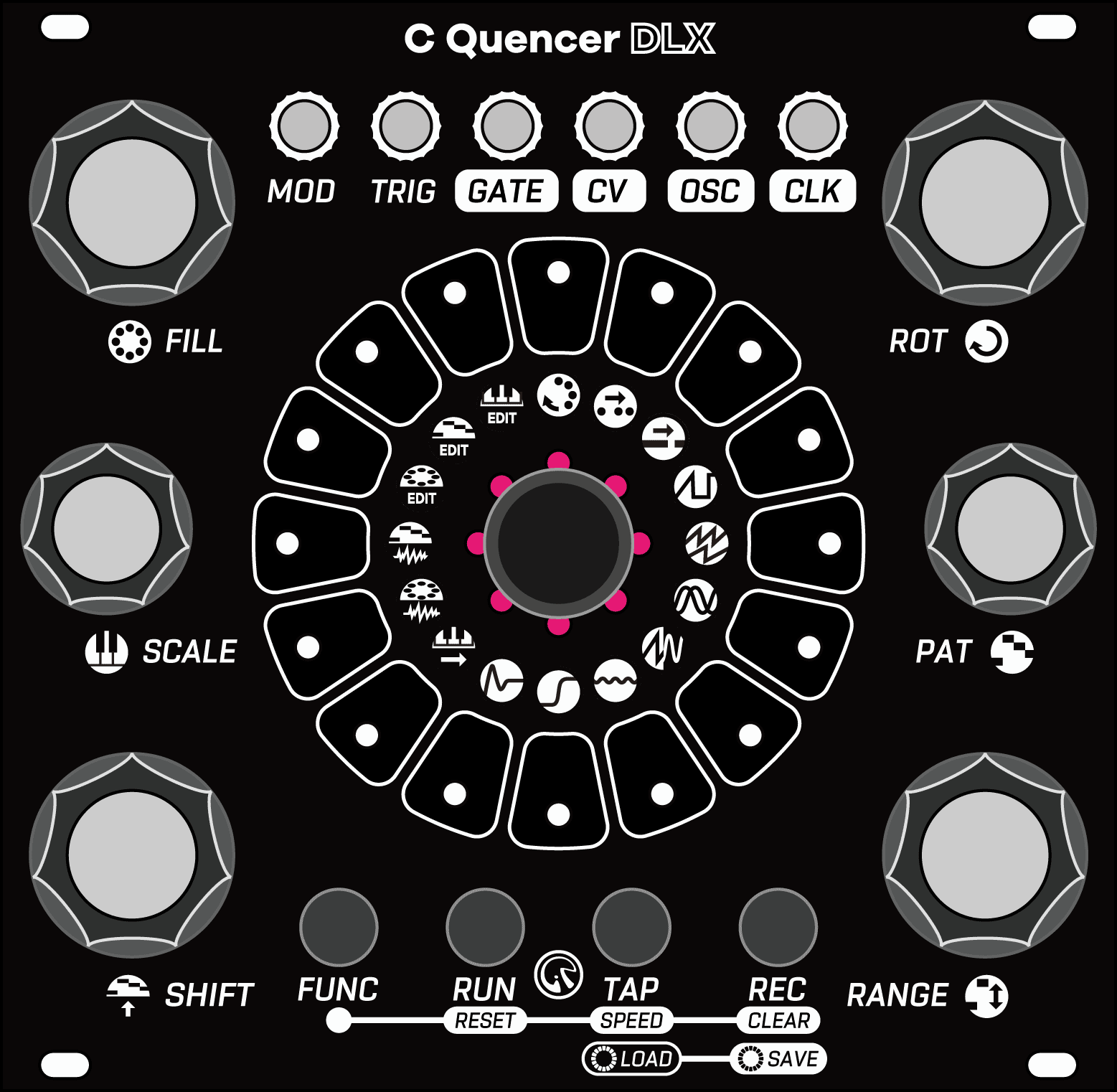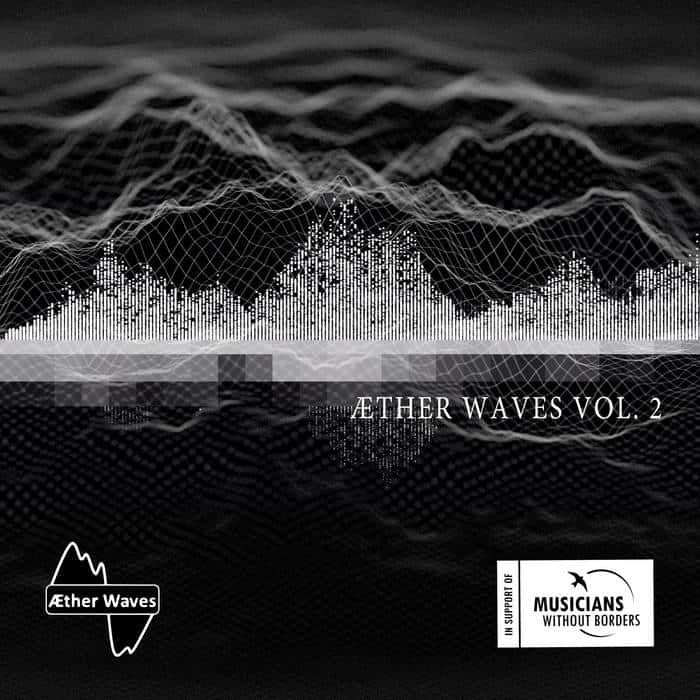Creating your Own FX banks
There are plenty of videos on YT about FX-Aid, but one of its best features is the ability to pick your own favorite effects from a huge library that frequently grows. You can use a web-based editor (https://fxaid.app/), but you can also download a desktop version. After creating a firmware audio file, you can then ‘play’ the firmware into the module.
Use your laptop/phone for best results because the module expects line-level sound, and make sure it’s in airplane mode to avoid unwanted sound effects. The audio goes into the FX-Aid CV input or the FX-Aid XL SRR input. You can switch the module to upload mode by pressing the two little buttons for at least 10 seconds. Have fun! The module does not ‘brick’ when something goes wrong, you can simply press any button and try again. Have fun!