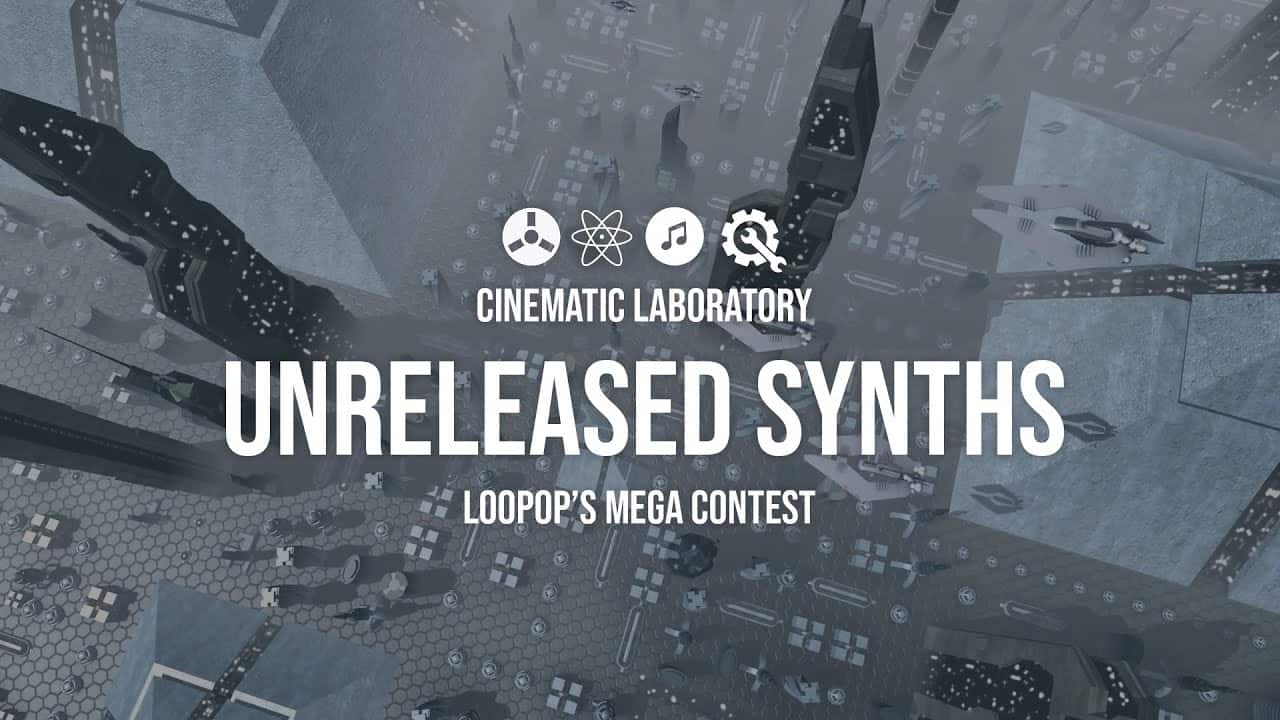Mutable Instruments’ Beads is a reinvention of Mutable Instruments’ Clouds. the long-time awaited Clouds 2 is here and the name of the eurorack module is Beads. The concept of Beads is the same, live granular processing of an incoming audio signal, and the labels on the panel remain familiar.
The new Beads compare favorably to Clouds in several respects. The hardware has been redesigned to offer a crisper and broader sound palette, while the software has been updated to provide more control and better playability.
Beads a Reinvention of Mutable Instruments’ Clouds
In addition, the new Beads offer direct access to exciting new features, such as the ability to load custom sounds and use the built-in sequencer. While the similarities between the two devices are noteworthy, the new Beads are clearly the superior choice for anyone looking for the best possible performance.
The similarities of Beads compared to Clouds ends here. The hardware and software have been redesigned from the ground up, with several goals in mind: a crisper and broader sound palette, more control, better playability, and direct access to exciting new features.
Mutable Instruments Clouds vs Beads
If you have the question Mutable Instruments Clouds vs Beads as a pressing issue we cover this topic later.

Beads In A Nutshell
One way of picturing how Beads operates is to imagine a tape loop that continuously records incoming audio.
Every time you request a grain to be played (in reaction to a trigger, a button press, periodically, or randomly), a new replay head positions itself along with the tape.
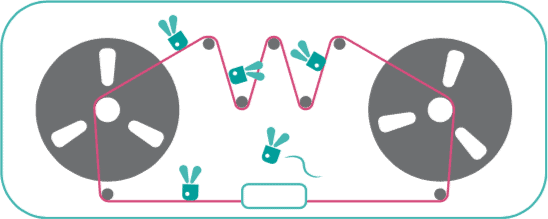
If this replay head doesn’t move, the audio will be played back at the original pitch and speed, but if it moves closer to, or further away from the recording head, the signal will be replayed at a different speed and pitch.
This replay head has its own amplitude envelope, and it will leave the tape once the envelope has reached a null amplitude.
Imagine the tape and up to 30 replay heads flying along with it. Imagine you’re able to prevent the incoming audio from being recorded on the tape so that all these tiny replay heads can continue their journey and pick up noises. And there’s a reverb…
Beads do not use tape, but RAM. Beads use computer-science terminology and refer to this virtual piece of tape as a recording buffer.
Beads vs Clouds
Wonder about Clouds vs Beads? You’ve heard about the Clouds module, but you’re not sure if it’s worth the investment. It seems like a lot of modules to learn and you’re not sure how it will fit into your workflow.
Beads vs Clouds: With Beads, Mutable Instruments has reinvented their Clouds module to be easier to use and with a wide sound palette. Unlike the original Clouds module, Beads features a new design with more
Control over sound parameters and direct access to exciting new features like the reverb.
If you’re looking for a versatile eurorack module that can easily add granular effects to your tracks or live sets, then Beads is a perfect choice. Whether you’re a beginner or an experienced producer, Beads is intuitive and easy to use, so it’s ideal for anyone looking to add more depth and texture to their sounds.
With its wide range of effects and sound manipulation capabilities, Beads is sure to become a staple in your studio or live setup. I would select Beads if I would be wondering which module “mutable clouds vs beads” I would purchase next.
Recording Quality And Audio Input
Recording quality is chosen with the selector button [A].
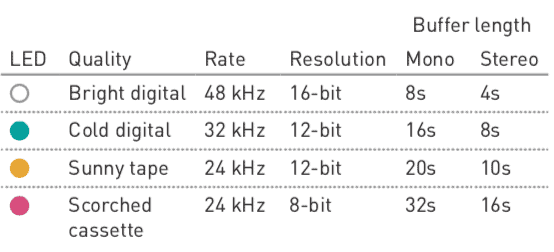
- The Cold digital setting most accurately reproduces the sonic character of the late Mutable Instruments Clouds.
- The Sunny tape setting runs the dry audio signal at a bright and clean 48kHz.
- The Scorched cassette setting emulates wow and flutter.
Beads operate in mono or stereo depending on whether one, or both, of the audio inputs (1) are patched.
When patch cables are inserted or removed, Beads monitors for five seconds the level of the incoming signal and adjusts the input gain accordingly, from +0dB to +32dB. The input level LED (2) blinks during this adjustment process. The input gain is chosen to leave some headroom, but in case of big level changes, a limiter kicks in.
One can manually restart the gain adjustment process by pressing and holding the audio quality selector button [A] for one second.
Holding this button [A] while turning the feedback knob allows manual gain adjustments. The manually-set gain is memorized and applied until a long press on [A] re-enables automatic gain control.
The FREEZE latching button [B] and the corresponding gate input (3) disable the recording of the incoming audio signal in the buffer. Otherwise, Beads records continuously!
If FREEZE remains engaged for more than 10 seconds, the content of the buffer is backed up, and will be restored the next time the module is powered on.
Beads will not switch between stereo and mono operation, or change the recording quality, while FREEZE is engaged.
Dotting The I’s And Crossing The T’s
Beads’ vastly improved specifications allow a higher audio quality, a longer buffer, the use of better interpolation and anti-aliasing algorithms, and key DSP blocks to run at a faster rate.
Granular processing can now go to new territories, such as formants, wavetables, hard-sync-like sounds, or crispy noise.
The range of parameters, their response to the turn of a knob or a CV modulation has all been refined, for new possibilities such as reverse playback or percussive envelopes.
Control, Chaos And Character
Control. To trigger or schedule grains, Beads provide new features to divide or randomize an external clock or trigger stream, spray bursts of grains in response to a gate, or get the grain rate to track a V/O CV or the frequency of an external oscillator.
Chaos. Each key parameter of grain comes with its own attenurandomizer, which allows direct CV control, CV control of the randomization (spread) of this parameter, or internal randomization using some of the Marbles’ algorithms.
Character. Beads provide four audio quality settings, which go well beyond buffer sample rate and bit-depth: they affect the clock of the converters, the amplitude limiting and saturation of the signal path, the tone of the reverb, and additional media-emulation effects.
The new Beads compare favorably to Clouds in several respects. The hardware has been redesigned to offer a crisper and broader sound palette, while the software has been updated to provide more control and better playability.
In addition, the new Beads offer direct access to exciting new features, such as the ability to load custom sounds and use the built-in sequencer. While the similarities between the two devices are noteworthy, the new Beads are clearly the superior choice for anyone looking for the best possible performance.
From a pristine digital device to a dirty cassette, through a mode reproducing some of Clouds’ characteristics.
Modes
Beads can operate as a delay without the need to switch to a different mode: just ask it to play a never-ending grain. Its DENSITY, TIME, and SEED controls are repurposed to allow various features such as tap-tempo, beat slicing, time-stretching, or comb-filtering at rates tracking V/O.
Without any audio input, Beads will granularize 8 internal banks of wavetables.
All parameters have a dedicated knob.
Technical and Module Features
Audio acquisition
- Stereo I/O with automatic level detection.
- Manual override of the level detection.
- Automatic mono/stereo switching through patch cable detection.
- Recording time: 4s (48kHz 16-bit, stereo) to 32s (24kHz µ-law, mono).
- Four quality modes, with different tone and reverb characters:
- 48kHz 16-bit
- 32kHz 12-bit with Clouds emulation
- 24kHz 12-bit with a hi-fi dry signal path
- 24kHz µ-law with cassette emulation
- The FREEZE button and the gate input freezes the content of the recording buffer, allowing you to dive into its sonic details.
- Auto-saving of the FREEZE buffer.
Granular synthesis
Three grain generation modes:
- Latched (continuous), with a periodic or randomized rate, tracking V/O.
- Gated, with bursts of grains triggered by the press of the SEED button or an external gate.
- Clocked, with randomization or division of an external clock or trigger signal.
Four grain parameters:
- TIME. Temporal position within the buffer.
- SIZE. Grain duration from 0.03 to 4 seconds, forward or backward playback.
- SHAPE. Morphing between four key shapes of the grain envelope: solid rectangular, snappy decay, smooth bell, or reversed.
- PITCH. With V/O tracking.
Attenurandomizers
Available for each of the four parameters of a grain, sampled each time a grain is started:
- Direct CV control.
- CV control of the amount of gaussian randomization.
- Internal randomization with an independent, uniform or peaky, random source.
Delay
- Control of both the base delay clock rate (DENSITY), and its multiplication (TIME), with optional random taps.
- Tap tempo with the SEED button or an external signal.
- Enveloping of delay repeats, with the SHAPE setting.
- Pitch shifting of the delayed signal, controlled by PITCH.
Signal flow
- Feedback path delay: 1 sample.
- Independent knobs for feedback, dry/wet amount, and reverb amount.
- CV input assignable to each of these three parameters, or to variable combinations of them.
- When unpatched, the R output is summed to the L output.
- Optional generation of a gate signal on the R output.
Specifications
- All inputs: 100k impedance.
- Audio codec: 24kHz, 32kHz or 48kHz, 24-bit.
- 16-bit CV capture.
- Processing rate: audio-rate for the SEED and FREEZE inputs, 4kHz for the CV inputs.
- Latency: 0.25ms.
- CV input range: +/- 8V for grain parameters, +/- 5V for density (with V/O tracking) and assignable CV.
- Internal processing: 32-bit floating point.