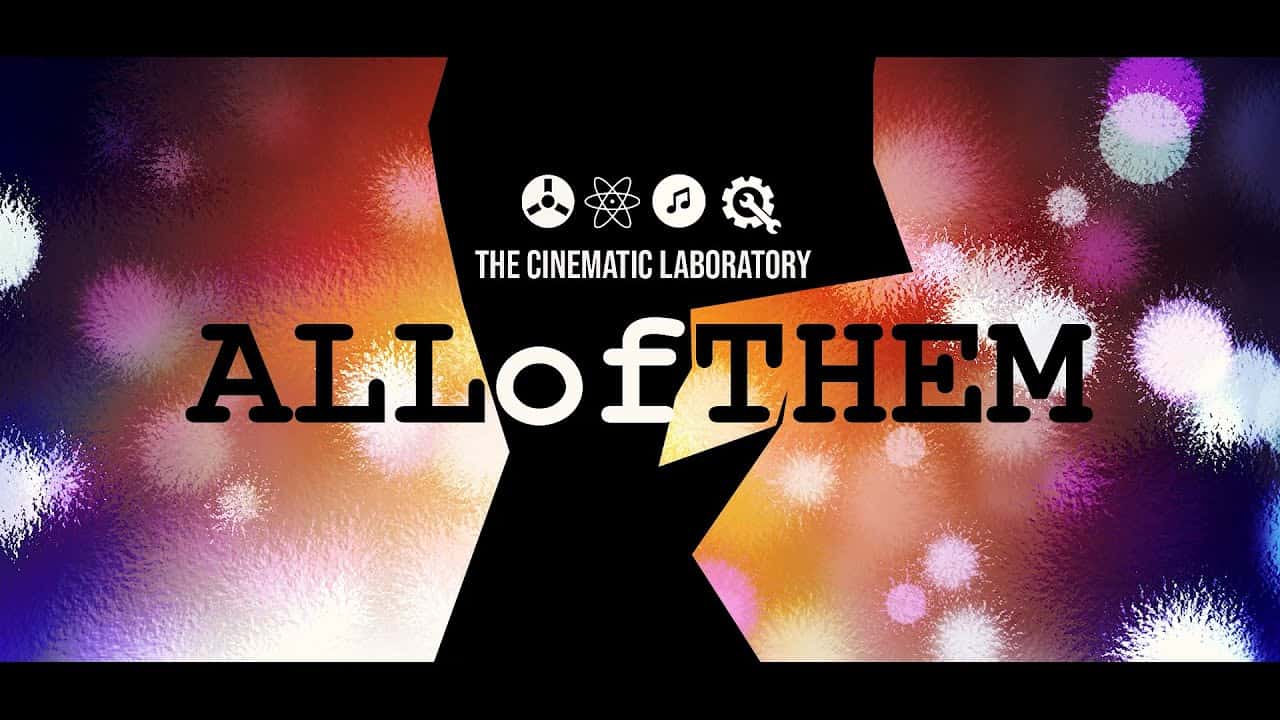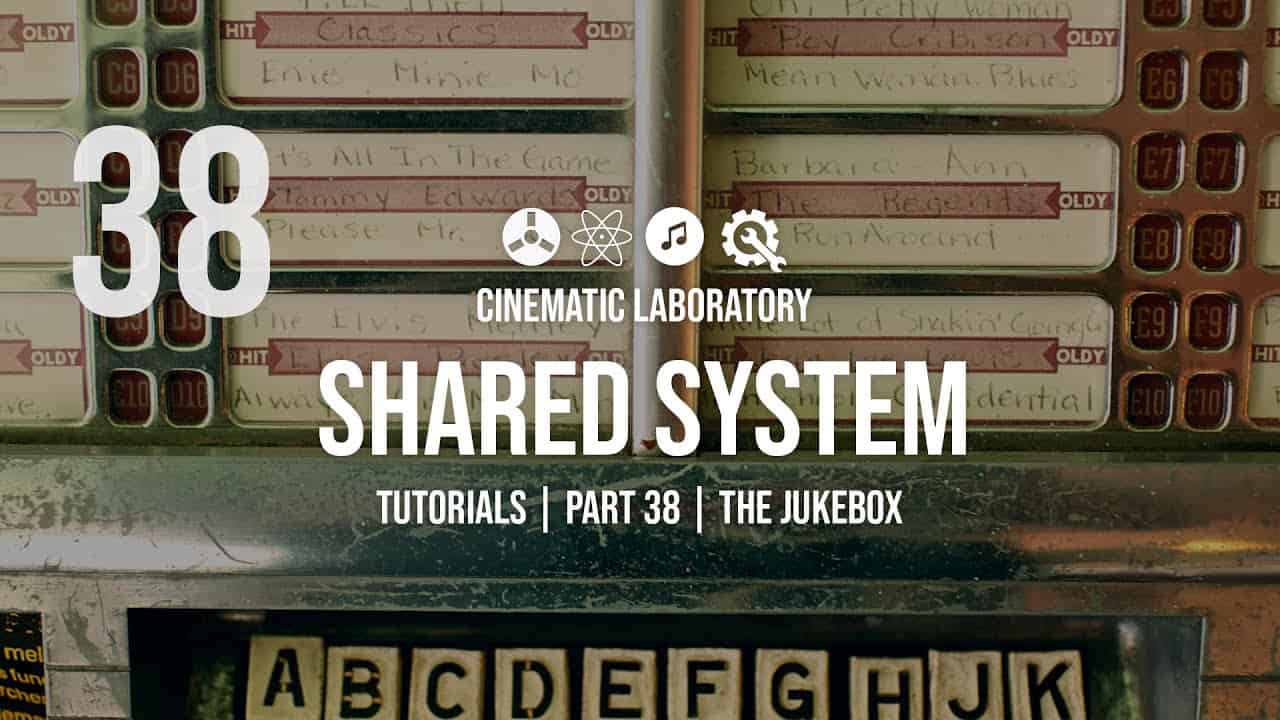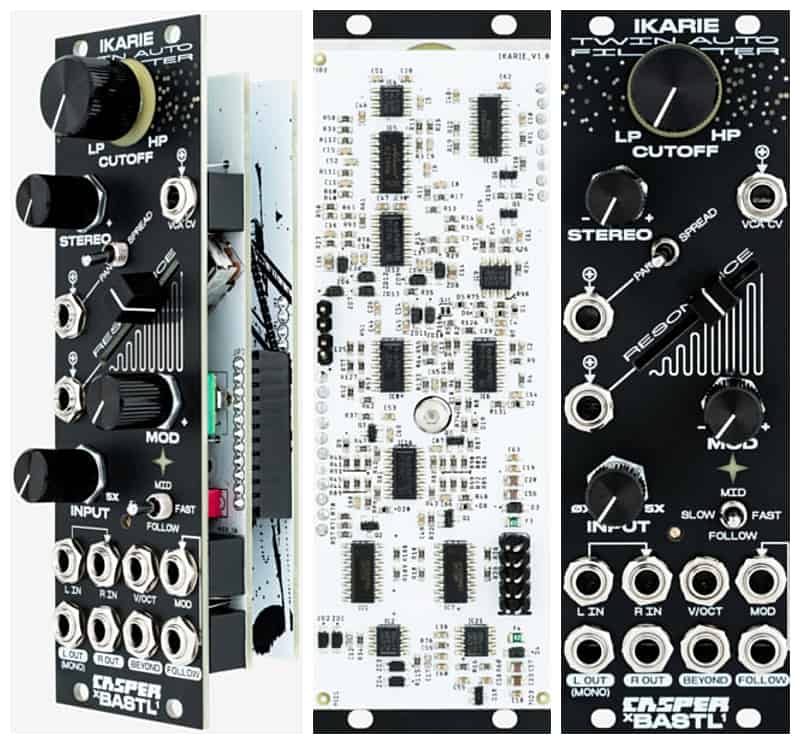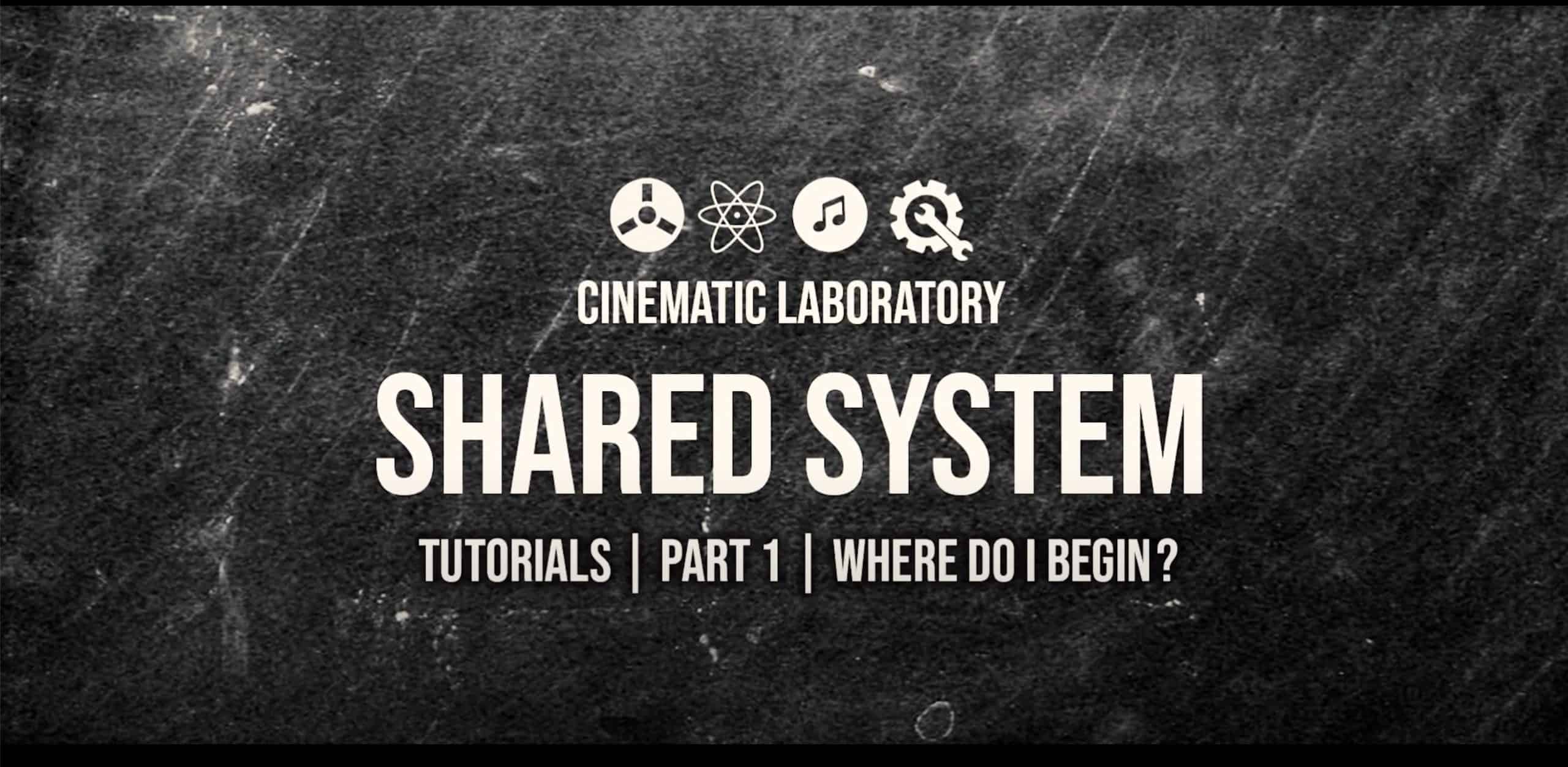Marbles v1.2 Firmware
Please read the user manual to learn more about the upgrade procedure. You can download the update file here.

Marbles v1.2 Firmware
- When the module is in external processing mode, with an external clock for the X section, and when this clock’s patch cable is unplugged from the X clock input, so that an internal clock is now used for the X section, the acquired CV data on output X1 (which was shifted to outputs X2 and X3) is now copied to the DEJA VU loop of all three outputs.
- If a 3-second pause (or a pause lasting more than 4 clock ticks, whichever is the longest) is observed on the t section’s clock signal, the rhythmic pattern played by the t section will reset to the first step at the next clock tick.
- New super lock feature. A long press on the t or X DEJA VU buttons locks the random generation for this section – which will stop responding to the DEJA VU knob. When a section is in this super locked state, the illuminated push-button blinks rapidly. Press it to bring it back to normal. In other words, the t and X section can be in these 3 states:
- Illuminated push-button off: random without repetition (equivalent to DEJA VU set to the minimum).
- Illuminated push-button on: randomness amount controlled by the DEJA VU knob.
- Illuminated push-button rapidly blinking: locked loop without randomness (equivalent to DEJA VU locked to 12 o’clock).