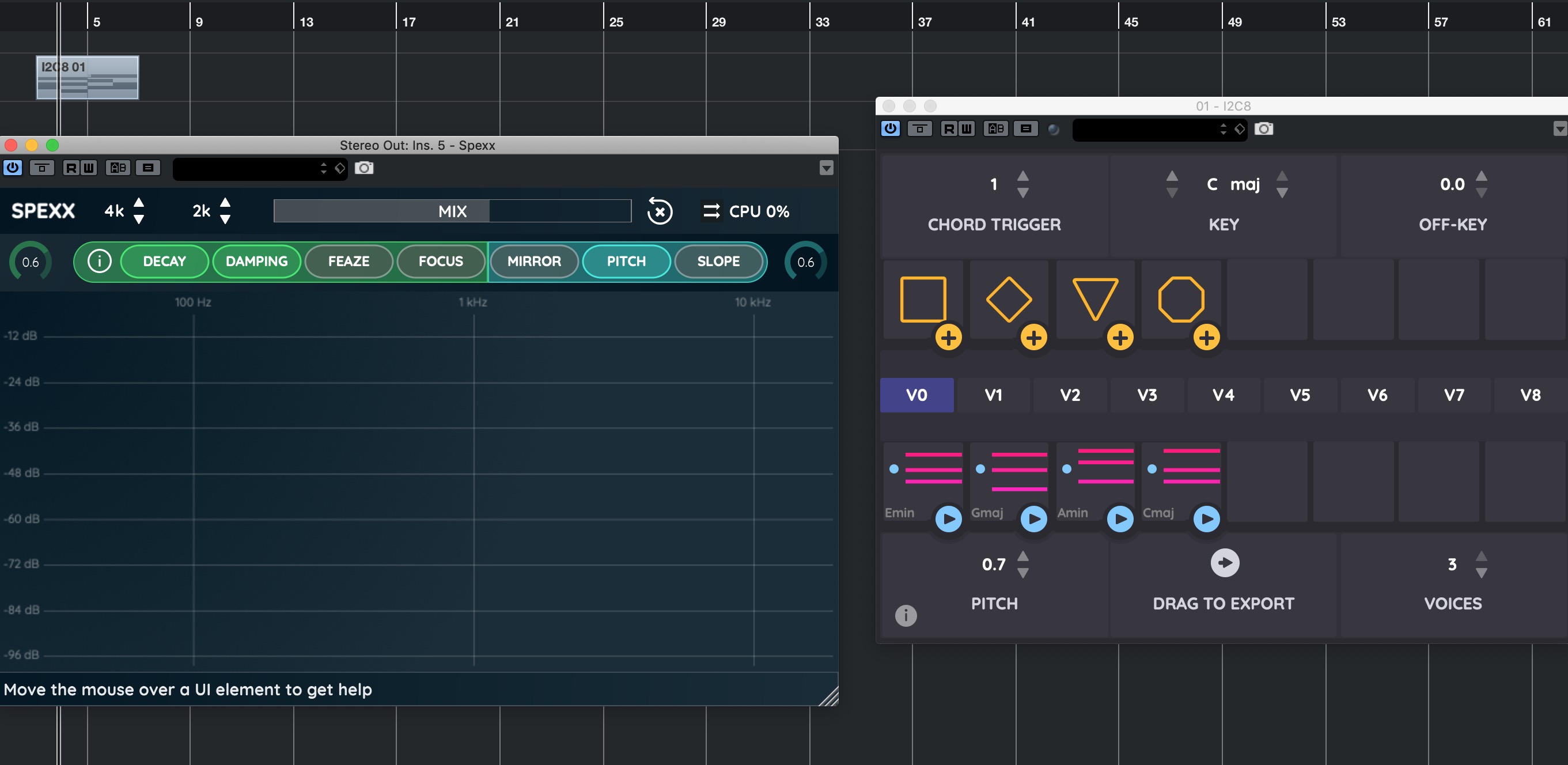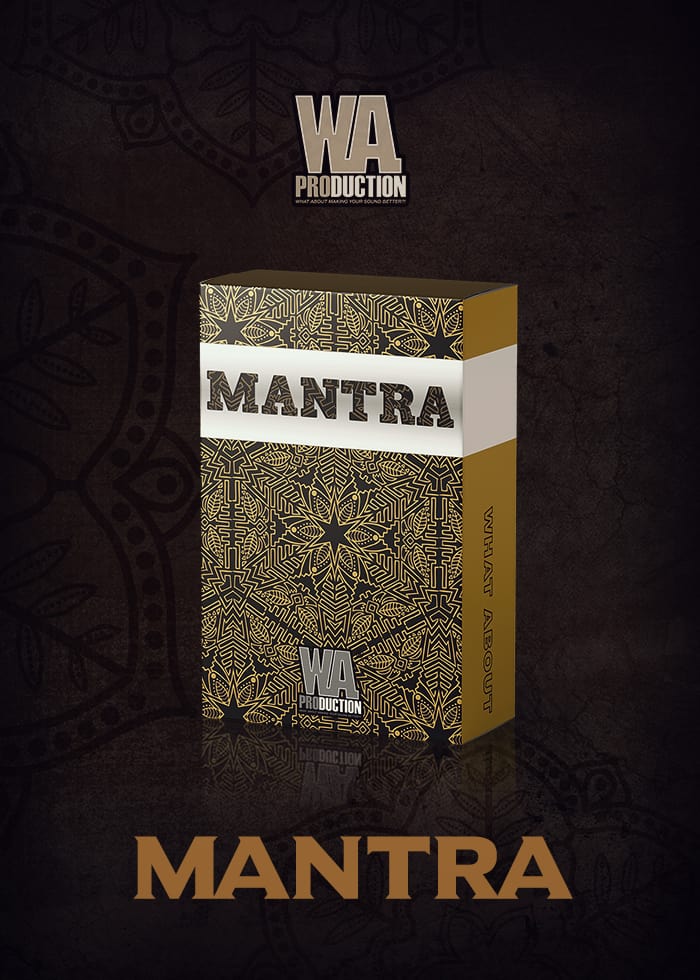If you’re looking to add some originality and creativity to your music, look no further than the Reiya + Ultimate MIDI Library 3 Bundle! This bundle contains 1 easy-to-use Sound Design Plugin and 400+ MIDI Loops, so you can start creating your own sound today. You’ll have everything you need to add “Sound Designer” to your resume with this library!
MIDI Library 101
A MIDI library is a database of musical notes and other information that can be used by a composer to create new pieces of music. MIDI stands for Musical Instrument Digital Interface, and it is a standard format for representing musical data. MIDI libraries can be used with a variety of software programs, including notation software and music sequencers. They can also be used with hardware devices such as synthesizers and drum machines.
MIDI libraries typically contain a wide range of different instruments, from pianos and guitars to strings and percussion. In addition to allowing composers to create new pieces of music, MIDI libraries can also be used for educational purposes.
For example, they can be used to teach children about different types of music or to help them understand how melodies are created. In recent years, MIDI libraries have become increasingly popular, as they offer a convenient way for composers to store and manage their musical data.

Get Originality and Creativity with the Reiya + Ultimate MIDI Library 3 Bundle
Being an artist or producer is all about being original. It’s time to create your own sound, style and vibe. The Reiya + Ultimate MIDI Library 3 Bundle is here to make that easy and let your originality show!
With 1 easy-to-use Sound Design Plugin & 400+ MIDI Loops, you will be well on your way to adding “Sound Designer” to your resume! With the ability to create anything from scratch, or build upon what already exists, the only limit is your imagination. So go forth and be original! Your fans will thank you for it.
Reiya Means “Layers”
Reiya is a Japanese word meaning “layers.” The Reiya audio plugin is designed to allow users to layer multiple sounds, giving them full control over their sound design. The four-layer system allows for a wide range of sound designs, from simple two-layer designs to complex four-layer designs.
By layering multiple sounds, users can create their own unique soundscape. The Reiya plugin is a powerful tool for sound designers and music producers alike. By giving users the ability to layer multiple sounds, the Reiya plugin provides an infinite sonic palette. Create your own unique sound today with the Reiya plugin.

Be Even More Original
Reiya is a multi-sampler engine that allows you to combine up to four samples to create unique sounds. With nearly 200 samples spanning guitars, synths, wind instruments, percussion, textures and more, you’ll have no trouble finding something to tweak and layer into your own style.
The interface is smooth and easy to navigate, so you can be up and running in minutes. And if you’re not in the mood to create your own sounds, Reiya comes loaded with over 200 samples including Guitars, Synths, Wind Instruments, Percussion, Textures, Toys & more. So whatever your style, Reiya has you covered.
1-2-3 Sculpturing Initial Sound
1-2-3 and you’re done! That’s all it takes to create & sculpt your initial sound with total control of each sample’s envelope and EQ.
First, choose your samples. Second, use the envelope for initial sound sculpting. Third, use EQ to further sculpt your sound. Just like that, you’ve added Sound Design to your resume!
With this simple process, you’ll be on your way to creating professional-sounding music in no time.
- Select your Samples
- Utilize the Envelope for initial sound sculpting
- Employ EQ to additionally carve your sound
Of course, you can take things further by panning, gaining staging, transposing, and detuning your samples as well. You can also add some unique twists and dimensions with our Built-In FX Panel. This FX Panel contains 2 Main Multi-FX Knobs. By turning these single knobs you control nearly 20 parameters across 7 different FX within the plugin.
You can then fine-tune this FX by adding various LFOs, Filters & FX Specific Parameters (like Delay Time). The built-in randomize function is also a really cool way to come up with new and unique sound combinations that you might not have thought of on your own.
Basically, this plugin gives you all the tools you need to create professional-sounding soundscapes without ever having to leave your DAW. So go ahead and dive in, the possibilities are endless!
Conclusion
The Reiya + Ultimate MIDI Library 3 Bundle is the perfect tool for any artist or producer looking to add originality and creativity to their sound. With 1 easy-to-use Sound Design Plugin & 400+ MIDI Loops, you will be well on your way to creating professional-sounding music in no time. The Reiya plugin comes loaded with over 200 samples, so you can create your own unique soundscape.
Or, if you’re not in the mood to create your own sounds, Reiya comes with over 200 pre-loaded samples. So whatever your style, Reiya has you covered. Get creative today with the Reiya + Ultimate MIDI Library Bundle.

MIDI Library FAQ
How do I use the MIDI files?
The MIDI files can be used with any DAW or sampler that supports MIDI. We recommend using them with the Reiya plugin for best results.
What is a MIDI file?
A MIDI file is a digital representation of a musical performance. It contains information about which notes were played, when they were played, and how long they were held. MIDI files do not contain any audio data, so they are much smaller than audio files such as WAV or MPthree_files.
Can I use the samples in my own tracks?
Yes! You can use the samples in your own original productions. All we ask is that you give credit to New Nation Productions in your track.
Can I use the MIDI files with my DAW?
Yes, you can use the MIDI files with any DAW or sampler that supports MIDI. We recommend using them with the Reiya plugin for best results.
What does MIDI mean?
MIDI stands for “Musical Instrument Digital Interface.” MIDI is a protocol that allows electronic musical instruments and computers to communicate with each other. MIDI files are digital representations of musical performances. They contain information about which notes were played, when they were played, and how long they were held. MIDI files do not contain any audio data, so they are much smaller than audio files such as WAV or MPthree_files.
What’s the difference between a MIDI file and an audio file?
An audio file contains actual recorded sound waves, whereas a MIDI file only contains information about which notes were played, when they were played, and how long they were held. This makes MIDI files much smaller than audio files.
Is MIDI still used?
Yes, MIDI is still used by many electronic musicians and producers. MIDI allows you to create music using computers and electronic instruments, without having to record any audio.
How can I learn more about MIDI?
You can find a lot of information about MIDI online. We recommend starting with the official MIDI website: midi.org. This website has a lot of helpful information about MIDI, including tutorials and articles.
How do I use the MIDI files?
The MIDI files can be used with any DAW or sampler that supports MIDI. We recommend using them with the Reiya plugin for best results.
What is a MIDI file?
A MIDI file is a digital representation of a musical performance. It contains information about which notes were played, when they were played, and how long they were held. MIDI files do not contain any audio data, so they are much smaller than audio files such as WAV or MPthree_files.
Can I use the samples in my own tracks?
Yes! You can use the samples in your own original productions. All we ask is that you give credit to New Nation Productions in your track.
Can I use the MIDI files with my DAW?
Yes, you can use the MIDI files with any DAW or sampler that supports MIDI. We recommend using them with the Reiya plugin for best results.
Is MIDI only for music?
No, MIDI can be used for a variety of purposes. For example, you could use MIDI to control lighting or video projections at a live event.
What is the MIDI standard?
The MIDI standard is a set of rules that all MIDI devices must follow in order to be compatible with each other. The Standard defines how MIDI messages are formatted and transmitted between devices.
How many types of MIDI messages are there?
There are three types of MIDI messages: Note On, Note Off, and Program Change. Note On messages turn a note on, while Note Off messages turn a note off. Program Change messages change the sound that is being played by a particular instrument.
What is velocity?
Velocity is a measure of how hard a note is played. When a Note On message is received, the velocity value is used to determine the loudness of the note.
What is aftertouch?
Aftertouch is a type of MIDI message that allows you to add expression to a performance after the initial keypress. Aftertouch messages are sent when you keep your finger on a key while it is still pressed down.
Can I use the MIDI files with my DAW?
Yes, you can use the MIDI files with any DAW or sampler that supports MIDI. We recommend using them with the Reiya plugin for best results.
What’s an Instrument Plugin?
An instrument plugin (or virtual instrument) is a piece of software that you can use to generate sounds. Instrument plugins are used by music producers to create new sounds for their tracks.
What’s the difference between an instrument plugin and a soundfont?
A soundfont is a collection of audio samples that can be played by a MIDI file. An instrument plugin is a piece of software that uses those samples to generate new sounds.
Do I need an instrument plugin to use the MIDI files?
No, you don’t need an instrument plugin to use the MIDI files. However, we recommend using one for best results.
Can you make music with MIDI?
Yes! MIDI is a very powerful tool for music production. With MIDI, you can create new sounds, sequences, and performances that would be impossible to create with audio alone.
How do I connect MIDI?
MIDI can be connected in a variety of ways, depending on the devices you’re using. The most common way to connect MIDI is with a MIDI cable.
What is latency?
Latency is the delay between when a MIDI message is sent and when it is received. Latency can cause problems when recording or playing back MIDI data, so it’s important to keep it as low as possible.
What’s the difference between a MIDI controller and an instrument plugin?
A MIDI controller is a physical device that you can use to control an instrument plugin. Instrument plugins are pieces of software that generate sound, while MIDI controllers are hardware devices that send MIDI messages to those plugins.
Do I need a MIDI controller to use the MIDI files?
No, you don’t need a MIDI controller to use the MIDI files. However, we recommend using one for best results.
What’s the difference between a MIDI keyboard and a piano?
A MIDI keyboard is a physical device that you can use to play or control an instrument plugin. A piano is an acoustic instrument that produces sound when its keys are pressed.
Do I need a MIDI keyboard to use the MIDI files?
No, you don’t need a MIDI keyboard to use the MIDI files. However, we recommend using one for best results.
What’s the difference between velocity and aftertouch?
Velocity is a measure of how hard a note is played. Aftertouch is a type of MIDI message that allows you to add expression to a performance after the initial keypress.
Do I need to use velocity and aftertouch?
No, you don’t need to use velocity and aftertouch. However, we recommend using them for best results.
What’s the difference between a DAW and a sampler?
A DAW is a digital audio workstation. A sampler is an instrument plugin that uses audio samples to generate sound.
Do I need a DAW to use the MIDI files?
No, you don’t need a DAW to use the MIDI files. However, we recommend using one for best results.
What’s an AU/VST Plugin?
An AU/VST plugin is a piece of software that you can use to generate sounds. AU/VST plugins are used by music producers to create new sounds for their tracks.
Do I need an AU/VST plugin to use the MIDI files?
No, you don’t need an AU/VST plugin to use the MIDI files. However, we recommend using one for best results.
What’s the difference between a track and a sequence?
A track is a single audio or MIDI file. A sequence is a collection of tracks that are played in order.
Can I use the MIDI files with my DAW?
Yes, you can use the MIDI files with any DAW or sampler that supports MIDI.
What’s the difference between a MIDI effect and an audio effect?
A MIDI effect is a piece of software that you can use to process MIDI data. An audio effect is a piece of software that you can use to process audio data.
Do I need a MIDI effect to use the MIDI files?
No, you don’t need a MIDI effect to use the MIDI files. However, we recommend using one for best results.