DAWless
Moog DFAM Review – Mutant Percussion Synth Review by Moog

DFAM by Moog Review
I assumed I would nevermore purchase a Moog synthesizer, now I have two, some Moogerfooger and more to come. Moog’s DFAM is a Semi-Modular Drum / Percussion analog synthesizer. When it was first available the DFAM has been given to the workshop participants of the Moogfest. Right on top of the large success of the Mother-32 also by Moog. The DFAM or “Drummer From Another Mother” was made available after the Moogfest commercially to everyone.

DFAM (Drummer From Another Mother) was at launch the first addition to the Mother eco-system of semi-modular analog synthesizers. DFAM is an original electronic instrument for the exploration of new concepts in rhythm and resonance. Drummer From Another Mother (DFAM) is a highly-interactive, Semi-Modular Analog Percussion Synthesizer and a vibrant deviation from the traditional drum machine–presenting an expressive hands-on approach to percussive pattern creation.

Moog Music is a preeminent producer of analog synthesizers. The company and its customers carry on the legacy of its founder, electronic musical instrument pioneer, Dr. Bob Moog. All of Moog’s instruments are hand built in its factory on the edge of downtown Asheville, NC.
Installation
This is a DAW less product no PC or MAC needed, you do not need to install anything really. You can mount the device as one module in a Eurorack. In contrast to the Mother-32, whose components can be used in part as independent modules, the DFAM rather lives up to the term semi-modular.
Sound
The DFAM is the second semi-modular synthesizer from Moog after the Mother-32. Both the Mother-32 and the DFAM share a fundamentally a similar idea. The DFAM differs as it offers more percussion sounds and offers an eight-step step sequencer.
The Moog DFAM is an analog, monophonic synthesizer with a built-in 8-step sequencer and a patch field. DFAM’s sound powerhouse consists of two VCOs, a noise generator and multimode ladder filter, VCA and three simple decay envelopes. The sequencer has pitch and velocity tracks and is set with pen pots. The Moog always sounds warm, and rich and it a synth to produce neatly grooves.

The DFAM sound and results you are able to produce can be best described as drum grooves from another world. The DFAM can also be used as a synthesizer for beefy bass and lead sounds. While creating melody sequences, the analog pitch controllers are very sensitive. Using the DFAM for non-percussive sounds means that you may have a harder time to set several exactly identical tones. On the other hand, performing a sequence of tones which has slightly different pitches is taking you out of machine-driven sounds (that you see with software synths in DAWs) and come with their own appeal and musical value.
User interface & Usability
The user interface of the DFAM is precisely structured and allows you to shape the sound you are after with ease. There are a few features and settings that are described in the manual. You can, for example, reassign an output in the patchbay. The analog step sequencer possesses eight input steps. To further change the sound of each step player you can pitch and velocity each drum hit. Overall the controls of the Moog DFAM step sequencer could not be simpler. There is no MIDI input and you need to synchronize the DFAM with other synthesizers via clock or gate.
Performing on the Moog DFAM is remarkably simplistic and intuitive due to its simple nature and setup. In a relatively short time, you can create attractive and useful drum loops. You can start with some predefined settings from the included paper sheets and take it from there.

As with the Mother-32 also by Moog, the patch panel is distinctly divided from the rest of the user DFAM interface. Some prefer that the cable does not hang in front of the controls. Some coming from the Eurorack legacy may miss that the patch cable connector is not close to the function it serves on the DFAM. I found the approach to have a distinct patch panel on the right a good choice.
The operation of the DFAM is extremely easy and intuitive, creating drum sounds and sequences is just fun. Thanks to the unusual concept of sound generation, new sounds or even entire song ideas are created in a fun way.
Rating: Five out of five stars
The Moog DFAM is an intense, semi-modular percussion drum analog synthesizer/machine with a compelling and individual character. As a stand-alone drum and groove machine, it produces compelling, unique, percussive, and dark-electro sounds. In the context of a Eurorack modular system – the DFAM can be used extremely versatile due to the numerous patch options. The DFAM lack of MIDI I/O is a minus. You can use the patchbay to be synced and triggered via CV/gate. This is excellent for Mother-32 or Eurorack user.
DAW
Best Browser DAW – Best Online DAWs for 2022
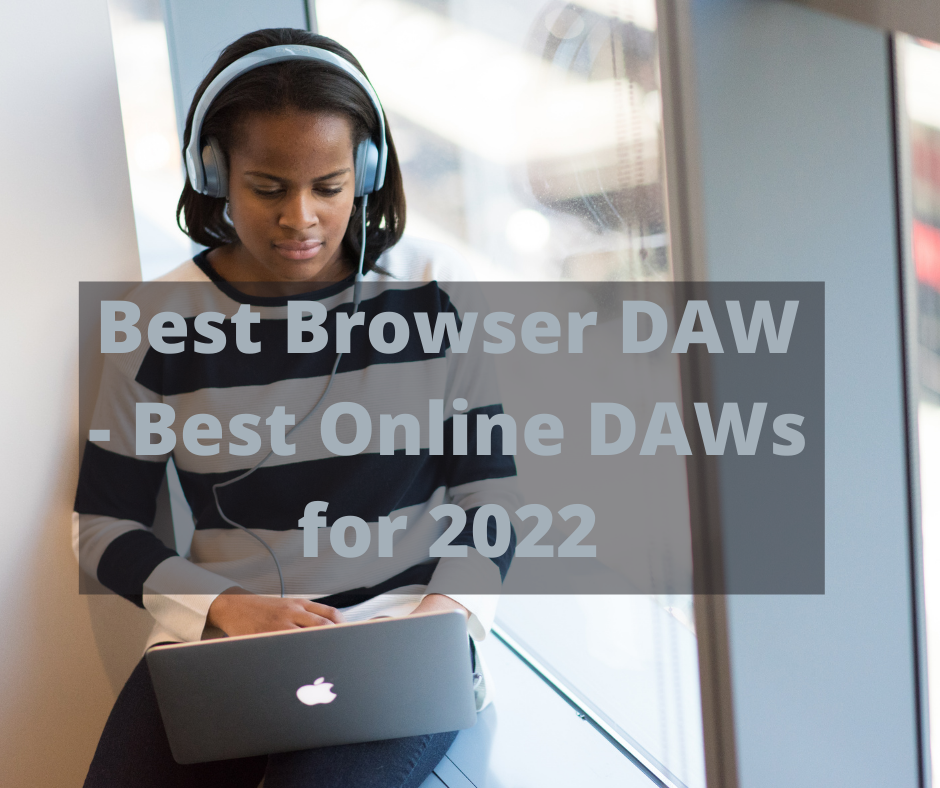
How Can I Make Music Using Browser DAW or Online DAWs?
Are you ready to use Online DAW or a Browser DAW for your music productions? Interested in free digital audio software for creating music in your browsers on on a mobile device? The online or browser-based digital audio workstation includes sequencers, virtual instruments, and audio recording. It offers similar functions to most famous music-producing software.
It lets you work on music projects using a computer and collaborate with musicians through the Internet. In addition, this DAW can record audio instruments with a MIDI interface. Try all the free digital audio workstation apps to help you create music with ease.
Making Music is getting commoditized as Graphic Design, Video Editing, and many other skills that have been done by experts in the past. Now possible for many artists as an income stream. You can produce your music used in a trailer, TV, Film, game, or ad.
Best Online DAWs for 2022
I guess technology is making things easier for people. It’d be an exciting time if you were an artist. I can begin my recording with a studio in NYC and travel to Europe with little equipment and continue to work on a track in Londo or Paris.
The most frequently used digital audio workstation and internet connection will suffice. In the past, as a traveling producer or composer, I have always desired a way of making music in transition. Online digital audio workstations (online DAWs) help me to be on the road and compose from even the most essential devices. An online digital audio workstation enables you to work on your projects from any place, at any time.

Online Digital audio workstation (online DAWs) that operates over the internet is ideal for musicians, sound production collectives, and podcasters. It’s a web-based collaborative online music studio with many features right in your browser.
Online Digital Audio Workstation
Online DAWs host and process audio files entirely in the cloud instead of depending on your device’s hardware.
As online digital audio workstations become more popular, more and more people are getting accustomed to making music online. These workstations allow users to access a wide range of features and tools that can help them create their own music. What’s more, online DAWs allow users to collaborate with other musicians online, making the creative process more fun and interactive.
Produced Songs and tracks can be exported as WAV files, and music producers have the complete freedom to create the perfect drum music without a hardware drum machine while chilling on the beach. Traditional DAW runs on a MAC or PC that requires an audio tool for audio processing. The same track produced on the beach or in a studio sound attractive for the listener.
Create Music
You may run into an issue when your customer who ordered the track or song requires access to your project, their dedicated production program may be still be in the box, and your approach to be on all online programs in browser DAW cloud clash.
If that is the case, be upfront with your customer and see if you can deliver printed tracks or stems instead through online collaboration with the benefit of your customers to have instant access and be more involved in your instant creation process without the need to install creative tools on their side.
Collaborative Online Music Studio
An online digital audio workstation enables you to work on your projects from any place, at any time. However, an online digital audio workstation that operates over the internet and is specifically designed for collaborative music production is ideal for musicians, sound production collectives, and podcasters. Such a collaborative online music studio would allow multiple users to work together and create music in real-time.

There are a number of online digital audio workstations available to help you create music from anywhere, at any time.
Tell Me the DAW?
A digital audio workstation is used in music production using an audio software application. Digital audio workstations integrate all of their components into one app that gives users the ability to use their recording studio.
You may know of the industry’s top DAWs, including Ableton Live and Fruity Loops. If you read that in the Apple App Store, you know what garage band is.
DAWs are typically supplied by bundled gigabytes of soundtracks and include virtual instruments. See our other post if you want to know more about the best DAWs for Windows and Mac. Want to learn more about your free daw? Please look at our article, The Best Free DAW Software: A Comprehensive Guide which covers the different options you have when selecting a free daw. Try them all out to discover which one is the ideal online digital audio workstation for your music creation process.
What is an online DAW?
Digital audio recording (DAW) software or online DAWs can capture, edit and mix audio in any computer browser. These software tools let us edit music and do music projects. The digital audio workstation can record and edit audio.
It is accessible via browsers, smartphones, and tablets throughout the world. This digital audio workstation lets people view their projects anywhere, anytime. This will give professional recording professionals the perfect opportunity to bring their work to the office the next day.
Web-based audio workstations are not widely used by many world-class sound studio. However, you may find out that, similar to press and media coverage is done on iPhones these days that the barrier to working in this space due to costs will be lowered by the world-class sound studio you work with in the future. An online music DAW can be operated by amateurs and professionals synonymous.
Best Browser DAW / Free Online Daw
What is the Browser DAW? An online DAW is a browser- or web-based mobile app-based music recording and sequencing program.
What we’re looking at here are internet-based online DAWs, synths, and drum machines that can be utilized with a computer and an internet connection alone.
If you’re looking for an online music DAW that can be used without downloading any software, your best option is to use a browser-based DAW. These DAWs run in your web browser and don’t require any software installation.
BandLab
Bandlab is an all-online music collaboration tool that runs in your browser. You need internet access to use this software, but the best part is you can easily use it from anywhere on your mobile. It is a 100% Free Online DAW.
This versatile tool can be installed on your phone to use from any location. Whether home or office, café or pub, you can easily mix music with this DAW online.

The storage space in BandLab is unlimited, and you may also invite other producers and musicians to record or mix any song you want. With Bandlab, there are no limits to where your music can take you.
Soundation
Soundation is a free online DAW that makes it straightforward to make music online. With this free online DAW, you can team up and produce music 100% synced in real-time with friends in multiplayer mode.
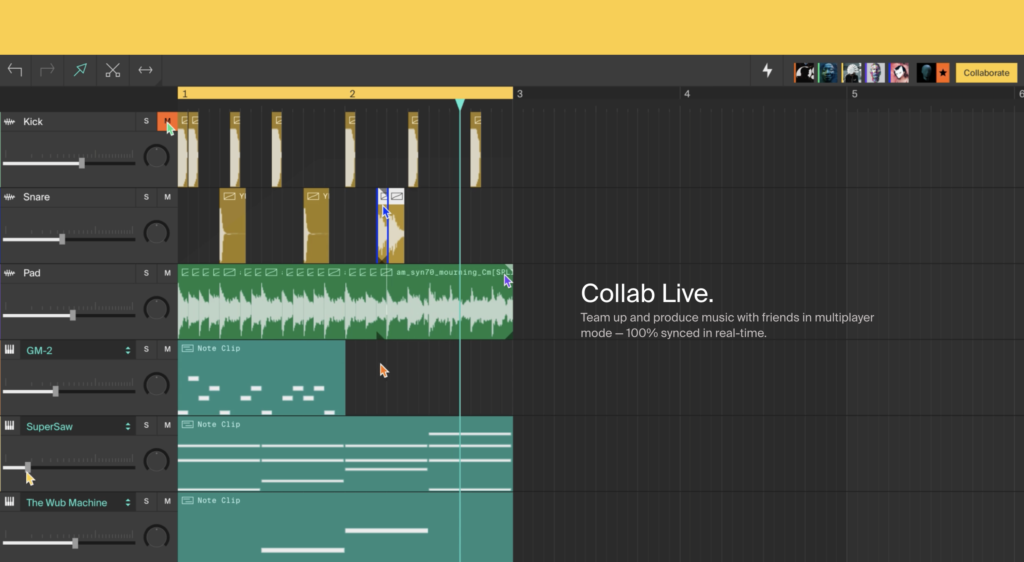
The studio is simple and easily lets you create music. All you need is a computer with an internet connection. You can use Soundation on any device, anywhere. And best of all, it’s free! Soundation has everything you need to make professional-sounding tracks, whether you’re a beginner or a seasoned producer.
Try it out today and see how easy and fun making music can be!
Soundtrap
As anyone who is familiar with music production knows, finding the right software can be a daunting task. There are countless options available, each with its own set of features and capabilities, making it challenging to find the right tool for the job.
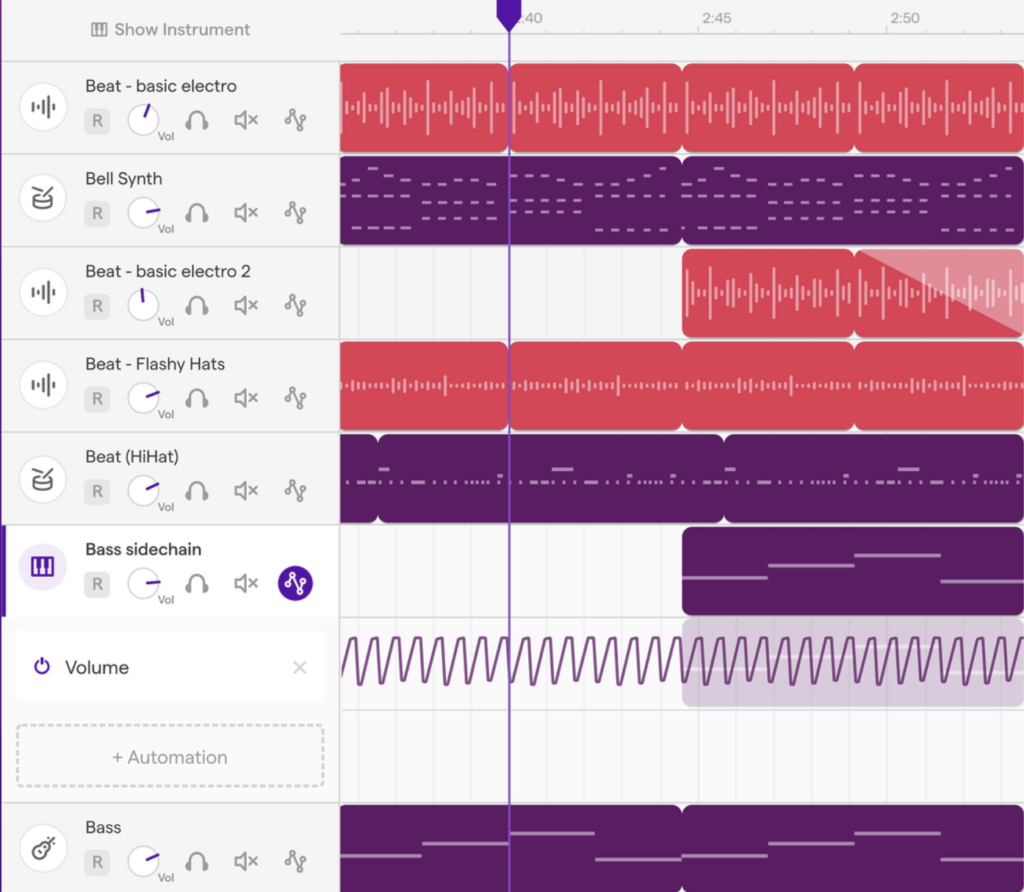
However, one DAW stands out from the crowd as an innovative and exciting alternative: Soundtrap. Unlike most software options, which require installation on a computer or device, Soundtrap is an online DAW that runs exclusively in your web browser.
This means that you don’t have to worry about unstable installations or compatibility issues when using it; all you need is a stable internet connection and a device with a web browser. But this isn’t the only thing that makes Soundtrap so special.
The real genius of Soundtrap lies in its collaborative features. Not only can you record your tracks using its intuitive interface, but you can also work with collaborators in real-time to create something truly remarkable together.
Whether you want to collaborate remotely with someone in another country or jam with another artist in your local studio, Soundtrap makes it easy to stay connected across distances and create your best work.
So if you’re looking for a streamlined DAW that makes collaboration simple and efficient, look no further than Soundtrap. Try it out today and see how easy and fun making music can be!
Amped Studio
Amped Studio is one of the best options available when it comes to online music production. With its extensive collection of virtual instruments, effects, and loops, this web-based DAW provides everything you need to create great-sounding tracks and explore your creativity without any complicated setup or hardware requirements.
What’s more, with Amped Studio, you can easily play MIDI content and audio at the same time, allowing you to easily layer melodies and chords over your beats or sample-based tracks.

Whether you’re a seasoned producer looking for high-quality tools or a beginner just getting started in music production, Amped Studio has everything you need to start making great music today. So why wait? Visit Amped Studio now and start making incredible music!
Audiotool
AudioTool is a powerful and versatile online music studio that allows you to add your vocals and instruments to the available tracks. With over 50000 devices presets accessible through the various device’s preset browsers, you can easily find the right sound for your music.

The intuitive interface and simple controls make it easy to create your unique sound. You can also collaborate with other users to create new sounds and share them with the community. Best of all, AudioTool is entirely free to use. So if you’re looking for a way to spice up your music, give AudioTool a try.
SoundBridge
SoundBridge is the ideal DAW for musicians who want a streamlined, effective platform for composing and recording their music. Designed with simplicity in mind, this powerful software grants you access to all the essential tools you need to create and edit your tracks.

Whether you are working on a track from start to finish or tweaking a recorded piece, SoundBridge makes it quick and easy to do everything you need to do. And best of all, the software is free to download for both Mac and PC in 32-bit and 64-bit formats.
So if you’re looking for an intuitive, user-friendly digital audio workstation that can help you create great music quickly and easily, look no further than SoundBridge.
Conclusion
This article discusses the best browser-based DAWs for music production in 2022. We highlight Soundtrap, Amped Studio, and AudioTool as some of the best options available, praising their collaborative features and wide range of sounds and instruments. Overall, these tools make music production easy and fun, regardless of your experience level. So
if you’re looking for a great way to make music, check out one of these browser-based DAWs.
Browser DAW FAQs
What is a browser DAW, and how does it work?
A browser DAW, or digital audio workstation, is software that allows you to create and edit music using your computer or other devices with an internet connection. It typically runs in your web browser and works by allowing you to add various sounds, instruments, and effects to your tracks. This will enable you to create professional-sounding tracks without the need for complicated hardware or installation processes.
How can I choose the right browser DAW for my needs?
There are many factors to consider when choosing a browser DAW, including the features offered by different software options, their compatibility with various devices and operating systems, and their price. In general, it’s a good idea to choose a DAW that offers the features you need and is compatible with the devices you want to use. You should also consider how much you’re willing to spend on your DAW.
What are some of the best browser DAWs available?
Many great browser DAWs are available, but some of the best include Soundtrap, Amped Studio, and AudioTool. These options offer a variety of features, instruments, and sounds to help you create professional-sounding tracks. They also boast intuitive interfaces and simple controls, making them ideal for beginners and experienced users alike. So why wait? Try one of these great browser DAWs today and start making music!
Akai
Review of Akai MPC Live II & Akai MPC One

Akai MPC Live II & Akai MPC One Review
We covered in our MPC Live and MPC X by Akai Pro Review (2019) the previously released MPC machines. Both devices did already show back in March 2019 how far the non-computer or DAWless machines have developed these days. With an MPC Live or X, it is exceptionally agile and easy to produce songs without using a computer-based DAW.
These days you have the choice of performing with many instruments to perform DAW-less. Devices like the MPC Live II, which come with an included battery, have the edge during the pandemic where you may want to meet friends outside instead of sitting near in a cafe or studio with them.

AKAI MPC Live II – The Perfect Mobile Studio
When I looked back in 2019, MPC Live was the smaller device used mobile to produce beats and works just fine in a studio or on a live stage. The new Akai MPC Live II replaces the now discontinued MPC Live. Akai’s current MPC lineup currently consists of three well-defined MPCs: the MPC One, the MPC Live II, and the MPC X.
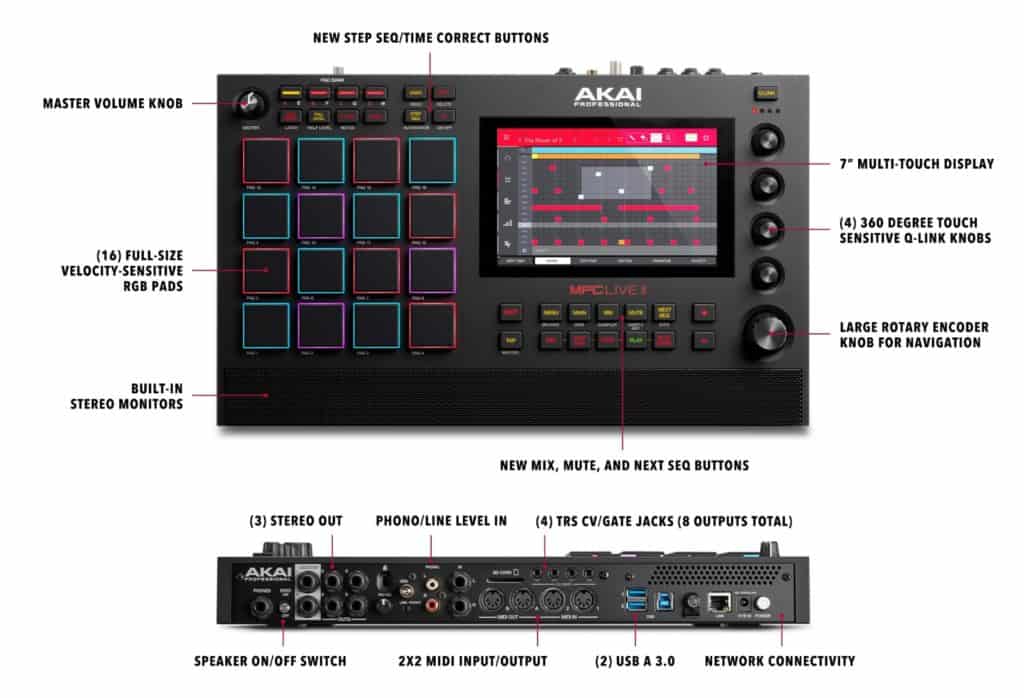
Soundbar Speaker
The noticeable update for the MPC Live II is the visible black built-in speaker. This speaker helps when you have no headphones with you when you are mobile. The included Live II’s speaker sounds good, giving average volume, a solid stereo image, and low-end ubiquity. The speakers are not an apparatus. They are ideal for an outside jam or with friends, and you all want to listen to the sound. You do not buy Live II for the speaker. You obtain it for the whole package.
MPC Live MK II Mobile Practice Machine – Convid-19
The new mobile music beat making machine help you always to improve your skills. Why not get better when you left your home and sit on the beach, or covid-19 conform somewhere on your outside. The new MPC Live II is your tool to work on your skillset everywhere. I did take the Live II with me when I did go to the lake, letting the dog have some fun in the water. It has driven to a location outside, taking the device out of my bag and get started. No setup is needed or an external power supply is required.

When you meet with your clients, probably somewhere outside, you can share the project and get feedback while meeting the client and not being forced to a studio environment where your client may not want to visit you right now. It is a modern instrument you can take anywhere and use for 4-5 hours.
Akai Live II is one of the top mobile music production and performance devices in the market. A comprehensive upgrade from the legacy MPC Live. Akai Live II is unmatched in versatility and the ability to inspire you on the go. The MPC Live II is a fabulous mobile & DAWless MPC sequencer/sampler. The Akai Live II is an excellent entrance into the MPC range to leverage the MPC workflow.
Ableton Integration
MPC Live II is Ableton Integration ready. WiFi (only available on the Live II) brings you tightly synced Ableton Link integration. ALS export makes sharing your projects super simple. Ableton Control means seamless clip launching and parameter control right from MPC Live II.
Ableton Live Control Features
- Matrix Tab – The Matrix tab displays an 8×8 section of Live’s Session View marked in the Live GUI by the colored session ring. Users have a complete overview of—and immediate access to—the scenes, clips, play status, recording status as well as control over playback, recording quantize functions, and scene/ clip management.
- Mixer Tab – The Mixer Tab provides instant access to Live’s key mixing functions, divided into three views for control of Levels, Main mixer parameters, and Sends. Using Force’s touch interface, control any slider/knob or bring up a full-screen editor for precise adjustments.
- Device Control Tab – The device tab controls the device on the current track at Ableton Live’s Blue Hand position, providing control and key visual feedback on Ableton Instruments and third-party plugins.
- Control Bar – At the top of the touch user interface, users can customize the Control Bar to display preset displays for Session, Arrangement, and Performance modes including BPM, Phase Nudge Down/Up, Metronome, Follow, Overdub, Automation Arm, and more.
Akai MPC One
The Akai MPC One is the most petite and most straightforward of the current MPC range. As it does not come with a battery – it is not a mobile performance system. You need to supply power while you use the device. Looking at a competition like the Maschine+, this device is half the price of a Machine+ and still substantially less than a Synthstrom’s Deluge and is coming with a different UI and the MPC software experience. The main difference to Akai Live II and missing an internal speaker is getting smaller pads and no battery & no Wi-Fi/Bluetooth support. You get more interface buttons with the One as its layout allows for more real estate. The extra buttons are helpful.

Eurorack and Semi-Modular Connectivity (MPC One & Live II)
Akai included CV/gate ports that you can use with your Eurorack, AE Modular, or Semi-Modular gear. No need to add midi to the CV device on top. The four ports need to be split by a cable in CV and gate. The Eurorack and Semi-Modular connectivity are essential when you want to use the device with your modular gear.


Touchscreen Akai MPC One & Live II
You can use the pad, knobs, and buttons, and in my experience, I used the touchscreen and pads at the same rate. The touchscreen helps when you want to make editing sequences, select notes/events, modify automation, enter parameter,s or enter a simple file name. The touchscreen is identical on both devices, and I used it a lot on the typical MPC workflow.


Rating: Five out of five stars
The MPC hardware Platform and the support software updates are getting better. With the new software updates, Akai is adding more helpful features to both devices. The Akai MPC One is a fantastic value for the price. The higher-priced Live II is your machine when you are mobile, especially in the current time where you want to meet outside. Both devices enable a whole new generation of beatmakers to produces beats and tracks.
Overall, with the MPC Live II, MPC One, and MPC X, you get your hands on a DAWless device without the need to run a computer while performing. The MPC lineup has you satisfied when it comes to sequencing your tracks and song, the fully grown sampler, recording, and editing abilities can be all used intuitively through the easy to use interface.
Novation
Review of Launchpad X and Launchpad Mini mk3

Review of Launchpad X and Launchpad Mini mk3
Over the last year or two years, I started to perform more and more with Ableton Live. To be honest, in the beginning, it was a struggle to learn Ableton Live mainly as I was used to DAWs like Studio One, Logic, and Cubase. The concept of Live follows a very specific approach and method which can make it harder to get started when you feel at home in a different DAW.
After a while, I got more familiar with Live and started to use it more for live gigs. At that point in time, I did not own any hardware optimized for Ableton Live performance. The only “hardware” that I had was a MIDI keyboard controller. However, for a lot of the stuff that I do in Ableton Live, my laptop and keyboard were good enough. Of course, we can definitely go further by not just using a MIDI controller but also adding something like drum pads to create more dynamic and lively performances.
So one day, I started to think about getting some hardware to use with Ableton Live. However, I did not really know where to start. And then, out of the blue – the good people at Novation sent me two very special pieces of hardware that can really help you with your Ableton Live performances: the Launchpad X and the Launchpad Mini MK3.
A Smallish Launchpad History
The launchpad musical instrument is a great way to get started in the world of music production. It is an affordable, all-in-one solution that gives you everything you need to start making professional-sounding music.
The launchpad comes with a built-in soundcard, so you can plug it directly into your computer and start recording right away. It also includes a wide range of pre-loaded sounds and loops, so you can start making music immediately.
The launchpad is easy to use and comes with a detailed manual that will walk you through the basics of music production. If you are looking for an affordable, all-in-one solution for getting started in music production, the launchpad musical instrument is the perfect choice for you.
The Novation Launchpad is a device that allows users to control music software using an 8×8 grid of pressure-sensitive pads. The original Launchpad (let’s call it Launchpad lite) was launched in 2010, and since then, several different versions have been released.
The Launchpad Mini is a smaller, more portable version of the original launchpad, while the Launchpad Pro is a higher-end model that offers more pads and other features. The launchpad can be used to trigger sounds, create beats, and control various parameters of music software.
The Launchpad X from Novation is an essential 64-pad MIDI grid controller for Ableton Live. It gives you everything you need to make music, including large, super-sensitive RGB pads, dynamic note and scale modes, and mixer controls.
With the Launchpad X, you can launch, play and perform your sounds, and build your tracks using the pads. The pads are super-sensitive and allow you to create dynamic rhythms and melodies. You can also use the pads to control the mixer, giving you ultimate control over your sound. The Launchpad X is a must-have for any producer or musician who wants to create professional-sounding music.
Launchpad Pro is Novation’s most powerful 64-pad MIDI grid controller for producing: both in Ableton Live and with your hardware. It gives you everything you need to create and perform your tracks. With its built-in four-octave velocity-sensitive keyboard, 8×8 velocity-sensitive RGB pad matrix, and two high-resolution RGB rows of square buttons, Launchpad Pro is the ideal tool for launching clips, playing drums, and triggering effects.
Plus, its two assignable faders and buttons let you control virtually any aspect of your music. And with its intuitive Ableton Live integration, you can quickly and easily create dynamic, expressive performances.
Launchpad X
The first one is the new version of their flagship Launchpad, also called “LaunchpadX” which is a more advanced version of the Classic Launchpad. While the original Launchpad was impressive in terms of how it looked and what you could do with it – its successor, the Launchpad X takes all that to a whole new level.
Launchpad Mini MK3
The second product that I received is a smaller version of the original Launchpad. The lanchpad mini or Mini MK3 version. And this one is pretty impressive as well, mainly in terms of how small and powerful it looks.
Build Quality and Overall Feel
Both products share a very similar build quality and feel when you hold them in your hands. They are made out of very sturdy aluminum and they both weight a lot. While this might seem like it is not the best idea ever to have something that heavy in your hands for an extended period of time, I can assure you that after playing with them for just a few minutes, you will quickly forget about the fact that they are soo heavy. There is a good reason why they are made out of such strong materials…
The connections on both devices (both MIDI and USB) as well as the buttons feel very high quality. The Input/Output jacks for each device can be placed in any orientation you like on either device, which is an excellent feature mostly because some people prefer to have them facing up and some people prefer to have them facing down.
The only downside I found about both devices is that they do not feature a standard Midi port like most MIDI controllers (the USB connection does not count here…) and the only way to connect Launchpad X or Mini MK3 would be via USB. This may be an inconvenience for some of you, especially if you are traveling with it and do not have your laptop with you.

When I first connected the devices to my iMac my chrome browser was assisting me with the setup process. I just had to follow the on-screen instructions and within less than 2 minutes my Launchpad X was ready for action. It is that simple! No drivers, nothing.
Launchpad X is the perfect hardware companion for Ableton Live 11 which you can download here. A couple of months ago I tried this version of the software myself and I could not believe how much better it is compared to the previous versions (especially in terms of looks and feel).
Launchpad Mini MK3 is a bit more advanced than Launchpad X, mainly because it has more physical controls, especially on its bottom side. It also comes with a few extra features such as RGB buttons and eight touch strips.
Both devices are amazing to play with and adjust parameters in Ableton Live. But if I had to choose one of these two, my favorite would have to be the Launchpad X because it is extremely light-weight which makes it easier for me when I travel, the buttons feel very good under your fingers and they do generate a nice clicky feeling when you press them. Like I mentioned before – the RGB buttons are very nice to have as well, especially for extra control over your software.
Price-wise these two pieces of hardware are not cheap at all, but after using it for a few days and knowing how I can improve my workflow using these devices, I can say that they are well worth it.
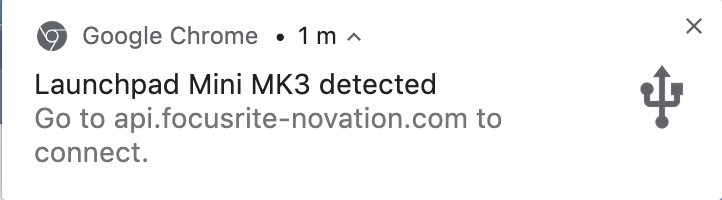
Also, both Launchpads show as USB storage devices on my MAC. Once you’ve plugged in your Launchpad you start the online Easy Start tool. Through this process, you can easily register the device. This just involves a few prompts to answer. It also works on Windows and Linux too! Once done, it’s off with the USB cable and you can just use a MIDI lead to connect these devices with most DAWs.

When I plug Launchpad X or Launchpad Mini mk3 into my MAC both devices start a fun light show using colors of the rainbow. The Launchpad X has an 8×8 grid of pads and on the side of the device, you can use two rows of parameter/navigation buttons. The Mini also includes an 8×8 grid of pads plus one row on the side.
The grid is fun to play with, but I find the pads are too sensitive. So if you’re playing really fast, they can misfire a few times which can be annoying.
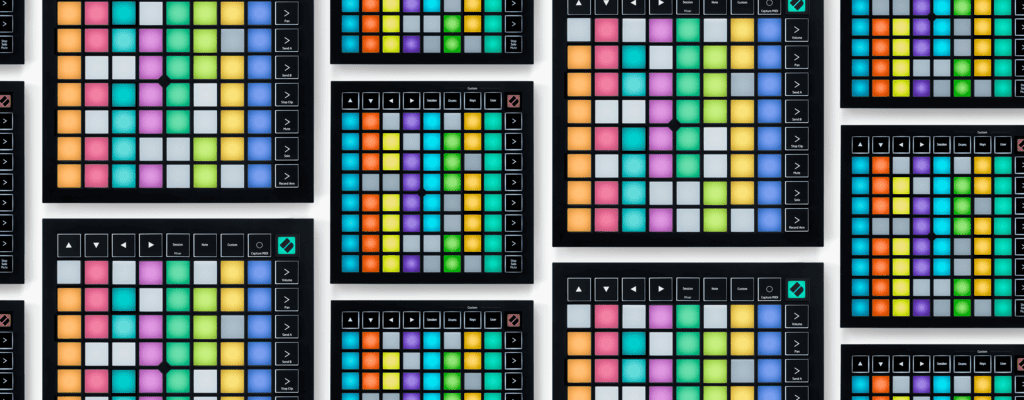
Ableton Live Control
After I got my head around the way to use Ableton Live I was looking into the market to understand how I can launch clips and manage the handy grid easier with an external device. I ended up asking Novation to send me a review unit for their new Launchpad X version, and the updated Mini (mk3).
For me, the main use of the Novation Launchpad is to manage with sensual feedback my prepared clips and scenes that I define in the Session View in Ableton Live. Novation Launchpad X and Novation Launchpad Mini Mk3 did become my personal two unique clip starters.

The volume and pan control was not utilized often, that could be a personal preference on how I work. I do see that in a dark room I would use volume and pan more as it is easier to use when performing live where it is generally speaking dark. we of Launchpad X and Launchpad Mini mk3
For me the LEDs are great to be able to see what is activated. I truly enjoy using Minilab’s dedicated filters in Ableton Live, but I have not yet experimented with mixing it in my Korg Volca Keys.
To summarize these two hardware pieces are of Launchpad X and Launchpad Mini mk3 well worth the money, they are easy to set up with Ableton Live. They work well with keyboards. The LEDs are very bright which means you can see how things are currently switched on or off. For me, the only minor issue is that these feel a bit too lightweight to me of Launchpad X and Launchpad Mini mk3
Good for use with keyboards, Clip launch, tweaking synth sounds. Very good build quality, Easy to set up with Ableton Live. The LEDs are very bright which means you can see how things are currently switched on or off. For me, the only minor issue is that these feel a bit too of Launchpad X and Launchpad Mini mk3.

As I am a keyboard player, I tend to use the midi keyboard to play the piano. This is a more traditional way of playing the instrument, and it allows me to be more expressive with my music.
The Launchpad can be used to play an instrument in the desired scale. You want to play an instrument on a specific scale, but don’t know-how. With the Launchpad, you can easily learn how to play your favorite scales on any instrument. The Launchpad’s intuitive design makes it easy to follow along with the included lessons, and its bright LEDs make it easy to see which notes are being played.
On the other hand, the Launchpad shines when playing drums. The scale selection is unique to the Launchpad X and not available in the Launchpad mini.
The scale selection is unique to the Launchpad X and not available in the Launchpad mini. On the other hand, the Launchpad shines when playing drums. The pads are velocity-sensitive, so you can create realistic-sounding drum tracks by varying how hard you hit the pads.
Performance with Launchpad
My personal number one use of any Launchpad is that I completely control a composed music track and perform with loops single or in groups in an extremely easy way. When you play with a Launchpad your live performance.
The use to me is fantastic. I can create everything from a simple but sophisticated track to an all-out DJ setup if so desired.
Launchpad’s superior resolution allows for very detailed control of sounds and clips. The bright LEDs provide excellent visibility in dark settings, and the smooth pad response makes it feel like you’re playing expansion is easily done, whether by the community or through in-house work. I have not seen any other hardware that can be fully customized to this degree!
There are 3 different ways of using the Launchpad to control Ableton Live: Use it in Session Mode where clips are launched when you hit the corresponding pad Use it in Note Modeet Pattern Mode: where you can set up a loop and tweak it like an instrument
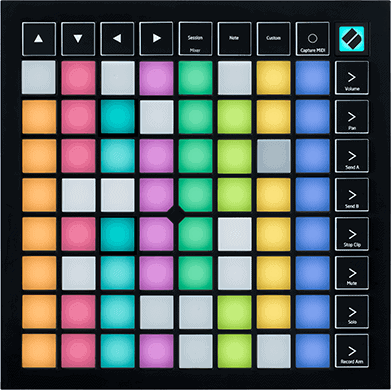
Pressure Sensitivity Pads
With the launch of the new version, one of the new features of the Launchpad X is that Novation added velocity and pressure sensitivity to the pads. These enhanced pads turn the Launchpad X into a more meaningful controller for example when performing drums.
As before there are mixer controls that are manageable through the pads. You can mix the different sounds when managing their volume or pan.
The Launchpad X includes 64 Velocity Sensitive Pads with Polyphonic Aftertouch, the mini mk3 comes with 64 Pads which are not Velocity Sensitive.
Launchpad in Other DAWs than Ableton Live
Novation actively supports you when using the Launchpad controller in other DAWs. You get access to excellent video tutorials like the one below.
Launchpad Pro MK3 Alternative
Besides the Launchpad X and Launchpad Mini mk3 Novation also relaunched their Pro Launchpad as an MK3 version. Launchpad Pro MK3 highlights a thinner body, additional MIDI connections, and larger pads. One of the killer features is the step sequencer available in the Launchpad Pro MK3. Using the Pro with AE Modular, Euorack, synths, and semi-modular positions the Pro because of the sequencer as the more desirable launchpad of the three. You can easily pair the Pro with a 1010music Bitbox mk2, Bitbox Micro, Mutant Brain, Hermod, and many other modules in the Eurorack world. When you go full DAWless you can use the Launchpad Pro as the central brain to manage and control your semi-modular, modular, and synths.
Do I need a Launchpad?
To start with the main use (at least for me) the grid-based Session View in Ableton benefits the most from this controller. Changing the launched samples in the grid by Launchpad is controlled by the available arrow keys. You can also combine two Launchpads to launch different rows of clips. When performing the Velocity Sensitive Pads of the X makes all the difference.
Launchpad X vs Push 2 – Which One Is Better?
After testing both devices for a few weeks I would like to compare both devices side by side. The reason why I tested them together is that a lot of people ask me which one they should buy – Launchpad X or Push 2? And to be honest, I would recommend both of them depending on what you are planning to do with them. While the Push 2 is a serious piece of hardware that will help you produce music by allowing you to play melodies, chords etc… the Launchpad X allows you to create more dynamic performances with the use of its color-coded pads.
Even though Push is a great piece of hardware, I feel that this time around Novation has done a better job when it comes to both products. Their design and build quality is in my opinion superior in comparison to Ableton’s Push 2 . The closest competitor from Akai would probably be the APC40 mk2 but I feel that it does not even come close to the X and Mini MK3 in terms of design, build quality, and software integration.
The only thing about both devices is that compared to other controllers on the market – launchpad x can be a little more expensive for some people. And if you are not planning on using this type of controller on a regular basis, I am pretty sure that it is not worth the price.
Conclusions About Both Devices
In conclusion, I would say that both devices are fantastic and what you can do with them once you have integrated them into your Live setup is just amazing. Launchpad X allows for more dynamic performances and Push 2 is a great tool for carrying your music production with you and working on the move. They both have a very different approach to what they offer but much like comparing 2 different pieces of software – it all comes down to personal preference. If I had to choose only one device out of those two, I would probably go for Launchpad X as this is a great piece of hardware that can be used for performing as well.
Rating: Five Out of Five Stars
As I was new to these kinds of controllers for Ableton, I slightly adjusted my personal playing style and used a very flexible and helpful midi controller or let us call it an instrument that can do more than just firing clips.
When do you choose which one and what is the deal with the Launchpad Pro? I will look at the Pro in the coming months. My takeaway on the Mini and X is that the Launchpad Mini Mk 3 is all about the size, it comes with a small footprint and is still usable. When I look at the X and have in mind that it supports 64 Velocity Sensitive Pads with Polyphonic Aftertouch the X is better suited when playing drums or an instrument.
Both devices are excellent for launching new clips. The design of these Launchpad controllers is delightful. They are thinner than the previous generation. The pads are enlarged, the function buttons encompassing the edges are now square. The pads are sensitive, come with useful light action, and the X includes pressure sensitivity and aftertouch.
-

 Vetted2 months ago
Vetted2 months ago11 Best Gore Websites to Explore the Darker Side of the Internet
-

 Music Theory2 weeks ago
Music Theory2 weeks agoUnlocking Nature’s Harmony: The Power of 432 Hz Frequency in Sound & Music for Enhanced Living and Well-Being
-

 Vetted1 month ago
Vetted1 month ago15 Best Commercial Vacuum Cleaners for Heavy-Duty Cleaning Jobs
-

 Vetted2 months ago
Vetted2 months ago15 Best Essential Oils Brands to Elevate Your Aromatherapy Experience
-

 Sound Design2 weeks ago
Sound Design2 weeks agoWhat Is the Difference Between a Sound Engineer and A Sound Designer?
-

 Native Instruments Kontakt2 weeks ago
Native Instruments Kontakt2 weeks agoVOCAL AI – Animated Intelligence: The Ultimate Vocal Playground
-

 Sound Design2 weeks ago
Sound Design2 weeks agoWhy Sound Engineer
-

 Vetted2 months ago
Vetted2 months ago15 Best Concrete Sealers for Ultimate Protection and Longevity










