ATOM by PreSonus Review
ATOM Production and Performance Pad Controller is an essential hardware device for Studio One 4 (DAW) user. PreSonus did send a review copy with no strings attached. These kinds of controller help producer that are not so worried about software, want to move outside the box or experiencing challenges with the complexity of their DAW Software instruments or want to have a touch point again besides using a mouse. When you perform live music, use as your DAW Studio One the ATOM and similar controllers used with your DAW are a must have.

Installation
You unpack it, remove some labels and connect it via USB to your PC or MAC computer. You may need to update the firmware. I did update my ATOM when I received it directly from PreSonus. To verify that you have the latest OS on the controller installed you want to use Universal Control. If you’re going to use the controller within Studio One, you need the latest Version 4.

Sound
Presonus Atom is an enhanced performance and drum pad controller. ATOM was designed mainly to be used with Studio One 4. It is a compact and very lightweight but also robust controller. The main section of the controller is 16 velocity- and pressure-sensitive pad. The performance pads shine in different colors. Also, you receive four programmable rotary encoders and 20 assignable buttons. ATOM central existence is to enable you to perform drum tracks in a very natural way. For many producers, the most crucial benefit of ATOM is to limit the use your mouse in your DAW and be quicker with your workflow in Studio One.

With the 16 velocity-sensitive drum pads you can speed up your performances, the pads do support aftertouch. Comparing them to my Maschine I found that the PADs are less noise and I prefer that they are quiet when you hit them with your fingers. ATOM enables you to use a simplified workflow with your Studio One DAW.
ATOM comes with Studio One® Artist recording and production software for Mac® and Windows®. Studio One enables you to compose, record, and produce your first songs. More experience producer can use the ATOM device with the Pro Version of Studio One or in many other DAW.
ATOM’s direct hardware integration with Studio One allows you to:
- Browse virtual instruments and add them to your session
- Change instrument presets
- Create looping points and navigate the timeline
- Change your song’s tempo
- Edit and quantize MIDI events
- Zoom in and out on the timeline or events
- Control Studio One’s transport

ATOM Features:
- 16 full-size velocity- and pressure-sensitive, RGB LED pads
- Pressure switchable between MIDI aftertouch, channel pressure, and CC messages
- 8 assignable pad banks
- Selectable pad velocity curves and pad pressure thresholds
- 20 assignable buttons
- 4 endless rotary encoders
- MIDI “keyboard” mode
- Note Repeat
mode Full Velocity mode (only send velocity 127)
ATOM supports a lot of Studio One functions that you can master intuitively right from the hardware. It offers the perfect integration with Studio One 4 and allows you to perform production steps by the hardware controller.
User interface & Usability
The Atom is very sturdy and the pads are great, it is of excellent build quality.
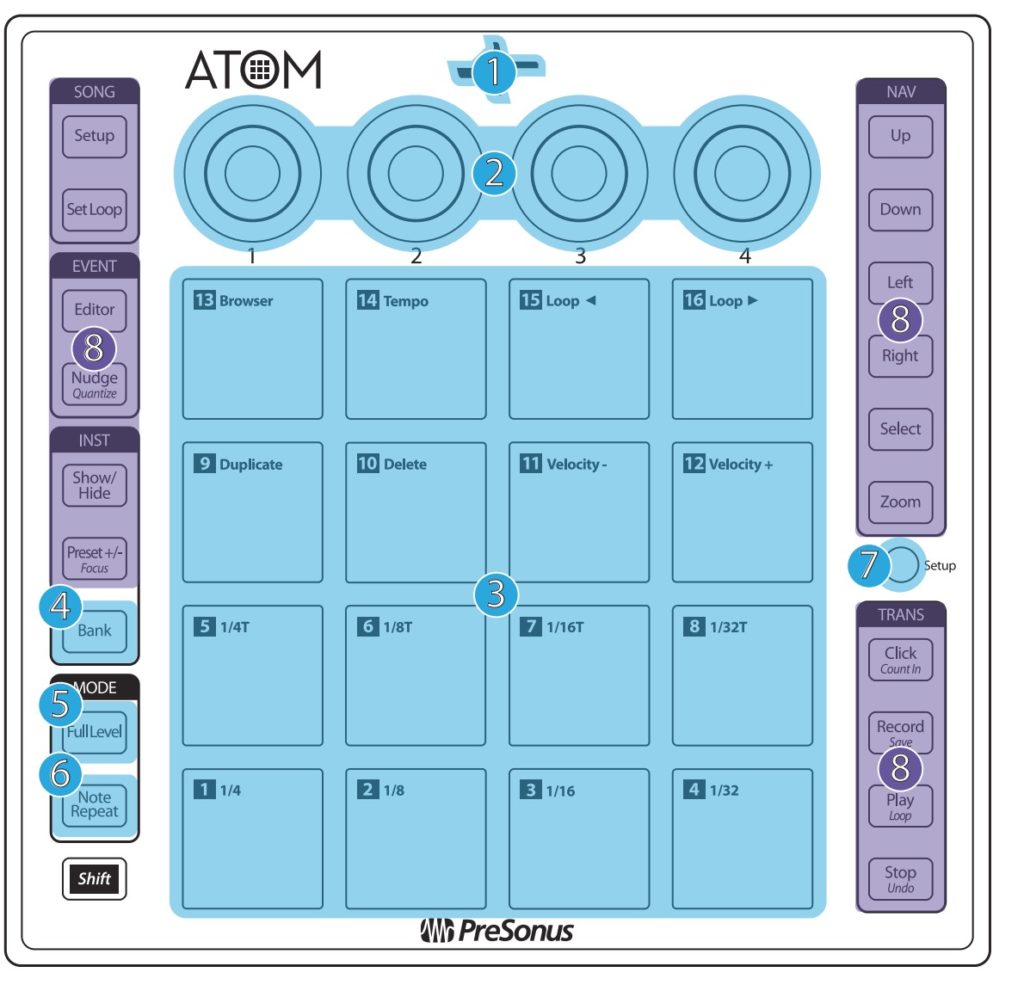
- Status Indicator. This LED will change color to indicate whether Studio One Native control is active or not. When Studio One is connected, the LED will illuminate blue. For other applications, it will illuminate green.
- Knobs 1-4. These knobs transmit MIDI CC14-17 respectively.
- Pressure- and Velocity-sensitive controller pads. These 16 pads can be used to trigger samples and sounds within your software. Two different control modes, as well as several advanced customization options, are available.
- Bank. Use this button to switch between pad banks 1-8. Each bank can control a unique group of 16 individual sounds for a total of 128.
- Full Level. When engaged, every pad will trigger its assigned sound at full strike velocity (127) no matter how soft or hard you hit.
- Note Repeat. Also known as “roll,” note repeat allows you to trigger a sound at a specified rate as long as the pad is held. See Section 2.1 for details.
- Setup. This button provides access to advanced configuration features.
- Assignable Controls. The remaining buttons have specialized functions in Studio One. These buttons send unique MIDI CC messages and can be used for many purposes in other applications.
For a full description on how Studio One 4 is integrating with the controller take a look at the manual that you can find here.
Rating: Five out of five stars
For a Studio One version 4 and above music producer using the ATOM controller is an excellent gear and helps you to navigate in Studio One quicker and enables you to perform live on when composing with these kinds of PAD controller. ATOM is compatible with other DAW software and lets you play and produce with virtual instruments and trigger samples and loops in real-time, using 16 full-size, velocity- and pressure-sensitive RGB pads life pad banks.
Atom is the perfect companion for beat production in Studio One 4. Drum sampler like Impakt XT develops a new life when used with these kinds of drum pad controller. Presonus Atom is a very lightweight, robust and portable drum pad controller.
For a Studio One 4 user ATOM as a controller for your favorite DAW is a must buy.










