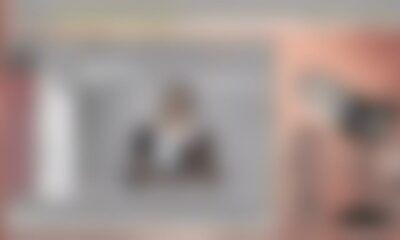Composing
Orb Producer 2.0

Orb Producer 2.0 is Here
The most advanced plugin Suite on the market is back with a powerful new version. With Orb Producer 2.0 (Affiliate Link) you get your hands on Harmonizer, MIDI Editor, Velocity panel, new visual effects, and much more.

What is ORB Composer?
Orb is the name of the first Artificial Intelligence designed for music composers. More than 5 years of research and development were necessary to create this smart tool for composers, bands, orchestrators, to help them experiment new musical ideas and enhance their creativity.
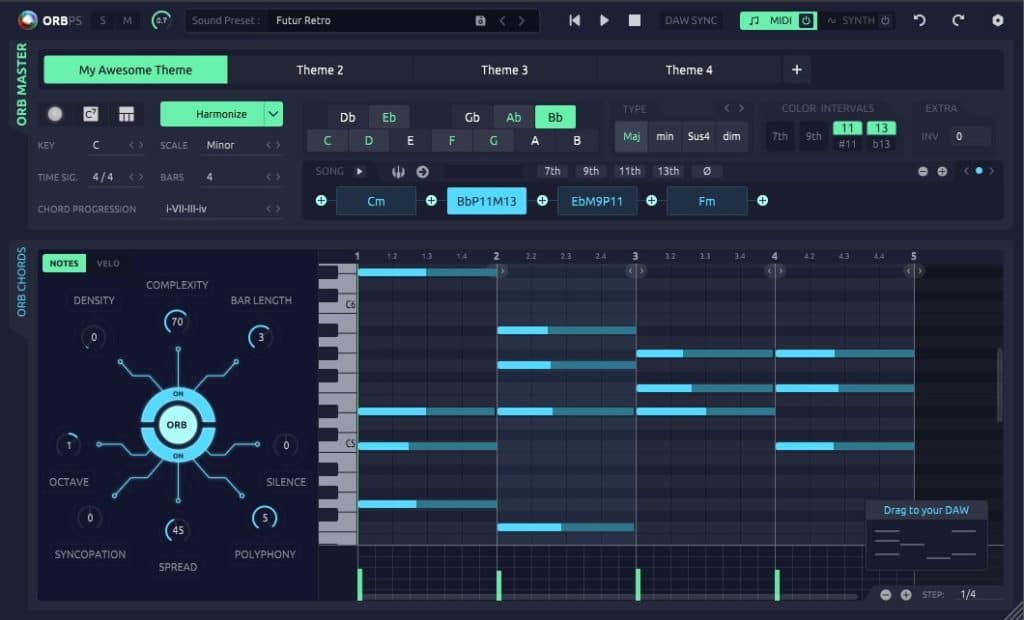
- Added the Harmonizer
- Added a MIDI Editor
- Added Velocities Panel
- Added a new Velocity panel to generate velocity maps in one click
- Full VST compatibility
- Added lots of visual effects (keyboard notes, current chords)
- Density = 0 now means there will be only full bar duration notes
- Added inversion for chords (changes the bass)
- Creating a new theme keeps the last main music parameters (tonality, time signature, number of bars)
- Added the ability to rename themes
- Bug fixes
Pricing and Availability
Orb Producer 2.0 (Affiliate Link), buy with confidence! Get a 30-day money-back guarantee with every purchase.

Composing
5 Simple Steps to Download Songs
Kickstart your music download journey with '5 Simple Steps to Download Songs' and uncover the secrets to building your ultimate music library.
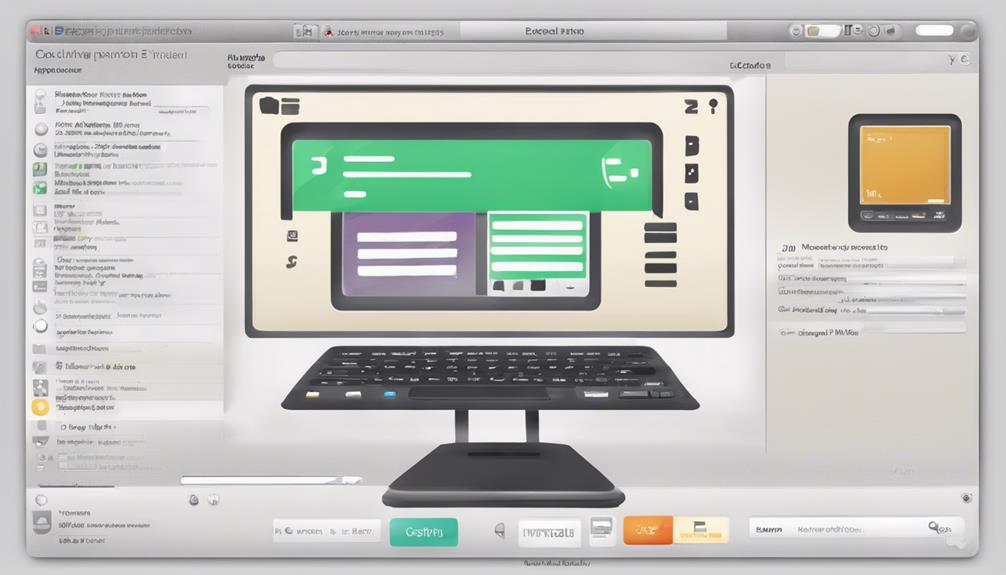
When downloading songs, we can follow five simple steps: First, choose a reliable music app with a vast song collection and offline listening options. Second, search for your desired songs by typing the artist or track name in the search bar and filtering results. Third, initiate the download by clicking on the download button and following on-screen instructions. Fourth, manage your downloaded music by organizing files and syncing them across devices. Finally, enjoy your music offline on any device for an enhanced listening experience. Mastering these steps guarantees a smooth music downloading process. Further insights await on optimizing your music library.
Key Takeaways
- Choose a music download app with vast song library and offline listening.
- Search for desired songs using filters and categories on platforms like iTunes.
- Click on download button, ensure stable internet, and follow prompts for successful download.
- Organize downloaded music files using playlists or folders in iTunes.
- Enjoy offline playback of organized songs on various devices.
Finding Suitable Music Download App
When searching for a music download app, prioritize functionality over aesthetics to guarantee a seamless user experience.
The key to an enjoyable music downloading experience lies in selecting an app that not only allows you to access a vast library of songs but also offers convenient features like offline listening and easy navigation.
Look for apps compatible with Android devices that provide free downloads from sources like YouTube. A good music player within the app can enhance your listening experience by offering customizable playlists.
By focusing on functionality rather than just appearance, you make certain that the app meets your practical needs for downloading and enjoying music on the go.
Prioritizing features such as offline listening capabilities can make a significant difference, especially if you're frequently in areas with limited internet access.
Choose a music download app that not only offers free downloads but also caters to your desire for seamless access to a wide variety of songs.
Searching for Desired Songs
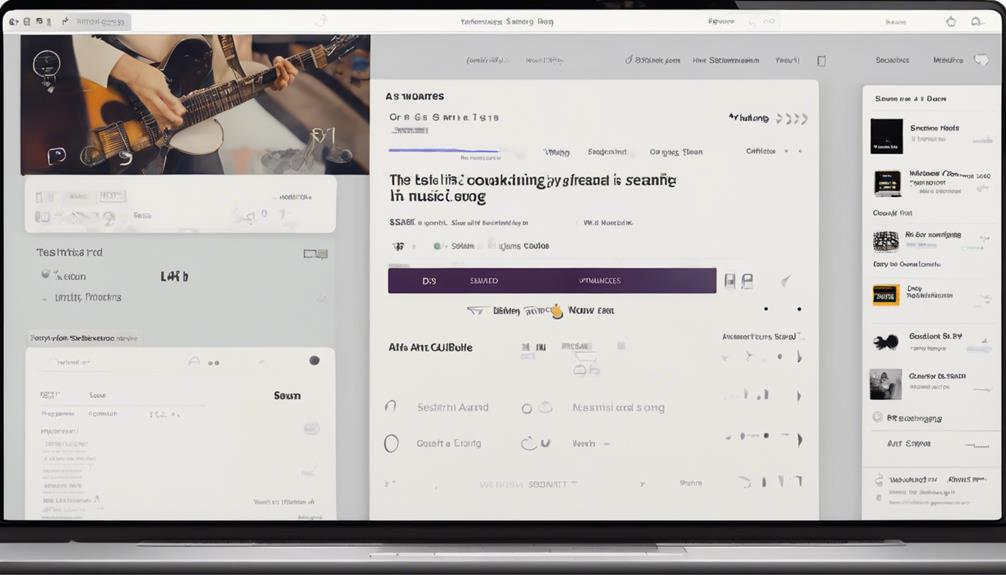
To effectively find the songs you desire, utilize the search bar on music platforms like iTunes, Google Play, or SoundCloud. Simply enter the song or artist name in the search bar to locate your desired music quickly. These platforms also offer filters and categories to refine your search results, making it easier to find the exact song or album you're looking for. Before downloading any songs, take advantage of the preview feature to confirm they're the ones you want.
For a more customized search, consider using advanced options like genre, release date, or popularity to narrow down your results. Whether you're downloading albums or individual songs, these platforms provide a user-friendly interface to make the process seamless. So, whether you prefer downloading free music or purchasing files, the Google Play store or the YouTube Music app on your computer can meet your music needs efficiently.
Initiating the Download Process
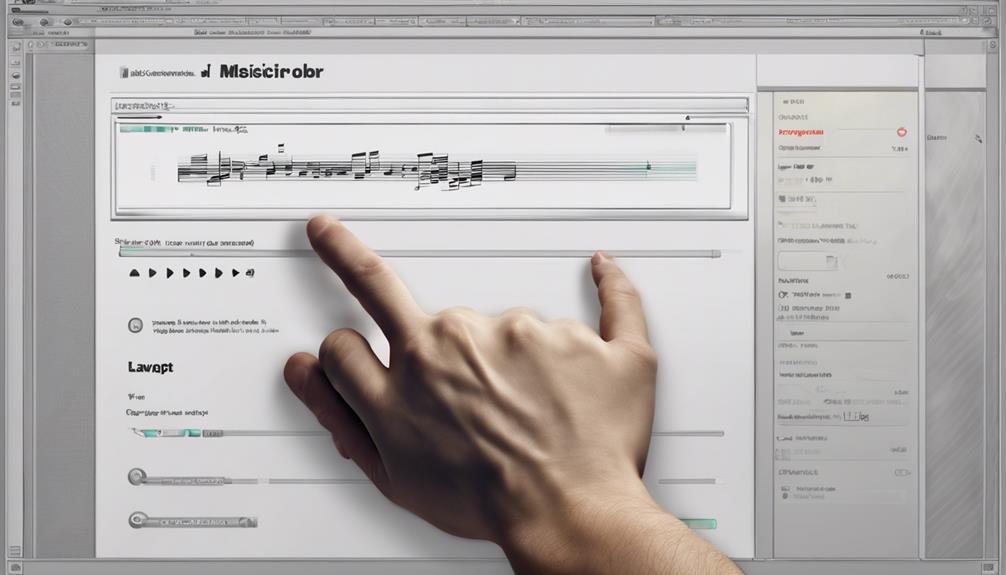
Let's kick off the process of downloading your favorite songs by locating the download button next to the desired track on the music platform or app. Once you've found the download button, click on it to initiate the download process. It's crucial to make sure you have a stable internet connection to guarantee a smooth and uninterrupted download experience. Follow any on-screen prompts or instructions that may appear to complete the download successfully.
| Steps to Initiate Download Process |
|---|
| 1. Search for the desired song or artist on a music platform or app |
| 2. Look for a download button or option next to the song you want to download |
| 3. Click on the download button to start the download process |
| 4. Make sure you have a stable internet connection |
| 5. Follow any on-screen prompts or instructions to complete the download successfully |
Managing Downloaded Music Files
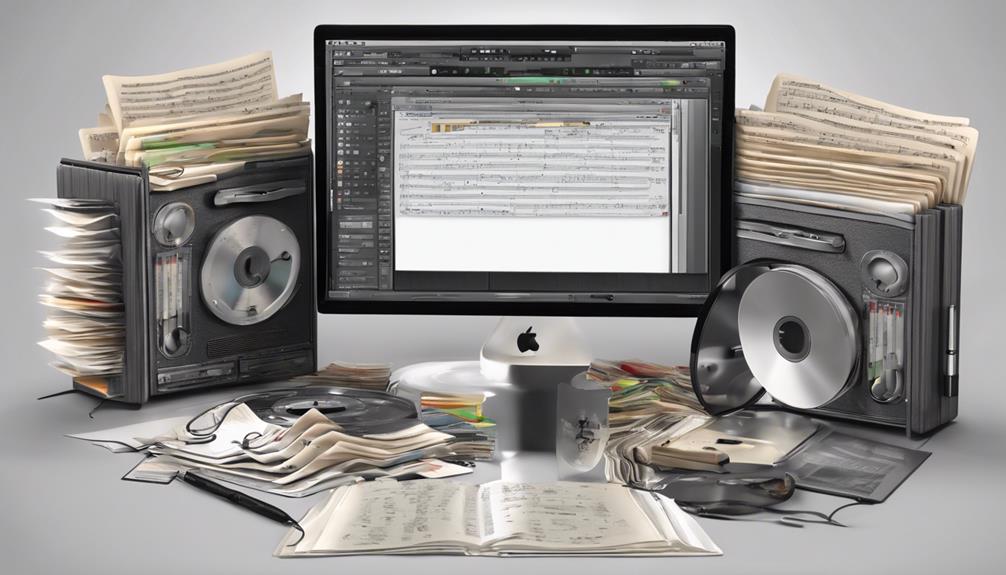
Shifting from initiating the download process, effectively managing your downloaded music files is vital for maintaining an organized and accessible music library. Organize your downloaded music files in the iTunes library by creating playlists or folders for easy access. Make sure to check the iTunes app on both your iPhone and desktop to confirm all downloaded music is accessible on linked devices.
Sync your downloaded music across devices connected to your Apple ID to enjoy your collection seamlessly on various platforms. Utilize file transfer programs to move downloaded music files to different locations or services as needed for efficient management. It's important to store your downloaded music files in a secure location on your computer or device to prevent accidental deletion or loss.
Enjoying Offline Music Playback

Optimizing our music listening experience, offline playback of downloaded songs enhances convenience and accessibility. It allows us to enjoy our favorite tunes without the need for an internet connection, ensuring uninterrupted listening pleasure. Accessing downloaded songs on various devices grants us flexibility in enjoying music wherever we go, whether during travel, workouts, or in areas with limited connectivity. This personalized listening experience caters to our individual music preferences, making every song selection feel tailored to our tastes.
To further enhance your offline music playback experience, consider organizing your downloaded songs into albums. This can streamline your music library and make it easier to find specific tracks. Additionally, utilizing music streaming services that offer free music downloads can expand your offline music collection. Tools such as Android File Transfer can assist in efficiently downloading music onto your devices for offline playback.
| Benefits of Offline Music Playback | |
|---|---|
| Uninterrupted Listening Experience | Flexibility in Enjoying Music |
| Personalized Listening Experience | Accessing Downloaded Songs |
Frequently Asked Questions
How Can I Download Free Songs Easily?
To download free songs easily, we recommend utilizing websites like Jamendo Music, SoundClick, and Internet Archive. These platforms offer a diverse selection of music for free downloads.
Additionally, explore services like Last.fm and Bensound for hassle-free one-click downloads. Apps such as Audiomack and Amazon also provide popular songs for free.
How Can I Download a Song?
To download a song, simply find a reputable platform like iTunes, Google Play, or Amazon and make a purchase. Alternatively, check out free music sites like SoundCloud or YouTube. Utilize music apps such as Spotify, Apple Music, or YouTube Music for convenient downloads.
Always consider the legalities of downloading music and make sure you have the necessary rights. Confirm file format compatibility, available storage space, and internet connection before downloading songs to your device.
What Is the Easiest Website to Download Music?
SoundCloud stands out as the ideal platform for downloading music effortlessly. Its extensive library offers a diverse range of tracks from numerous artists.
By visiting SoundCloud's website, users can easily search for their desired songs or artists. Utilizing SoundCloud Downloader tools simplifies the extraction of music files for offline listening.
Copying the music's address, pasting it into a downloader tool, and initiating the download process guarantees a seamless experience in acquiring music directly from SoundCloud.
How to Download MP3 Songs for Free?
To download mp3 songs for free, we recommend exploring various platforms like SoundCloud, YouTube, and Jamendo. Look for websites offering free MP3 downloads without registration or payment.
Utilize music archives like Internet Archive and Free Music Archives for a wide selection of songs. Consider using apps like Audiomack and Bandcamp for legal music downloads.
Always check usage rights and licensing terms to avoid piracy issues.
Conclusion
To sum up, by following these 5 simple steps, you can easily download your favorite songs and enjoy them offline at your convenience.
Finding, searching, initiating, managing, and enjoying music can all be done seamlessly with the right music download app.
So don't wait any longer, start downloading your favorite tunes now and create your own personalized music library!
Composing
Get Your Song on Spotify With 3 Easy Steps
Jumpstart your music career on Spotify in just 3 easy steps – find out how to get your song heard worldwide with expert guidance!

To get your song on Spotify in 3 easy steps, start by choosing a music distribution service like CD Baby or TuneCore for global reach. Next, submit your music through a digital music distributor such as iMusician for effortless processing. Finally, optimize your Spotify artist profile by claiming Spotify for Artists, uploading high-quality images, and using features like Artist Pick. These steps streamline the process, giving artists exposure and control over their music. Discover how simple it is to share your music worldwide and enhance your presence on Spotify with these straightforward steps.
Key Takeaways
- Choose a music distribution service like TuneCore or DistroKid for global reach.
- Submit your music through a digital distributor such as iMusician.
- Optimize your Spotify artist profile with high-quality images and bio.
- Claim your Spotify for Artists profile to access essential tools.
- Utilize features like Artist Pick for enhanced engagement with listeners.
Choose a Music Distribution Service
When choosing a music distribution service to get your song on Spotify, it's important to carefully assess the features and pricing of various platforms before making a decision.
As artists looking to share our music with the world, selecting the right music distributor can greatly impact our success in the music industry. By utilizing services like CD Baby, TuneCore, DistroKid, or Ditto Music, we can easily upload our music to Spotify and other streaming platforms.
While free distributors may seem appealing, it's important to keep in mind that they might deduct a percentage of our royalties. Opting for a paid service can give us full control over our music and release date.
Additionally, using a music distributor ensures that our music reaches a global audience, guaranteeing proper delivery to platforms like Spotify.
Submit Your Music for Processing
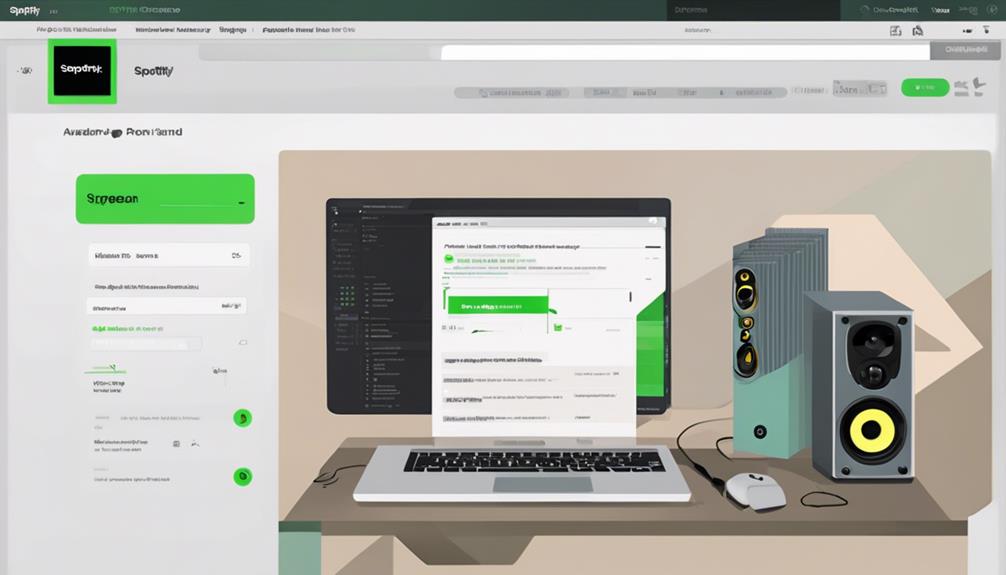
To begin the process of submitting our music for processing on Spotify, we must utilize a digital music distributor like iMusician. These platforms streamline the Spotify submission process by handling tasks such as uploading tracks, ensuring quality assurance, and facilitating global distribution.
With a digital music distributor, artists can easily release music on Spotify by following straightforward steps that include creating a release, uploading files, and adding contributors. iMusician, for instance, offers additional benefits such as playlist consideration and various pricing plans to cater to artists looking to get their music on Spotify.
Optimize Your Spotify Artist Profile

How can we enhance our Spotify Artist Profile to maximize engagement and visibility?
To optimize your presence on Spotify, start by claiming your Spotify for Artists profile. This step grants you access to essential insights and tools for promoting your music effectively.
Make sure to upload a high-quality profile picture, artist bio, and gallery images to captivate your audience visually.
Utilize the concerts tab to showcase upcoming live gigs and interact with your fans, creating a sense of connection.
Getting verified with a blue tick adds credibility and authenticity to your artist page, boosting your reputation.
Additionally, take advantage of features like Artist Pick and Artist Fundraising Pick to personalize your profile further and strengthen the bond with your listeners.
Frequently Asked Questions
Can You Do a 3 Way Blend on Spotify?
Yes, you can do a 3-way blend on Spotify by creating a collaborative playlist with tracks from three different artists. This feature allows users to mix songs from multiple musicians, enhancing the listening experience and promoting musical diversity.
Collaborative playlists are a great way to engage with others, discover new music, and share favorite tracks collectively. By incorporating tracks from various artists, users can curate unique playlists that appeal to a broader audience.
How Easy Is It to Get a Song on Spotify?
Getting a song on Spotify is a breeze! With digital music distributors like iMusician, we can easily upload our music to reach Spotify's vast audience. By following simple steps, we can showcase our music to 456 million monthly users worldwide.
Spotify for Artists provides tools for promotion and playlist pitching, enhancing our visibility and helping us earn revenue. Leveraging Spotify's features and distributors like iMusician is key to reaching a wider audience.
How Do I Get My Song on Spotify Algorithm?
When getting your song on Spotify's algorithm, focus on engaging playlists with active listeners and track interactions. User-generated playlists with high follower engagement and track saves are favored.
Collaborative playlists that encourage user participation and frequent updates with fresh tracks boost algorithmic visibility. Prioritize playlist engagement and track saves to influence the Spotify algorithm positively.
Maintaining an active presence and interaction within playlists can enhance your music's visibility on Spotify.
How Do I Upload My Own Music to Spotify?
To upload our music to Spotify, we simply use a digital music distributor like iMusician. This process involves signing up, creating a release, uploading files, adding contributors, and undergoing a quality check.
Spotify, with 456 million monthly users and €8 billion in revenue, offers a vast audience for our music. Using iMusician guarantees global distribution, playlist consideration, and diverse pricing plans, making it a beneficial platform for independent artists.
Conclusion
In just three easy steps, you can get your song on Spotify and reach a wide audience of music lovers.
By choosing a music distribution service, submitting your music for processing, and optimizing your Spotify artist profile, you can make your music easily accessible to listeners around the world.
Like planting a seed in fertile soil, your music has the potential to grow and flourish on this popular streaming platform.
Start your musical journey on Spotify today!
Composing
How to Move Songs From Itunes to Iphone in 5 Easy Steps
Journey into effortlessly transferring songs from iTunes to your iPhone in 5 easy steps, ensuring seamless music enjoyment on your device.

To move songs from iTunes to an iPhone in 5 easy steps, first, verify your iTunes library for songs you want to transfer. Confirm compatibility and sufficient storage on your iPhone. Update iTunes for seamless performance. Connect your iPhone to the computer using a USB cable. Open iTunes and locate your device, then drag and drop the desired songs onto the iPhone icon. Organize your songs' order in iTunes and sync your iPhone. Validate the successful transfer by checking the Music app on your iPhone. Affirm songs play correctly and double-check details. Completing these straightforward steps guarantees smooth music transfer.
Key Takeaways
- Check iTunes library for compatible songs.
- Update iTunes to latest version for optimal performance.
- Connect iPhone to computer using USB cable.
- Drag and drop selected songs onto iPhone icon in iTunes.
- Verify successful transfer in Music app on iPhone.
Check Itunes Library for Songs
Let's open iTunes on our computer to review our music library and locate the songs we want to transfer to our iPhone. This step is important in ensuring that the songs we select for transfer are readily available and playable in iTunes. By syncing our iPhone with iTunes, we can seamlessly transfer our favorite tunes. It's important to check the compatibility of the selected songs with our iPhone to avoid any playback issues. Additionally, confirming that we've enough storage space on our iPhone for the chosen songs is necessary for a smooth transfer process.
With Apple's user-friendly interface, going through our iTunes library to select the desired songs is a breeze. We can easily transfer these songs from our computer to our iPhone with just a few clicks. By reviewing our iTunes library, we guarantee a seamless transfer experience, allowing us to enjoy our favorite music on the go.
Update Itunes to Latest Version

To guarantee seamless compatibility and peak performance for transferring music, updating iTunes to the latest version is essential.
Keeping your iTunes software up to date guarantees that you have the most recent features and improvements, making the process of syncing your music to your iPhone smoother and more efficient.
The latest version of iTunes often includes important bug fixes that can enhance the overall performance of the software, as well as introduce new functionalities for a better user experience.
By staying current with the updates, you can prevent syncing issues and other potential problems that may arise when transferring songs from your iTunes library to your iPhone.
Remember to check for updates regularly to make sure you're running the most recent software version, as this will help you make the most out of your music management experience.
Connect Iphone to Computer

Use a USB cable to connect our iPhone to the computer. Once the connection is established, follow these steps to guarantee a smooth transfer of music from iPhone to your PC using iTunes:
- Open iTunes on your computer before connecting the device.
- Look for your iPhone icon within iTunes once it's connected.
- Confirm your iPhone appears under the Devices section in iTunes.
- Access specific media types on your iPhone through iTunes.
Drag and Drop Songs to Iphone
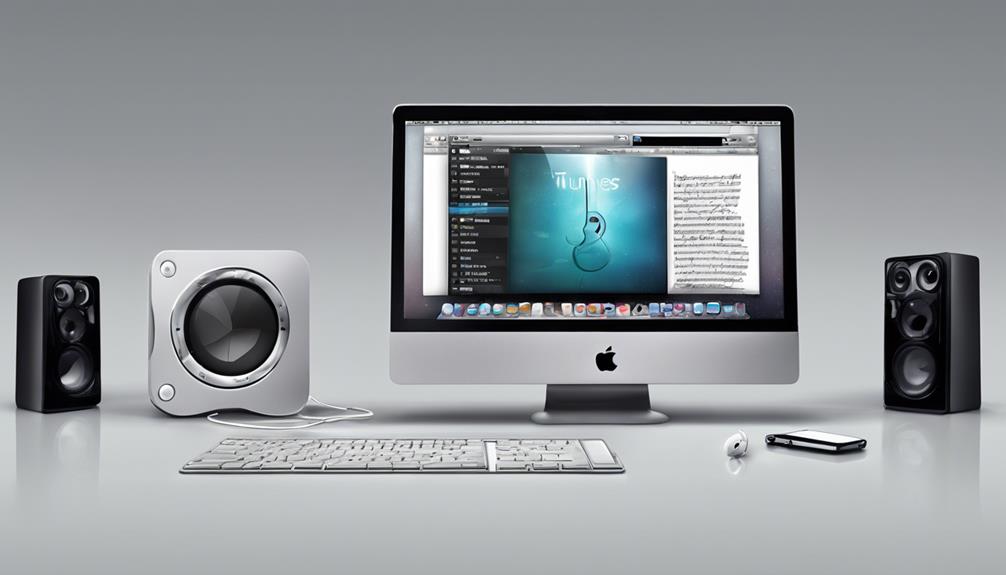
We find it efficient to swiftly transfer songs from your iTunes library to your iPhone by simply dragging and dropping them onto the iPhone icon in iTunes. This method allows for a quick and customizable transfer of specific songs or playlists to your iPhone.
Before initiating the drag and drop process, make sure your iPhone is connected to your computer via USB. You can also organize the order of songs on your iPhone by arranging them in your iTunes library beforehand.
Once you have dragged and dropped the desired songs, the next step is to sync your iPhone to apply the changes successfully. Make certain you're using the latest version of iTunes to ensure smooth synchronization.
Verify Successful Transfer

After transferring songs from iTunes to your iPhone, it's essential to verify the successful transfer to guarantee all music files are properly synced and playable on your device. Here are some steps to confirm the transfer was successful:
- Check the Music app on your iPhone to make sure all transferred songs are visible.
- Validate that the transferred songs play without any issues or errors.
- Double-check the song titles, artists, and albums for accuracy.
- Confirm that the total number of songs transferred matches your expectations.
To manage music and videos effectively, use the iTunes app for PC to Sync iTunes with your iPhone. Make sure to add music by selecting the appropriate options in the music tab. Also, ensure you have the latest version of iTunes to avoid any data loss during the transfer process. If needed, check for updates to keep your music library up to date on your iPhone from iTunes.
Frequently Asked Questions
How Do I Transfer Music From Itunes to My Iphone?
Transferring music from iTunes to your iPhone is simple. Just connect your iPhone to your computer, open iTunes, select your device, choose the Music tab, and pick the songs you want.
Hit Sync, and voila! Your selected music will move to your iPhone. Enjoy listening via your iPhone's Music app.
It's a quick and easy process that guarantees your favorite tunes are always with you on the go.
How Do I Get My Itunes Library on My Iphone?
When we want to get our iTunes library on our iPhone, we simply sync it with our computer.
Make sure your iPhone has ample storage space, connect it to the computer via USB, choose the music you wish to transfer, then hit 'Sync' in iTunes.
This straightforward process merges our beloved tunes seamlessly.
How Do I Manually Add Music to My Iphone?
When manually adding music to your iPhone, connect it to iTunes on your computer via USB.
Next, select desired music from your iTunes library and drag it to your iPhone in the iTunes interface.
Finally, click 'Apply' in iTunes to sync the music.
This process allows for a personalized music collection on your iPhone, giving you control over what songs you want to carry with you.
How Do I Move Music From Itunes?
We connect the iPhone to a computer via USB cable.
Open iTunes and select the device icon.
Choose the Music tab.
After checking the songs or playlists to transfer, click on Sync to move the selected music to the iPhone.
This streamlined process efficiently syncs iTunes music to your device, ensuring your favorite tunes are readily available on the go.
Conclusion
In just 5 simple steps, you can easily move your favorite songs from iTunes to your iPhone.
By checking your iTunes library, updating to the latest version, connecting your iPhone to your computer, and then dragging and dropping the songs, you can guarantee a successful transfer.
So why wait? Start enjoying your music on the go today with these easy-to-follow instructions.
-

 Microphone1 week ago
Microphone1 week agoUnleash Your Inner Podcaster: Discover the Best Microphone for Crisp, Clear Audio
-

 Music Theory2 weeks ago
Music Theory2 weeks agoUnlocking Nature’s Harmony: The Power of 432 Hz Frequency in Sound & Music for Enhanced Living and Well-Being
-

 Sound Design2 weeks ago
Sound Design2 weeks agoWhat Is the Difference Between a Sound Engineer and A Sound Designer?
-

 Native Instruments Kontakt2 weeks ago
Native Instruments Kontakt2 weeks agoVOCAL AI – Animated Intelligence: The Ultimate Vocal Playground
-

 Sound Design2 weeks ago
Sound Design2 weeks agoWhy Sound Engineer
-

 Composing1 week ago
Composing1 week agoMUTILATED NOISE by SampleTraxx: The Next Generation Sound Collection
-

 Expert Guides2 weeks ago
Expert Guides2 weeks agoHow Do You Become a Sound Designer
-

 Expert Guides2 weeks ago
Expert Guides2 weeks agoHow to Become a Sound Designer for Film