To create an Instagram-worthy desk, start by bundling cables with colorful thread and securing them with reusable Velcro straps for a stylish look. Make a DIY cable box from household items, and mount under-desk clips and raceways for a seamless appearance. Use binder clips and hooks for easy access and tangle prevention. Design custom trays with inexpensive materials and centralize power strips for a tidy workspace. Keep everything neat with regular maintenance; discover more tips to elevate your setup.
Key Takeaways
- Use colorful threads or cable wraps for a vibrant, organized look that enhances your desk’s aesthetic.
- Incorporate decorative cable sleeves or fabric covers to conceal wires creatively.
- Mount power strips and cables under the desk with stylish clips or adhesive mounts for a clean appearance.
- Label cables with chic tags or painted clips for quick identification and a professional touch.
- Regularly tidy and reorganize cables, using reusable ties and hidden routing to keep your workspace Instagram-ready.
Bundle Cables With Colorful Thread and Velcro Straps

Bundling cables with colorful thread and Velcro straps offers an effective way to organize your workspace neatly. Wrap vibrant threads tightly around cables to prevent tangling and make them visually appealing. Use different colors to quickly identify and replace specific cords, saving time and effort. Choosing thread over plastic ties reduces the risk of damaging cables with sharp edges, ensuring longevity. You can customize thread colors to match your desk or room decor for a cohesive look. This method is flexible, accommodating various cable sizes and lengths without specialized tools. Once wrapped, secure the bundles with Velcro straps, which are reusable and adjustable. Combining thread and Velcro creates durable, stylish bundles that are easy to modify, keeping your workspace tidy and visually appealing.
Create a Stylish DIY Cable Management Box From Household Items

Creating a stylish DIY cable management box from household items is an easy and budget-friendly way to organize your workspace. Start with a cardboard or wooden box as your base. Use scissors, box cutters, or saws to cut openings for cables, ensuring they’re large enough for current needs and future additions. Smooth edges with sandpaper for a professional look and to prevent cable damage. Use hot glue, double-sided tape, or craft glue to secure components. Customize the exterior with paint, fabric, or decorative paper to match your desk decor. Strategically position multiple cord openings to separate different cables and improve access. Ventilation holes can help prevent heat buildup. A DIY cable box keeps cords tidy, protects them, and elevates your workspace’s aesthetic—perfect for an Instagram-worthy desk. Additionally, incorporating contrast ratio considerations in your setup can enhance visual appeal by reducing glare and improving overall clarity. Paying attention to lighting quality can further boost the visual harmony of your workspace, making your setup even more stunning.
Mount Under-Desk Cable Clips and Raceways for a Seamless Look

Mounting under-desk cable clips and raceways helps you achieve a clean, organized workspace by hiding cables out of sight. Position power strips under the desk to centralize connections and reduce clutter, choosing spots hidden behind drawers or structural elements. Use 3M adhesive-backed clips for easy, damage-free mounting or screws for a more secure hold. Avoid unnecessary screw holes by strategically securing only essential points of the raceway system. Keep cables close to wall outlets to minimize slack and prevent sagging. Attach raceways along the underside of the desk to guide cables neatly and prevent tangling. Use double-sided tape for removable mounts or transparent adhesives to protect delicate finishes. Proper placement and material choices create a sleek, professional look that enhances your workspace’s aesthetic. Additionally, considering cable management solutions inspired by automotive modifications can provide more durable and customizable options for a polished finish. Incorporating flexible conduit systems can further improve cable durability and ease of access for future adjustments. As automation and innovative organization techniques advance, exploring modular cable management systems can offer adaptable and scalable solutions for evolving workspace needs. A well-planned cable management setup can also help prevent potential fire hazards caused by overloaded or damaged cables.
Use Binder Clips and Hooks to Keep Cables Accessible and Tangle-Free

Binder clips and hooks make your cables easy to access and keep them from tangling. They’re adjustable and reusable, so you can customize your setup as needed. With these simple tools, your workspace stays neat, functional, and free of cable chaos.
Easy Cable Accessibility
To keep your cables accessible and tangle-free, using binder clips and hooks offers a simple yet effective solution. Attach binder clips to the desk edge to secure chargers and cables within easy reach. Thread cables through the metal loop to hold cords in place without damage, and use multiple clips to organize different types separately. Labeling clip handles speeds up identification. Clipping binder clips onto power strips to prevent cables from slipping or tangling can further enhance organization. Command hooks placed underneath or on the side of your desk route cables neatly, keeping them off the floor and within reach. Strategically position hooks at cable entry points to reduce clutter. By combining clips and hooks, you create a tidy, accessible workspace that easily adapts to your needs. Additionally, understanding cable management techniques can further improve organization and safety, especially when integrating space-saving solutions for small or cluttered desks.
Prevents Tangling Effectively
Using binder clips and hooks effectively prevents your cables from tangling by keeping them organized and separated. Attach binder clips to the desk edge to create fixed points, and thread each cable through the metal arms to keep them apart. Using multiple clips for different cables prevents overlapping and knots. Labeling clip handles helps you quickly identify cables, maintaining order. Adhesive hooks along or under your desk guide cables along designated paths, keeping them elevated and out of clutter. Separating cables with individual holders reduces crossing and friction, which can cause tangles or damage. Clipping cables at the edge ensures easy access while keeping slack to avoid loops that catch. Additionally, understanding copyright vs. trademark distinctions can help protect your creative workspace when sharing content online. Incorporating cable management accessories like sleeves or ties can further enhance organization and reduce clutter. Proper cable organization minimizes workspace clutter and makes troubleshooting or replacing cables easier when needed, ultimately contributing to a cleaner, more efficient environment. Combining clips and hooks creates a streamlined setup that minimizes tangling and keeps your workspace neat and functional. Utilizing cable management best practices can further optimize your setup for both aesthetics and functionality.
Reusable and Adjustable
Reusing binder clips and hooks offers a sustainable and flexible way to keep your cables accessible and organized. These tools allow you to customize your setup without constant replacements. Using reusable nail styles and accessories can also add a personalized touch to your workspace, enhancing both style and function. Here’s how you can maximize their usefulness:
- Attach binder clips to your desk edge to hold cables snugly while avoiding damage.
- Use metal loops in clips to thread and secure different cable types, from USB to charging cords.
- Place adhesive-backed clips and hooks at strategic points for easy access and to prevent slipping.
- Label clip handles or attach tags for quick identification, saving time and preventing unplugging mistakes.
- Incorporating merchant services can streamline your supply management and improve organization efficiency.
- Selecting the right cable management tools can help maintain a tidy workspace and prevent cable wear and tear.
- Be mindful of the self-watering plant pots concept when organizing cables around your desk to ensure proper airflow and prevent clutter.
- Choosing energy-efficient heated mattress pads for your home can help reduce electricity consumption and support eco-friendly living.
These reusable options support easy adjustments, reducing waste and maintaining a sleek, Instagram-worthy workspace that adapts to your needs.
Design Custom Cable Trays With Inexpensive Materials

Designing custom cable trays with inexpensive materials is both practical and straightforward, especially when you choose accessible, low-cost options like wood and fabric. Use inexpensive wood strips or plywood for the tray frames, as they’re easy to cut and budget-friendly. Canvas-like fabric, such as duck cloth, works well as a flexible hinge connecting tray sections, offering bendability without breaking. Apply contact cement to bond the fabric hinges to the wood segments securely. You can repurpose scraps from previous projects—wood and fabric remnants—to save costs and reduce waste. For added strength, create “U”-shaped segments with small stops to prevent collapse. Layering the tray, fabric hinge, and bottom piece ensures a durable, flexible design that’s simple to assemble and customize to fit your cable needs. Regular maintenance and cleaning of the cable tray can also extend its lifespan and keep your workspace tidy, as proper care plays a vital role in DIY projects.
Centralize Power Strips for a Clean and Organized Workspace

Centralizing your power strips can considerably reduce cable clutter and improve workspace safety. You can mount them using adhesive strips, brackets, or attach them directly under your desk to keep outlets within easy reach. Choosing the right mounting method and managing cable length ensures a tidy, accessible, and efficient setup.
Mounting Options Available
Mounting your power strips correctly can considerably improve your workspace’s organization and safety. You have several options to keep cables tidy and accessible:
- Underside of the desk: Discreet and effective, but ensure screws won’t penetrate the surface. Proper installation helps prevent mechanical failures caused by loose connections or cable strain. Using innovative materials can further enhance durability and aesthetic appeal. Additionally, choosing ergonomic mounting positions can improve accessibility and reduce cable stress. Employing proper installation techniques ensures your setup remains secure and reliable over time.
- Wall behind the desk: Keeps cables off surfaces and provides easy access.
- Floor placement: Conceals cables but risks tangling or damage—use caution here.
- Under-desk mounting: Ideal for standing desks, prevents cable slack and clutter.
To secure the power strip, use screws matching the mounting notches, or opt for no-drill solutions like Velcro, Command strips, or cable trays. These methods help maintain a clean, safe, and Instagram-worthy workspace. Additionally, selecting compact designs can make your setup even more streamlined and aesthetically pleasing. Ensuring your setup is reliable and well-maintained can also contribute to a safer and more organized environment.
Cable Accessibility Tips
Keeping your power strips within easy reach is key to maintaining a tidy workspace. Centralizing your power strip prevents cables from sprawling across your desk, reducing tangles and clutter. It also means you won’t have to constantly unplug and replug devices, saving time and effort. Position it within arm’s reach so you can connect or disconnect peripherals effortlessly. To visualize, imagine this setup:
| Power Strip Location | Cable Management Tips |
|---|---|
| Under desk tray | Use clips to secure cords |
| Behind monitor | Bundle cables with ties |
| Inside drawer | Hide excess length |
This setup not only keeps your workspace neat but also enhances safety by reducing tripping hazards and making routine checks easier. A centralized power source streamlines your desk’s look and function. Proper cable management can also improve your overall work efficiency by keeping everything organized and accessible.
Maintain Your Setup With Regular Checks and Easy Reorganization
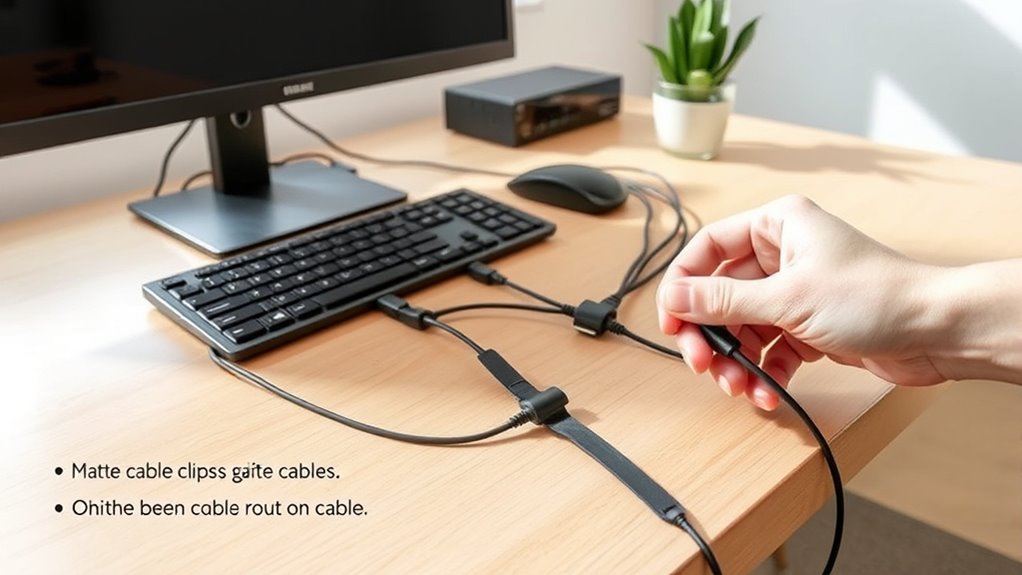
Regularly checking and reorganizing your cables is key to maintaining a tidy and safe workspace. It prevents damage and keeps your setup looking sharp. Here’s how to keep things in check:
- Unplug devices periodically to inspect cables for wear or damage, and remove unnecessary or obsolete cords.
- Check cable ties and mounts, replacing or tightening them to stay secure and neat.
- Use reusable ties to bundle long cables, and store unused ones with portable ties for easy access.
- Reorganize cables by type or usage, adjusting lengths as needed to avoid clutter and optimize space.
- Incorporate essential oils for cable maintenance—such as eucalyptus or lavender—to help keep your workspace smelling fresh and promote a relaxing environment. Some oils like eucalyptus are known for their air-purifying properties, which can enhance the overall freshness of your area. Additionally, maintaining dog breeds in mind can inspire you to create a cozy and inviting space for both work and pet comfort.
- Remember that cable management tools and accessories can make your reorganization more efficient and visually appealing, ensuring your setup remains both functional and Instagram-worthy. Regularly evaluating your setup aligns with energetic alignment, helping you maintain a harmonious workspace that supports your well-being.
Perform quick visual checks weekly or monthly. Keep tools handy for swift adjustments, and make reorganization part of your regular routine to sustain an Instagram-worthy desk.
Frequently Asked Questions
How Can I Prevent Cables From Slipping Out of Velcro Straps?
You want to prevent cables from slipping out of Velcro straps, so make sure you fold the straps in half to create a “loop within a loop,” gripping cables firmly. Wrap the strap tightly around the bundle, ensuring the hook side fully engages with the loop side without gaps. Position the straps near bends or connectors for extra security, and use wider straps for thicker cables to improve grip.
What Are the Best Household Items to Repurpose for Cable Management?
Imagine turning everyday household items into your secret allies for tidy cables. You can repurpose binder clips to attach cables to your desk edges, guiding and organizing them with ease. Toilet paper rolls serve as eco-friendly wraps for longer cords, preventing tangles. Velcro straps and fabric strips help bundle everything neatly, while adhesive hooks and small boxes hide clutter effortlessly. These simple swaps transform chaos into a sleek, Instagram-worthy workspace.
How Do I Hide Cables Running Along the Edge of My Desk?
To hide cables along your desk edge, start by mounting cable trays or raceways underneath or along the edge to keep cords off the surface. Use clips or sleeves to bundle and secure cables neatly. Position your desk close to outlets to minimize visible length, and consider hiding excess cords in a cable management box underneath. This keeps your workspace clean, organized, and visually appealing while preventing clutter.
What Tools Are Necessary to Install Under-Desk Cable Clips Securely?
To install under-desk cable clips securely, you’ll need a drill for pre-drilling holes, avoiding desk damage. Use the right-sized drill bits with tape to control depth. A screwdriver helps fasten screws tightly, while a measuring tape ensures proper placement. Mark your spots with a pencil for accuracy. For adhesive clips, clean the surface beforehand. These tools make your cable management neat, stable, and professional-looking.
How Often Should I Reorganize or Update My Cable Management System?
When wondering how often you should reorganize or update your cable management, consider consistent, cautious check-ins. For basic setups, annual inspections suffice, but for complex, crowded workspaces, quarterly or biannual reviews are wiser. Regular reorganization prevents tangles, troubles, and troublemakers like damage or disarray. Staying vigilant, vigilant, and vigilant guarantees cables stay clean, clear, and current, keeping your workspace tidy, trendy, and trouble-free.
Conclusion
Ready to transform your desk into an Instagram-worthy space? With these simple DIY tricks, you can keep your cables tidy, stylish, and easily accessible. Why settle for a cluttered, chaotic workspace when a few creative touches can make all the difference? Take control of your desk’s look today—your future self will thank you for the neat, inspiring setup. After all, isn’t a tidy workspace the perfect backdrop for your best ideas?










